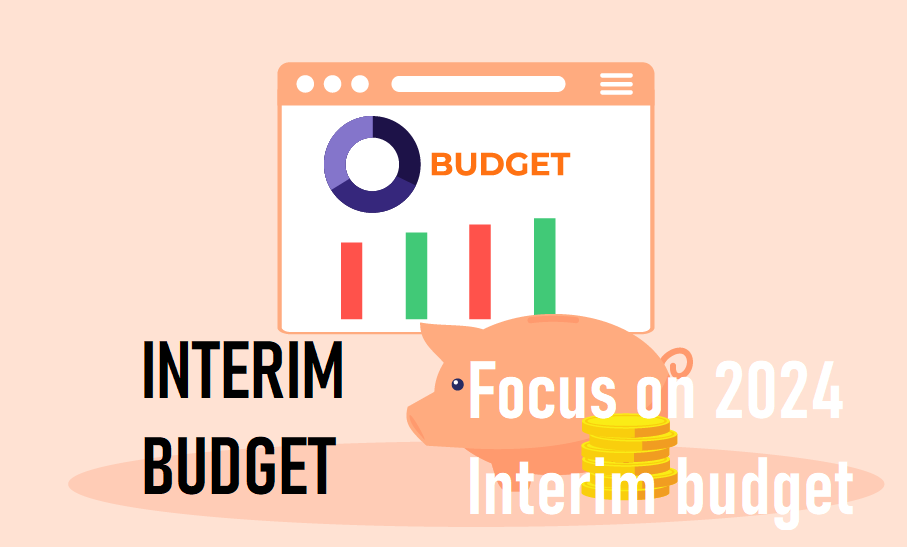Azure Migration and How to Plan for It
Azure migration refers to the process of moving on-premises IT resources, such as servers, applications, data, and workloads, to Microsoft Azure, a cloud computing platform. Azure provides a range of services and infrastructure options, enabling organizations to leverage the power of the cloud for increased scalability, flexibility, and cost efficiency. Planning for an Azure migration is a crucial step to ensure a smooth transition while optimizing costs and minimizing disruptions. Here’s a guide on Using Azure Migrate to move on-premises systems to Azure and how to plan for it:
Understanding Azure Migration:
- Assessment: The first step in Azure migration is to assess your existing on-premises environment thoroughly. Understand your current infrastructure, applications, data, and their dependencies. This assessment helps in identifying what needs to be migrated and the best migration methods.
- Migration Methods: Azure offers various migration methods, including:
- Rehosting (Lift and Shift): This involves moving existing applications and workloads to Azure without significant modifications. It’s a quick way to migrate but may not fully leverage Azure’s capabilities.
- Refactoring (Rebuild): In this method, applications are rearchitected to take advantage of Azure’s cloud-native features. It often requires more effort but can lead to improved performance and cost savings.
- Replatforming (Lift, Tinker, and Shift): This approach involves making minor adjustments to applications or databases to make them compatible with Azure services. It strikes a balance between speed and optimization.
- Data Migration: Plan for data migration, as it’s a critical aspect of any Azure migration. Determine the data transfer method, such as using Azure Data Box, Azure Site Recovery, or network-based methods, and ensure data integrity and security during the transfer.
- Network Considerations: Evaluate your network infrastructure to ensure it can support the increased traffic to Azure. Consider setting up VPNs, ExpressRoute, or other connectivity options for secure data transfer.
- Cost Analysis: Understand Azure pricing models and estimate the costs of running your workloads in Azure. Azure’s pricing can vary based on usage, so accurate cost estimates are essential for budget planning.
- Security and Compliance: Assess your security and compliance requirements and ensure they are met in Azure. Azure provides various security tools and features to help you maintain a secure environment.
Planning for Azure Migration:
- Identify Goals and Objectives: Clearly define your goals for migrating to Azure. Determine what you want to achieve, whether it’s cost savings, improved scalability, or enhanced disaster recovery capabilities.
- Create a Migration Team: Assemble a team with the necessary expertise in Azure and migration processes. Ensure that team members understand the goals and have clear roles and responsibilities.
- Inventory and Assessment: Conduct a comprehensive inventory of your on-premises environment. Use tools like Azure Migrate or third-party assessment tools to gather data on your existing infrastructure and workloads.
- Application Dependency Mapping: Map out the dependencies between applications and workloads. This ensures that you migrate related components together to avoid disruptions.
- Choose the Right Azure Services: Based on your assessment and goals, select the appropriate Azure services and migration methods for each workload. Azure offers a wide range of services, including Azure Virtual Machines, Azure App Service, and Azure SQL Database, among others.
- Test Migrations: Before the full-scale migration, perform pilot migrations to identify any issues and validate your migration plan.
- Data Migration Strategy: Plan how you will migrate data, whether it’s through online data transfer, offline data shipping, or a combination of both.
- Monitoring and Optimization: Implement monitoring and management solutions in Azure to track the performance and cost of your resources. Continuously optimize your Azure environment to ensure cost-efficiency.
- Training and Documentation: Train your team on Azure and document processes, configurations, and best practices for maintaining the Azure environment.
- Execution: Execute the migration in stages, beginning with less critical workloads to build confidence and expertise. Monitor the migration process and address any issues promptly.
Azure migration by using Azure Migrate to move on-premises systems to Azure is a strategic move that requires careful planning, execution, and ongoing management. By following these steps and leveraging the capabilities of Azure, organizations can realize the benefits of cloud computing while minimizing disruptions and optimizing costs.
Migrating from on-premises to the cloud can be a challenging process that often leads to unexpected issues and costs. The transition from traditional on-premises architectures to cloud environments requires a significant shift in mindset and approach. On-premises systems aim to maximize hardware usage, often running a single service on a single server, while the cloud leverages economies of scale to run multi-tenant hosts with hyperscaling techniques. This difference in approach can result in higher-than-anticipated expenses when merely replicating on-premises server specifications in the cloud.
To optimize cloud migration and reduce costs, it’s essential to follow cloud-native design principles and consider how to make the most of cloud services. A common approach is to lift and shift existing services to the cloud, followed by optimization to leverage cloud resources efficiently.
The process of planning and managing a cloud migration can be complex and costly if not done correctly. However, it’s possible to automate many aspects of the migration process to simplify it. One tool that can assist in the cloud migration process is Azure Migrate.
Azure Migrate is a comprehensive set of tools and services provided by Microsoft to facilitate desktop, server, data, and web application migrations to Azure. It offers a cloud-hosted portal that helps organizations streamline the migration process. Azure Migrate includes support for partner tools, such as assessment and migration services, which can be useful for larger migrations. While Azure Migrate itself is free, organizations may incur charges for storage and compute resources during the migration process.
Azure Migrate comes in two versions: the older version primarily supports migrations from VMware virtual environments and will be phased out in early 2024. The new version, which supports Hyper-V, bare-metal servers, and migrations from other public clouds to Azure, is recommended for most migration scenarios. It also handles Linux server migrations, making it a versatile solution for various migration needs.
The Azure migration process typically involves two main phases: assessment and migration. In the assessment phase, you identify the servers to migrate, determine appropriate resource sizes in Azure, and assess the readiness of candidates for migration. This step helps you estimate the costs of your cloud migration, ensuring that you have a clear understanding of the budgetary impact.
The heart of the migration process is a discovery and assessment tool that operates within your network to identify servers and applications suitable for Azure. This tool collects data from your servers using standard management APIs, eliminating the need to install agents throughout your network. The collected data is sent to Azure Migrate for further analysis.
Azure Migrate then categorizes servers and applications, allowing you to organize them into groups for batch migrations. This categorization also helps identify opportunities for cost savings, such as leveraging existing server licenses in the cloud instead of purchasing new ones.
Once the initial discovery and grouping are complete, you can conduct more detailed assessments to identify servers and applications ready for migration, as well as any dependencies that may affect the migration. This step suggests appropriate Azure VM sizes and configurations.
After completing assessments, you can replicate servers in Azure by creating a virtual machine copy or converting a physical server into a VM. If you’re migrating physical servers, you’ll need to install an Azure Migrate agent on them. This agent also supports alternative hypervisors by treating them as physical servers.
Azure Migrate provides a sandbox environment for testing migrations. This sandbox allows you to validate your migration without interfering with your running services. It helps ensure that your services will migrate successfully and lets you run multiple tests if needed. Once you’re satisfied with the test environment, you can proceed with a full migration.
An advantage of using Azure Migrate is that it leverages Microsoft’s extensive experience with Azure migrations. It simplifies the migration of common enterprise architectures and web services to the cloud, providing visibility into costs and budget forecasts.
By automating and streamlining the migration process using Azure Migrate to move on-premises systems to Azure , organizations can mitigate unexpected issues and costs, making their transition to the cloud smoother and more cost-effective.