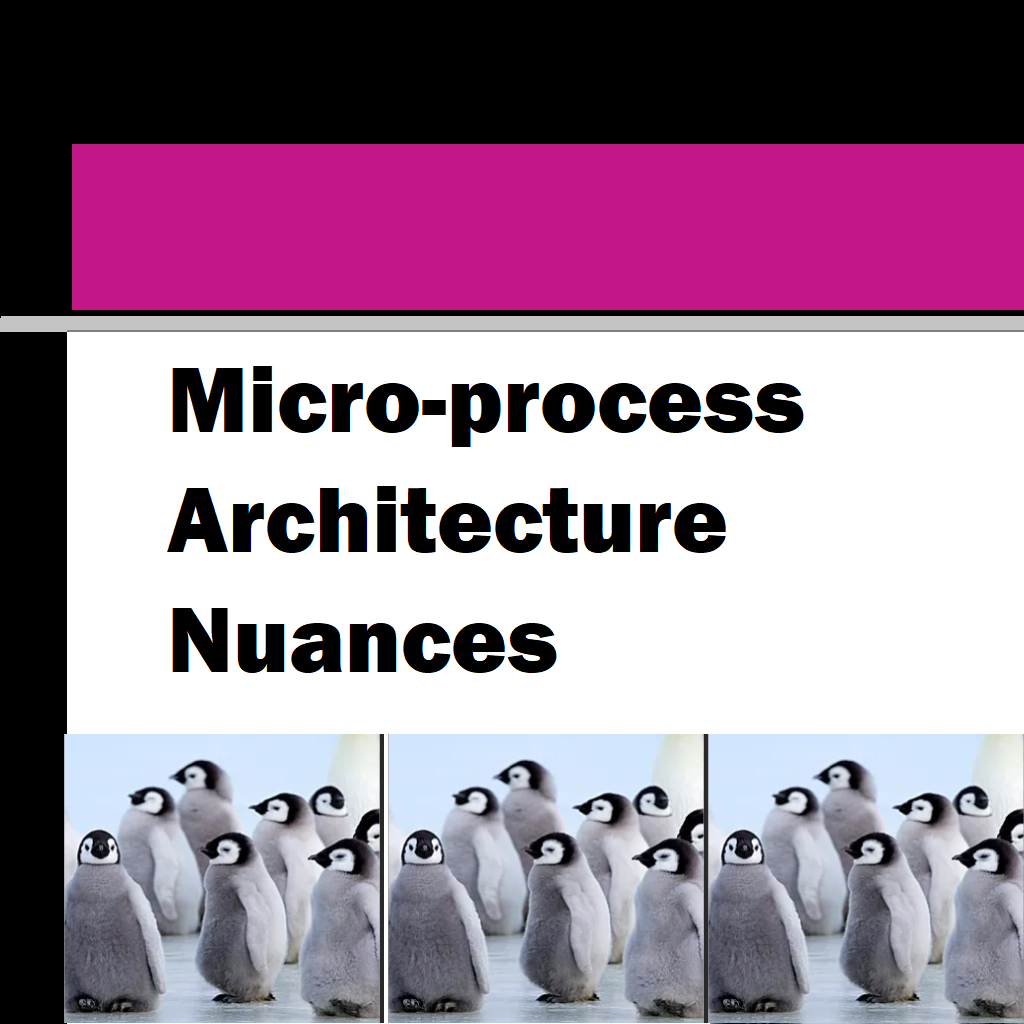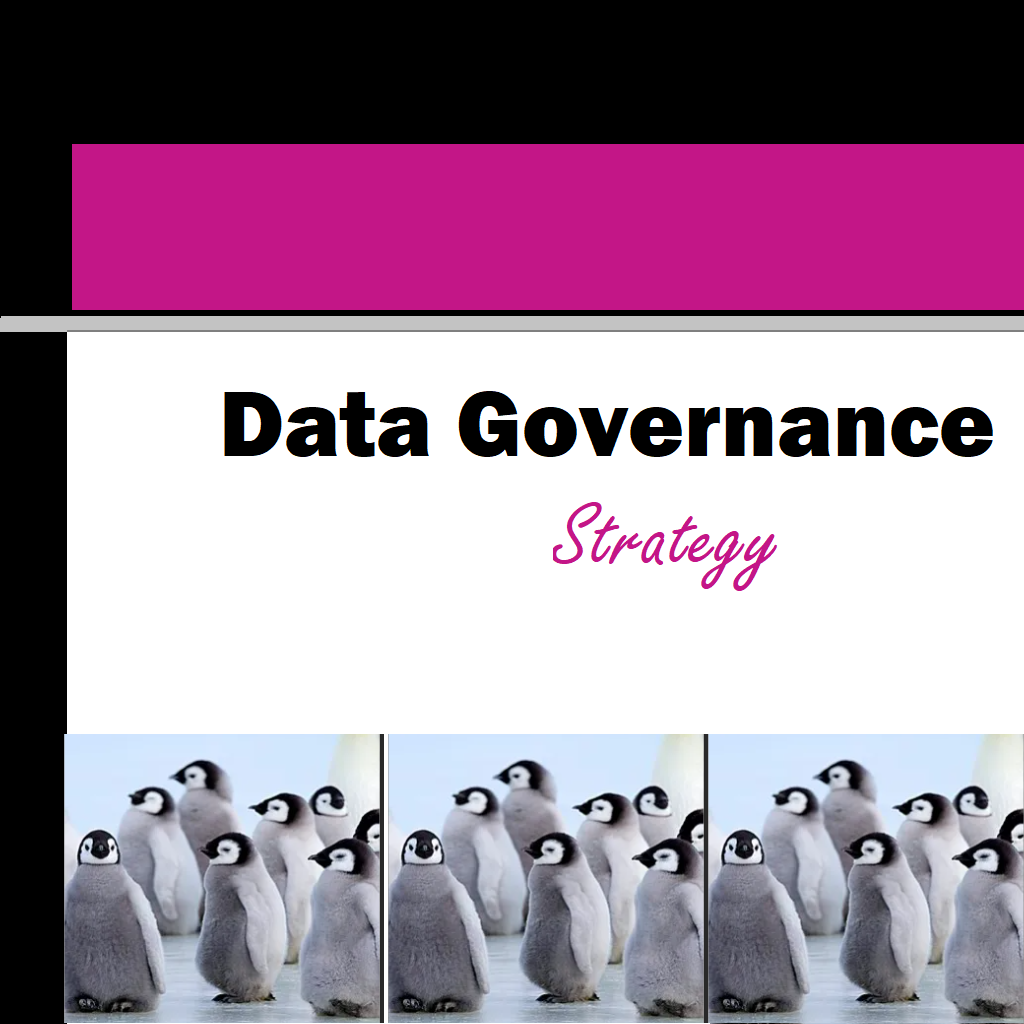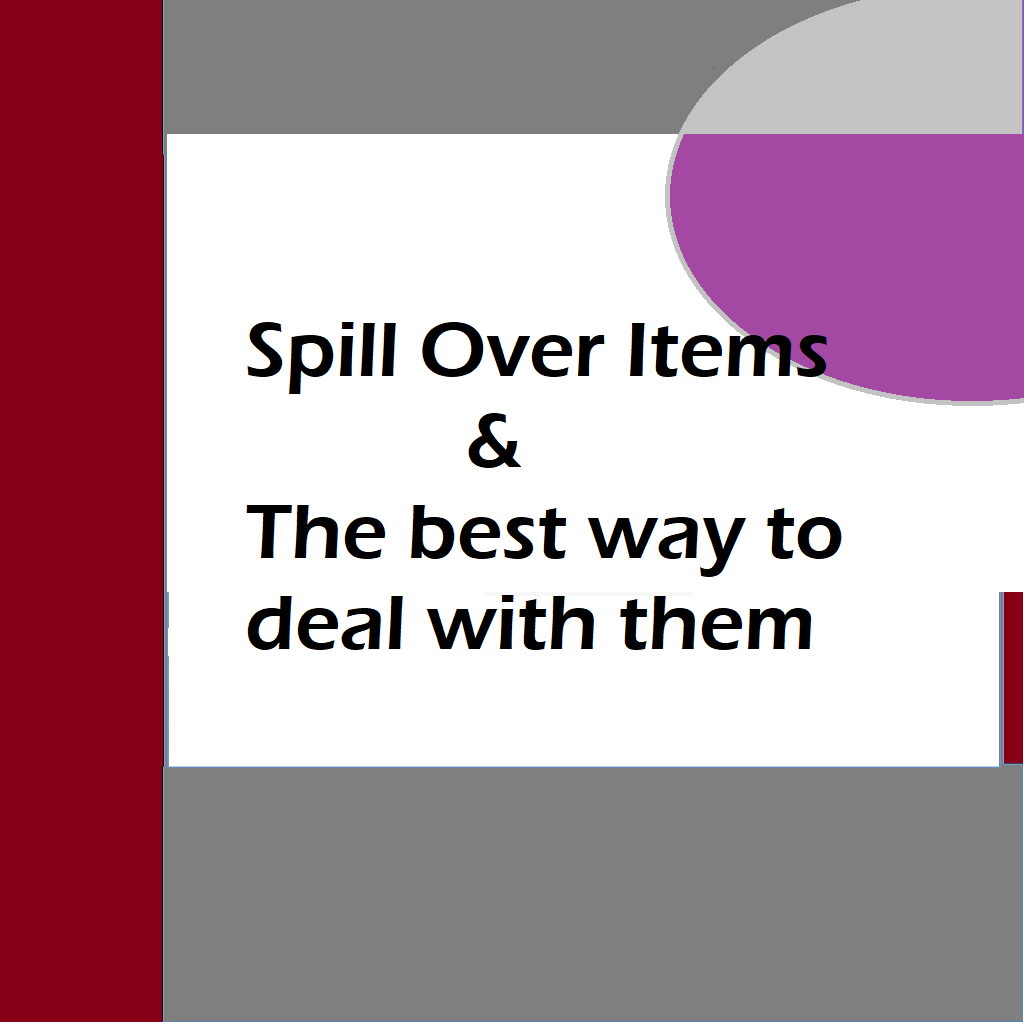Micro-process maps are visual representations that depict the flow of data within a system or process in software development. They provide a detailed and structured overview of how inputs are transformed into outputs through a series of steps. These maps help to document and communicate the data flow, making it easier for stakeholders to understand and analyze the system. A micro-process map typically consists of a series of interconnected boxes or shapes that represent the individual steps or sub-processes within the system. These steps are arranged in a logical sequence, showing the order in which they occur. The map also includes arrows or lines that indicate the movement of data between the steps, representing the data flows. Each arrow specifies the direction of the data flow and can be labeled to indicate the type of data being transferred.
The micro-process map goes beyond simply illustrating the sequence of steps and data flows. It also provides additional details about the individual steps, such as the specific actions or operations performed, the data transformations that occur, and any decision points or conditions that affect the flow of data. This level of detail helps to ensure a comprehensive understanding of the system and facilitates effective analysis and troubleshooting.
When creating a micro-process map, it is important to involve relevant stakeholders, such as developers, system users, and subject matter experts. Their input and feedback are invaluable in ensuring the accuracy and completeness of the map. Through collaboration, the map can capture the insights and knowledge of those involved in the system, resulting in a more accurate and reliable representation of the data flows. Micro-process maps can be created using various diagramming tools that offer a range of symbols, shapes, and features. These tools make it easy to create professional-looking maps that are clear and easy to understand. The choice of tool depends on personal preference and organizational requirements. Popular options include Microsoft Visio, Lucidchart, draw.io, and many others. Overall, micro-process maps with data flows are essential tools in software development for documenting, analyzing, and communicating the flow of data within a system. They provide a visual representation that helps stakeholders understand the system’s inner workings and facilitates effective decision-making, problem-solving, and system improvement. By documenting the data flows in a clear and structured manner, micro-process maps contribute to the overall success of software development projects.
Need of micro-process maps
Micro-process maps with data flows are useful tools in software development for visualizing and documenting the flow of data within a system. They help to identify inputs, outputs, and the sequence of steps involved in processing data. Here’s a general overview of how you can create micro-process maps with data flows in software development:
- Identify the system or process: Begin by identifying the specific system or process you want to document. It could be a software application, a specific module, or a particular task within a larger system.
- Identify inputs and outputs: Determine the inputs and outputs of the system or process. Inputs could include user inputs, data from external sources, or data generated by other processes. Outputs could be generated data, reports, or data sent to other systems.
- Identify the steps: Break down the system or process into smaller steps or sub-processes. These steps represent individual tasks or actions that are performed within the system.
- Define data flows: For each step, identify the data flows that occur. Data flows can be represented using arrows, indicating the direction of data movement. These flows can represent data passing between steps, data entering or leaving the system, or data being transformed or processed within a step.
- Specify data transformations: If data is transformed or processed within a step, indicate the specific transformations that occur. This could include data manipulation, calculations, data validation, or any other operations performed on the data.
- Document decision points: Identify decision points within the process where the flow of data can take different paths based on certain conditions or criteria. Document these decision points and the associated conditions.
- Validate and refine: Review the micro-process map to ensure accuracy and completeness. Validate the map with relevant stakeholders, such as developers, system users, or subject matter experts. Make any necessary refinements based on their feedback.
- Use appropriate tools: There are several tools available that can help you create micro-process maps with data flows. Popular choices include diagramming tools like Microsoft Visio, Lucidchart, or draw.io. These tools provide a range of symbols and features to create clear and professional-looking diagrams.
Its good to keep in mind that the level of detail and complexity in your micro-process map can vary depending on your specific needs. It’s important to strike a balance between providing enough detail to understand the data flows and keeping the map clear and concise for easy comprehension.
Simple example
In this micro-process map, we have five steps that represent the flow of data within a system. Here’s a brief explanation of each step:
- User Input: This is the initial step where the system receives input from the user. It could be user-entered data, commands, or any other form of input.
- Data Validation: The input data goes through a validation process to ensure its integrity and adherence to predefined rules or constraints. This step checks for data completeness, accuracy, and validity.
- Data Processing: Once the input data passes the validation, it undergoes further processing. This step may involve calculations, data manipulation, or any other operations required to transform the input data into the desired output.
- Data Storage: After processing, the resulting data is stored in a suitable location or data storage mechanism. This step ensures that the processed data is saved for future use or retrieval.
- Output Generation: The final step involves generating the output based on the processed data. This output could be in the form of reports, visualizations, notifications, or any other format that delivers the desired information to the user or another system.
Note that this micro-process map provides a high-level overview and doesn’t delve into the specific details or data flows within each step. It serves as a simple visual representation of the sequence of steps involved in processing data within the system.
Step 1: User Input
|
v
Step 2: Data Validation
|
v
Step 3: Data Processing
|
v
Step 4: Data Storage
|
v
Step 5: Output Generation
Where are micro-process maps used?
Micro-process maps are used in various domains and industries where there is a need to document, analyze, and communicate the flow of data within a system or process. Some common areas where micro-process maps are utilized include:
- Software Development: Micro-process maps are widely used in software development to illustrate the flow of data and interactions between different modules, components, or subsystems of a software application. They help developers, designers, and testers understand the data flows, dependencies, and relationships within the system.
- Business Process Analysis: Micro-process maps are valuable in analyzing and improving business processes. They provide a visual representation of how data moves through different steps, allowing organizations to identify bottlenecks, inefficiencies, and areas for improvement. Micro-process maps can assist in streamlining workflows, enhancing productivity, and optimizing business operations.
- System Integration: When integrating multiple systems or software applications, micro-process maps are useful for mapping data flows between systems. They aid in identifying data exchange points, understanding data transformation requirements, and ensuring smooth interoperability between different systems.
- Data Management: Micro-process maps are employed in data management activities such as data modeling, data migration, and data integration. They help visualize how data moves from one system or database to another, ensuring data accuracy, consistency, and compliance with data governance policies.
- Quality Assurance and Testing: Micro-process maps assist in planning and executing software testing activities. They help testers understand the expected data flows, inputs, outputs, and dependencies, enabling them to design comprehensive test cases and validate the system’s behavior against the documented data flows.
- Training and Documentation: Micro-process maps are used as training aids and documentation references. They provide a clear visual representation of system processes, making it easier for users and stakeholders to understand how to interact with the system, follow specific workflows, and troubleshoot any issues that may arise.
- Project Management: Micro-process maps can be utilized in project management to identify project dependencies, milestones, and critical paths. They provide an overview of data flows and process interactions, enabling project managers to plan and track project progress effectively.
These are just a few examples of the many applications of micro-process maps. In general, they are valuable in any context where understanding and visualizing data flows are crucial for system comprehension, optimization, and effective decision-making. In a micro-process map, the flow of data represents the movement of information or data within a system or process. It signifies how data is transferred, transformed, or processed as it moves from one step to another. The data flow in a micro-process map helps stakeholders understand the path that data takes and the interactions between different components or steps within the system. The flow of data in a micro-process map provides insights into:
- Inputs and Outputs: It indicates the sources of data inputs and where the outputs or results are produced within the system. This helps stakeholders understand the data’s origin and destination.
- Data Transformation: It illustrates the processing or transformation of data as it moves through the system. The data may undergo calculations, validations, formatting, or any other operations within the different steps. The flow of data shows how the input data is modified or processed to produce the desired output.
- Dependencies: The data flow shows dependencies between steps or components within the system. It highlights where data from one step is required as input for another step to function correctly. Understanding these dependencies is crucial for identifying potential bottlenecks or areas for improvement.
- Communication and Integration: The flow of data indicates how different components or subsystems exchange data within the system. It helps stakeholders understand how data is communicated, shared, or integrated between different parts of the system.
- Decision Points: The data flow may branch or take different paths at decision points within the process. These decision points can be based on conditions or rules that determine the flow of data. Visualizing the data flow helps stakeholders understand where and how decisions are made within the system.
By representing the flow of data in a micro-process map, stakeholders gain a better understanding of the data’s journey and the interactions between different steps or components. This understanding aids in system analysis, optimization, troubleshooting, and decision-making related to the system’s data processing and interactions.
Complex things made simple
Micro-process maps help resolve various complexities within a system or process. Here are some common complexities they can address:
- Process Understanding: Micro-process maps provide a clear and visual representation of the data flow and sequence of steps within a system. They help stakeholders understand how data moves, gets processed, and transforms throughout the system. This understanding is essential for troubleshooting, optimizing processes, and identifying areas for improvement.
- System Dependencies: In complex systems, there are often dependencies between different modules, components, or subsystems. Micro-process maps help identify these dependencies and visualize how data flows between different parts of the system. This understanding allows stakeholders to manage and mitigate potential issues arising from interdependencies.
- Bottlenecks and Inefficiencies: By mapping out the data flows, micro-process maps can help identify bottlenecks and inefficiencies within a system. Stakeholders can analyze the maps to identify areas where data processing or data transfer is slower, redundant, or error-prone. This information enables them to optimize processes, eliminate bottlenecks, and improve system performance.
- Data Integrity and Consistency: Micro-process maps facilitate the identification and management of data integrity and consistency issues. They provide insights into where data is generated, transformed, and stored, allowing stakeholders to ensure data quality and enforce data governance practices throughout the system.
- Troubleshooting and Issue Resolution: When system issues or errors occur, micro-process maps serve as a valuable reference for troubleshooting. They help stakeholders trace the flow of data and pinpoint the specific steps or components where issues may arise. This accelerates problem identification and resolution, reducing system downtime and improving overall system reliability.
- Change Management: Micro-process maps support effective change management by highlighting the potential impact of proposed changes to the system. Stakeholders can analyze the maps to understand how changes in one part of the system may affect data flows and interactions with other components. This information aids in planning and mitigating risks associated with system changes.
- Communication and Collaboration: Micro-process maps serve as a visual communication tool that facilitates collaboration among stakeholders. They provide a shared understanding of the system’s data flows and processes, enabling effective communication and coordination among team members, developers, testers, and other stakeholders.
By addressing these complexities, micro-process maps help stakeholders streamline processes, optimize system performance, enhance data integrity, and make informed decisions about system improvements and changes. They serve as a valuable tool for system analysis, optimization, and effective management of complex software development projects.
Real world example for micro process map
Lets consider an example of order journey or order fulfilment process for an online shopping site. The map showcases the flow of data from the moment a customer places an order until the order is fulfilled and delivered. Here’s a simplified version of the micro-process map:
Step 1: Customer Places Order
|
v
Step 2: Order Processing
|
v
Step 3: Payment Verification
|
v
Step 4: Inventory Check
|
v
Step 5: Order Fulfillment
|
v
Step 6: Shipment
|
v
Step 7: Delivery Confirmation
Let’s briefly explain each step:
- Customer Places Order: The process begins when a customer selects products and completes the order form on the online shopping platform.
- Order Processing: Once the order is submitted, the system captures the order details, such as the products, quantities, and customer information.
- Payment Verification: The system verifies the payment details provided by the customer, ensuring that the payment is valid and authorized.
- Inventory Check: The system checks the inventory to ensure that the ordered products are available and sufficient to fulfill the order.
- Order Fulfillment: If the products are available, the system proceeds with preparing the order for shipment. This step involves packaging the items, generating an invoice, and preparing any necessary documentation.
- Shipment: The packaged order is handed over to the shipping or logistics department for delivery to the customer. The shipping details, such as the carrier and tracking number, are recorded in the system.
- Delivery Confirmation: Once the customer receives the order, they confirm the delivery through the online shopping platform or by contacting customer support. The system updates the order status as “delivered” and completes the process.
This micro-process map provides a high-level overview of the order fulfillment process in an online shopping system. It illustrates the sequence of steps involved and the flow of data between those steps. It helps stakeholders understand the journey of an order from placement to delivery, ensuring smooth and efficient processing.