WordPress powers over 43% of websites globally, making it the most popular content management system (CMS). The secret behind a successful WordPress website isn’t just its design or content but also the hosting provider it uses. A good hosting provider can enhance website speed, security, and performance, while a poor one can lead to slow loading times, frequent downtimes, and a poor user experience.

Choosing the right WordPress hosting provider can seem overwhelming with so many options available. This article will guide you through the top WordPress hosting providers, their features, pricing, and what makes them stand out. Additionally, we’ll answer frequently asked questions to help you make an informed decision.
Table of Contents
Why the Right WordPress Hosting Provider Matters.
Top WordPress Hosting Providers.
Top 25 FAQs About WordPress Hosting Providers.
Why the Right WordPress Hosting Provider Matters
The foundation of any successful WordPress website lies in its hosting. A reliable hosting provider ensures your website is always accessible, fast, and secure. Here are a few reasons why choosing the right hosting provider is critical:

- Speed and Performance: Website speed impacts user experience and SEO. A fast-loading website reduces bounce rates and improves search engine rankings.
- Uptime Reliability: Frequent downtimes can lead to loss of traffic and revenue. A good hosting provider offers at least 99.9% uptime.
- Scalability: As your website grows, your hosting needs might change. A flexible hosting provider offers easy upgrades and scalability options.
- Security: Protecting your website from cyber threats is crucial. A hosting provider with robust security features like SSL certificates, firewalls, and malware scanning is indispensable.
- Support: Issues can arise anytime. A hosting provider with 24/7 customer support ensures quick resolutions.
Whether you’re starting a personal blog, running an e-commerce platform, or managing a business website, selecting a hosting provider tailored to your needs is essential.
Top WordPress Hosting Providers
1. Bluehost
Website: www.bluehost.com
Overview: Bluehost is officially recommended by WordPress.org and is one of the most popular hosting providers for beginners and advanced users alike. BlueHost is one of the oldest and largest web hosting companies, officially recommended by WordPress. It offers a variety of hosting plans suitable for beginners and businesses1. Key features include:
- Affordable pricing: Starting at around $2.95 per month.
- 1-click WordPress installation: Easy setup for WordPress sites.
- Free domain name, SSL certificate, and CDN: Essential features for website security and performance.
- 24/7 customer support: Available via phone, live chat, and knowledge base.
- High reliability and performance: Known for fast load times and minimal downtime
Features:
- Free domain for the first year.
- Automatic WordPress installation.
- 24/7 customer support via chat or phone.
- Free SSL certificate and CDN integration.
Pricing: Starting at $2.95/month.
Best For: Beginners and small to medium-sized websites.
2. SiteGround
Website: www.siteground.com
Overview: Known for its stellar customer support and cutting-edge technology, SiteGround is a favorite among developers. SiteGround is highly regarded for its WordPress hosting services. It is known for its excellent customer support and robust hosting features3. Key features include:
- Fast servers powered by Google Cloud: Ensures quick website load times.
- Daily backups, free CDN, and SSL: Keeps your site secure and fast.
- 1-click WordPress install and staging tools: Simplifies website management.
- Flexible hosting plans: Options to upgrade as your site grows.
- 24/7 customer support: Highly praised for responsiveness and helpfulness.
Remarkable Starter Bundle – Remarkable 2
The Original Paper Tablet | Includes 10.3” Remarkable Tablet, Marker Plus Pen with Built-in Eraser
Less -10% ₹39,599
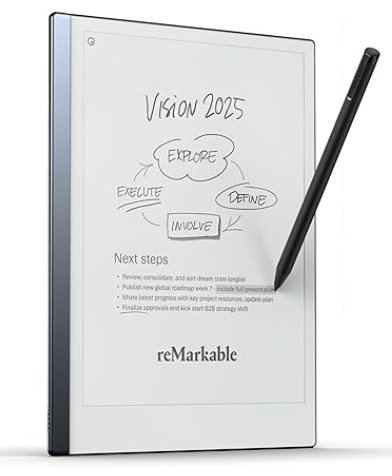
Features:
- Managed WordPress hosting with auto-updates.
- Daily backups and free SSL.
- Advanced caching for improved speed.
- Expert 24/7 support.
Pricing: Starting at $3.99/month.
Best For: Developers, e-commerce websites, and high-traffic blogs.
3. WP Engine
Website: www.wpengine.com
Overview: WP Engine offers premium managed WordPress hosting with a focus on speed and security.
Features:
- Proprietary caching system (EverCache) for lightning-fast performance.
- Free StudioPress themes.
- Enterprise-grade security.
- Automatic backups and updates.
Pricing: Starting at $20/month.
Best For: Businesses, large websites, and agencies.
4. Kinsta
Website: www.kinsta.com
Overview: Powered by Google Cloud, Kinsta is a premium WordPress hosting provider designed for performance and scalability.
Features:
- Free website migrations.
- Automatic daily backups.
- Real-time performance monitoring.
- Expert 24/7 support.
Pricing: Starting at $35/month.
Best For: High-traffic websites, businesses, and developers.
5. DreamHost
Website: www.dreamhost.com
Overview: DreamHost is one of the longest-standing WordPress hosting providers, known for its reliability and affordability.
Features:
- Free domain registration.
- Custom control panel for easy management.
- Unlimited traffic.
- Free automated WordPress migrations.
Pricing: Starting at $2.59/month.
Best For: Budget-conscious users and personal bloggers.
6. HostGator
Website: www.hostgator.com
Overview: HostGator is a budget-friendly hosting provider offering great value for money.
Features:
- One-click WordPress installation.
- Free SSL certificate.
- 24/7/365 support.
- Unmetered bandwidth and storage.
Pricing: Starting at $2.75/month.
Best For: Beginners and small businesses.
7. A2 Hosting
Website: www.a2hosting.com
Overview: A2 Hosting is known for its speed-optimized servers and developer-friendly features.
Features:
- Turbo servers for 20x faster performance.
- Free site migration.
- Anytime money-back guarantee.
- Advanced security features.
Pricing: Starting at $2.99/month.
Best For: Speed-conscious users and developers.
8. GreenGeeks
Website: www.greengeeks.com
Overview: GreenGeeks combines eco-friendly hosting with top-tier performance and features. I had used GreenGeeks for more than a year, it has great support and good pricing plans. GreenGeeks is a web hosting company that stands out for its commitment to environmental sustainability and its user-friendly services. Founded in 2007, GreenGeeks offers a range of hosting plans, including shared hosting, VPS hosting, and WordPress hosting, catering to both beginners and experienced web developers1.
Key Features of GreenGeeks
- Eco-Friendly Hosting: GreenGeeks is dedicated to reducing its carbon footprint by purchasing three times the amount of green energy credits compared to the energy it uses. For every hosting account set up, the company plants one tree, making it a truly eco-friendly option1.
- Affordable Pricing: GreenGeeks offers competitive pricing, with plans starting at $2.95 per month. This makes it an attractive option for individuals and small businesses looking to host their websites without breaking the bank.
- Ease of Use: The platform is designed to be user-friendly, with a simple sign-up process and a custom control panel that is easy to navigate. GreenGeeks also provides a 1-click WordPress installation, making it easy to get started with WordPress.
- Performance: GreenGeeks uses SSD storage and quality industry-standard tools, ensuring fast loading times and reliable performance for websites. The company also offers free SSL certificates, free domain registration, and a free CDN to enhance website security and speed3.
- Customer Support: GreenGeeks provides 24/7 customer support through live chat, email, and phone, ensuring that users can get help whenever they need it. The support team is known for being responsive and helpful, addressing user concerns promptly.
- Security: GreenGeeks takes security seriously, offering features such as malware protection, DDoS protection, and two-factor authentication (2FA) to keep websites safe from threats.
Why Choose GreenGeeks for WordPress Hosting?
GreenGeeks is a popular choice for WordPress hosting due to its affordability, ease of use, and comprehensive features. The platform is optimized for WordPress, ensuring that websites run smoothly and efficiently3. Additionally, GreenGeeks’ commitment to environmental sustainability makes it an attractive option for those looking to host their websites responsibly.
In conclusion, GreenGeeks stands out as a reliable and eco-friendly WordPress hosting provider, making it an excellent choice for anyone looking to host their WordPress site. Whether you’re a beginner or an experienced developer, GreenGeeks offers the tools and support needed to create and maintain a successful website.
Features:
- Free CDN and nightly backups.
- Scalable hosting plans.
- Renewable energy commitment.
- 24/7 support via chat or phone.
Pricing: Starting at $2.95/month.
Best For: Environmentally conscious users and small businesses.
9. Flywheel
Website: www.getflywheel.com
Overview: Flywheel specializes in managed WordPress hosting with a focus on simplicity and design.
Features:
- Free demo sites for testing.
- Staging environments for changes.
- Expert WordPress support.
- Custom caching for speed optimization.
Pricing: Starting at $15/month.
Best For: Freelancers, agencies, and creative professionals.
10. Namecheap
Website: www.namecheap.com
Overview: Known for its affordable domains, Namecheap also offers budget-friendly WordPress hosting.
Features:
- Free migration and CDN.
- Automatic backups.
- Easy-to-use dashboard.
- 30-day money-back guarantee.
Pricing: Starting at $3.88/month.
Best For: Budget-conscious users.
Other Hosting Providers:
- Liquid Web – www.liquidweb.com
- iPage – www.ipage.com
- GoDaddy – www.godaddy.com
- ScalaHosting – www.scalahosting.com
- Hostinger – www.hostinger.com

Hostinger is a well-known web hosting company that has gained popularity for its affordable pricing, user-friendly interface, and robust features. Personally, I Iove the hosting reliability provided by Hostinger. Please click and buy from my Hostinger Affiliate link to support me, my work and fund my website. Founded in 2004 and rebranded in 2011, Hostinger has grown significantly, serving over 29 million users worldwide1. It offers a variety of hosting plans, including shared hosting, VPS hosting, and cloud hosting, catering to both beginners and experienced web developers.
Key Features of Hostinger
- Affordable Pricing: Hostinger is known for its competitive pricing, with plans starting as low as $1.99 per month. This makes it an attractive option for individuals and small businesses looking to host their websites without breaking the bank2.
- Ease of Use: Hostinger provides a custom control panel that is intuitive and easy to navigate, even for users with little to no web hosting experience. The platform also offers a 1-click WordPress installation, making it simple to get started with WordPress3.
- Performance: Hostinger’s hosting plans come with SSD storage, which ensures fast loading times and improved performance for websites. The company also offers free SSL certificates, free domain registration, and a free CDN to enhance website security and speed3.
- Customer Support: Hostinger provides 24/7 customer support through live chat, email, and phone, ensuring that users can get help whenever they need it. The support team is known for being responsive and helpful, addressing user concerns promptly.
- Security: Hostinger takes security seriously, offering features such as malware protection, DDoS protection, and two-factor authentication (2FA) to keep websites safe from threats.
- Scalability: Hostinger offers a range of hosting plans to accommodate different needs, from small personal blogs to large e-commerce websites. Users can easily upgrade their plans as their websites grow.
Why Choose Hostinger for WordPress Hosting?
Hostinger is a popular choice for WordPress hosting due to its affordability, ease of use, and comprehensive features. The platform is optimized for WordPress, ensuring that websites run smoothly and efficiently. Additionally, Hostinger’s customer support and security measures provide peace of mind for website owners.
In conclusion, Hostinger stands out as a reliable and cost-effective WordPress hosting provider, making it an excellent choice for anyone looking to host their WordPress site. Whether you’re a beginner or an experienced developer, Hostinger offers the tools and support needed to create and maintain a successful website.
- Cloudways – www.cloudways.com
- InMotion Hosting – www.inmotionhosting.com
- FastComet – www.fastcomet.com
- AccuWeb Hosting – www.accuwebhosting.com
- TsoHost – www.tsohost.com
- JustHost – www.justhost.com
- DreamPress – www.dreamhost.com/wordpress/managed-wordpress-hosting/
- Pressable – www.pressable.com
- Nexcess – www.nexcess.net
- InterServer – www.interserver.net
Top 25 FAQs About WordPress Hosting Providers
- What is WordPress hosting?
WordPress hosting is a type of hosting optimized specifically for WordPress websites, offering features like faster speeds, better security, and one-click installations. - What’s the difference between shared and managed WordPress hosting?
Shared hosting is cost-effective but less optimized for performance, while managed hosting offers tailored support, updates, and performance enhancements for WordPress. - Why is managed WordPress hosting more expensive?
It includes premium features like automatic backups, enhanced security, performance monitoring, and expert support. - Do I need WordPress-specific hosting for my website?
While not mandatory, WordPress hosting offers better performance, security, and convenience for WordPress websites. - Can I switch my hosting provider later?
Yes, most providers offer free migration services or detailed guides for transferring your website. - What is uptime, and why does it matter?
Uptime refers to the amount of time your website is accessible online. Higher uptime ensures better reliability. - Is free hosting good for WordPress?
Free hosting often lacks reliability, security, and performance, making it unsuitable for professional websites. - What’s the importance of a CDN in hosting?
A CDN (Content Delivery Network) speeds up website loading by distributing content across global servers. - How much bandwidth do I need for my WordPress site?
It depends on your traffic. Most hosting plans offer scalable or unmetered bandwidth. - What’s the role of an SSL certificate in hosting?
An SSL certificate encrypts data transfer, ensuring security and boosting SEO rankings. - Which hosting provider is best for e-commerce WordPress sites?
WP Engine, SiteGround, and Kinsta are ideal for e-commerce due to their speed and security features. - Is 24/7 support essential for WordPress hosting?
Yes, especially for businesses, as issues can arise anytime. - Can I host multiple WordPress sites on one hosting plan?
Many providers like Bluehost and SiteGround offer plans supporting multiple websites. - What are backups in hosting, and why are they important?
Backups ensure you can restore your site in case of data loss or hacking. - How does hosting impact website speed?
Hosting determines server response times, directly affecting page load speed. - What is scalable hosting?
Scalable hosting allows you to upgrade resources like storage and bandwidth as your website grows. - Are there any hidden costs in WordPress hosting?
Some providers may charge extra for renewals, domain names, or add-ons. Always check the pricing. - What is cPanel in hosting?
cPanel is a user-friendly control panel for managing your hosting account. - Is VPS hosting better than shared hosting for WordPress?
VPS hosting offers better performance and security but is more expensive. - What’s the difference between WordPress.org and WordPress.com hosting?
WordPress.org lets you self-host with any provider, while WordPress.com includes hosting but limits customization. - Do all hosting providers offer free domain registration?
Not all, but providers like Bluehost and DreamHost include free domains in their plans. - What is WordPress multisite hosting?
It allows you to manage multiple WordPress sites under one installation. - How often should I update my WordPress hosting plan?
Upgrade when your site outgrows its current plan’s resources or features. - What is staging in WordPress hosting?
Staging allows you to test changes on a copy of your site before applying them live. - Which hosting provider offers the best customer support?
SiteGround, Kinsta, and WP Engine are highly rated for their customer support.
Conclusion
Selecting the right WordPress hosting provider is critical for your website’s success. From speed to security and scalability, a reliable provider ensures a seamless experience for you and your users. Explore the options mentioned above, assess your needs, and invest in a hosting solution that aligns with your goals.
Curated Stuff



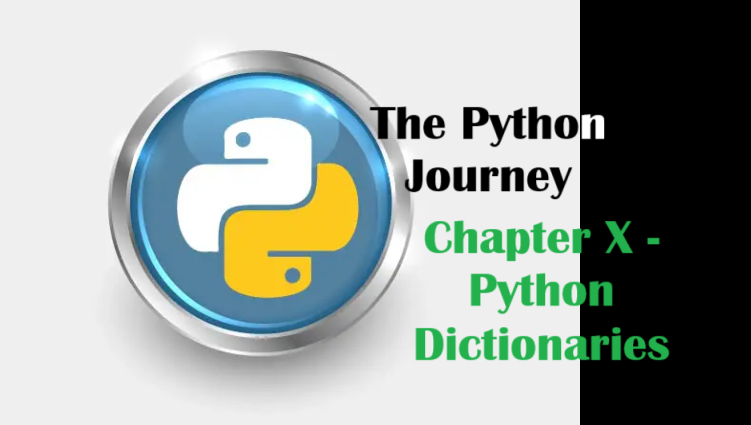
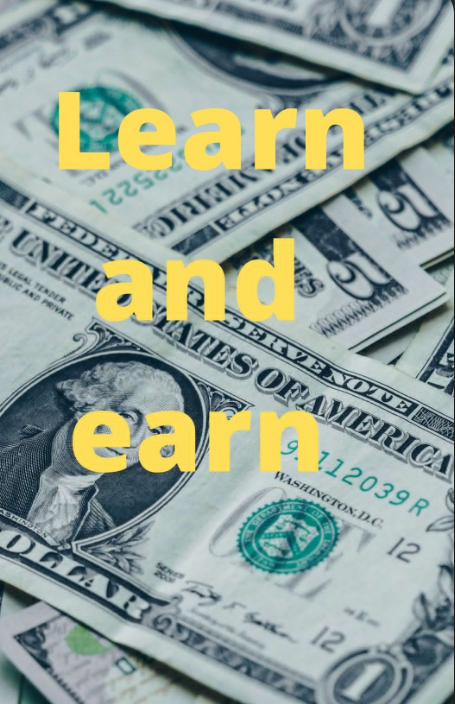

Thanks for the informative post. If anyone’s looking for reliable hosting, I recommend Liquid Web—they’ve made a difference for my projects. You May Visit The Link.
I’m often to blogging and i really appreciate your content. The article has actually peaks my interest. I’m going to bookmark your web site and maintain checking for brand spanking new information.
Such a well-written and insightful post! Your passion for the subject really comes through, making it a joy to read. Keep up the great work!
You consistently produce high-quality content, and this post is no exception. Your ability to make learning enjoyable is truly inspiring!
Your blog is always a goldmine of useful information, and this post is no exception. I appreciate the time and effort you put into creating such high-quality content!
I always enjoy reading your blogs because they are filled with useful and practical information. This post was no different—great job!
Thanks for your recommendations on this blog. A single thing I would want to say is that purchasing electronic devices items over the Internet is certainly not new. Actually, in the past few years alone, the market for online electronics has grown considerably. Today, you will find practically any specific electronic unit and tools on the Internet, including cameras and camcorders to computer parts and gaming consoles.
I love looking at and I think this website got some truly utilitarian stuff on it! .
I’m commenting to let you understand what a excellent experience my cousin’s princess developed viewing your web page. She even learned so many things, most notably what it’s like to have a great coaching mood to make the others really easily know just exactly a number of very confusing matters. You actually exceeded my expectations. I appreciate you for presenting these priceless, trusted, educational and also easy guidance on your topic to Lizeth.
I like this web blog very much so much superb info .
Thank you!
Lovely just what I was searching for.
I truly enjoy examining on this internet site, it has good posts.
you have an excellent blog here! would you like to make some invite posts on my blog?
Sure I will.
Thanks for the post. I have often seen that many people are needing to lose weight because they wish to look slim plus attractive. However, they do not often realize that there are other benefits to losing weight additionally. Doctors assert that overweight people are afflicted by a variety of disorders that can be instantly attributed to their own excess weight. The great news is that people that are overweight and also suffering from different diseases are able to reduce the severity of their own illnesses by way of losing weight. You’ll be able to see a continuous but noted improvement in health if even a minor amount of fat reduction is obtained.