Enhancing Your Website Without Breaking the Bank
WordPress is one of the most powerful and versatile website-building platforms available today. With a user base comprising over 40% of the world’s websites, WordPress owes much of its popularity to its extensive ecosystem of wordpress plugins. These plugins allow users to extend the functionality of their websites without needing advanced technical skills or a massive budget.
Freemium plugins, which offer a combination of free and premium features, are particularly valuable for website owners. They provide an opportunity to test essential functionality without requiring upfront investment, while offering advanced features in their premium versions for those who need extra capabilities. Whether you’re looking to optimize SEO, improve page speed, enhance security, or add e-commerce functionality, there is likely a freemium WordPress plugin available to meet your needs.
However, not all plugins are created equal. Choosing trustworthy and high-quality plugins is essential to ensure your website’s performance, security, and user experience aren’t compromised. Poorly coded plugins can slow down your website, conflict with others, or introduce vulnerabilities. That’s why it’s important to focus on reputable plugins with positive reviews, regular updates, and active developer support.
In this article, we’ll explore the top freemium WordPress plugins that have proven their reliability and usefulness. We’ll also provide answers to the most frequently asked questions about freemium plugins to help you make informed decisions. Whether you’re a small business owner, a blogger, or a developer, this guide will help you identify the best freemium plugins to elevate your WordPress site.
Contents
Enhancing Your Website Without Breaking the Bank.
Top Freemium WordPress Plugins to Consider

Apple AirPods 4 Wireless Earbuds at
₹12,800
Top Freemium WordPress Plugins to Consider
Here’s a curated list of 20 top freemium WordPress plugins that strike the right balance between features, usability, and reliability.

1. Yoast SEO
Category: SEO
Yoast SEO is one of the most popular WordPress plugins for improving your website’s visibility in search engines. The free version offers powerful features like keyword optimization, readability checks, and XML sitemaps, which help search engines better understand your content. If you upgrade to the premium version, you gain access to advanced tools like suggestions for internal linking, managing multiple focus keywords, and monitoring your site’s performance. Its user-friendly interface makes it perfect for beginners and professionals alike. Yoast SEO is a must-have plugin for anyone looking to improve their site’s visibility on search engines. Its free version includes features like keyword optimization, XML sitemap generation, and readability analysis. The premium version offers advanced features like multiple focus keywords and internal linking suggestions.
Why Use It?
- Reliable SEO analysis
- Intuitive interface
- Regular updates
Keywords: WordPress SEO plugin, website visibility, SEO tools
2. Rank Math
Category: SEO
Rank Math is another excellent SEO plugin that simplifies optimizing your website for search engines. It stands out by providing a wealth of features in its free version, such as schema markup, keyword tracking, and Google Analytics integration. For users who require additional tools, the premium version offers advanced analytics and AI-powered suggestions. Its intuitive setup wizard ensures that even those new to SEO can quickly configure it to suit their needs. Rank Math rivals Yoast SEO by offering robust SEO tools in its free version, including schema markup, advanced analytics, and keyword rank tracking. Its premium version adds even more tools for serious SEO professionals. Personally, I prefer Rank Math for the simplicity it provides.
Why Use It?
- User-friendly setup wizard
- Extensive free features
- Built-in integrations
3. Elementor
Category: Page Builder
Elementor is a page builder plugin that allows users to design beautiful, custom layouts without any coding knowledge. It uses a drag-and-drop interface, making it simple to create professional-looking pages in minutes. While the free version provides essential widgets and templates, the premium version includes advanced design options like motion effects and dynamic content. With its versatility and ease of use, Elementor is a favorite among web designers and developers. Elementor is a drag-and-drop page builder that makes designing custom layouts easy for beginners and pros alike. The free version includes basic widgets and templates, while the premium version unlocks advanced features like dynamic content and motion effects.
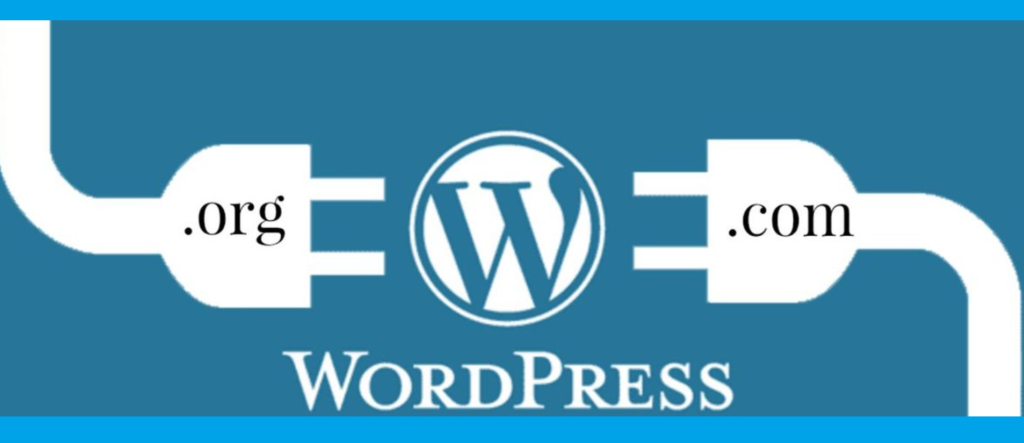
Why Use It?
- No coding required
- Extensive design options
- Fast-loading pages
4. Beaver Builder
Category: Page Builder
Beaver Builder is another top-rated page builder plugin known for its stability and user-friendly interface. It allows you to create custom layouts with its drag-and-drop functionality. The free version is great for basic designs, while the premium version adds more templates, modules, and design options. Its lightweight nature ensures that your website remains fast, making it ideal for users seeking simplicity and reliability. A competitor to Elementor, Beaver Builder is a lightweight page builder known for its stability. It’s ideal for those looking for simplicity and reliability.
5. WooCommerce
Category: E-commerce
WooCommerce is the go-to plugin for creating an online store on WordPress. The free version includes essential features like product management, payment gateway integration, and shipping options, making it suitable for small businesses. Premium extensions allow users to add advanced functionality, such as subscriptions, memberships, and custom reports. Its flexibility and scalability make WooCommerce a top choice for e-commerce websites worldwide. WooCommerce is the go-to plugin for building online stores. Its free version includes everything you need to start selling, while premium extensions add advanced e-commerce functionality.
6. WPForms
Category: Form Builder
WPForms is a beginner-friendly plugin for creating forms of all kinds, including contact forms, surveys, and payment forms. Its drag-and-drop builder ensures that anyone can design forms without coding. The free version, WPForms Lite, is perfect for simple forms, while the premium version unlocks advanced features like form templates, file uploads, and integrations with payment gateways. It’s an excellent choice for businesses looking to connect with their audience. WPForms lets you create contact forms, surveys, and payment forms with an intuitive drag-and-drop builder. Its free version, WPForms Lite, is excellent for basic forms, while the premium version includes advanced integrations and features.
7. Ninja Forms
Category: Form Builder
Ninja Forms is another powerful plugin for building customized forms on WordPress. It offers a user-friendly interface, allowing you to create forms effortlessly. The free version supports basic form-building needs, while the premium version offers add-ons for integrations with tools like Mailchimp and PayPal. Its flexibility and modular design make it a popular choice for website owners. Ninja Forms is another great option for building custom forms. Its free version is highly functional, and its premium version offers additional integrations and features.
8. Akismet Anti-Spam
Category: Security
Akismet is a reliable plugin for keeping your website’s comments section free from spam. It automatically filters out spammy comments and provides a history log to review flagged content. The free version is sufficient for personal blogs, while premium plans cater to commercial websites, offering advanced spam protection. By reducing spam, Akismet ensures your site remains professional and clutter-free. Akismet protects your website from spam comments, a common issue for WordPress users. The free version is suitable for personal blogs, while premium plans cater to businesses.
9. Wordfence Security
Category: Security
Wordfence is a comprehensive security plugin that protects your WordPress site from hackers and malware. The free version includes a firewall, malware scanner, and login protection. For advanced features like real-time threat detection and country blocking, you can upgrade to the premium version. Its robust tools and regular updates make it a trusted choice for securing websites.
Wordfence offers a free firewall and malware scanner. Its premium version includes real-time threat intelligence and advanced firewall rules.
10. UpdraftPlus
Category: Backup
UpdraftPlus is one of the most popular backup plugins for WordPress. Its free version allows you to back up your website files and database to cloud storage services like Google Drive and Dropbox. The premium version adds features like automatic backups, cloning, and migration options. Its easy-to-use interface makes it an essential tool for ensuring your website’s safety. UpdraftPlus simplifies backups and restoration. Its free version is enough for basic backups, while the premium version offers additional cloud storage options and advanced scheduling.

11. All-in-One SEO
Category: SEO
All-in-One SEO is a beginner-friendly plugin designed to help you optimize your website for search engines. Its free version offers features like meta tag generation, XML sitemaps, and social media integration. Upgrading to the premium version provides access to advanced tools, including smart schema markup and WooCommerce SEO. It’s a great choice for users who want a straightforward SEO solution. This plugin is perfect for beginners, offering an easy setup process for SEO optimization. Its free version includes all essential features, while the premium version caters to larger websites.
12. Smush
Category: Image Optimization
Smush is an image optimization plugin that helps speed up your website by reducing image file sizes without losing quality. The free version includes features like bulk optimization and lazy loading, making it ideal for improving performance. For users with larger websites, the premium version offers advanced compression techniques and higher file size limits. Smush is perfect for enhancing user experience while maintaining fast load times. Smush compresses images without sacrificing quality. It offers bulk compression in the free version, with additional optimization features in the pro version.
13. ShortPixel
Category: Image Optimization
ShortPixel is another excellent plugin for optimizing images on your WordPress site. Its free version supports up to 100 image compressions per month, making it suitable for small websites. The premium version allows for unlimited image optimization and includes additional features like WebP conversion. By improving image performance, ShortPixel helps your site load faster and rank better in search engines. ShortPixel is another image optimization plugin. Its free tier is excellent for small websites, while the premium version offers more flexibility for large-scale image management.
14. MonsterInsights
Category: Analytics
MonsterInsights simplifies integrating Google Analytics with your WordPress site. The free version provides basic tracking features, such as page views and referral sources, while the premium version includes advanced reports and e-commerce tracking. With its user-friendly dashboard, MonsterInsights makes it easy for website owners to monitor performance and make data-driven decisions. MonsterInsights integrates Google Analytics into WordPress, making it easy to track your site’s performance. The free version is sufficient for most users, while the premium version adds more advanced reports.
15. Redirection
Category: SEO & Management
Redirection is a free plugin that helps you manage 301 redirects and monitor 404 errors. It’s an essential tool for maintaining your site’s SEO and ensuring visitors are directed to the correct pages. The plugin’s simple interface and powerful features make it an excellent choice for both beginners and professionals. Redirection helps you manage 301 redirects and fix broken links, ensuring your site’s SEO remains intact. It’s completely free, but donations are encouraged.
16. LiteSpeed Cache
Category: Speed Optimization
LiteSpeed Cache is a powerful caching plugin designed to improve your website’s loading speed. Its free version includes tools like image optimization, database cleanup, and CDN support. For users with specific needs, premium add-ons provide additional customization options. LiteSpeed Cache is especially effective for websites hosted on LiteSpeed servers. If you’re looking for a caching plugin, LiteSpeed Cache offers a powerful free solution, with premium add-ons for advanced users.
17. Mailchimp for WordPress
Category: Email Marketing
Mailchimp for WordPress is a popular plugin that integrates Mailchimp’s email marketing tools with your site. The free version allows you to create basic sign-up forms, while the premium version adds features like advanced form styling and detailed analytics. It’s a great way to grow your email list and engage with your audience. This plugin lets you integrate Mailchimp with your WordPress site. Its free version is great for basic email marketing needs, while premium features include more advanced integrations.
18. Rank Math Content AI
Category: Content Optimization
Rank Math Content AI is a powerful tool that helps you create content optimized for SEO. Its free version includes suggestions for keywords, readability improvements, and meta descriptions. Upgrading to the premium version unlocks advanced keyword insights and detailed content analysis. It’s perfect for anyone looking to create high-ranking blog posts or web pages. Rank Math’s AI tool helps you create optimized content for SEO. The free version is great for smaller projects, while premium users get more keyword insights.
19. Jetpack
Category: All-in-One
Jetpack is an all-in-one plugin that offers security, performance, and marketing tools for WordPress users. The free version includes features like downtime monitoring, social sharing buttons, and basic stats. Premium plans add advanced security, backups, and SEO tools. Its versatility makes it a valuable addition to any website. Jetpack offers a range of features including security, performance, and marketing tools. The free version includes essential features, with premium plans offering enhanced capabilities.
20. Sucuri Security
Category: Security
Sucuri Security provides robust protection for WordPress websites by offering features like malware scanning, blacklist monitoring, and file integrity checks. While the free version is sufficient for most sites, premium plans include a firewall and advanced threat monitoring. It’s an excellent plugin for keeping your site safe from cyber threats.
21. Schema Pro
Category: SEO
Schema Pro helps you add structured data to your website, making it easier for search engines to understand your content. The free version supports basic schema types, while the premium version offers a wider range of options and automation. It’s a great tool for improving search engine visibility and enhancing rich snippets.
22. TablePress
Category: Table Creation
TablePress is a free plugin that allows you to create and manage tables on your WordPress site. You can add tables to posts, pages, or widgets using simple shortcodes. Its user-friendly interface and compatibility with custom CSS make it an excellent choice for anyone who needs tables.
23. The Events Calendar
Category: Event Management
The Events Calendar is a feature-rich plugin for creating and managing events on your WordPress site. Its free version allows you to list events, while the premium version adds ticketing, recurring events, and advanced customization options. It’s perfect for businesses, organizations, and event planners.
24. Advanced Custom Fields
Category: Developer Tools
Adds custom fields for content. Advanced Custom Fields (ACF) is a developer-focused plugin that allows you to add custom fields to your WordPress content. The free version is great for simple customizations, while the premium version offers advanced features like repeater fields and flexible content layouts. ACF is a must-have for developers looking to build custom websites.
25. BuddyPress
Category: Community Building
Perfect for creating social networks. BuddyPress is a community-building plugin that allows you to create a social network on your WordPress site. The free version includes features like user profiles, activity streams, and group creation. For additional functionality, you can integrate premium extensions. It’s ideal for creating online communities and membership websites.
FAQs about Freemium WordPress Plugins
1. What are freemium WordPress plugins?
Freemium plugins are WordPress plugins that offer a free basic version with optional premium upgrades for advanced features.
2. Are freemium plugins safe?
Yes, most freemium plugins are safe if downloaded from reputable sources like WordPress.org.
3. How do I choose the best freemium plugin?
Look for features, reviews, active installations, and regular updates to ensure reliability.
4. Do freemium plugins slow down websites?
Poorly coded plugins might, but high-quality ones typically don’t.
5. Can I use multiple freemium plugins?
Yes, but avoid overlapping functionalities to prevent conflicts.
6. How do freemium plugins generate revenue?
They offer free features to attract users and monetize through premium upgrades.
7. What’s the difference between free and premium features?
Premium features often include advanced functionality, better support, and integrations.
8. Do freemium plugins offer support?
Yes, most provide support, but premium users often get priority.
9. Are freemium plugins suitable for e-commerce?
Yes, plugins like WooCommerce are excellent for online stores.
10. Can freemium plugins be customized?
Yes, most can be customized with settings or custom code.
11. Do freemium plugins have a trial period?
Some premium features may have a demo or trial version.
12. What happens if I stop paying for premium?
You retain free features but lose premium functionalities.
13. Are there alternatives to freemium plugins?
Yes, you can choose entirely free or fully paid plugins.
14. How do I update freemium plugins?
Use the WordPress dashboard or update them manually.
15. Do freemium plugins work on all themes?
Most are designed to be theme-agnostic.
16. How do I identify a high-quality plugin?
Check reviews, update history, and active installations.
17. Are freemium plugins GDPR compliant?
Many offer GDPR-compliant features, but compliance depends on your site.
18. Do freemium plugins work offline?
No, most require an internet connection to function.
19. How do I uninstall freemium plugins?
Go to the plugins menu, deactivate, and delete them.

20. Can freemium plugins affect SEO?
Yes, SEO plugins like Yoast or Rank Math can improve your site’s SEO.
21. Are freemium plugins beginner-friendly?
Many are, offering intuitive interfaces.
22. Can I switch from one freemium plugin to another?
Yes, but migrating data may require additional steps.
23. What are some essential freemium plugins?
SEO, security, and backup plugins are essential.
24. Do freemium plugins work on multisite WordPress installations?
Yes, most support multisite functionality.
25. How do I troubleshoot plugin conflicts?
Deactivate all plugins and reactivate them one by one to identify the conflict.
Conclusion
The “Freemium” is not even the reason to use the Freemium plugins and they are really useful for various things that you would want to achieve with your website or a blog. I use it all the time. Freemium WordPress plugins provide an excellent way to enhance your website’s functionality without heavy financial investment. By choosing reliable, well-reviewed plugins, you can enjoy robust features with the flexibility to scale as your needs grow.
Curated Stuff





Take your image editing to the next level with this AI background remover app. Download it now!
Wonderful work! This is the type of information that should be shared around the web. Shame on Google for not positioning this post higher! Come on over and visit my site . Thanks =)