Python, renowned for its readability and versatility, has become a go-to language for web development. One of the key factors contributing to its popularity is the plethora of powerful web frameworks available. These frameworks facilitate rapid development, scalability, and maintainability of web applications. Let’s delve deeper and start exploring the Top 10 Python Web Frameworks for Web Development in 2024. These are the top Python web frameworks that are making waves in the world of web development in the year 2024. Also, there are a plethora of excellent web frameworks in python. Its not possible to pick all of them but certainly each one has its own niche significance and importance when it comes to web development. Let’s see what we have to focus on for the new year.
1. Django
The first framework in our top 10 Python Web Frameworks for Web Development in 2024 is Django fast and powerful framework that has all the batteries included with it. Its heavy but it does the job we pick it up for. Not to mention it can help you earn your bread and butter ‘-)
Overview: Django is a high-level web framework that promotes rapid development and follows the “Don’t Repeat Yourself” (DRY) principle. It comes with an ORM (Object-Relational Mapping) system, built-in administrative interface, and supports various databases.
Could easily be used for –
- Content Management System (CMS):
- Use Case: Building a robust CMS for websites with dynamic content.
- Why Django: Django’s built-in admin interface, ORM, and authentication system make it well-suited for developing feature-rich content management systems.
- E-commerce Platform:
- Use Case: Creating an e-commerce platform with user accounts, product listings, and secure transactions.
- Why Django: Django’s ORM simplifies database management, and its built-in security features are crucial for handling sensitive information in e-commerce applications.
- Social Media Platform:
- Use Case: Developing a social media site with user profiles, friend connections, and activity feeds.
- Why Django: Django’s authentication system, relational database support, and scalability features make it an excellent choice for building social networking platforms.
- Real-Time Applications:
- Use Case: Building real-time features like chat applications or live updates.
- Why Django: Django Channels, an extension for handling WebSockets, enables the development of real-time applications on top of Django.
- Data Analysis Dashboard:
- Use Case: Creating a dashboard for visualizing and analyzing data.
- Why Django: Django’s ORM can be utilized to interact with databases, and its templating engine simplifies the presentation of data on the dashboard.
Website: Django
2. Flask
Overview: Flask is a lightweight and flexible microframework that focuses on simplicity and ease of use. It provides the essentials for building web applications and leaves the choice of additional components to the developers.
Use cases include
- Microservices Architecture:
- Use Case: Developing a microservices-based architecture for a scalable and modular system.
- Why Flask: Flask’s lightweight and modular design make it suitable for building microservices that can be deployed independently.
- RESTful APIs:
- Use Case: Building a backend API for a mobile or single-page application.
- Why Flask: Flask’s simplicity and flexibility are well-suited for creating RESTful APIs quickly and efficiently.
- Prototyping and MVPs:
- Use Case: Rapidly prototyping an idea or creating a Minimum Viable Product (MVP) for a startup.
- Why Flask: Flask’s minimalistic approach allows for quick development and easy testing of ideas without the complexity of a full-stack framework.
- IoT Applications:
- Use Case: Developing web services for Internet of Things (IoT) devices.
- Why Flask: Flask’s lightweight nature makes it a good fit for handling requests from IoT devices without unnecessary overhead.
- Educational Platforms:
- Use Case: Building a platform for online courses or educational resources.
- Why Flask: Flask’s simplicity and ease of integration with front-end frameworks make it suitable for creating educational platforms where content delivery is a priority.
Website: Flask
3. FastAPI
Overview: FastAPI is a modern and high-performance web framework designed for building APIs. It leverages Python 3.7+’s type hints for automatic data validation and documentation generation, making it efficient and developer-friendly.
Use Cases:
- API Development:
- Use Case: Building high-performance APIs with automatic data validation and documentation.
- Why FastAPI: FastAPI is specifically designed for API development, leveraging Python type hints for automatic validation and generating interactive API documentation.
- Microservices:
- Use Case: Developing microservices within a larger architecture.
- Why FastAPI: FastAPI’s asynchronous support and performance make it well-suited for building scalable and efficient microservices.
- Real-time Applications:
- Use Case: Creating real-time applications, such as chat applications or live data dashboards.
- Why FastAPI: FastAPI supports WebSocket connections, enabling the development of real-time features in addition to traditional RESTful APIs.
- Machine Learning APIs:
- Use Case: Serving machine learning models through APIs for inference.
- Why FastAPI: FastAPI’s automatic OpenAPI and JSON Schema generation simplify the documentation and usage of machine learning APIs, and its asynchronous capabilities can enhance performance.
- Interactive Web Applications:
- Use Case: Building interactive web applications that require efficient communication between the front end and the back end.
- Why FastAPI: FastAPI’s support for WebSocket connections and asynchronous programming can enhance the responsiveness of interactive web applications.
Website: FastAPI
4. Pyramid
Overview: Pyramid is a full-featured web framework suitable for building both small and large applications. It follows a “use what you need” philosophy, allowing developers to choose the components that fit their project requirements.
Use Cases:
- Large-Scale Web Applications:
- Description: Pyramid’s modular design and scalability make it suitable for developing large and complex web applications.
- Use Case: Building enterprise-level applications with extensive features, complex workflows, and the need for scalability.
- Content Management Systems (CMS):
- Description: Pyramid can be used to build custom content management systems with flexible data models and content presentation.
- Use Case: Developing CMS solutions tailored to specific project requirements, especially when customization and extensibility are critical.
- Intranet and Enterprise Applications:
- Description: Pyramid’s flexibility and support for large-scale applications make it a good fit for developing intranet portals and enterprise-level software.
- Use Case: Creating business applications, project management tools, or collaboration platforms within a corporate environment.
- E-commerce Platforms:
- Description: Pyramid’s modular structure allows for the development of robust e-commerce platforms with customizable features.
- Use Case: Building online stores or e-commerce applications with complex product catalogs, user management, and secure transaction processing.
- Web APIs and Services:
- Description: Pyramid can be used to build RESTful APIs and web services with support for various data formats and authentication methods.
- Use Case: Developing APIs for mobile applications, third-party integrations, or microservices within a larger architecture.
- Authentication and Authorization Systems:
- Description: Pyramid provides a flexible and extensible authentication and authorization system.
- Use Case: Implementing custom authentication workflows, role-based access control (RBAC), or integrating with external authentication providers.
- Real-Time Applications:
- Description: Pyramid can be extended to handle real-time features, especially when combined with technologies like WebSockets.
- Use Case: Building real-time collaboration tools, live chat applications, or interactive dashboards that require instant updates.
- Educational Platforms:
- Description: Pyramid’s modular architecture makes it suitable for developing educational platforms with customizable modules and workflows.
- Use Case: Creating learning management systems (LMS), course management tools, or interactive educational platforms.
- Customizable Dashboards and Reporting Tools:
- Description: Pyramid can be used to build customizable dashboards and reporting tools for visualizing and analyzing data.
- Use Case: Developing applications that require dynamic data presentation, analytics, and customizable reporting features.
- Multi-Tenant Applications:
- Description: Pyramid’s flexibility allows for the development of multi-tenant applications where different user groups or organizations share the same application instance.
- Use Case: Building software-as-a-service (SaaS) applications or platforms that serve multiple tenants with customized configurations.
Website: Pyramid
5. Bottle
Overview: Bottle is a minimalist web framework that is lightweight and easy to use. It is designed for small to medium-sized applications and comes with a built-in development server and support for templates.
Use cases
- Small to Medium-Sized Web Applications:
- Description: Bottle’s minimalistic design makes it well-suited for developing small to medium-sized web applications.
- Use Case: Prototyping projects, creating personal websites, or building lightweight web applications that don’t require the complexity of larger frameworks.
- Single-Page Applications (SPAs):
- Description: Bottle can be used to build APIs for single-page applications where the backend primarily serves as a data provider.
- Use Case: Developing SPAs with a separate frontend framework (like Vue.js or React) and using Bottle to create a simple backend API.
- API Prototyping and Testing:
- Description: Bottle’s straightforward syntax is advantageous for quickly prototyping and testing APIs.
- Use Case: Prototyping RESTful APIs, testing API concepts, or creating mock APIs for frontend development.
- Microservices Architecture:
- Description: Bottle’s lightweight nature makes it suitable for building microservices within a larger architecture.
- Use Case: Developing independent microservices that communicate with each other, where a minimalistic framework is preferred.
- Utility Web Services:
- Description: Bottle can be used to build utility web services that perform specific functions or provide simple endpoints.
- Use Case: Creating web services for tasks like URL shortening, file conversion, or basic data processing.
- Personal Projects and Hobbies:
- Description: Bottle’s simplicity and ease of use make it a good choice for personal projects and hobbyist development.
- Use Case: Building personal websites, blogs, or small applications for personal enjoyment or experimentation.
- Educational Purposes:
- Description: Bottle’s minimalistic design and easy-to-understand syntax make it suitable for educational purposes.
- Use Case: Teaching introductory web development concepts, exploring web frameworks in a classroom setting, or creating learning materials.
- Embedded Web Server:
- Description: Bottle comes with its own built-in web server, making it easy to deploy applications without external server configurations.
- Use Case: Deploying small applications or services without the need for additional server setup, suitable for standalone tools or utilities.
- Custom Web Interfaces for Tools:
- Description: Bottle can be used to create simple web interfaces for command-line tools or backend services.
- Use Case: Enhancing the usability of command-line tools by providing a web-based interface for configuration or monitoring.
- URL Routing and Redirection Services:
- Description: Bottle’s routing capabilities make it suitable for creating services that involve URL routing or redirection.
- Use Case: Building URL shortening services, redirection services, or custom routing logic for specific applications.
Website: Bottle
6. CherryPy
Overview: CherryPy is an object-oriented web framework that embeds its own multi-threaded web server. It simplifies web application development by allowing developers to build web applications in a similar way to Python programs.
Use cases
- Traditional Web Applications:
- Use Case: Developing traditional web applications with server-rendered pages.
- Why CherryPy: CherryPy follows a minimalist design, making it suitable for projects that don’t require a full-stack framework but need a simple and customizable server.
- RESTful APIs:
- Use Case: Building RESTful APIs with a lightweight framework.
- Why CherryPy: CherryPy’s simplicity and ease of use make it a good choice for projects that need a basic yet effective framework for creating RESTful APIs.
- Embedded Web Server:
- Use Case: Deploying web applications with an embedded web server.
- Why CherryPy: CherryPy comes with its own web server, allowing for easy deployment without the need for external server configurations.
- Small to Medium-Sized Projects:
- Use Case: Developing small to medium-sized projects that require a balance between simplicity and functionality.
- Why CherryPy: CherryPy’s lightweight nature makes it a pragmatic choice for projects where a minimalistic approach is preferred.
- Legacy System Integration:
- Use Case: Integrating web functionality into existing systems or applications.
- Why CherryPy: CherryPy’s simplicity and flexibility make it suitable for integrating web capabilities into legacy systems without introducing unnecessary complexity.
Website: CherryPy
7. Web2py / Py4Web
Overview: Web2py is a full-stack web framework that includes an integrated development environment (IDE). It simplifies the web development process by providing an all-in-one solution with built-in support for deployment and maintenance. This is one of my favourite web frameworks
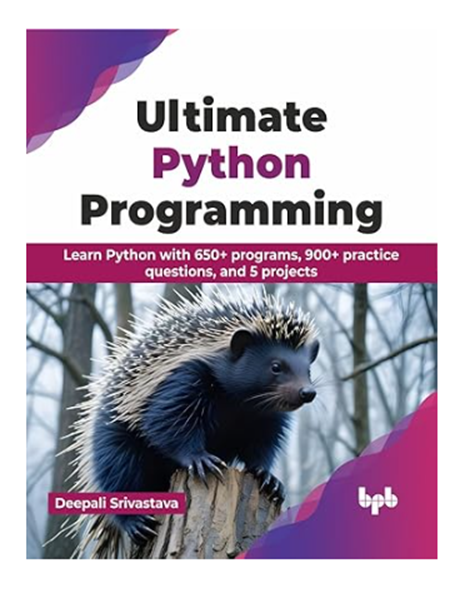
Ultimate Python Programming: Learn Python with 650+ programs, 900+ practice questions, and 5 projects
In conclusion, the Python web development ecosystem offers a diverse range of frameworks, each catering to specific needs and preferences. Whether you’re building a small project or a large-scale application, there’s a Python web framework that can streamline your development process. As the landscape continues to evolve, staying informed about the latest advancements in these frameworks is crucial for making informed choices in web development projects.
Py4Web is an offshoot branch of web2py with the following features
PY4WEB can be considered a formidable contender among other frameworks such as Django or Flask, serving a similar purpose while aiming for a broader feature set and a reduction in development time for new applications.
Our journey traces back to 2007 when web2py was initially introduced. web2py sought to provide an all-encompassing solution for web development, encapsulated within a single zip file containing the Python interpreter, the framework, a web-based IDE, and a set of proven packages that harmonized seamlessly. Despite its success in offering a low entry barrier for new developers and a secure development platform, web2py faced a challenge due to its monolithic design.
Recognizing the importance of modularity and interoperability, our efforts since 2015 have focused on three key fronts:
- Porting to Python 3: Bringing web2py to Python 3 compatibility.
- Modularization: Breaking down web2py into independent modules.
- New Framework – PY4WEB: Assembling selected modules into a redesigned and more modular framework, PY4WEB.
PY4WEB is not merely a repackaging of web2py; it represents a complete overhaul. While retaining the syntax and features beloved by experienced web2py users, PY4WEB introduces several significant changes:
- Python 3 Requirement: PY4WEB necessitates Python 3, distinguishing it from web2py.
- Pip Installation: Unlike web2py, PY4WEB can be installed using pip, with dependencies managed via requirements.txt.
- Modular Apps: PY4WEB treats apps as regular Python modules, abandoning the custom importer for the standard Python import mechanism.
- Concurrency: Like web2py, PY4WEB can concurrently serve multiple applications that are submodules of the apps module.
- Design Basis: PY4WEB is built on ombott (a streamlined version of Bottle) and employs a Bottle-compatible request object and routing mechanism.
- Environment Handling: Unlike web2py, PY4WEB doesn’t create a new environment with every request, introducing the concept of fixtures for explicit (re)initialization.
- Session Management: PY4WEB uses a new session object, offering secure session data storage in cookies, Redis, memcache, or optionally in the database.
- Ticketing System: PY4WEB’s global ticketing system differs from web2py’s per-app system, storing tickets in a single database.
- Database Interface: The Dashboard in PY4WEB replaces web2py’s admin, providing a web IDE for managing apps and a web-based database interface.
- Form and Grid Objects: PY4WEB includes Form and Grid objects, akin to web2py’s SQLFORM and SQLFORM.grid.
- Auth System: The Auth object in PY4WEB is modular, replacing web2py’s, and offers basic functionalities along with integration with PAM, SAML2, LDAP, OAUTH2 (Google, Facebook, and Twitter).
- Tagging and Permissions: Leveraging PyDAL’s tags functionality, PY4WEB introduces tagging users with groups, searching users by groups, and applying permissions based on membership.
- Vue.js Components: PY4WEB features custom Vue.js components for interaction with PyDAL RESTAPI and PY4WEB, enhancing flexibility for clients within predefined constraints.
Despite these changes, the core goal of PY4WEB remains consistent with web2py: to simplify and democratize web development, ensuring fast and secure applications.

PY4WEB is a Python web framework designed to simplify and accelerate web development. It offers a range of features and capabilities that make it suitable for various use cases. Here are some potential use cases for PY4WEB:
- Rapid Web Application Prototyping:
- Description: PY4WEB’s simplicity and modular design make it ideal for quickly prototyping web applications.
- Why PY4WEB: Its straightforward syntax and ease of use allow developers to iterate rapidly, turning ideas into functional prototypes efficiently.
- Small to Medium-Sized Web Applications:
- Description: PY4WEB is well-suited for the development of small to medium-sized web applications with moderate complexity.
- Why PY4WEB: Its modular architecture allows developers to choose the components they need, making it adaptable to the specific requirements of the application.
- Dashboard and Reporting Tools:
- Description: PY4WEB can be used to build dashboards and reporting tools for visualizing data and analytics.
- Why PY4WEB: Its integration with PyDAL and the ability to create modular components make it a good choice for presenting and interacting with data in a dynamic way.
- Educational Platforms:
- Description: PY4WEB can be employed to create educational platforms for online courses or learning resources.
- Why PY4WEB: Its modular structure allows for the creation of customizable educational modules, and the simplicity of PY4WEB makes it accessible for educators and learners alike.
- Database-Driven Web Applications:
- Description: PY4WEB is suitable for developing web applications that heavily rely on database interactions.
- Why PY4WEB: Leveraging the PyDAL library, PY4WEB simplifies database interactions, making it convenient for applications that manage and present data.
- Real-Time Collaboration Tools:
- Description: PY4WEB can be used to build real-time collaboration tools, such as collaborative editing platforms or project management applications.
- Why PY4WEB: Its support for WebSocket connections enables the development of real-time features, facilitating seamless collaboration.
- Custom Content Management Systems (CMS):
- Description: PY4WEB can serve as the foundation for custom content management systems tailored to specific needs.
- Why PY4WEB: Its modular design allows developers to implement features like content creation, user management, and version control while maintaining flexibility.
- RESTful APIs and Microservices:
- Description: PY4WEB can be utilized to build RESTful APIs or microservices.
- Why PY4WEB: Its lightweight nature and support for modular components make it suitable for developing scalable and efficient APIs within a microservices architecture.
- Authentication and Authorization Systems:
- Description: PY4WEB can be employed to build authentication and authorization systems for web applications.
- Why PY4WEB: Its Auth object provides essential functionalities like user registration, login, and access control, making it convenient for securing web applications.
- Customized Web Interfaces for Database Management:
- Description: PY4WEB can be used to create customized web interfaces for managing and interacting with databases.
- Why PY4WEB: Its integration with PyDAL and the ability to design custom interfaces make it suitable for applications where database management is a significant component.
In a nutshell, PY4WEB is versatile and can be applied to a range of use cases, particularly those where simplicity, modularity, and rapid development are crucial factors. Its design philosophy makes it a good fit for projects that prioritize flexibility and customization.

8. Tornado
Overview: Tornado is a scalable and non-blocking web framework and asynchronous networking library. It is particularly suitable for building real-time web applications with features like WebSockets and long polling.
Tornado is a Python web framework and asynchronous networking library known for its non-blocking I/O and scalability. Here are several use cases where Tornado excels:
- Real-Time Web Applications:
- Description: Tornado’s non-blocking architecture makes it well-suited for developing real-time web applications that require instant updates and interactions, such as chat applications, live streaming, or online gaming platforms.
- WebSocket Applications:
- Description: Tornado has built-in support for WebSocket connections, making it an excellent choice for developing applications that require bidirectional communication, such as collaborative editing tools, online collaboration platforms, or financial trading applications.
- Long Polling:
- Description: Tornado’s asynchronous capabilities are beneficial for implementing long polling, allowing the server to push updates to clients when new data is available. This is useful for applications like notification systems or live event updates.
- APIs and Microservices:
- Description: Tornado can be employed to build scalable and high-performance APIs or microservices, particularly in scenarios where low latency and asynchronous handling of requests are crucial.
- Comet Applications:
- Description: Tornado’s support for long-lived connections makes it suitable for Comet applications, which involve pushing data from the server to the client in real-time. This is beneficial for applications requiring constant updates, such as live news feeds or sports scoreboards.
- IoT (Internet of Things):
- Description: Tornado’s non-blocking nature and ability to handle a large number of simultaneous connections make it suitable for developing web services that interact with IoT devices. It can efficiently handle numerous asynchronous requests from various devices.
- WebSockets-based Dashboards:
- Description: Tornado can be used to create interactive dashboards that update in real-time, displaying data visualizations or analytics. This is useful for monitoring systems, data analytics platforms, or live reporting tools.
- Proxy Servers:
- Description: Tornado’s high concurrency and non-blocking design make it suitable for building proxy servers that efficiently handle a large number of simultaneous connections, making it ideal for load balancing or routing traffic in a scalable manner.
- Web Scraping and Crawling:
- Description: Tornado’s asynchronous features are beneficial for web scraping and crawling tasks, where multiple requests need to be made simultaneously without blocking the entire process.
- Asynchronous Task Processing:
- Description: Tornado can be utilized to handle asynchronous task processing, making it suitable for scenarios where tasks, such as background jobs or scheduled tasks, need to be executed independently of the main application flow.
Website: Tornado
9. Sanic
Overview: Sanic is an asynchronous web framework that aims to be fast and easy to use. It is built on top of Python’s asyncio library and is well-suited for building web applications with high-performance requirements.
Use cases:
- High-Performance Web APIs:
- Description: Sanic is specifically designed for building high-performance web APIs with asynchronous request handling.
- Use Case: Applications requiring low latency and high concurrency, such as real-time data streaming APIs, chat applications, or microservices.
- Microservices Architecture:
- Description: Sanic’s asynchronous nature and lightweight design make it suitable for building microservices within a larger distributed system.
- Use Case: Developing a scalable and responsive microservices architecture that efficiently handles a large number of simultaneous requests.
- WebSocket Applications:
- Description: Sanic supports WebSocket connections, making it well-suited for building real-time applications that require bidirectional communication.
- Use Case: Applications like online gaming platforms, collaborative tools, or chat applications that rely on WebSocket technology.
- Asynchronous Task Execution:
- Description: Sanic can be used to handle asynchronous task processing, making it suitable for scenarios where tasks need to be executed independently without blocking the main application flow.
- Use Case: Background job processing, scheduled tasks, or any scenario requiring asynchronous task execution.
- GraphQL APIs:
- Description: Sanic’s asynchronous features make it a good fit for building GraphQL APIs that require efficient handling of multiple concurrent requests.
- Use Case: Developing APIs that utilize the GraphQL query language for flexible data retrieval.
Website: Sanic
10. Falcon
The last framework in our top 10 Python Web Frameworks for Web Development in 2024 is Falcon a fast and powerful frameword
Overview: Falcon is a minimalist web framework designed for building REST APIs. It focuses on simplicity and speed, making it an excellent choice for developers who prioritize lightweight and efficient solutions.
Use Cases:
- RESTful APIs:
- Description: Falcon is designed specifically for building RESTful APIs with a focus on simplicity and minimalism.
- Use Case: Developing APIs for mobile applications, single-page applications, or any scenario where a clean and lightweight RESTful API is required.
- Middleware Integration:
- Description: Falcon allows easy integration of middleware, enabling developers to add custom functionality to the request/response cycle.
- Use Case: Implementing custom authentication, logging, or other middleware functionalities tailored to the specific needs of the application.
- Performance-Critical APIs:
- Description: Falcon is known for its lightweight design and efficient request handling, making it suitable for performance-critical applications.
- Use Case: Developing APIs where performance is crucial, such as applications dealing with large datasets or requiring low-latency responses.
- Edge Services and Proxy Servers:
- Description: Falcon’s simplicity and modularity make it suitable for building edge services or proxy servers handling HTTP requests efficiently.
- Use Case: Building scalable and performant proxy servers or edge services for load balancing, routing, or security functions.
- Internet of Things (IoT) APIs:
- Description: Falcon’s lightweight nature makes it a good fit for building APIs that interact with IoT devices.
- Use Case: Developing APIs for managing and controlling IoT devices or collecting data from a network of connected devices.
Website: Falcon
So we can conclude by saying that exploring the diverse landscape of Python frameworks reveals a wealth of powerful tools that cater to various development needs. From Django’s robust and all-encompassing approach to Flask’s simplicity and flexibility, each framework has its unique strengths. Flask, with its lightweight nature, is ideal for small to medium-sized projects, while Pyramid provides extensive customization options. FastAPI stands out for its high-performance capabilities, and TensorFlow and PyTorch shine in the realm of machine learning. CherryPy simplifies web application development, and Dash excels in creating interactive data visualizations. Tornado’s asynchronous features cater to real-time applications, and Web2py’s simplicity suits beginners. Ultimately, the choice of framework depends on project requirements, preferences, and the desired balance between simplicity and functionality in Python development. We hope you loved this article Top 10 Python Web Frameworks for Web Development in 2024. Read more on programming languages here



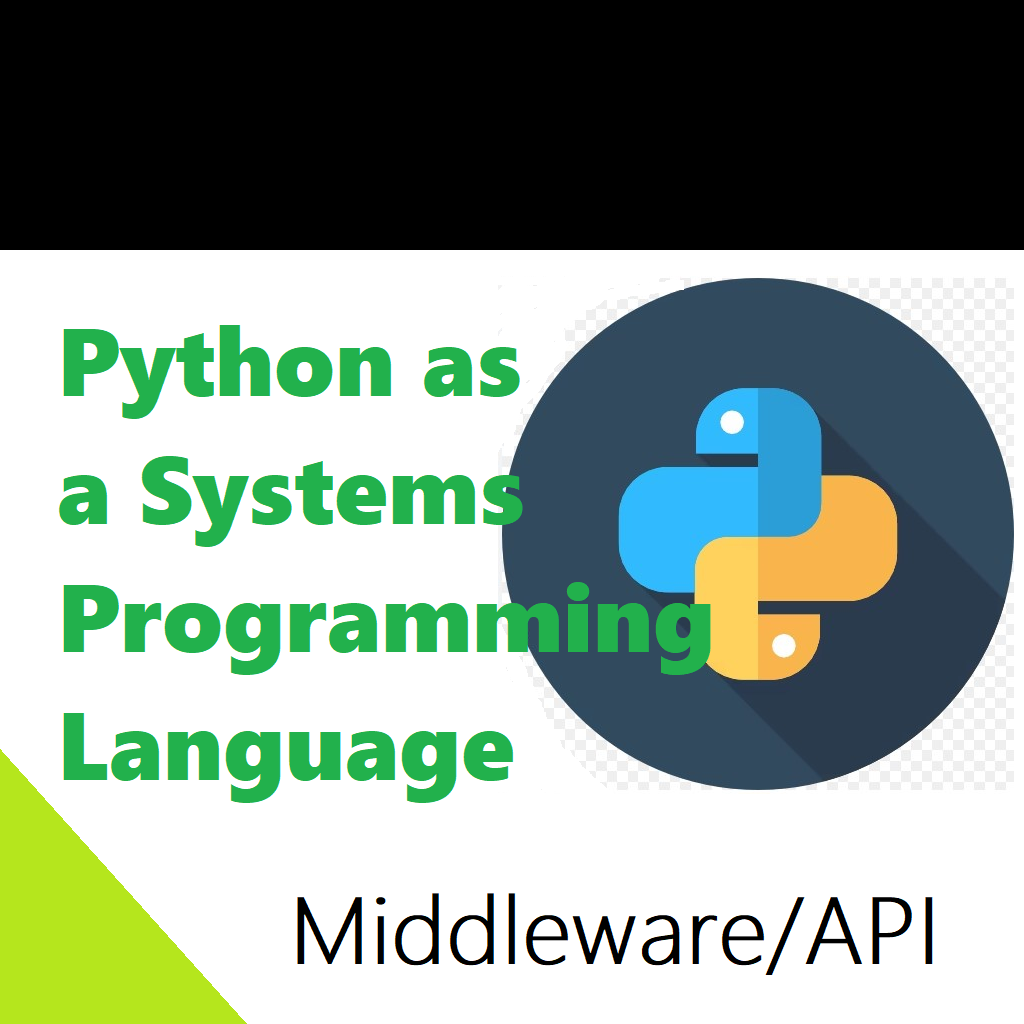
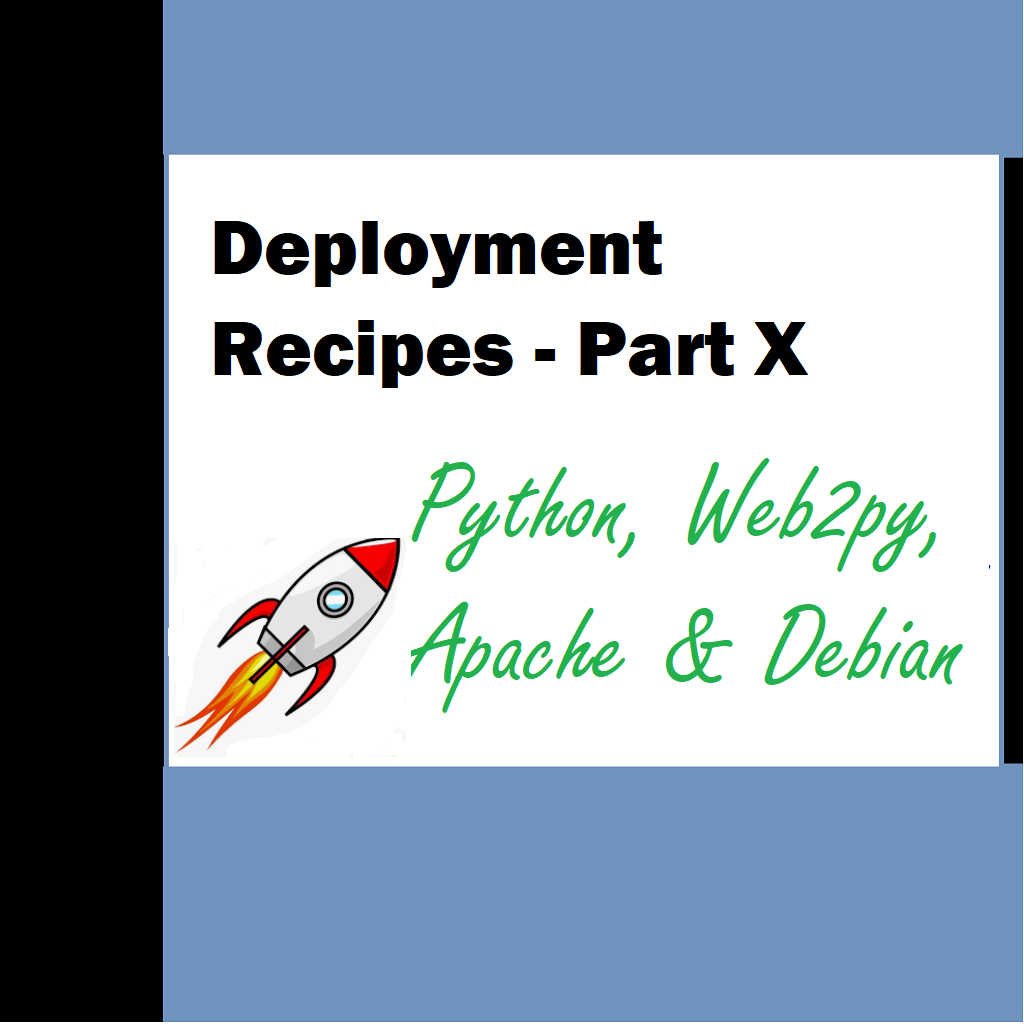

Thanks for your posting. I would love to say that the very first thing you will need to perform is determine if you really need credit restoration. To do that you will have to get your hands on a copy of your credit report. That should really not be difficult, since government mandates that you are allowed to be issued one free of charge copy of your actual credit report each year. You just have to consult the right people today. You can either look into the website with the Federal Trade Commission or contact one of the major credit agencies right away.