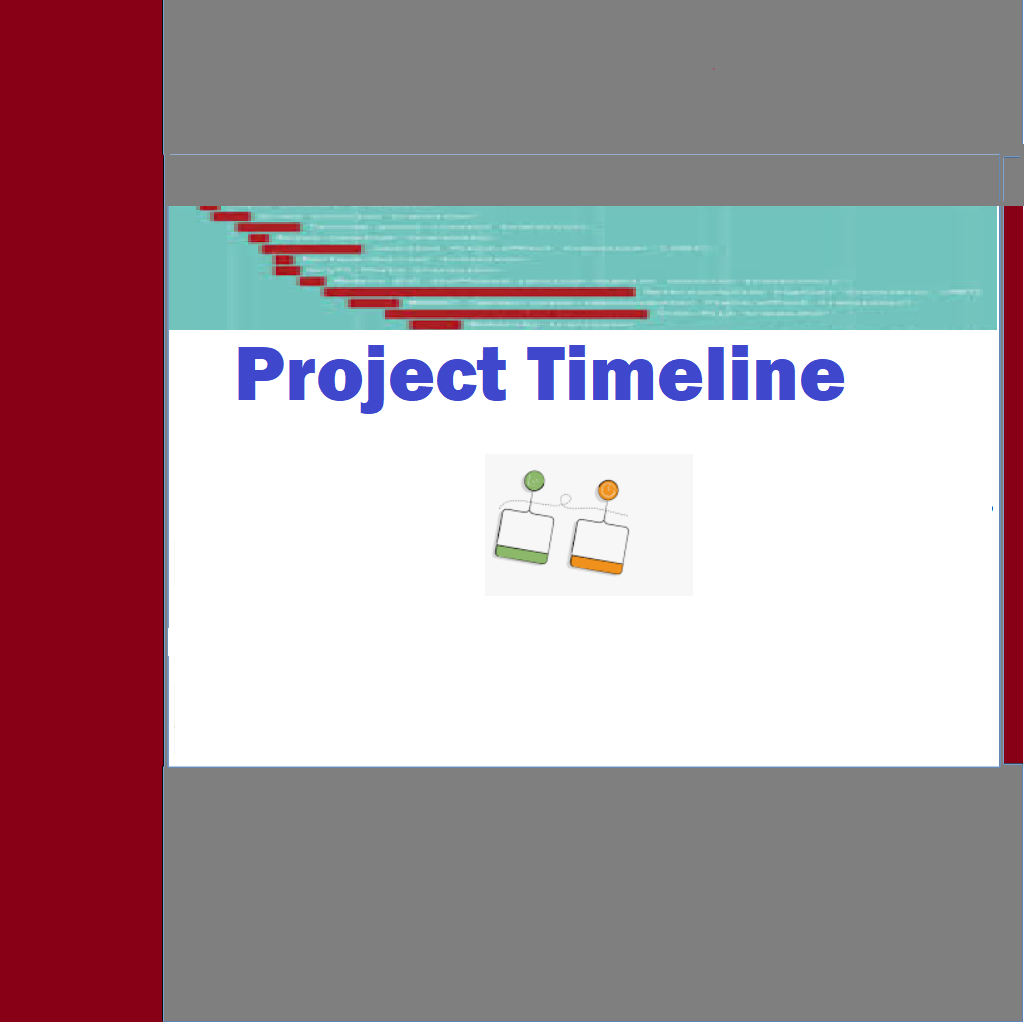A project timeline is a vital tool that visually represents the planned sequence, duration, and interdependencies of tasks, milestones, and deliverables within a project. It provides a structured framework for organizing and tracking project activities, enabling project teams and stakeholders to understand the project’s timeline at a glance. By outlining start and end dates, task durations, and dependencies, project timelines offer a clear roadmap that aids in project planning, resource allocation, and monitoring of progress. They help ensure that tasks are executed in the proper sequence, identify critical paths and potential bottlenecks, and allow for effective project scheduling and prioritization. Project timelines also play a crucial role in communication, facilitating collaboration among team members, stakeholders, and clients by providing a shared understanding of project milestones and deliverables. They enable timely decision-making, early identification of project risks and delays, and adjustment of plans to ensure project success. Overall, project timelines are indispensable in managing complex projects, fostering transparency, and achieving project objectives within the defined timeframe. Project timelines are graphical representations or schedules that depict the planned sequence and duration of tasks, milestones, and deliverables within a project. They provide a visual representation of the project’s timeline, including start dates, end dates, and dependencies between various project activities. Project timelines help in understanding the project’s overall duration, critical paths, and key milestones.
Here are some common elements you’ll find in a project timeline:
1. Tasks or activities: These are the individual work items or activities that need to be completed to accomplish the project objectives. Each task is typically assigned a name, duration, and start and end dates.
2. Milestones: Milestones are significant points or events within a project that mark the completion of a major deliverable, phase, or achievement. They act as key progress indicators and are often represented as specific dates on the timeline.
3. Dependencies: Dependencies represent the relationships and dependencies between different tasks or activities within the project. They indicate which tasks need to be completed before others can start or be finished.
4. Durations: The duration of each task or activity represents the estimated or actual time required to complete it. It can be expressed in hours, days, weeks, or months.
5. Resource allocation: Project timelines may also include information about the resources assigned to each task or activity. This helps in understanding resource availability and allocation throughout the project.
6. Gantt chart: A Gantt chart is a popular type of project timeline that displays tasks as horizontal bars along a time axis. It provides a visual representation of task durations, dependencies, and overlaps. Gantt charts are effective in visualizing project schedules and identifying critical paths.
7. Baseline and actual progress: Project timelines may include baseline dates and actual progress indicators to compare the planned schedule against the current progress. This helps in tracking and monitoring project performance and identifying any deviations from the original plan.
Project timelines serve as essential communication and planning tools, allowing project teams and stakeholders to understand the project’s timeline, dependencies, and critical milestones. They help in managing and tracking project progress, making adjustments as necessary, and ensuring that the project stays on schedule.
Potential causes of timeline extensions
There can be various potential causes of timeline delays or extensions in a software development project. Here are some common factors that can contribute to timeline extensions:
1. Changing requirements: If there are frequent changes or additions to project requirements, it can lead to delays as the development team needs to adjust their plans, codebase, and testing accordingly. Poorly defined or ambiguous requirements at the beginning of the project can also result in rework and timeline extensions.
2. Technical challenges: Unforeseen technical complexities, such as integration issues, performance bottlenecks, or compatibility problems, can significantly impact project timelines. These challenges may require additional time for troubleshooting, debugging, and finding appropriate solutions.
3. Resource constraints: Insufficient or poorly allocated resources, such as a shortage of skilled developers, limited hardware or software availability, or competing priorities across projects, can lead to delays. Inadequate resource planning and management can hinder progress and extend the timeline.
4. Dependencies and external factors: Projects often have dependencies on external systems, APIs, or third-party vendors. Delays or changes from these external factors can impact the project timeline. For example, if a third-party component is delayed or requires additional customization, it can cause timeline extensions.
5. Unrealistic initial estimates: If the project timeline is initially underestimated or overly optimistic, it can lead to delays. Insufficient time allocated for tasks, inadequate buffer for unforeseen issues, or an overestimation of team productivity can all contribute to timeline extensions.
6. Scope creep: Scope creep refers to the gradual expansion of project scope beyond the originally defined boundaries. As new features or requirements are added during the project’s execution, it can strain resources and lead to timeline extensions.
7. Team or communication issues: Poor team dynamics, lack of collaboration, or communication gaps can impact project progress and cause delays. Inefficient coordination, misalignment between team members, or a lack of timely decision-making can hinder productivity and extend the timeline.
8. External disruptions: External factors such as natural disasters, regulatory changes, or unforeseen events can impact the project timeline. These disruptions may require adjustments in project plans, resource allocation, or even pause project activities temporarily.
It’s important to note that these factors can often occur in combination, exacerbating the timeline delays. Effective project management, regular monitoring, and proactive risk assessment can help identify and mitigate these factors to minimize the impact on the project timeline.
Handling timeline extensions
Handling timeline extensions in a software development project can be challenging but manageable with the right approach. Here are some steps you can take to handle a timeline extension effectively:
- Assess the situation: Evaluate the reasons behind the timeline extension. Is it due to unexpected complexities, changes in requirements, resource constraints, or external factors? Understanding the root cause will help you develop a better plan.
- Communicate with stakeholders: Inform all relevant stakeholders, including clients, project sponsors, team members, and users, about the timeline extension. Be transparent about the reasons, impact, and revised timeline. Prompt communication builds trust and allows stakeholders to adjust their expectations accordingly.
- Review project scope and requirements: Revisit the project’s scope and requirements to identify any potential areas for reduction or optimization. Are there any features or tasks that can be deprioritized or postponed to a later phase? Collaborate with the stakeholders to make informed decisions that align with the new timeline.
- Conduct a risk assessment: Assess the risks associated with the timeline extension. Identify potential challenges, dependencies, and critical paths. Determine if any additional resources or expertise are needed to mitigate risks and ensure project success within the extended timeline.
- Revise project plan: Update the project plan to reflect the revised timeline. Reallocate resources, adjust milestones, and update dependencies accordingly. Prioritize critical tasks and determine how they align with the new timeline. Consider using project management tools to assist in visualizing and tracking the revised plan.
- Reallocate resources: Evaluate the resource availability and allocation. If the timeline extension requires additional resources or expertise, discuss with the team and management to ensure the necessary support is provided. Communicate the resource changes to team members and address any concerns or conflicts that may arise.
- Breakdown tasks and set new deadlines: Break down the remaining work into smaller tasks and set new deadlines for each task. Ensure that the revised timeline is realistic and achievable based on the available resources and current project constraints. Consider incorporating buffer time to accommodate unforeseen delays.
- Monitor and communicate progress: Regularly monitor the progress of the project against the revised plan. Keep stakeholders informed about the project’s status, milestones achieved, and any potential risks or issues. Provide frequent updates and be transparent about any further changes to the timeline.
- Learn from the experience: Once the project is completed, take the timeline extension as an opportunity to learn and improve. Conduct a retrospective to analyze the factors that led to the extension, identify areas for process improvement, and incorporate the lessons learned into future projects.
While sometimes they may seem inevitable, remember timeline extensions can be disruptive, but with effective communication, proactive planning, and collaboration with stakeholders, you can minimize the impact and successfully complete the project.
Reporting timeline escalations
When reporting timeline escalations to management, it’s important to provide clear and concise information that accurately reflects the situation. Here are some steps to follow when reporting timeline escalations:
- Gather relevant data: Collect all the necessary information about the timeline escalation. This includes the original timeline, the revised timeline, reasons for the escalation, and any supporting data or metrics that illustrate the impact on project progress.
- Identify the key stakeholders: Determine the appropriate individuals or groups within the management hierarchy who need to be informed about the timeline escalation. This may include project sponsors, senior management, or department heads.
- Prepare a comprehensive report: Create a well-structured report that covers the following essential points:
- Summary: Provide a concise summary of the project and its objectives.
- Original timeline: Present the initial timeline that was agreed upon or established at the start of the project.
- Reasons for timeline escalation: Clearly articulate the factors contributing to the timeline extension, such as changing requirements, technical challenges, or resource constraints. Be specific and provide supporting evidence if possible.
- Impact assessment: Describe the impact of the timeline escalation on the project, including delays in milestones, potential risks, and dependencies affected. Explain how the timeline extension may impact overall project goals, budget, or other related factors.
- Mitigation strategies: Present any steps or strategies that have been or will be implemented to address the timeline escalation. This can include adjustments in resource allocation, revised project plans, or additional measures taken to expedite progress.
- Request for support or decisions: Clearly state if any specific decisions or actions are required from management to mitigate the impact of the timeline escalation. This can include providing additional resources, adjusting project priorities, or seeking approval for alternative approaches.
- Choose an appropriate communication channel: Determine the best medium for conveying the report to management. This could be an in-person meeting, a formal written report, or a combination of both. Consider the significance of the timeline escalation and the preferences of the management stakeholders involved.
- Present the report: Deliver the report to the relevant management stakeholders, ensuring that it is presented clearly, succinctly, and in a manner that highlights the importance of the issue. Be prepared to answer any questions or provide additional information as needed.
- Discuss potential solutions: Engage in a constructive dialogue with management to explore potential solutions or alternatives to mitigate the timeline escalation. Collaboratively discuss strategies, resource allocation adjustments, or trade-offs that can help bring the project back on track.
- Document the discussion and decisions: Maintain a record of the discussion and decisions made during the reporting process. This documentation serves as a reference for future follow-up, accountability, and to track the implementation of any agreed-upon actions.
It’s important to approach the reporting process with transparency, professionalism, and a focus on problem-solving. By providing accurate information, proposing viable solutions, and seeking collaborative input from management, you can effectively address timeline escalations and work towards successfully completing the project.
Tools that might come to your rescue
There are several project management tools available that can assist in tracking and improving timeline tracking. These tools provide features for scheduling, task management, collaboration, and progress monitoring. Here are some popular options:
1. Microsoft Project: Microsoft Project is a comprehensive project management tool that allows you to create project timelines, define tasks, allocate resources, and track progress. It offers features for Gantt chart visualization, resource management, and reporting.
2. Jira: Jira is a widely used project management tool that provides robust tracking capabilities. It allows you to create and manage tasks, set deadlines, assign resources, and track progress using agile methodologies. It also offers various plugins and integrations for enhanced timeline tracking.
3. Trello: Trello is a flexible and user-friendly project management tool based on the Kanban method. It uses boards, lists, and cards to organize tasks and allows you to set due dates, add checklists, and attach files. Trello provides a visual overview of tasks and progress, making it useful for timeline tracking.
4. Asana: Asana is a popular project management tool that offers features for task management, collaboration, and timeline tracking. It allows you to create projects, assign tasks, set due dates, and monitor progress through visualizations like timeline view and Kanban boards.
5. Monday.com: Monday.com is a versatile project management platform that provides customizable workflows, task tracking, and collaboration features. It offers timeline views, Gantt charts, and automation options to streamline timeline tracking and improve project visibility.
6. Smartsheet: Smartsheet is a collaborative work execution platform that enables project planning, task management, and timeline tracking. It offers a familiar spreadsheet-like interface with built-in features for setting deadlines, dependencies, and visualizing project progress.
7. TeamGantt: TeamGantt is a web-based project management tool specifically designed for timeline tracking. It provides an intuitive interface for creating Gantt charts, setting dependencies, assigning resources, and monitoring progress. It offers collaboration features for team members to update task statuses and communicate in real-time.
These tools offer varying levels of functionality, scalability, and pricing options. Choose the tool that aligns with your specific project requirements, team size, and budget. It’s important to involve your team in the tool selection process to ensure ease of adoption and usability.