A Legend in the World of Operating Systems
The Unix Operating System is more than just an operating system; it is a philosophy, a culture, and a way of thinking about software design. Its inception dates back to the late 1960s, a period when computing was transitioning from the realm of academic curiosity to practical application. During this era, a group of researchers at AT&T’s Bell Labs, disenchanted with the complexities and limitations of existing systems, embarked on a quest to create something revolutionary. What emerged from their efforts was Unix, a system that would go on to change the landscape of computing forever.
In the realm of operating systems, where ephemeral technologies often come and go, few names stand as timeless pillars of innovation. Unix is one such name, a venerable titan whose influence permeates the very fabric of modern computing. Born in the crucible of necessity and forged by the hands of visionaries, Unix has endured the test of time, evolving and adapting while maintaining its core principles of simplicity, portability, and power.

The story of Unix is a tapestry woven with threads of ingenuity, collaboration, and relentless pursuit of excellence. It is a tale of how a small, dedicated team could spark a revolution that would echo across decades, influencing countless other systems and technologies. From its early days as a humble time-sharing system to its current status as a foundation for some of the most critical infrastructures in the world, Unix has continuously pushed the boundaries of what is possible.
In the dawn of computing, when dreams took flight, A system was born, in the soft twilight. Unix, they named it, a beacon of light, Guiding the way, through the digital night.
The Genesis of Unix
The story of Unix begins in 1969, at AT&T’s Bell Laboratories in Murray Hill, New Jersey. Researchers Ken Thompson and Dennis Ritchie, along with their colleagues, were working on a project called Multics (Multiplexed Information and Computing Service), a time-sharing operating system. Multics was ambitious but ultimately cumbersome and inefficient. Disillusioned by its complexity, Thompson and Ritchie sought to create a simpler, more efficient alternative.
Thompson initially developed a prototype on a spare PDP-7 minicomputer. This prototype featured a hierarchical file system, a command-line interface, and several small utilities. Recognizing the potential of this system, Thompson and Ritchie, along with their colleagues, began refining and expanding it. By 1970, the system had grown significantly and was given the name “Unix” as a pun on Multics, emphasizing its more straightforward design.
From the shadow of Multics, a new vision arose, With simplicity and power, its creators chose. Unix, a system both humble and grand, Crafted with care, by ingenious hands.
The Evolution and Expansion
The early 1970s were a period of rapid development and innovation for Unix. One of the most significant milestones came in 1973 when Thompson and Ritchie rewrote the Unix kernel in the C programming language, which Ritchie had co-developed. This decision had profound implications for Unix’s portability, allowing it to be easily adapted to different hardware platforms. The use of C, a high-level language, also made the system more accessible to other programmers, fostering a culture of collaboration and continuous improvement.
By the mid-1970s, Unix had begun to spread beyond Bell Labs. Its reputation for efficiency, flexibility, and simplicity made it a popular choice among academic institutions, which played a crucial role in its dissemination. The University of California, Berkeley, became a particularly important hub for Unix development, producing the Berkeley Software Distribution (BSD) versions, which introduced numerous enhancements and new features.
In the language of C, a transformation took place, Unix found freedom, in every new space. From Bell Labs to Berkeley, its journey unfurled, A system adopted, by the academic world.
Unix Philosophy and Design Principles
At the heart of Unix’s enduring appeal lies its philosophy and design principles. Unix is built on the idea of doing one thing well. Its tools and utilities are designed to be simple, modular, and composable, allowing users to combine them in powerful ways to achieve complex tasks. This philosophy is encapsulated in the Unix mantra: “Write programs that do one thing and do it well.”
Unix’s simplicity is not to be mistaken for lack of sophistication. On the contrary, its design encourages elegance and efficiency. The use of plain text for data storage and configuration, the hierarchical file system, and the powerful shell scripting capabilities are just a few examples of how Unix embodies its principles.
Simplicity and power, in perfect harmony, Unix’s design, a symphony. One task, one tool, a guiding light, Crafted with wisdom, in the still of the night.
The Unix Wars and Fragmentation
The widespread adoption of Unix in the 1970s and 1980s brought with it a period of fragmentation and conflict known as the “Unix Wars.” As different organizations and institutions developed their own versions of Unix, incompatibilities began to emerge. Companies like AT&T, Sun Microsystems, and others produced proprietary Unix variants, each with unique features and enhancements. This proliferation of Unix versions led to a fractured landscape, where software compatibility became a significant issue.
Despite the fragmentation, the core principles and architecture of Unix remained largely intact. Efforts to standardize Unix, such as the POSIX (Portable Operating System Interface) standards, helped mitigate some of the compatibility issues, allowing for greater interoperability among different Unix variants.
In the chaos of creation, a struggle began, Fragmented paths, each with its plan. Yet through the discord, a harmony stayed, The essence of Unix, in each variant laid.
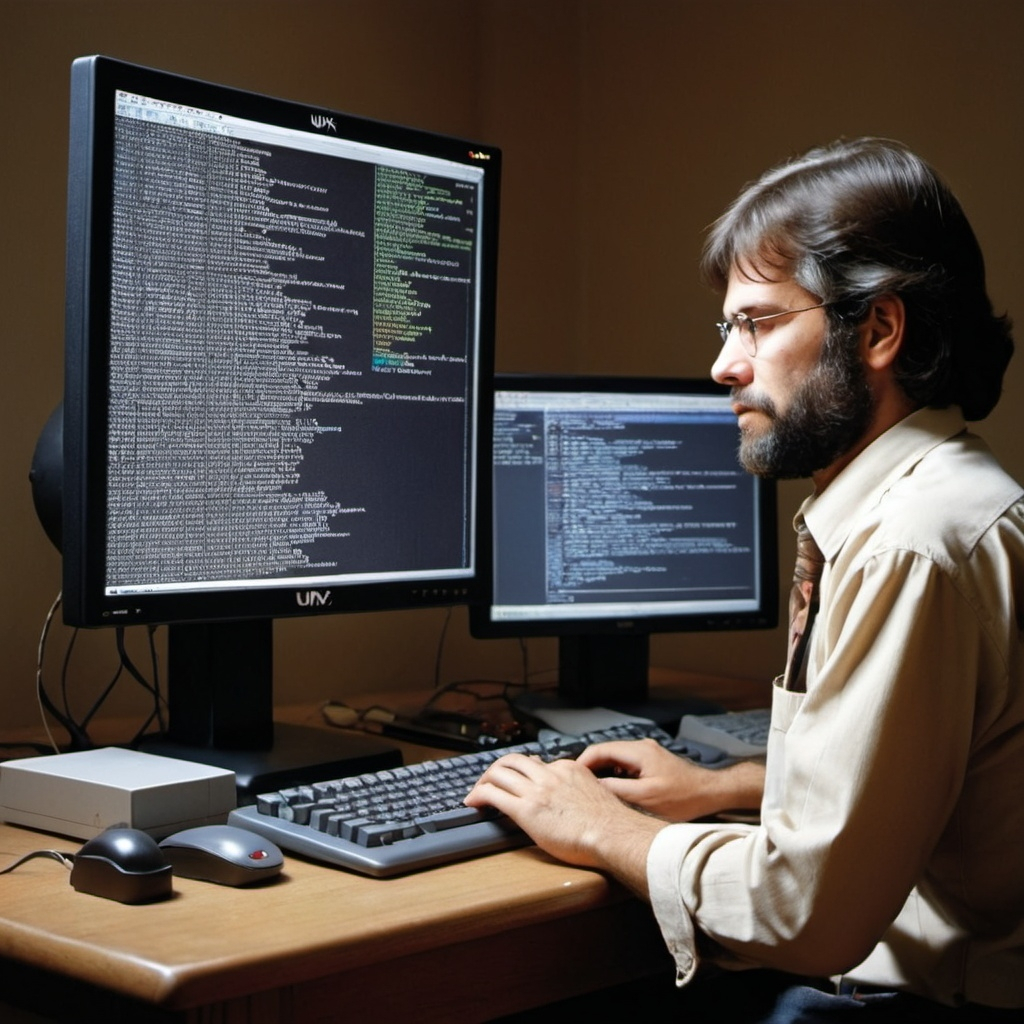
The Legacy and Influence of Unix
The impact of Unix on the computing world is profound and far-reaching. Its design principles and philosophy have influenced countless other operating systems, including Linux, which has become one of the most prominent Unix-like systems today. The open-source movement, with its emphasis on collaboration and transparency, owes much to the Unix tradition.
Unix’s legacy is also evident in the modern internet infrastructure. Many of the protocols and tools that underpin the internet, such as TCP/IP, DNS, and the World Wide Web, were developed on Unix systems. Unix’s emphasis on networking and portability made it a natural fit for the burgeoning interconnected world.
From Unix’s roots, a tree has grown, Branches of systems, widely known. Linux and the web, its legacy wide, A testament to Unix’s enduring stride.
The Code Behind Unix
The original Unix system was written in assembly language for the PDP-7 minicomputer. However, the pivotal moment came when Unix was rewritten in the C programming language in 1973. This rewrite made Unix the first portable operating system, capable of being run on various hardware platforms with minimal modifications.
C, designed by Dennis Ritchie, provided a powerful yet flexible language that could operate close to the hardware while offering the abstractions needed for complex software development. The combination of Unix and C proved to be a potent one, setting the standard for operating system development for decades to come.
In the syntax of C, Unix found its voice, A language of power, a brilliant choice. From assembly’s grasp, to portability’s grace, Unix in C, found its rightful place.
Modern Unix and Its Variants
Today, Unix exists in many forms, from proprietary systems like IBM’s AIX and Oracle’s Solaris to open-source variants like FreeBSD and OpenBSD. These systems continue to serve critical roles in enterprise environments, research institutions, and beyond.
Linux, while not technically Unix, shares its design principles and has become the most widely used Unix-like system. Its open-source nature and robust community support have propelled it to the forefront of the server market, embedded systems, and even desktop computing.
In the echoes of Unix, a multitude found, Variants and kin, in the digital ground. From AIX to Linux, the legacy thrives, A living testament, in countless drives.

The Future of Unix
As technology continues to evolve, Unix remains a steadfast foundation. Its principles of simplicity, modularity, and efficiency are as relevant today as they were at its inception. The future of Unix will likely see continued adaptation and integration with emerging technologies, from cloud computing and artificial intelligence to quantum computing.
Unix’s influence will persist, guiding the development of new systems and tools, ensuring that the legacy of simplicity and power endures in an ever-changing technological landscape.
In the dawn of tomorrow, Unix’s light shall gleam, A constant in the chaos, a coder’s dream. Through clouds and quantum, its principles guide, In the heart of innovation, Unix will abide.
Comparison Table: Unix vs. Windows, Linux, and macOS
| Feature/Aspect | Unix | Windows | Linux | macOS |
|---|---|---|---|---|
| Original Developer | AT&T Bell Labs | Microsoft | Community-driven (Linus Torvalds initiated) | Apple Inc. |
| Initial Release | 1969 | 1985 (Windows 1.0) | 1991 (Linux kernel) | 2001 (macOS 10.0) |
| Primary Language | C (originally assembly) | C, C++, C#, Assembly, etc. | C, C++ | C, C++, Swift, Objective-C |
| Source Model | Originally closed-source, now mostly open-source (varies) | Closed-source | Open-source | Closed-source with open-source components |
| Kernel Type | Monolithic and Modular | Hybrid | Monolithic (Linux kernel) | Hybrid |
| File System | Various (UFS, ZFS, etc.) | NTFS, FAT | Ext4, Btrfs, XFS, etc. | APFS, HFS+ |
| User Interface | Command-line (various shells) | Graphical (Windows Explorer) | Command-line (various shells), GNOME, KDE, etc. | Graphical (Aqua) |
| Package Management | Varies (pkg, apt, etc. in Unix-like systems) | Microsoft Store, MSI, EXE | Various (APT, YUM, Pacman, etc.) | Mac App Store, Homebrew |
| Security Model | Multi-user, permissions-based | User Account Control (UAC), ACLs | Multi-user, permissions-based | Multi-user, permissions-based |
| Default Shell | Bourne Shell (sh), C Shell (csh) | PowerShell, Command Prompt | Bash, Zsh, Fish | Zsh (previously Bash) |
| Hardware Compatibility | Wide (depends on variant) | Wide | Wide | Limited to Apple hardware |
| Market Share | Predominantly servers, academic, specialized systems | Desktop and enterprise (dominant) | Servers, desktops, embedded systems | Desktops, laptops (Apple devices) |
| Development Model | Collaborative (for open-source) | Corporate-controlled | Collaborative (open-source) | Corporate-controlled |
| Common Uses | Servers, academic, research | Desktop, enterprise, gaming | Servers, desktops, embedded systems | Creative industries, general use |
| Update Frequency | Varies (continuous for some variants) | Regular updates and major releases | Continuous updates (rolling releases) | Regular updates and major releases |
| Customization | High (varies with implementation) | Moderate | High | Moderate |
How Unix is Different from Linux
While Unix and Linux share many similarities, there are distinct differences between them:
- Origins and Development:
- Unix: Developed in the 1960s and 1970s at AT&T’s Bell Labs by Ken Thompson, Dennis Ritchie, and others. It started as a closed-source project and was primarily intended for use within AT&T.
- Linux: Initiated by Linus Torvalds in 1991 as an open-source project. Linux is a Unix-like operating system but was developed independently from the original Unix code.
- Source Model:
- Unix: Originally closed-source; many modern Unix systems (e.g., BSD variants) are open-source, but proprietary versions still exist.
- Linux: Always open-source, licensed under the GNU General Public License (GPL).
- Distribution and Variants:
- Unix: Includes several variants such as AIX, HP-UX, Solaris, and BSDs (FreeBSD, OpenBSD, NetBSD). Each variant has unique features and is maintained by different organizations.
- Linux: Comprises numerous distributions (distros) like Ubuntu, Fedora, Debian, CentOS, and Arch Linux, each offering different packages, support, and community engagement.
- Kernel and System Architecture:
- Unix: Uses a monolithic and modular kernel depending on the variant. Designed with portability in mind, it can be adapted to various hardware architectures.
- Linux: Utilizes a monolithic kernel. The Linux kernel is highly modular, allowing for customization and the addition/removal of kernel modules as needed.
- Compatibility and Interoperability:
- Unix: Unix systems follow the POSIX standard, ensuring a degree of compatibility and interoperability among different Unix variants.
- Linux: Also adheres to the POSIX standard, ensuring compatibility with Unix systems. However, the open-source nature of Linux has led to broader hardware support and rapid innovation.
- Community and Ecosystem:
- Unix: Historically developed and maintained by corporate entities and academic institutions. The community around Unix variants is smaller compared to Linux.
- Linux: Boasts a large and active global community of developers and users. The open-source ecosystem promotes extensive collaboration and innovation.
- Usage and Market Presence:
- Unix: Predominantly used in specialized, academic, and enterprise server environments. Some variants have a strong presence in niche markets.
- Linux: Widely used in servers, desktops, embedded systems, and supercomputing. It is the backbone of many cloud infrastructures and data centers.
In a nutshell, while Unix and Linux share a common heritage and similar design philosophies, they differ in terms of origins, development models, and community involvement. Unix has a rich history rooted in early computing, whereas Linux represents the modern, open-source evolution of those foundational concepts.
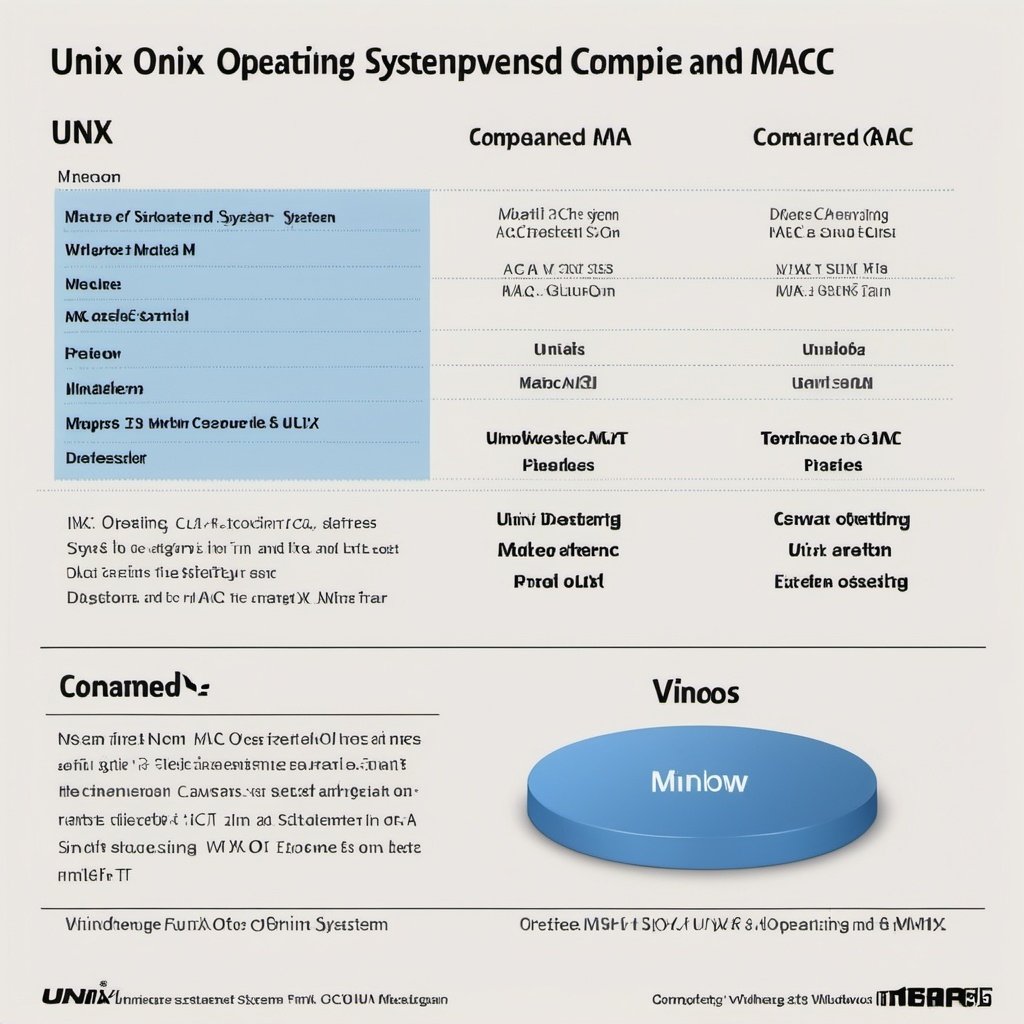
Which is Better
Which is better if you ask, then I’d say each operating system has its strengths and weaknesses, making them suitable for different user groups and use cases. Windows and macOS excel in user-friendliness and software availability, Linux offers unmatched flexibility and customization, and Unix provides robustness and stability for specialized environments. Your choice should be guided by your specific needs, technical proficiency, and the ecosystem you prefer to work within.
Determining which operating system (OS) is “better” depends on various factors such as user needs, preferences, and specific use cases. Below, I provide a comparison based on different criteria to help you decide which OS might be best for different situations:
Unix vs. Windows vs. Linux vs. macOS
1. User Experience and Interface
- Windows: Known for its user-friendly interface, extensive software compatibility, and ease of use. Ideal for general consumers, gamers, and businesses.
- macOS: Offers a sleek, intuitive interface with strong integration into the Apple ecosystem. Preferred by creative professionals (graphic design, video editing) and users who value aesthetics and seamless hardware-software integration.
- Linux: Highly customizable with various desktop environments (GNOME, KDE, etc.). It offers flexibility but can have a steeper learning curve. Suitable for tech enthusiasts, developers, and users seeking control over their OS.
- Unix: Typically provides a command-line interface (CLI) and less graphical interface. Often used in academic, research, and specialized server environments. Requires advanced technical knowledge.
2. Software and Compatibility
- Windows: Largest library of software and games. Compatibility with most commercial applications.
- macOS: Strong support for creative and productivity software (e.g., Adobe Suite, Final Cut Pro). Less support for gaming compared to Windows.
- Linux: Growing library of software, with many open-source alternatives. Compatible with many programming tools and server applications. Limited commercial software and gaming support.
- Unix: Limited commercial software availability. Primarily used for specific applications in research, academia, and enterprise environments.
3. Performance and Stability
- Windows: Generally stable but can suffer from performance issues with prolonged use or due to malware/viruses.
- macOS: Known for stability and performance, particularly on Apple hardware. Well-optimized for creative applications.
- Linux: Highly stable and efficient, especially on servers. Performance can vary based on the distribution and configuration.
- Unix: Extremely stable and reliable, often used in mission-critical systems and environments requiring high uptime.
4. Security
- Windows: Frequent target for malware and viruses due to its popularity. Regular security updates and third-party antivirus software are essential.
- macOS: Generally considered secure with fewer malware threats compared to Windows. Benefits from Apple’s security ecosystem.
- Linux: Highly secure with strong community support for updates and patches. Less targeted by malware.
- Unix: Known for robust security features, especially in enterprise and research environments. Security varies by specific Unix variant.
5. Customization and Flexibility
- Windows: Limited customization compared to Linux. Users can tweak settings and use third-party tools for personalization.
- macOS: Limited customization. Apple controls the user experience to maintain consistency and stability.
- Linux: Highly customizable at both user and system levels. Users can choose from various distributions and desktop environments.
- Unix: Customizable at the system level but requires advanced technical knowledge. Often tailored for specific use cases.
6. Cost
- Windows: Requires a license fee. Pre-installed on most consumer PCs.
- macOS: Bundled with Apple hardware. No additional cost if you own a Mac.
- Linux: Free and open-source. No licensing fees.
- Unix: Varies; some versions are open-source (e.g., BSD), while others require a license (e.g., AIX, Solaris).
Best OS for Different Users and Use Cases
General Consumers
- Best Choice: Windows
- Ease of use, broad software compatibility, and strong support for gaming and productivity.
Creative Professionals
- Best Choice: macOS
- Excellent for graphic design, video editing, and music production with a robust ecosystem of professional software.
Developers and Tech Enthusiasts
- Best Choice: Linux
- Offers flexibility, customization, and access to a wide range of development tools and environments.
Enterprise and Servers
- Best Choice: Linux/Unix
- Linux is preferred for its stability, performance, and cost-effectiveness. Unix is favored for mission-critical applications requiring high reliability and security.
Educational and Research Institutions
- Best Choice: Unix/Linux
- Unix is traditionally strong in academia for research applications. Linux offers flexibility and a strong support community.
The Unix operating system stands as a monumental achievement in the history of computing. Its journey from a humble project at Bell Labs to a cornerstone of modern technology is a testament to the vision and ingenuity of its creators. Unix’s principles of simplicity, portability, and modularity have left an indelible mark on the world of software development, influencing countless systems and technologies.
Written in the robust and flexible C language, Unix’s portability set a new standard for operating systems, enabling it to adapt and thrive across different hardware platforms. Despite the challenges of fragmentation and the Unix Wars, the core essence of Unix has remained intact, continuing to inspire new generations of developers.
As we look to the future, the legacy of Unix will undoubtedly persist, guiding the evolution of technology with its timeless principles. Unix is not just an operating system; it is a philosophy, a culture, and a beacon of innovation that will continue to illuminate the path forward in the ever-expanding digital universe.
With a legacy of brilliance, Unix stands tall, A beacon of wisdom, guiding us all. In the tapestry of tech, its threads entwine, An eternal inspiration, through the sands of time.
More for you: Online Coding Courses – LearnXYZ
Curated Reads





Thanks to my father who stated to me about this webpage, this blog is truly remarkable.
Hello! I could have sworn I’ve been to this blog before but after looking at some of the posts I realized it’s new to me. Anyhow, I’m definitely delighted I stumbled upon it and I’ll be bookmarking it and checking back regularly.
I needed to thank you for this fantastic read!! I absolutely loved every little bit of it. I’ve got you book-marked to look at new stuff you post…