Types, Uses, and Examples
Software’s are around since decades now. We all know about them in some form or the other. However, in today’s digital age, software is an integral part of our daily lives. From the moment we wake up and check our smartphones to managing business operations, software applications are ubiquitous. They power our devices, enhance our productivity, entertain us, and even assist in critical healthcare functions. However, the vast landscape of software can be overwhelming, especially when it comes to understanding the different types and their specific uses. This is where software classification becomes crucial.

Apple AirPods 4 Wireless Earbuds at
₹12,800
Software classification refers to the systematic categorization of software into distinct groups based on various criteria, such as functionality, usage, licensing, and architecture. By classifying software, we can better understand its purpose, optimize its use, and make informed decisions about its development and deployment. Whether you are a tech enthusiast, a developer, or an enterprise decision-maker, a clear understanding of software classification can significantly impact your interaction with technology.
This comprehensive guide aims to demystify the world of software by exploring the different classifications and their practical implications. We will delve into categories based on functionality, usage, licensing, and architecture, providing insights and examples for each. By the end of this article, you will have a deeper understanding of how software is organized and the roles it plays in various contexts.
1. Classification Based on Functionality
Software can be broadly classified based on its functionality, which determines the tasks it performs and the problems it addresses. This classification includes system software, application software, and development software.
System Software
System software is designed to manage and control the hardware components of a computer system. It serves as a bridge between the hardware and the user applications, ensuring the smooth operation of the entire system. Key examples of system software include:
- Operating Systems: Operating systems (OS) such as Windows, macOS, Linux, and Unix are critical for managing hardware resources, running applications, and providing essential services like file management, memory management, and process scheduling.
- Device Drivers: Device drivers are specialized programs that allow the operating system to communicate with hardware peripherals such as printers, graphics cards, and network adapters.
- Utilities: Utility software performs specific tasks that help maintain, analyze, and optimize computer performance. Examples include antivirus programs, disk cleanup tools, and backup utilities.
Application Software
Application software is designed to help users perform specific tasks or solve particular problems. These programs are often tailored to meet the needs of individual users or organizations and can be further categorized into various types based on their usage:
- Productivity Software: This includes word processors, spreadsheets, and presentation software, such as Microsoft Office Suite and Google Workspace, which are essential for business and personal productivity.
- Creative Software: Creative software encompasses tools for graphic design, video editing, and music production, such as Adobe Photoshop, Final Cut Pro, and Ableton Live.
- Communication Software: Programs like email clients, instant messaging apps, and video conferencing tools, such as Outlook, Slack, and Zoom, fall into this category.
- Entertainment Software: This includes video games, media players, and streaming services, like Steam, VLC Media Player, and Netflix.
- Educational Software: Tools designed for learning and education, including e-learning platforms, language learning apps, and virtual labs, such as Duolingo, Coursera, and MATLAB.

Development Software
Development software, also known as programming software, includes tools and environments that developers use to create, debug, maintain, and manage software applications. Key components of development software include:
- Integrated Development Environments (IDEs): IDEs such as Visual Studio, Eclipse, and IntelliJ IDEA provide comprehensive facilities to programmers for software development.
- Compilers and Interpreters: These tools translate high-level programming languages into machine code or execute code directly, examples being GCC (GNU Compiler Collection) and Python Interpreter.
- Version Control Systems: Tools like Git and Subversion help developers manage changes to source code over time, facilitating collaboration and maintaining the integrity of the software.
2. Classification Based on Usage
Another way to classify software is by its usage context, which focuses on the environment in which the software operates and the users it serves. This classification includes personal software, enterprise software, and embedded software.
Personal Software
Personal software is designed for individual use, catering to the personal needs and interests of users. This category includes a wide range of software applications such as:
- Personal Finance Software: Tools like Quicken and Mint help individuals manage their finances, track expenses, and plan budgets.
- Personal Health and Fitness Apps: Applications like MyFitnessPal and Fitbit provide users with tools to monitor their health, track workouts, and maintain a healthy lifestyle.
- Personal Productivity Tools: Software such as Evernote and Todoist assist users in organizing tasks, setting reminders, and enhancing personal productivity.
Enterprise Software
Enterprise software is designed to meet the needs of organizations and businesses, providing solutions for large-scale operations and complex processes. This type of software is often robust, scalable, and customizable to suit the specific requirements of enterprises. Key examples include:
- Enterprise Resource Planning (ERP) Systems: ERP systems like SAP and Oracle integrate various business processes, including finance, HR, supply chain, and customer relationship management, into a unified system.
- Customer Relationship Management (CRM) Systems: CRM software such as Salesforce and HubSpot helps businesses manage customer interactions, track sales leads, and improve customer service.
- Business Intelligence (BI) Tools: BI tools like Tableau and Power BI enable organizations to analyze data, generate reports, and make informed decisions.
Embedded Software
Embedded software is specifically designed to operate within embedded systems, which are dedicated computing devices integrated into larger systems. These devices often perform specific functions and are found in a wide range of applications, from consumer electronics to industrial machines. Examples of embedded software include:
- Automotive Software: This includes software for vehicle control systems, infotainment systems, and advanced driver-assistance systems (ADAS) found in modern cars.
- Medical Device Software: Embedded software in medical devices, such as pacemakers, MRI machines, and insulin pumps, ensures precise operation and patient safety.
- Consumer Electronics Software: Software embedded in devices like smart TVs, home appliances, and wearable technology enhances their functionality and user experience.
3. Classification Based on Licensing
Software can also be classified based on its licensing model, which dictates how it can be used, distributed, and modified. The primary categories in this classification are proprietary software, open-source software, and freeware/shareware.
Proprietary Software
Proprietary software, also known as commercial software, is developed and distributed by companies or individuals with restrictions on its use, modification, and distribution. Users must typically purchase a license to use the software, and the source code is not publicly available. Examples of proprietary software include:
- Microsoft Windows: The widely-used operating system requires users to purchase a license to use it.
- Adobe Creative Cloud: A suite of creative applications like Photoshop and Illustrator available through a subscription model.
- Oracle Database: A powerful relational database management system (RDBMS) used by enterprises for managing large-scale data.
Open-Source Software
Open-source software is distributed with its source code, allowing users to view, modify, and distribute the software freely. This model promotes collaboration and innovation within the software community. Key examples of open-source software include:
- Linux: An open-source operating system kernel that powers numerous distributions like Ubuntu, Fedora, and Debian.
- Apache HTTP Server: A widely-used open-source web server software.
- Mozilla Firefox: An open-source web browser known for its privacy features and extensive customization options.
Freeware and Shareware
Freeware and shareware are software distribution models that offer users the opportunity to use the software for free, either permanently or for a limited period.
- Freeware: Freeware is available for free without any time limitations. While users can use the software at no cost, they are often not permitted to modify or redistribute it. Examples include Google Chrome and Adobe Acrobat Reader.
- Shareware: Shareware is typically distributed for free initially but requires payment after a trial period or to access additional features. Examples include WinRAR and certain versions of antivirus software.
4. Classification Based on Architecture
Software architecture classification focuses on the design and structure of software systems, which can impact their scalability, maintainability, and performance. Common architectural classifications include monolithic, client-server, and microservices architecture.
Monolithic Architecture
In a monolithic architecture, the software is designed as a single, unified application. All components and functionalities are tightly integrated and run as a single process. While this approach can simplify development and deployment, it can also lead to challenges in scalability and maintenance as the application grows. Examples of monolithic applications include:
- Traditional Desktop Applications: Many older desktop applications, such as Microsoft Office, are built using a monolithic architecture.
- Legacy Enterprise Systems: Older enterprise applications that have not yet transitioned to modern architectures often follow a monolithic design.
Client-Server Architecture
Client-server architecture divides software into two main components: clients and servers. Clients are user-facing applications that interact with users and request services from servers. Servers, on the other hand, provide the requested services, process data, and manage resources. This architecture is widely used in networked environments and supports scalability and centralized management. Examples include:
- Web Applications: Web applications like online banking systems and e-commerce platforms use client-server architecture, with web browsers acting as clients and web servers providing services.
- Email Systems: Email clients like Microsoft Outlook or Gmail interact with mail servers to send, receive, and store emails.
Microservices Architecture
Microservices architecture is a modern approach that structures software as a collection of loosely coupled, independently deployable services. Each service is responsible for a specific functionality and can be developed, deployed, and scaled independently. This architecture promotes flexibility, scalability, and resilience, making it popular for large-scale applications. Examples include:
- Netflix: The streaming giant uses microservices to handle different functionalities such as user recommendations, streaming, and billing.
- Amazon: Amazon’s e-commerce platform leverages microservices to manage various services like product search, customer reviews, and payment processing.
The Future of Software Classification [Emerging Trends and Innovations]
As technology continues to advance at an unprecedented pace, the landscape of software is evolving in ways that will significantly impact how we classify and interact with it. Traditional classifications based on functionality, usage, licensing, and architecture have served us well, but the future holds new and dynamic changes that will reshape these categories. This article explores the future of software classification and the emerging trends that are likely to define it.

1. Increased Emphasis on AI and Machine Learning Software
Artificial Intelligence (AI) and Machine Learning (ML) are rapidly becoming integral components of modern software. The future of software classification will likely see a distinct category dedicated to AI and ML software due to their growing prevalence and importance. This category will encompass:
- AI-driven Applications: Software that utilizes AI for various functionalities such as natural language processing, image recognition, and predictive analytics.
- ML Frameworks and Tools: Platforms and tools designed specifically for developing, training, and deploying machine learning models, such as TensorFlow, PyTorch, and Scikit-learn.
- Intelligent Automation: Software that combines AI with automation to enhance efficiency and decision-making in processes like robotic process automation (RPA) and autonomous systems.
2. Evolution of Cloud-Native and Edge Computing Software
The shift towards cloud-native and edge computing is transforming how software is developed and deployed. Future software classification will likely include:
- Cloud-Native Software: Applications designed to fully leverage cloud environments, characterized by microservices architectures, containerization (e.g., Kubernetes), and continuous integration/continuous deployment (CI/CD) pipelines.
- Edge Computing Software: Software designed to operate at the edge of networks, closer to data sources, to reduce latency and bandwidth use. This includes applications for Internet of Things (IoT) devices, real-time data processing, and decentralized computing.
3. Expansion of Quantum Computing Software
Quantum computing, though still in its nascent stages, promises to revolutionize computing power and problem-solving capabilities. As this technology matures, software classification will evolve to include:
- Quantum Algorithms and Software: Programs specifically designed to run on quantum computers, solving complex problems in cryptography, optimization, and material science.
- Quantum Development Environments: Tools and frameworks for developing quantum software, such as IBM’s Qiskit and Google’s Cirq.
4. Growing Importance of Security Software
With increasing cyber threats, the demand for robust security software is on the rise. The future will see a more nuanced classification within security software, including:
- Cybersecurity Suites: Comprehensive platforms offering a range of security services, from antivirus to threat detection and response.
- Blockchain-Based Security: Software leveraging blockchain technology for enhanced security in transactions, identity management, and data integrity.
- Zero Trust Security: Applications implementing zero trust architecture principles, which require continuous verification of every user and device attempting to access resources.
5. Emergence of Augmented Reality (AR) and Virtual Reality (VR) Software
AR and VR technologies are gaining traction across various industries, from gaming to healthcare. Future software classification will likely distinguish:
- AR Software: Applications that overlay digital information onto the real world, enhancing user experiences in fields like retail, education, and maintenance.
- VR Software: Programs creating immersive virtual environments for entertainment, training, and therapeutic purposes.
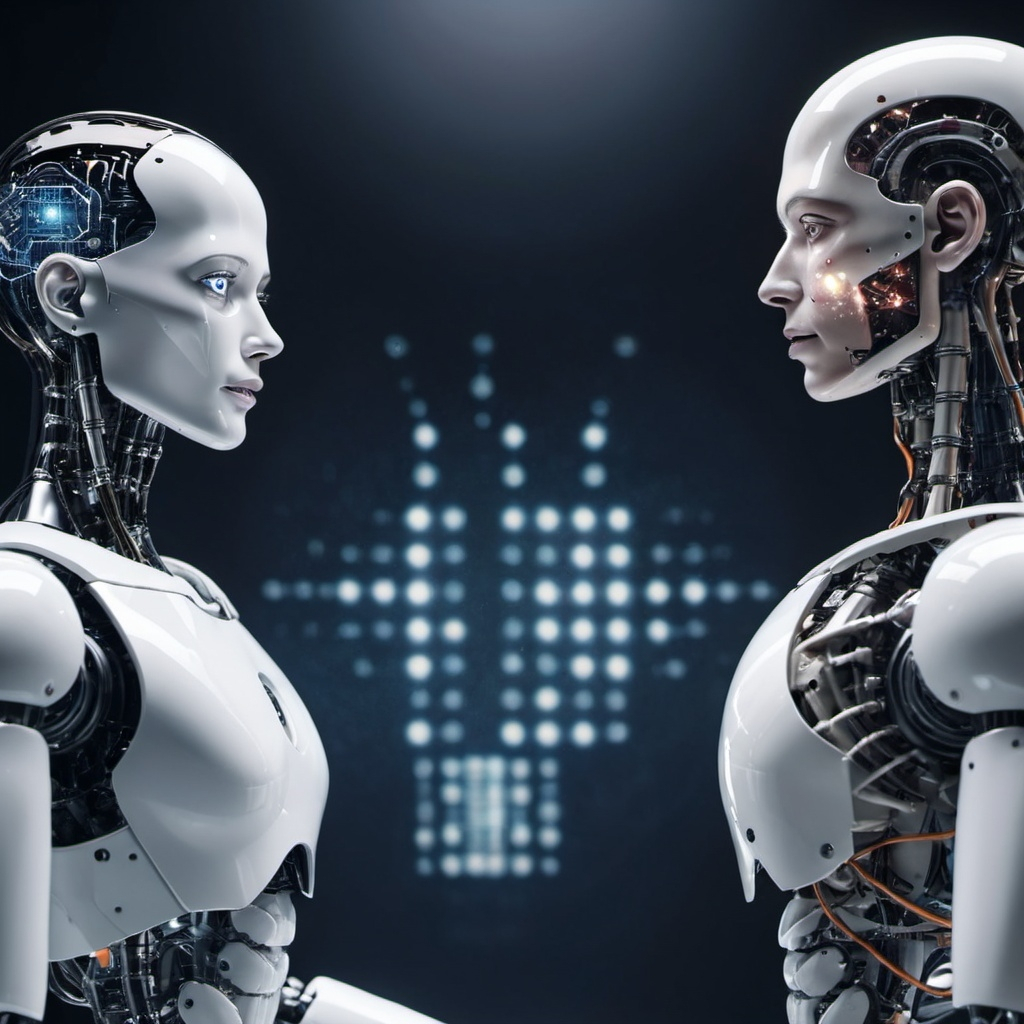
6. Integration of Blockchain Technology
Blockchain technology is not just limited to cryptocurrencies but is finding applications in diverse areas. Future software classification will include:
- Blockchain Platforms: Software for developing and managing blockchain networks, such as Ethereum and Hyperledger.
- Decentralized Applications (DApps): Applications that run on blockchain technology, providing transparency, security, and decentralization in sectors like finance, supply chain, and voting systems.
7. Personalized and Context-Aware Software
Advancements in data analytics and user behavior tracking are leading to the development of highly personalized and context-aware software. This trend will give rise to new classifications such as:
- Context-Aware Applications: Software that adapts its functionality based on the user’s context, including location, time, and activity. Examples include smart home systems and personalized marketing tools.
- Behavioral Analytics Software: Applications that analyze user behavior to provide tailored experiences, such as recommendation engines and personalized learning platforms.
8. Hybrid and Multi-Platform Software
The future of software is increasingly multi-platform, supporting various devices and operating systems seamlessly. This trend will necessitate new classifications, including:
- Cross-Platform Development Tools: Software that enables developers to create applications compatible with multiple platforms, such as Xamarin and Flutter.
- Hybrid Applications: Apps that combine elements of native and web applications to provide a consistent user experience across different devices.
The future of software classification is poised to reflect the dynamic and rapidly changing landscape of technology. As new technologies and paradigms emerge, classifications will evolve to accommodate innovations in AI, cloud computing, quantum computing, cybersecurity, AR/VR, blockchain, personalization, and multi-platform development. Staying abreast of these trends will be crucial for developers, businesses, and tech enthusiasts as they navigate the complexities of the software ecosystem and leverage the latest advancements to drive progress and efficiency.
Conclusion
Understanding the classification of software is essential in the ever-evolving landscape of technology. Whether it’s system software ensuring the smooth operation of hardware, application software enhancing productivity and entertainment, or development software empowering programmers, each type plays a vital role. Moreover, considering usage contexts, licensing models, and architectural designs provides a comprehensive view of how software is developed, distributed, and utilized.
By categorizing software based on functionality, usage, licensing, and architecture, we can better appreciate the diversity and complexity of the software ecosystem. This knowledge not only aids in making informed decisions about software selection and implementation but also fosters innovation and efficiency in software development and deployment. As technology continues to advance, staying informed about software classification will remain a valuable asset for navigating the digital world.
Interesting stuff for you : Where iOS 18 Falls Short – LearnXYZ





I was recommended this blog by my cousin. I’m not sure whether this post is written by him as nobody else know such detailed about my difficulty. You are wonderful! Thanks!
Thank you for stopping by! I appreciate your kind words. Keep in touch with us on social media –
Website: https://www.learnxyz.in
Facebook: https://www.facebook.com/groups/530719219330002
YouTube: https://www.youtube.com/@LearnXYZ-In
Page: https://www.facebook.com/people/Learnxyzin/61572213195329/
Twitter/X: https://x.com/LearnxyzIn
Spotify: https://open.spotify.com/show/6sjYYVRjgsmpflhpwCm1Qb?si=KpV3gxStQCeUcTeveRHNxQ
We are glad that we have been of value to you. We use affiliates on our webpages, if you prefer, please consider purchasing from the in-page links and advertisements. This will help us support the team and this website. Thanks! Good Day & Visit Again!
Hey! I know this is kind of off topic but I was wondering which blog platform are you using for this website? I’m getting tired of WordPress because I’ve had issues with hackers and I’m looking at alternatives for another platform. I would be fantastic if you could point me in the direction of a good platform.
Hi Hairstyles,
I am using WordPress! Its fantastic.
Thank you for stopping by! I appreciate your kind words. Keep in touch with us on social media –
Website: https://www.learnxyz.in
Facebook: https://www.facebook.com/groups/530719219330002
YouTube: https://www.youtube.com/@LearnXYZ-In
Page: https://www.facebook.com/people/Learnxyzin/61572213195329/
Twitter/X: https://x.com/LearnxyzIn
We are glad that we have been of value to you. We use affiliates on our webpages, if you prefer, please consider purchasing from the in-page links and advertisements. This will help us support the team and this website. Thanks! Good Day & Visit Again!
Good day! Do you know if they make any plugins to protect against hackers? I’m kinda paranoid about losing everything I’ve worked hard on. Any suggestions?
I dont think plugins exist or they are hacker proof because its in the free source code domain and could be reverse engineered with marginal effort. You must keep a back up of your data and also keep your setup updated with security patches and updates as soon as they arrive.