Python Exceptions Handling: A Detailed Guide with Examples
Exceptions handling is expected from any modern day programming language. Python is not an exception 😉 Python’s exception handling mechanism provides a structured way to manage errors that occur during the execution of a program. Without exception handling, an error would typically terminate the program, but by handling exceptions, you can gracefully manage these errors, allowing the program to continue running or provide meaningful error messages. These are an asset for the end programmers who would want to eventually look into the issue and fix it.
In the last article we learned about type casting in Python – You can access the article here. In this article (which obviously is going to be long) , we’ll explore the fundamentals of Python’s exception handling, the common types of exceptions that can occur, and how to handle them using try, except, else, and finally blocks. We’ll also provide examples of different types of exceptions to help you understand how they work in real-world scenarios.
Table Of Contents
Chapter V Python Exceptions Handling.
Python Exception Handling: A Detailed Guide with Examples.
Basic Exception Handling with try-except
Common Python Exceptions and How to Handle Them..
What is Exception Handling?
An exception is an event that occurs during the execution of a program and disrupts the normal flow of instructions. Exceptions are raised when errors are encountered, such as division by zero, accessing an index that doesn’t exist in a list, or attempting to open a file that doesn’t exist.
Python uses a system of try-except blocks to catch and handle exceptions. This allows developers to manage these errors gracefully, preventing program crashes and ensuring a smoother user experience.
Basic Exception Handling with try-except
The simplest form of exception handling involves using the try and except blocks. When a block of code inside a try block raises an exception, Python looks for the appropriate except block to handle the error.
Syntax:
try:
# Code that might raise an exception
except ExceptionType:
# Code that runs if the exception occursExample:
try:
result = 10 / 0 # This will raise a ZeroDivisionError
except ZeroDivisionError:
print("Cannot divide by zero!")In this example, the division operation attempts to divide by zero, which raises a ZeroDivisionError. The except block catches the error and prints a message instead of crashing the program.

Handling Multiple Exceptions
In Python, you can handle multiple exceptions by specifying different except blocks for each exception type. This allows you to provide specific handling for different types of errors.
Syntax:
try:
# Code that might raise an exception
except ExceptionType1:
# Code to handle ExceptionType1
except ExceptionType2:
# Code to handle ExceptionType2Example:
try:
number = int(input("Enter a number: "))
result = 10 / number
except ValueError:
print("Invalid input! Please enter a valid integer.")
except ZeroDivisionError:
print("You cannot divide by zero.")In this example:
- If the user enters a non-integer value, a ValueError is raised, and the program prints an error message.
- If the user enters 0, a ZeroDivisionError is raised, and a specific message is printed for that case.
Using else and finally
Python also provides the else and finally blocks, which can be used in conjunction with try-except to provide additional functionality.
- else block: The code inside the else block runs if no exceptions occur in the try block.
- finally block: The finally block contains code that runs regardless of whether an exception occurs or not. It’s typically used for cleanup tasks, such as closing files or releasing resources.
Syntax:
try:
# Code that might raise an exception
except ExceptionType:
# Code that runs if an exception occurs
else:
# Code that runs if no exception occurs
finally:
# Code that always runsExample:
try:
file = open("example.txt", "r")
content = file.read()
except FileNotFoundError:
print("The file does not exist.")
else:
print("File read successfully!")
finally:
file.close()
print("File is now closed.")In this example:
- The else block runs if the file is successfully opened and read.
- The finally block ensures that the file is closed, regardless of whether an exception occurred.

Afford the new style statement. Get the new Luxury. All New Apple iPhone 16 (128 GB) – Black ₹79,900
Common Python Exceptions and How to Handle Them
Python provides a wide range of built-in exceptions. Here is a list of common exceptions that you may encounter, along with descriptions and examples of how to handle them.
1 ZeroDivisionError
This exception is raised when you try to divide a number by zero.
Example:
try:
result = 10 / 0
except ZeroDivisionError:
print("Cannot divide by zero!")2 ValueError
This exception occurs when an operation receives an argument of the correct type but an inappropriate value, such as converting a non-numeric string to an integer.
Example:
try:
number = int("abc") # This will raise a ValueError
except ValueError:
print("Invalid value. Please enter a valid number.")3 TypeError
This exception is raised when an operation or function is applied to an object of an inappropriate type.
Example:
try:
result = "abc" + 123 # This will raise a TypeError
except TypeError:
print("You cannot add a string and an integer!")4 IndexError
This exception is raised when you try to access an element from a list or tuple using an index that is out of range.
Example:
my_list = [1, 2, 3]
try:
element = my_list[5] # This will raise an IndexError
except IndexError:
print("Index out of range!")5 KeyError
This exception is raised when a dictionary key is not found in the dictionary.
Example:
my_dict = {"name": "Alice", "age": 25}
try:
print(my_dict["address"]) # This will raise a KeyError
except KeyError:
print("Key not found in the dictionary!")HP Laptop 15, 12th Gen i3-1215U, 15.6-inch (39.6 cm), FHD, Anti-Glare, 8GB DDR4, 512GB SSD, Intel UHD Graphics, Dual Speakers, (Win 11, MSO 2021, Silver, 1.69 kg), 15s-fy5006TU
28% OFF @ ₹35,999

6 FileNotFoundError
This exception is raised when attempting to open a file that does not exist.
Example:
try:
file = open("non_existent_file.txt", "r")
except FileNotFoundError:
print("The file does not exist!")7 AttributeError
This exception is raised when an invalid attribute reference is made, such as calling a method or attribute that doesn’t exist for a particular object.
Example:
my_list = [1, 2, 3]
try:
my_list.append(4)
my_list.push(5) # This will raise an AttributeError
except AttributeError:
print("The method you are trying to use does not exist!")8 NameError
This exception occurs when a variable or function is referenced before it has been assigned or defined.
Example:
try:
print(x) # This will raise a NameError because x is not defined
except NameError:
print("Variable is not defined!")9 IndentationError
This occurs when Python’s strict indentation rules are violated.
Example:
try:
# Improper indentation will cause an IndentationError
def my_function():
print("Hello") # This line is improperly indented
except IndentationError:
print("Check your indentation!")
10 SyntaxError
This exception is raised when the parser encounters a syntax error.
Example:
try:
eval('5 +') # This will raise a SyntaxError
except SyntaxError:
print("There is a syntax error in your code!")
Raising Exceptions
You can also raise exceptions manually using the raise keyword when certain conditions occur in your program that you want to handle explicitly.
Example:
def check_positive(number):
if number < 0:
raise ValueError("The number cannot be negative!")
return number
try:
print(check_positive(-5))
except ValueError as e:
print(e)In this example, if the number is negative, the program raises a ValueError with a custom error message.
Creating Custom Exceptions
Python is flexible enough to let you create custom exceptions.
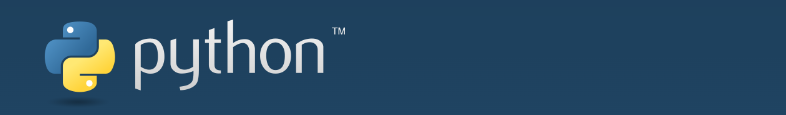
In Python, you can create your own exceptions by defining a new exception class that inherits from the built-in Exception class. This allows you to raise more specific exceptions in your programs.
Example:
class NegativeNumberError(Exception):
pass
def check_positive(number):
if number < 0:
raise NegativeNumberError(“Negative numbers are not allowed!”)
return number
try:
check_positive(-10)
except NegativeNumberError as e:
print(e)
In this example, the NegativeNumberError is a custom exception that is raised when a negative number is provided as input.
Conclusion
I am sure you must have grasped a lot about Python’s excellent exception handling. And you have understood that Exception handling is an essential tool for writing robust, error-resistant Python programs. By understanding how to use try, except, else, finally, and custom exceptions, you can gracefully manage errors, ensuring that your programs can handle unexpected situations and continue to run smoothly. Python’s wide range of built-in exceptions, along with the ability to create custom ones, provides developers with the flexibility to deal with any potential issues that may arise during execution.
Curated Reads


![[keyword]](https://learnxyz.in/wp-content/uploads/2026/02/Measure-business-impact-with-Dashboard-and-Analytics.jpg)
![[keyword]](https://learnxyz.in/wp-content/uploads/2026/02/1771814626_Upgrade-your-computer-speakers-with-these-discounted-Edifier-M60s.png)
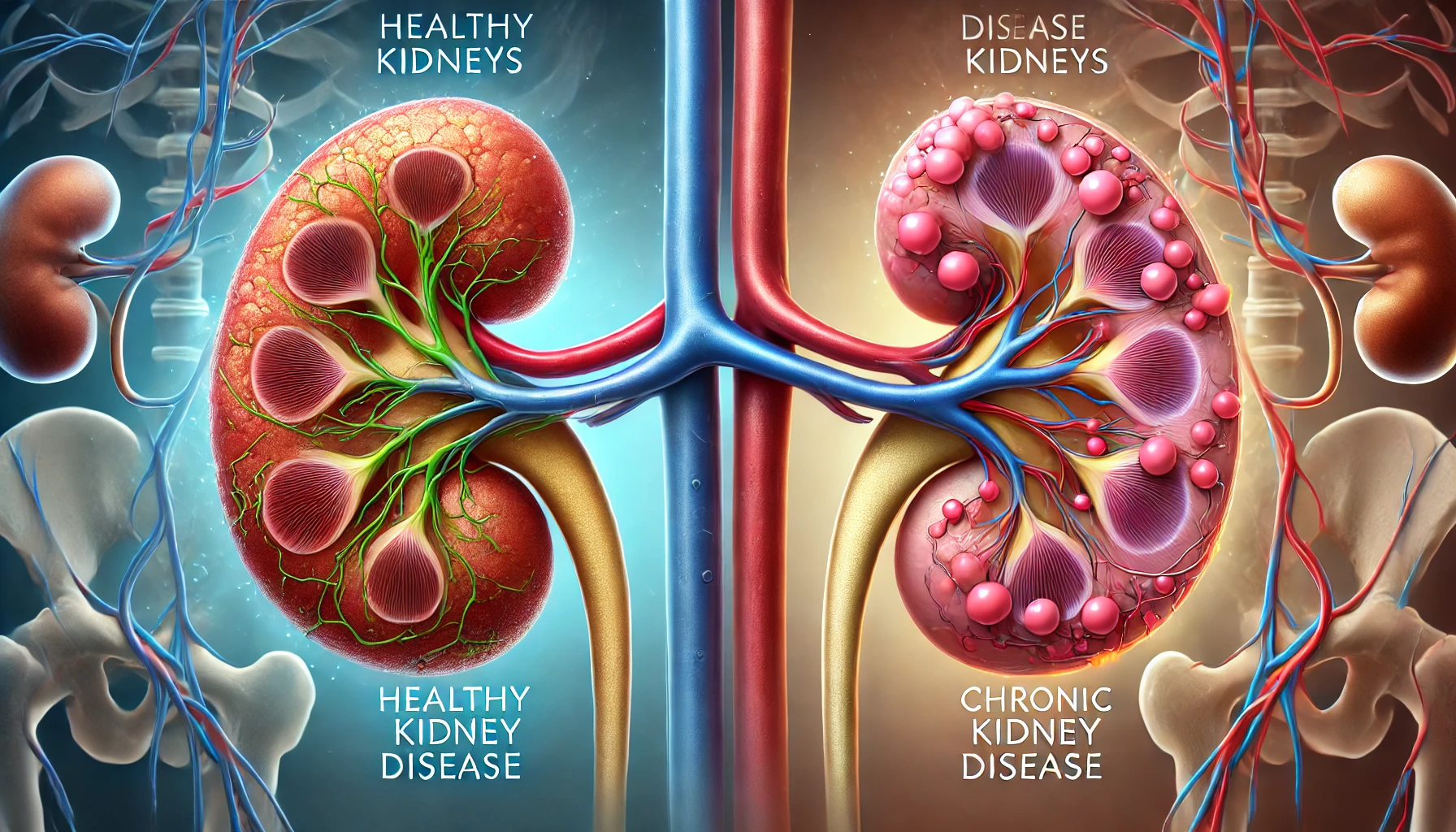
Thanks for sharing. I read many of your blog posts, cool, your blog is very good.
I’m often to blogging and i really appreciate your content. The article has actually peaks my interest. I’m going to bookmark your web site and maintain checking for brand spanking new information.
What’s Happening i am new to this, I stumbled upon this I’ve found It absolutely helpful and it has helped me out loads. I hope to contribute & aid other users like its aided me. Great job.
Wow superb blog layout How long have you been blogging for you make blogging look easy The overall look of your site is magnificent as well as the content