Redis is a versatile and widely-used open-source data structure store that serves as a database, cache, and message broker. It was first released in 2009 and has since gained popularity for its exceptional performance, simplicity, and extensive set of features. One of the key characteristics of Redis is its in-memory storage. Unlike traditional disk-based databases, Redis stores data primarily in RAM, which allows for lightning-fast read and write operations. This makes Redis well-suited for use cases that require low-latency access to data, such as real-time analytics, session management, and caching layers. By keeping frequently accessed data in memory, Redis significantly reduces the response time of applications, leading to improved performance.
Despite being an in-memory database, Redis offers data persistence options. It provides mechanisms for asynchronously saving data to disk or rewriting the append-only log, which ensures that data can be recovered even in the event of system failures or restarts. This combination of in-memory speed and data persistence makes Redis a robust and reliable solution for data storage.
Redis server supports a rich set of data structures, making it more than just a key-value store. It includes strings, hashes, lists, sets, sorted sets, and more. Each data structure comes with a comprehensive set of commands and operations, providing developers with powerful tools for data manipulation and storage. For example, Redis offers atomic operations on data structures, allowing complex operations to be executed in a single step, which is particularly useful in scenarios where multiple clients need to interact with shared data.
Remarkable Starter Bundle – Remarkable 2
The Original Paper Tablet | Includes 10.3” Remarkable Tablet, Marker Plus Pen with Built-in Eraser
Less -10% ₹39,599
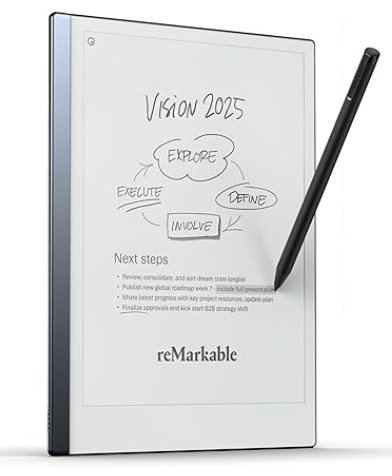
Another noteworthy feature of Redis is its built-in publish/subscribe messaging system. It enables different components of an application to communicate with each other using the publish and subscribe mechanisms. Publishers can send messages to specific channels, and subscribers receive those messages from the channels they are interested in. This pub/sub system is often used to implement real-time communication and event-driven architectures.
To address high availability and scalability requirements, Redis provides features like replication and clustering. Redis replication allows data to be automatically synchronized across multiple Redis instances, providing fault tolerance and read scalability. Redis clustering allows distributing data across multiple nodes, enabling horizontal scalability and improving overall system performance.
Redis has client libraries available for various programming languages, making it easy to integrate with different software systems. It also supports scripting in Lua, which allows developers to execute complex operations on the server side and reduce network round-trips. Redis is a powerful and flexible data structure store that excels in high-performance scenarios. Its in-memory storage, data persistence options, rich set of data structures, and messaging capabilities make it a popular choice for caching, real-time applications, session management, and more. With its wide range of features and ease of integration, Redis has become a go-to solution for developers seeking efficient and reliable data storage and manipulation.
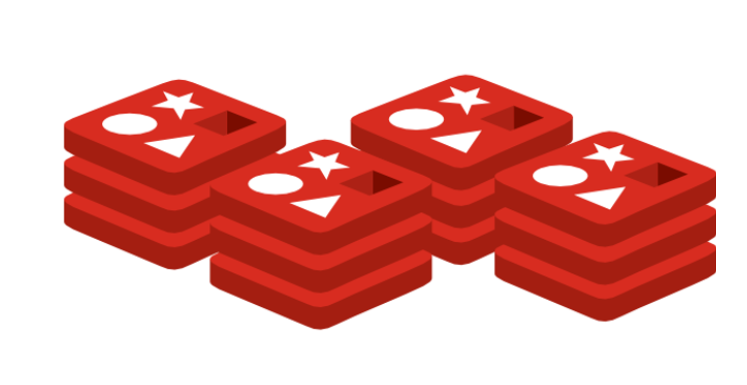
Redis is an open-source, in-memory data structure store that is widely used as a database, cache, and message broker. The name Redis stands for Remote Dictionary Server. It is known for its high performance, flexibility, and simplicity. Redis stores data primarily in memory, which allows for extremely fast data access and retrieval.
Redis supports various data structures, including strings, hashes, lists, sets, sorted sets, and more. Each data structure comes with its own set of commands and operations, making Redis a versatile tool for handling different types of data. Some key features of Redis include:
- In-Memory Storage: Redis primarily stores data in RAM, which enables faster read and write operations compared to disk-based databases. This makes it suitable for use cases that require low latency and high throughput.
- Data Persistence: Although Redis is an in-memory database, it provides options for data persistence to disk. This allows data to be stored on disk and recovered in case of system restarts or failures.
- Pub/Sub Messaging: Redis includes a publish/subscribe messaging system, allowing different parts of an application to communicate with each other by publishing messages to channels and subscribing to receive them.
- Caching: Redis is commonly used as a cache due to its fast data retrieval capabilities. By caching frequently accessed data in Redis, applications can reduce the load on primary data sources, such as databases, and improve overall performance.
- High Availability: Redis provides replication and clustering features that enable data replication across multiple Redis instances. This ensures high availability and fault tolerance by allowing automatic failover and data distribution.
Redis can be used in various applications, such as real-time analytics, leaderboards, session management, job queues, caching layers, and more. It supports multiple programming languages and offers client libraries for easy integration into different software systems. Redis is a powerful and flexible tool for managing and manipulating data in memory, making it popular among developers for building scalable and high-performance applications.
When to utilize redis
Redis can be utilized in various scenarios where its features and characteristics align with specific requirements. Here are some common use cases where Redis shines:
1. Caching: Redis is widely used as a cache due to its fast data retrieval capabilities. By caching frequently accessed data in Redis, such as database query results or rendered web pages, applications can reduce the load on primary data sources and improve overall performance.
2. Session Management: Redis’s in-memory storage and high-speed access make it well-suited for session management in web applications. Storing session data in Redis allows for quick retrieval and updates, enabling efficient handling of user sessions and session-based authentication.
3. Real-time Analytics: When real-time data analysis is crucial, Redis’s speed and support for data structures like sorted sets and lists make it an excellent choice. It can store and process real-time data streams, perform aggregations, and provide instant insights for monitoring, metrics, and analytics applications.
4. Pub/Sub Messaging: Redis’s built-in publish/subscribe messaging system is useful for implementing real-time communication, event-driven architectures, and message queues. It allows different components of an application to communicate asynchronously by publishing and subscribing to messages on specific channels.
5. Job Queues and Task Management: Redis’s data structures, especially lists, can be used to create efficient job queues and task management systems. Applications can enqueue tasks, prioritize them, and process them asynchronously using Redis as a reliable and scalable queue system.
6. Leaderboards and Gaming Applications: Redis’s sorted sets enable the implementation of leaderboards and rankings. It can efficiently store and update scores, perform operations like retrieving top scorers, and provide real-time updates for multiplayer games and competitive applications.
7. Distributed Locking and Coordination: Redis supports atomic operations and can be used for distributed locking and coordination in distributed systems. It ensures that only one process or thread can access a shared resource at a time, enabling synchronization and avoiding conflicts.
8. Geospatial Indexing: Redis offers geospatial data support, allowing the storage and querying of data based on geographic coordinates. This is useful in location-based applications, geo-fencing, and proximity-based search.
These are just a few examples of how Redis can be utilized, but its flexibility and performance make it applicable in many other scenarios where fast data access, caching, messaging, or data manipulation are required. It’s important to assess the specific requirements of your application and consider Redis as a solution when its strengths align with your use case.
Killer features
Redis offers several killer features that make it a popular choice for many developers and applications. Here are some of its standout features:
- In-Memory Performance: Redis is renowned for its exceptional performance due to its in-memory data storage. By keeping data primarily in RAM, Redis allows for extremely fast read and write operations, resulting in low-latency access and high throughput. This makes Redis an excellent choice for use cases that require real-time data processing, high-speed data retrieval, and low response times.
- Versatile Data Structures: Redis supports a rich set of data structures, including strings, hashes, lists, sets, sorted sets, bitmaps, and more. Each data structure comes with a comprehensive set of commands and operations, allowing developers to store and manipulate data efficiently. This versatility enables Redis to be used in a wide range of applications, from simple key-value storage to complex data modeling and analytics.
- Caching Capabilities: Redis is widely used as a cache due to its ability to dramatically improve application performance. By caching frequently accessed data in Redis, applications can reduce the load on primary data sources, such as databases, and speed up response times. Redis provides features like automatic expiration, eviction policies, and efficient data retrieval, making it an ideal caching solution.
- Pub/Sub Messaging: Redis includes a built-in publish/subscribe messaging system that facilitates real-time communication and event-driven architectures. It allows different components of an application to communicate asynchronously by publishing messages to channels and subscribing to receive them. This feature enables the development of scalable, loosely coupled systems that can handle real-time updates and notifications.
- Atomic Operations: Redis supports atomic operations on its data structures, which ensures that complex operations are executed as a single step. This capability is particularly useful in multi-client environments where multiple operations need to be performed on shared data. Atomic operations help maintain data consistency and eliminate race conditions.
- Data Persistence: Although Redis is an in-memory database, it provides options for data persistence to disk. Redis can periodically save data snapshots or continuously append write operations to an append-only log file. These persistence mechanisms ensure that data can be recovered in case of system failures or restarts, combining the benefits of speed with data durability.
- Replication and High Availability: Redis supports replication, allowing data to be automatically synchronized across multiple Redis instances. This provides high availability and fault tolerance by enabling automatic failover and read scalability. Redis also offers clustering capabilities, allowing for data distribution across multiple nodes for horizontal scalability and improved performance.
- Lua Scripting: Redis supports Lua scripting, which allows developers to execute complex operations on the server side. With Lua scripting, you can perform multiple commands in a single atomic operation, implement custom data manipulation logic, and execute complex computations within Redis itself.
These killer features make Redis a powerful tool for various use cases, including caching, real-time applications, messaging systems, high-performance databases, and more. Its simplicity, performance, and versatility have earned Redis a reputation as a go-to solution for developers seeking efficient data storage, manipulation, and retrieval.
Configuring redis
Configuring Redis involves modifying the Redis configuration file to customize various settings according to your specific requirements. Here’s a general guide on how to configure Redis: Note for your server, it might look a little different basis where your redis is installed.
- Locate the Redis Configuration File: The Redis configuration file is typically named “redis.conf” and is located in the Redis installation directory. On Linux systems, it is often found in the “/etc/redis” directory.
- Backup the Configuration File: Before making any changes, it’s good practice to create a backup of the original configuration file. This allows you to revert to the default settings if needed.
- Open the Configuration File: Use a text editor to open the Redis configuration file. You may need administrative privileges to modify the file.
- Configure the General Settings: Start by adjusting general settings such as the server port, listening interface, and the binding address. Set the appropriate values for these parameters based on your network and security requirements.
- Set Memory Limits: Redis stores data in memory, so it’s important to define the maximum amount of memory Redis can use. Modify the “maxmemory” parameter to set the desired memory limit. Redis provides various eviction policies to handle scenarios when the memory limit is reached, such as LRU (Least Recently Used) or LFU (Least Frequently Used).
- Enable Persistence: By default, Redis does not persist data to disk. If you want to enable data persistence for durability, configure the “save” directive to specify the conditions when Redis should save data to disk. Alternatively, you can enable the “appendonly” mode to write every command to an append-only log file.
- Configure Security: If your Redis instance is exposed to the internet or accessible by multiple users, it’s crucial to set up appropriate security measures. Set a strong password by modifying the “requirepass” parameter. Additionally, you can configure Redis to listen only on the local loopback interface (“bind 127.0.0.1”) and use SSH tunneling or other network-level security measures to restrict access.
- Adjust Performance-related Settings: Depending on your workload and hardware, you might need to fine-tune performance-related settings. Parameters like “tcp-backlog,” “tcp-keepalive,” and “timeout” can be adjusted to optimize Redis performance for your specific environment.
- Save the Configuration File: After making the necessary modifications, save the Redis configuration file.
- Restart Redis: Restart the Redis server for the changes to take effect. On Linux systems, you can typically use the following command to restart Redis: “sudo service redis restart” or “sudo systemctl restart redis”.
It’s important to refer to the Redis documentation and consult Redis’s official configuration file for detailed explanations of each parameter and its possible values. Additionally, keep in mind that certain Redis distributions or deployment setups may have specific configuration methods or additional tools for managing Redis configuration. Note: When making changes to the Redis configuration, ensure that you understand the implications of each modification and consider the impact on performance, security, and stability.
Sample Lua script detailing complex operation on redis server
Here’s an example of a Lua script that performs a complex operation on a Redis server. Let’s assume we have a scenario where we want to transfer a certain amount from one user’s balance to another user’s balance while ensuring that the transfer is atomic and handles concurrency properly:
lua
-- Redis keys for user balances
local senderKey = 'user:1234:balance'
local receiverKey = 'user:5678:balance'
-- Amount to transfer
local transferAmount = 100
-- Check if sender has sufficient balance
localsenderBalance =tonumber(redis.call('GET', senderKey))
ifsenderBalanceandsenderBalance >= transferAmountthen
redis.call('DECRBY', senderKey, transferAmount)
redis.call('INCRBY', receiverKey, transferAmount)
else end
In this example, we have two Redis keys representing the balances of two users: user:1234:balance and user:5678:balance. We want to transfer a specified amount (transferAmount) from the sender’s balance to the receiver’s balance.
The Lua script starts by retrieving the sender’s balance using the GET command and converting it to a numeric value. If the sender has sufficient balance (senderBalance >= transferAmount), the script performs the transfer by decrementing the sender’s balance using DECRBY and incrementing the receiver’s balance using INCRBY. These operations ensure atomicity, meaning that both operations will succeed or fail together.
If the sender does not have sufficient balance, the script returns an error message indicating “Insufficient balance.” Otherwise, it returns a success message indicating “Transfer successful.”
To execute this Lua script in Redis, you can use the EVAL command. For example:
EVAL Replace “lua_script_here” with the actual Lua script code.
Keep in mind that Lua scripting in Redis offers flexibility and allows you to perform complex operations or implement custom business logic directly on the server side. The above example showcases a simple transfer operation, but you can extend and modify the script to fit your specific requirements.
Sample Python script detailing complex operation on redis server
Things are simple when its python 😛
Here’s an example of a Python script that performs a complex operation on a Redis server using the redis-py library. In this scenario, let’s assume we have a simple task queue where we want to enqueue tasks, process them asynchronously, and update the status of each task:
python
import redis
import uuid
# Connect to Redis
redis_client = redis.Redis(host='localhost', port=6379)
# Enqueue a task
defenqueue_task(task_data):
task_id = str(uuid.uuid4())
task_key =
redis_client.hmset(task_key, {'data': task_data, 'status': 'pending'})
redis_client.rpush('task_queue', task_id)
print(f'Task enqueued: {task_id}')
# Process a task
defprocess_task(task_id):
task_key =
task_data = redis_client.hget(task_key, 'data')
redis_client.hset(task_key, 'status', 'completed')
print(f'Task processed: {task_id}')
# Example usage
task_data =
enqueue_task(task_data)
# Simulate processing of tasks
task_queue = redis_client.lrange('task_queue', 0, -1)
for task_id in task_queue:
process_task(task_id.decode())
In this Python script, we establish a connection to the Redis server using the redis-py library. The script defines two functions: enqueue_task and process_task.
The enqueue_task function generates a unique task ID using the uuid module, creates a Redis key to store the task data and status, and adds the task ID to a task queue using the rpush command. It demonstrates how to use Redis hashes (hmset) to store task information.

The process_task function retrieves the task data from Redis using the task ID, performs the necessary processing logic (which can be customized for your specific use case), and updates the task status in Redis using the hset command.
Lastly, the example usage section demonstrates how to enqueue a task by calling enqueue_task with sample task data and how to simulate processing of tasks by retrieving the task queue from Redis and iterating through it, calling process_task for each task.
Make sure to have the redis-py library installed (pip install redis) before running this script. Adjust the Redis connection details (host and port) as per your Redis server configuration.
Remember to customize the processing logic within the process_task function based on your specific requirements.
This script showcases a simple example, but you can extend and modify it to fit your complex operations or business logic when interacting with Redis.
Curated Best Reads



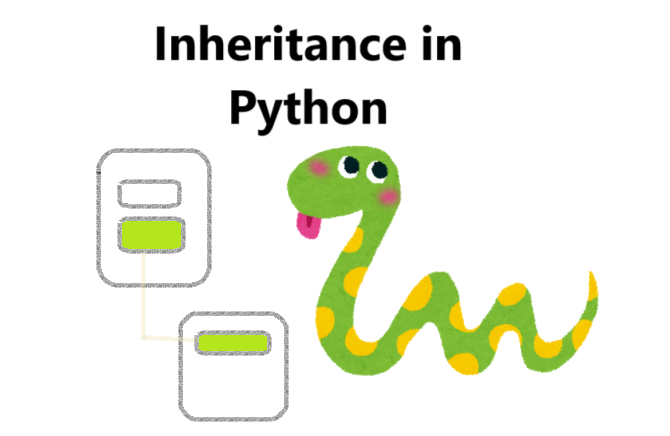
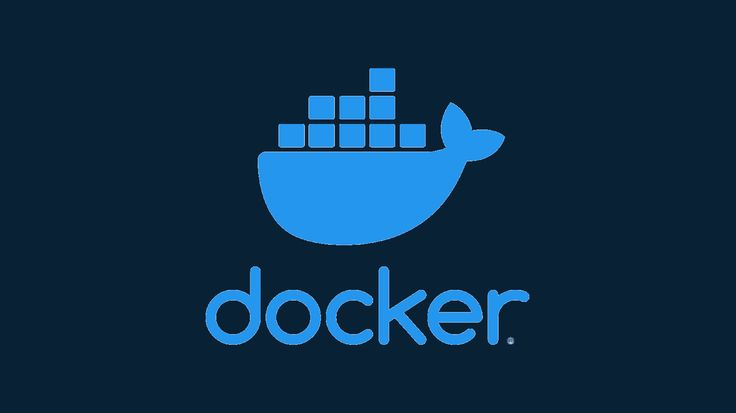
The way you put together the information on your posts is commendable. I would highly recommend this site.