Solution and system design involves creating a comprehensive plan to address a specific problem or meet certain requirements. It encompasses the process of analyzing the problem, identifying goals and objectives, and designing a system that can effectively achieve those objectives. Many successful companies across various industries employ comprehensive solution and system design documentation processes to support their software engineering endeavors. Here are a few examples:
- Google: Google is known for its emphasis on documentation and knowledge sharing. They maintain extensive internal documentation repositories, such as the Google Docs and Google Sites platforms, which provide detailed information on system designs, APIs, coding standards, and best practices. These documentation resources help Google’s engineers collaborate effectively and maintain a shared understanding of the systems they work on.
- Microsoft: Microsoft follows a rigorous documentation process throughout its software development lifecycle. They have well-established documentation frameworks, such as the Microsoft Developer Network (MSDN) and TechNet, which provide comprehensive technical documentation, guidelines, and reference materials for their products and technologies.
- Amazon: Amazon places significant importance on documentation as part of its software engineering practices. They have internal documentation platforms, like the Amazon Wiki, where teams document system designs, architectural decisions, and best practices. Additionally, Amazon’s APIs and services are extensively documented, enabling customers and developers to integrate and use their offerings effectively.
- Netflix: Netflix focuses on extensive documentation to support its highly scalable and distributed systems. They have a well-documented set of engineering guidelines, known as the “Netflix Development Guide”, which covers system design principles, architectural patterns, and best practices. The documentation helps ensure consistency, reliability, and efficiency in the development of their streaming platform.
- Atlassian: Atlassian, the company behind popular collaboration tools like Jira and Confluence, promotes effective documentation practices in software engineering. Their Confluence platform enables teams to create and share documentation, project plans, and system designs in a collaborative manner. This empowers teams to maintain a centralized knowledge base and fosters effective communication and collaboration.
These are just a few examples of companies that prioritize solution and system design documentation. However, it’s important to note that documentation practices may vary across organizations based on their specific needs, development methodologies, and company culture. The common thread among these successful companies is their recognition of the value of documentation in supporting software engineering processes, knowledge sharing, and long-term maintainability of their software products.
Contents
Software development methodology
Solution and system design documentation in software engineering
Steps Involved
Here’s an overview of the key steps involved in solution and system design:
- Problem Analysis: The first step is to understand the problem or requirements thoroughly. This involves gathering information, conducting research, and identifying the root causes or underlying issues. It’s crucial to have a clear understanding of what needs to be achieved and any constraints or limitations that may exist.
- Goal Definition: Once the problem is understood, the next step is to define the goals and objectives of the solution. This includes determining the desired outcomes, performance targets, and any specific criteria or metrics for success. The goals should be specific, measurable, achievable, relevant, and time-bound (SMART).
- System Design: Based on the goals and requirements, the system design phase involves creating a detailed plan for the solution. This includes defining the system architecture, components, and modules, as well as specifying the interactions and interfaces between them. It also involves determining the data flow, algorithms, and logic required to achieve the desired functionality.
- Technology Selection: In this step, the appropriate technologies, tools, and platforms are selected to implement the system. This includes considering factors such as scalability, performance, security, compatibility, and cost-effectiveness. The chosen technologies should align with the goals and requirements of the solution.
- Prototyping and Testing: Once the system design and technology stack are determined, it’s essential to create prototypes or proof-of-concepts to validate the design. Prototyping helps identify any potential issues or shortcomings early on, allowing for adjustments and refinements before proceeding to full-scale development. Thorough testing should be conducted to ensure the solution meets the desired functionality, reliability, and performance standards.
- Implementation and Deployment: After successful prototyping and testing, the solution is implemented and deployed. This involves writing the necessary code, integrating various components, and configuring the system. It’s important to follow best practices and coding standards during implementation to ensure maintainability and scalability.
- Monitoring and Maintenance: Once the system is deployed, ongoing monitoring and maintenance are crucial to ensure its smooth operation. This includes monitoring performance, addressing any issues or bugs that arise, applying updates and patches, and continuously optimizing the system for better efficiency and effectiveness.
Software solution and system design is a structured process that involves analyzing the problem, defining goals, designing the system, selecting appropriate technologies, prototyping and testing, implementation, and ongoing monitoring and maintenance. It aims to create an effective and reliable solution that meets the specified requirements and achieves the desired outcomes.
With that said, documentation for solution and system design is crucial for ensuring a clear understanding of the proposed solution and providing guidance for implementation, maintenance, and future enhancements. Here are some key components that should be included in the documentation:
- Introduction:
- Briefly explain the purpose of the document and its intended audience.
- Provide an overview of the problem or requirements that the solution aims to address.
- Problem Analysis:
- Describe the problem or requirements in detail, including any constraints or limitations.
- Present the findings from the analysis phase, including the root causes or underlying issues.
- Goals and Objectives:
- Clearly define the goals and objectives of the solution.
- Specify the desired outcomes, performance targets, and any specific criteria or metrics for success.
- Ensure that the goals are SMART (Specific, Measurable, Achievable, Relevant, and Time-bound).
- System Design:
- Explain the overall system architecture, including its components, modules, and their interactions.
- Provide detailed diagrams, such as flowcharts, UML diagrams, or architecture diagrams, to visualize the system design.
- Describe the data flow, algorithms, and logic used in the system.
- Specify any external interfaces or integrations with other systems.
- Technology Stack:
- List and describe the technologies, tools, and platforms selected for implementing the system.
- Justify the choice of each technology, considering factors such as scalability, performance, security, compatibility, and cost-effectiveness.
- Provide guidelines or recommendations for configuring and deploying the chosen technologies.
- Prototyping and Testing:
- Explain the prototyping process and present the results of the testing phase.
- Describe any adjustments or refinements made based on the prototyping and testing feedback.
- Document the testing methodologies, including unit tests, integration tests, and acceptance tests.
- Implementation and Deployment:
- Provide guidelines for implementing the solution, including coding standards and best practices.
- Specify the installation and configuration steps required to deploy the system.
- Document any dependencies, prerequisites, or external resources needed for successful deployment.
- Monitoring and Maintenance:
- Explain the monitoring procedures and tools used to track system performance.
- Provide troubleshooting guidelines and solutions for common issues that may arise.
- Document the maintenance tasks, such as applying updates, performing backups, and addressing security vulnerabilities.
- Conclusion:
- Summarize the key points covered in the document.
- Highlight any future enhancements or recommendations for further improvements.
- Appendices:
- Include any additional supporting materials, such as code snippets, sample data, or reference documentation.
Its essential to remember to organize the document in a logical and easy-to-follow manner, using headings, subheadings, and numbered sections. Additionally, consider using diagrams, charts, and examples to enhance understanding and clarity. Regularly update the documentation as the system evolves to maintain its relevance and usefulness.
Software development methodology
The Waterfall software development methodology is known for emphasizing documentation throughout the software development lifecycle. In the Waterfall approach, the development process progresses sequentially through distinct phases, and each phase typically produces specific documentation before moving to the next phase. The key documentation artifacts in the Waterfall methodology include:
- Requirements Document: This document captures all the functional and non-functional requirements of the system, outlining what the software should do and the constraints it must adhere to.
- Design Documents: The design phase involves creating detailed specifications for the system’s architecture, components, and modules. The resulting design documents describe the system’s structure, data flow, algorithms, interfaces, and any relevant diagrams.
- Test Plans: Testing is an essential part of the Waterfall methodology, and comprehensive test plans are created during the design phase. These documents outline the test cases, test data, and expected results to ensure that the software meets the specified requirements.
- Technical Documentation: Waterfall projects often produce extensive technical documentation, including system manuals, user manuals, installation guides, and maintenance guides. These documents provide detailed instructions for installing, using, and maintaining the software.
- Change Management Documentation: As changes are requested or identified throughout the project, change management documentation is created to document the proposed modifications, their impact, and the approval process for implementing the changes.
The Waterfall methodology’s emphasis on documentation aims to ensure clarity, traceability, and a well-documented understanding of the system at each phase. However, it’s worth noting that the Waterfall approach is considered a more traditional and sequential methodology, and it may not be as flexible or adaptive to changing requirements as some newer methodologies, such as Agile or iterative approaches.
An agile perspective
In Agile methodology, the emphasis is on delivering working software quickly and frequently, and it values collaboration and adaptability over comprehensive documentation. However, that doesn’t mean documentation is disregarded in Agile projects. Agile methodologies recognize the importance of having the right amount of documentation to support development efforts and ensure knowledge transfer. Here’s how documentation fits into Agile methodology:
- User Stories and Acceptance Criteria: In Agile, requirements are often captured as user stories, which are concise descriptions of desired functionality from the user’s perspective. User stories typically include acceptance criteria, which serve as a form of documentation outlining specific conditions that must be met for the functionality to be considered complete.
- Sprint Backlog and Task Documentation: Agile projects typically work in short iterations called sprints. The sprint backlog serves as a dynamic document that captures the tasks and user stories to be completed within a sprint. While the focus is on the work itself, maintaining up-to-date task documentation can help team members track progress, collaborate effectively, and maintain a shared understanding of the work being done.
- Agile Modeling: Agile Modeling is an approach that emphasizes creating just enough documentation at the right time. It promotes lightweight and visual documentation techniques, such as creating simple diagrams, sketches, and models to capture design decisions, architecture, or process flows. The goal is to provide enough documentation to support communication and understanding without excessive overhead.
- Working Code as Documentation: In Agile, the primary focus is on delivering working software. Agile teams often prioritize working code over comprehensive documentation. Well-designed and well-documented code can serve as its own form of documentation, enabling team members to understand the implementation details and behaviour of the software.
- Agile Retrospectives: Retrospectives are an integral part of Agile methodology, where teams reflect on their work and identify areas for improvement. Documentation is essential during retrospectives to capture lessons learned, best practices, and decisions made during the project. This retrospective documentation helps teams refine their processes and enhance their performance in future sprints.
While Agile promotes a more lightweight and flexible approach to documentation, it’s important to strike the right balance. Agile teams should document enough to support collaboration, knowledge sharing, and future maintenance while avoiding excessive documentation that may become a burden and hinder agility. The documentation practices in Agile projects are often tailored to the specific needs and context of the team and project.
Recognize the building blocks
Recognizing solution building blocks during system design documentation involves identifying and documenting the key components, modules, and architectural elements that make up the system. Here are some steps to help you recognize and document the solution building blocks:
- Identify Functional Requirements: Review the functional requirements of the system and identify the major functionalities or features that need to be implemented. These functionalities can serve as initial building blocks of the solution.
- Analyze System Dependencies: Identify any dependencies or relationships between different components or modules of the system. Determine which components rely on others or interact with each other. These dependencies can help define the boundaries and building blocks of the solution.
- Define System Architecture: Consider the overall architecture of the system and break it down into logical components. These components can represent the building blocks of the solution. For example, you might have components like user interface, business logic, data access layer, external integrations, and so on.
- Decompose Complex Modules: If any components or modules are complex, decompose them into smaller, more manageable sub-modules. This helps identify finer-grained building blocks that can be documented individually.
- Document Component Specifications: For each identified building block, document its specifications. Describe the purpose, responsibilities, inputs, outputs, and interfaces of each component. Specify the expected behaviour, constraints, and performance requirements.
- Illustrate Component Relationships: Use diagrams such as architectural diagrams, component diagrams, or flowcharts to visually represent the relationships and interactions between the building blocks. This can help stakeholders understand how the components fit together.
- Document APIs and Interfaces: If there are external dependencies or interfaces, document the APIs, protocols, or communication mechanisms required to interact with them. Clearly define the inputs, outputs, and expected behaviour for these interfaces.
- Consider Reusability and Modularity: During the documentation process, assess if any building blocks can be designed for reusability across different parts of the system or future projects. Document the guidelines or patterns to promote modularity and reusability.
- Provide Integration Guidelines: Document the integration points and guidelines for integrating the building blocks. Specify the data formats, protocols, or standards to be followed for successful integration.
- Update and Maintain Documentation: As the system design evolves or changes over time, make sure to update the documentation accordingly. Regularly review and maintain the documentation to ensure it accurately reflects the current state of the system.
Emphasis is on the level of detail in documenting the building blocks may vary depending on the complexity and size of the system. Focus on capturing the essential information that helps stakeholders understand the structure and behaviour of the system’s components.
Tools that can be used
There are several tools available for documenting solutions and system designs, depending on your preferences and requirements. Here are a few commonly used tools:
- Word Processors: Traditional word processors like Microsoft Word, Google Docs, or Apple Pages can be used to create comprehensive and well-structured documentation. They provide features for text formatting, organizing content, and inserting images or diagrams.
- Markdown Editors: Markdown is a lightweight markup language that allows you to write plain text and easily convert it to HTML or other formats. Markdown editors like Typora, Visual Studio Code with Markdown extensions, or Ghostwriter provide a simple and distraction-free environment for writing documentation.
- Wiki Platforms: Wiki platforms such as Confluence, MediaWiki, or DokuWiki are commonly used for collaborative documentation. They offer features like version control, easy navigation, and the ability to link between pages, making it convenient for maintaining and updating documentation over time.
- Diagramming Tools: For visual representation of system designs, diagramming tools like Microsoft Visio, Lucidchart, or draw.io can be utilized. These tools provide a wide range of diagramming options, including flowcharts, UML diagrams, architecture diagrams, and more.
- Version Control Systems: Version control systems like Git, along with platforms like GitHub or GitLab, are useful for managing documentation as code. By treating documentation as code, you can track changes, collaborate with others, and maintain a history of revisions.
- Interactive Documentation Tools: Interactive documentation tools like Swagger, Postman, or Slate are commonly used for documenting APIs and web services. They allow you to describe endpoints, input parameters, response formats, and provide a way for users to test the APIs directly from the documentation.
- Project Management Tools: Project management tools like Jira, Trello, or Asana can also be used for documenting system design within the context of a larger project. These tools allow you to create tasks, assign responsibilities, track progress, and attach relevant documentation or files to each task.
Ultimately, the choice of documentation tool depends on your specific needs, collaboration requirements, and personal preferences. Consider factors such as ease of use, collaboration features, compatibility with your workflow, and the ability to export or share documentation in the desired format.
Solution and system design documentation in software engineering
In software engineering, solution and system design documentation plays a critical role in ensuring a clear understanding of the proposed solution, facilitating effective implementation, and enabling future maintenance and enhancements. It serves as a comprehensive reference for all stakeholders involved in the software development process, including developers, testers, project managers, and end-users. By documenting the problem analysis, goals, system architecture, technology stack, and other essential aspects, the documentation provides a roadmap for successfully building and deploying the system. Well-crafted solution and system design documentation helps to establish a shared understanding among team members, enabling effective collaboration and communication. It allows developers to translate the design into functional code, ensuring that the intended system behaviour and requirements are met. Documentation also aids in quality assurance by providing clear guidelines for testing, thereby helping to identify and rectify any issues or bugs early in the development process.
Moreover, solution and system design documentation serves as a valuable resource for maintenance and future enhancements. It allows for easier troubleshooting and debugging, as developers can refer back to the documented design and architecture to understand the system’s inner workings. Additionally, it provides a foundation for making informed decisions regarding system upgrades, scalability improvements, or integrating new features, reducing the risk of introducing regressions or compatibility issues.
While the level of documentation detail may vary based on project requirements and development methodologies, striking the right balance between comprehensive documentation and agility is crucial. The documentation should be clear, concise, and easily accessible to the intended audience. Regular review and updates are necessary to ensure that the documentation remains accurate and relevant as the system evolves. Therefore we can conclude that solution and system design documentation is a vital asset in software engineering. It enables effective communication, supports the development process, assists in quality assurance, and facilitates future maintenance and enhancements. By documenting the design decisions, specifications, and components of the system, organizations can ensure efficient development, collaboration, and long-term success of their software projects.
Sample scaffolding template
[Your Company Name]
[Project Name]
Solution and System Design Document
1. Introduction
– Purpose: Provide an overview of the document and its purpose in guiding the solution and system design.
– Scope: Define the scope of the project and the specific areas covered in the document.
– Document Organization: Outline the structure and sections of the document.
2. Business Requirements
– Provide a summary of the business requirements and objectives that the solution aims to address.
– List the key stakeholders involved and their requirements.
– Describe any constraints or limitations that need to be considered during the design process.
3. System Architecture
– Overview: Describe the high-level architecture of the system, including its components, modules, and their interactions.
– Architecture Diagram: Present a visual representation of the system architecture, including key components and their relationships.
4. Functional Design
– Use Cases: Document the main use cases of the system, describing the interactions between actors and the system.
– User Interface Design: Provide wireframes or mock-ups of the user interface, illustrating the layout and functionality.
– Data Design: Describe the structure and organization of the system’s data, including databases, tables, and relationships.
– Business Logic: Explain the core business logic and algorithms implemented within the system.
5. Technical Design
– Technology Stack: List the technologies, frameworks, and programming languages chosen for the development of the system.
– System Integration: Document any third-party systems, APIs, or services that the system will interact with.
– Security Considerations: Address the security measures and protocols implemented to protect the system and its data.
– Performance and Scalability: Discuss the design decisions and optimizations made to ensure optimal performance and scalability.
6. Deployment and Infrastructure
– Deployment Architecture: Describe the deployment model, including server configurations, networking, and hosting environments.
– Infrastructure Requirements: Specify the hardware, software, and infrastructure needed to support the system’s operation.
– DevOps Practices: Explain the development and deployment practices, such as continuous integration and deployment.
7. Testing Strategy
– Test Plan: Outline the approach, methodologies, and techniques to be employed for testing the system.
– Test Cases: Provide a set of test cases to cover various scenarios and ensure the system meets the requirements.
– Performance and Load Testing: Describe the performance testing strategies and tools used to assess system performance.
8. Maintenance and Support
– Documentation Plan: Outline the plan for documenting the system, including user manuals, technical guides, and release notes.
– Support and Maintenance: Describe the procedures and processes for ongoing support, bug fixes, and system updates.
9. Risks and Mitigation
– Identify potential risks, challenges, and vulnerabilities related to the solution and propose mitigation strategies.
10. Conclusion
– Summarize the key points covered in the document.
– Acknowledge the stakeholders and contributors involved in the solution and system design process.
Appendices:
– Glossary of Terms: Define any specific terms or acronyms used in the document.
– References: Include a list of external references and resources consulted during the design process.
Note: This is a sample template, and the sections can be modified or expanded based on the specific needs of your project and organization.


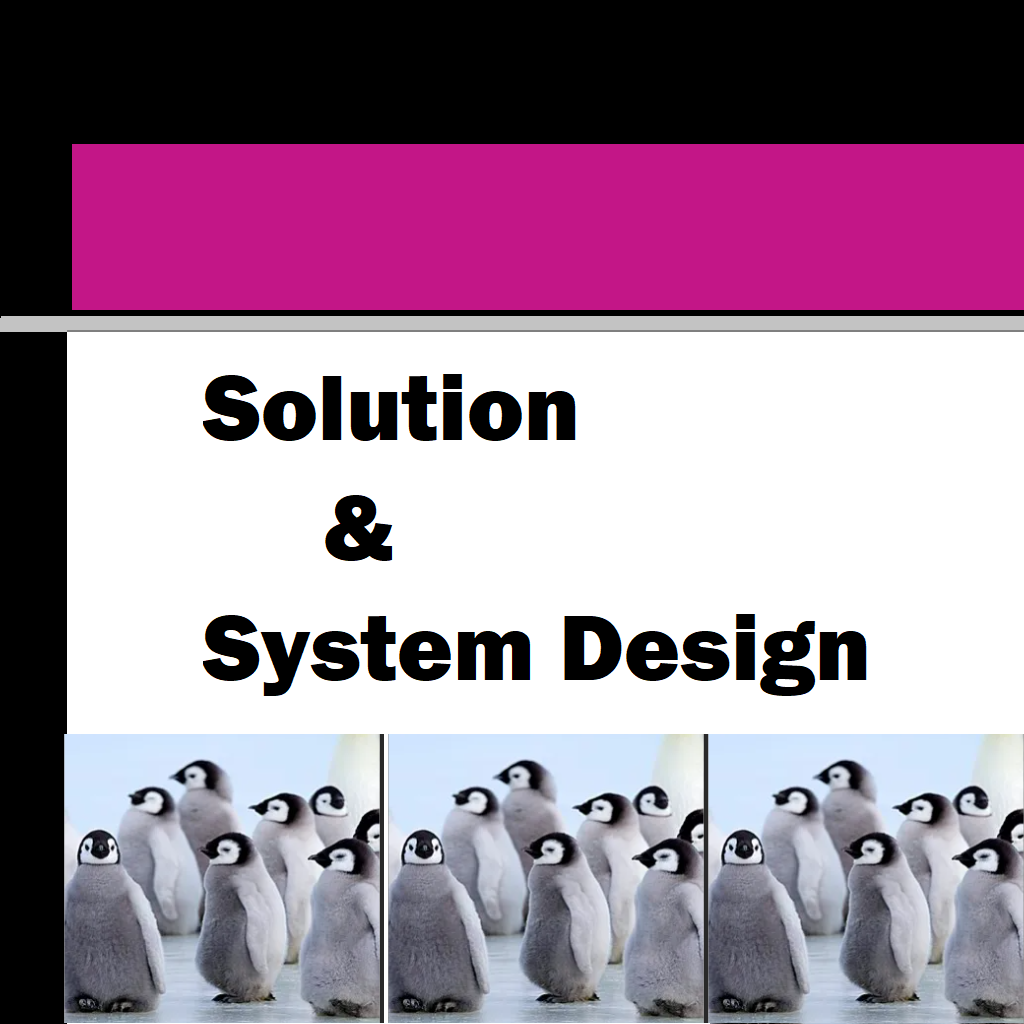



Thanks for another informative website. Where else could I get that kind of information written in such a perfect way? I have a project that I am just now working on, and I’ve been on the look out for such info.