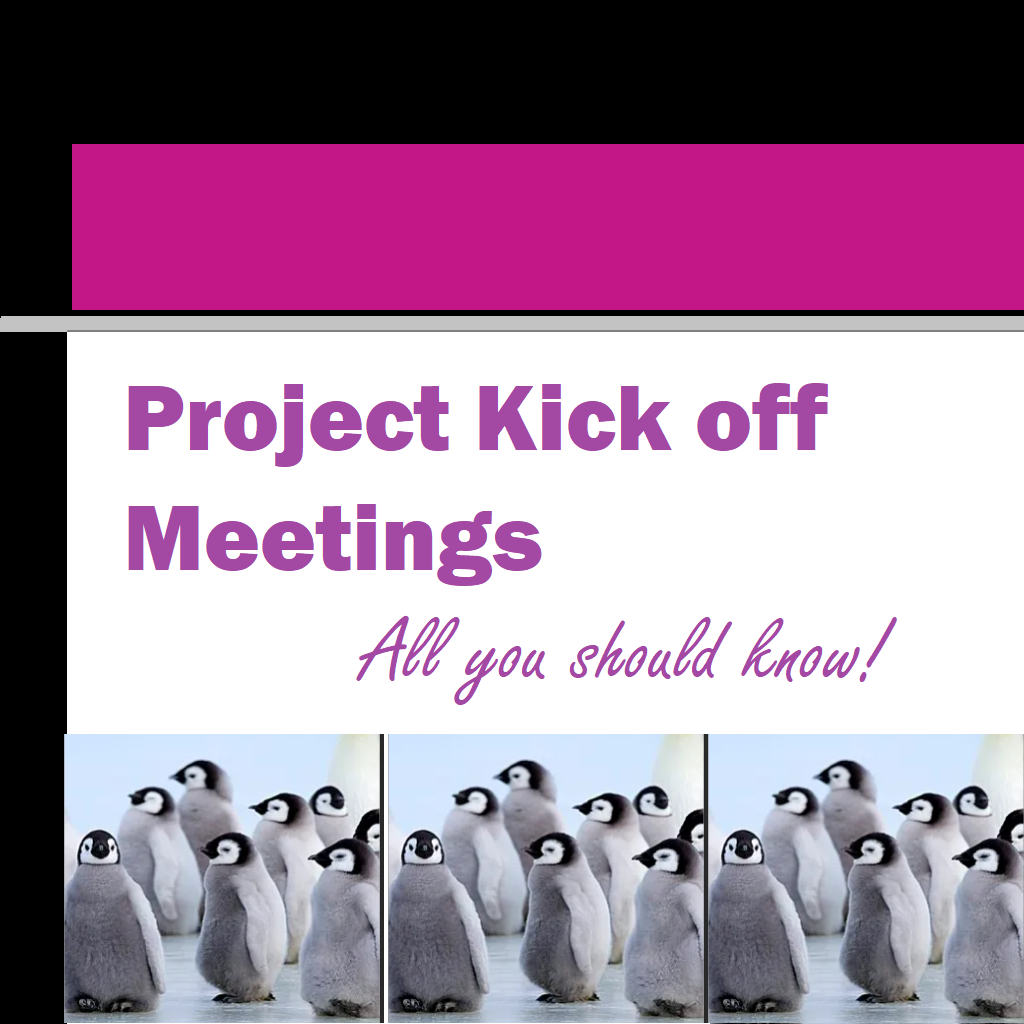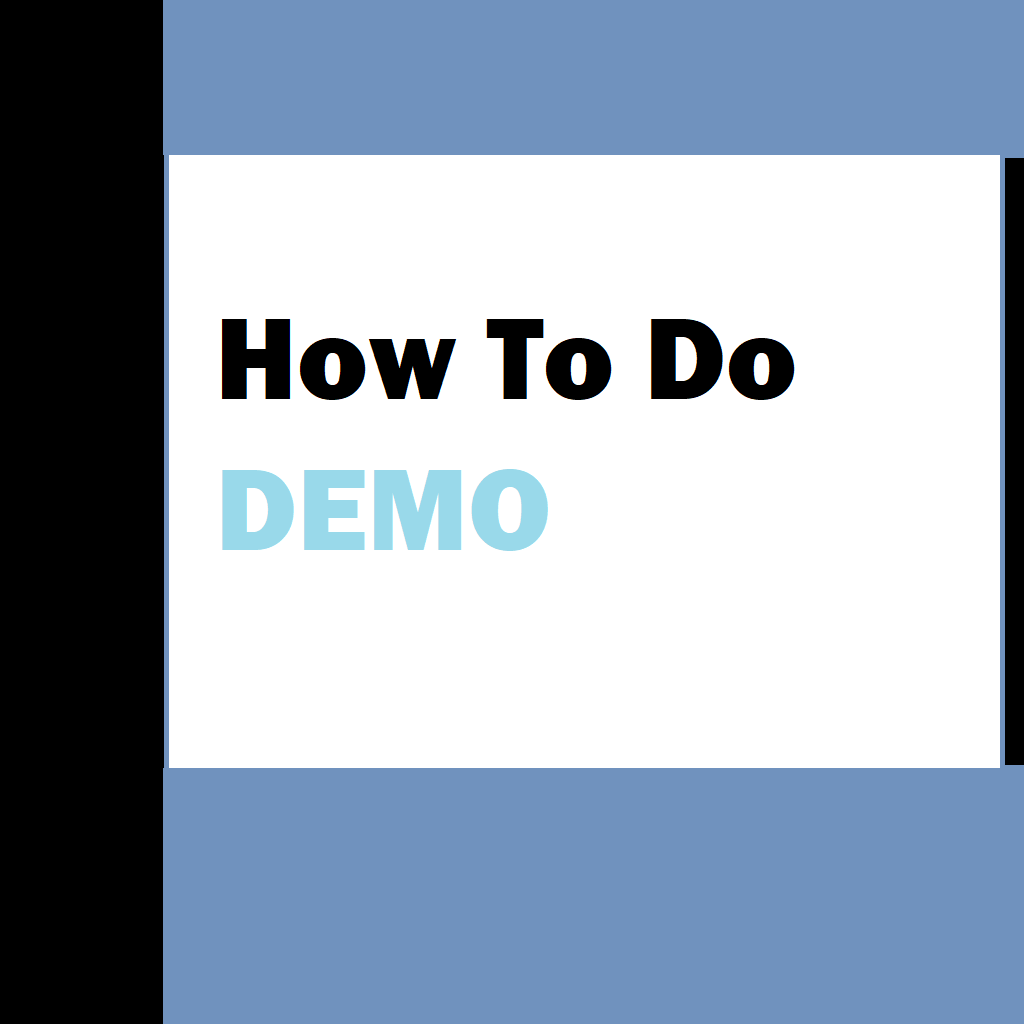A software artifact tracking sheet, also known as a software artifact log or artifact management sheet, is a document or tool used to track and manage the artifacts produced during the software development lifecycle. Artifacts in software development refer to any tangible or intangible items created or modified during the development process. Examples of artifacts include requirements documents, design specifications, code files, test cases, bug reports, and user manuals.
Contents
The purpose of a software artifact tracking sheet is to maintain a record of all artifacts, their versions, and their status throughout the development lifecycle. It helps to ensure that all artifacts are accounted for, changes are properly tracked, and the latest versions are used. The tracking sheet may contain various details about each artifact, such as its name, description, author, creation date, modification date, associated tasks, and comments.
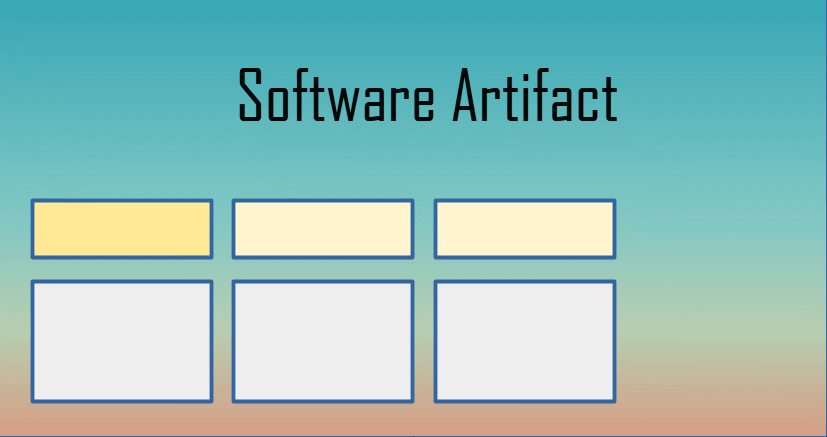
By using a software artifact tracking sheet, development teams can improve traceability, collaboration, and overall project management. It allows team members to easily locate and access artifacts, understand their history and dependencies, and track progress. It also helps in identifying and resolving issues or inconsistencies related to artifacts.
Software artifact tracking sheets can be created using spreadsheet tools like Microsoft Excel or Google Sheets, or they can be part of specialized software development tools or project management systems that offer artifact management features. The specific format and structure of the tracking sheet can vary depending on the needs and preferences of the development team or organization.
Why would you want to maintain it in the first place?
Maintaining an artifact sheet in software development projects offers several benefits:
1. Traceability: The artifact sheet provides a traceable history of all artifacts created or modified during the project. It enables stakeholders to track the progression and changes made to each artifact, ensuring transparency and accountability.
2. Version Control: By recording artifact versions in the sheet, it becomes easier to manage and track different iterations or revisions of artifacts. This helps avoid confusion and ensures that the correct versions are used by the team.
3. Collaboration and Communication: The artifact sheet serves as a central repository of information, making it easier for team members to collaborate and communicate effectively. It provides a shared understanding of the artifacts’ status, progress, and associated tasks, facilitating better coordination among team members.
4. Compliance and Auditing: In regulated industries or projects with specific compliance requirements, maintaining an artifact sheet becomes crucial. It helps in demonstrating compliance by providing an auditable record of artifact creation, modifications, and approvals.
5. Issue Tracking and Resolution: The artifact sheet can be used to track and resolve issues related to artifacts. For example, if a bug report is linked to a specific artifact, the sheet can capture its status, associated tasks, and comments to ensure that the issue is addressed and closed.
6. Decision Making: The artifact sheet provides valuable information for decision-making processes. Project managers and stakeholders can refer to the sheet to understand the status of artifacts, identify bottlenecks, and make informed decisions based on the progress of each artifact.
7. Knowledge Management: The artifact sheet becomes a valuable knowledge management resource for future reference. It captures the collective knowledge and history of the project, making it easier for new team members to onboard and gain insights into the project’s artifacts.
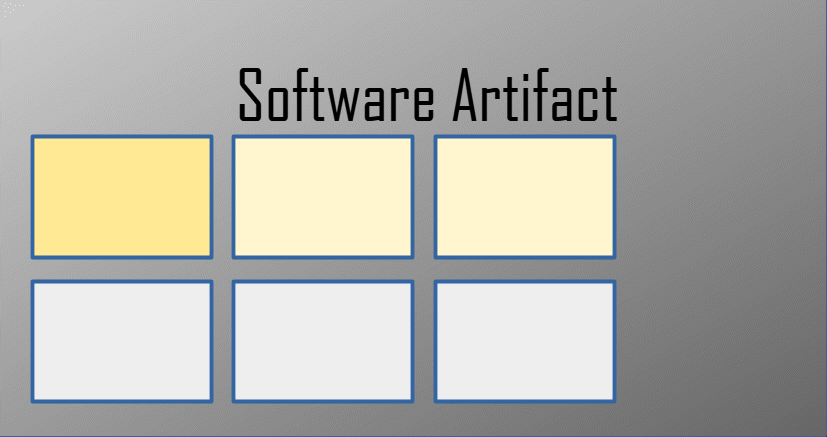
Here’s what maintaining an artifact sheet helps streamline the software development process, improve project management, enhance collaboration, ensure compliance, and provide a comprehensive record of the project’s artifacts. It promotes transparency, efficiency, and effective communication within the development team and with other stakeholders.
Aspects of software artifact sheet
The important components of a software artifact tracking sheet may vary depending on the specific needs and requirements of the software development project. However, here are some common components that are often included:
1. Artifact Name: The name or identifier of the artifact, which should be unique and meaningful.
2. Artifact Description: A brief description or summary of the artifact, providing an understanding of its purpose or contents.
3. Artifact Type: The type or category of the artifact, such as requirements document, design specification, code file, test case, bug report, user manual, etc.
4. Version/Revision: The version or revision number of the artifact, indicating the iteration or modification history. This helps in tracking changes and ensuring that the latest version is used.
5. Author/Creator: The name or identifier of the person who created or modified the artifact.
6. Creation Date: The date when the artifact was initially created.
7. Last Modified Date: The date when the artifact was last modified or updated.
8. Status: The current status of the artifact, which can include labels like “Draft,” “Under Review,” “Approved,” “Rejected,” “Implemented,” “Closed,” etc.
9. Associated Tasks: The tasks or activities related to the artifact, such as development tasks, testing tasks, or review tasks. This helps in understanding the workflow and progress related to the artifact.
10. Comments/Notes: Additional comments or notes related to the artifact, such as feedback, discussions, or any specific instructions.
11. Dependencies: Any dependencies or relationships between the artifact and other artifacts, such as dependencies on requirements or design elements.
12. Links/References: Links or references to other related artifacts, documents, or resources.
These components provide a basic structure for tracking and managing software artifacts. Depending on the complexity and specific needs of the project, additional fields or customizations can be added to the artifact tracking sheet. The goal is to have a clear and organized record of all artifacts, their versions, and their progress throughout the software development lifecycle.
Sample artifact sheet
Here is an example of a simple software artifact tracking sheet using a spreadsheet format:
In this example, the sheet includes columns for the artifact name, description, type, version, author, creation date, last modified date, status, associated tasks, and comments/notes. Each row represents a specific artifact, and the columns provide the relevant information about that artifact.
| Artifact Name | Artifact Description | Artifact Type | Version | Author | Creation Date | Last Modified Date | Status | Associated Tasks | Comments/Notes |
| Requirements.doc | Software requirements | Requirements | v1.0 | John | 2023-05-15 | 2023-05-20 | Approved | Task #345, Task #387 | |
| DesignSpec.doc | Software design document | Design | v1.2 | Sarah | 2023-05-17 | 2023-06-02 | Under Review | Task #387, Task #412 | Needs review from QA |
| CodeFile.java | Source code file | Code | v1.5 | Mark | 2023-05-25 | 2023-06-05 | Implemented | Task #412 | |
| TestCases.xlsx | Test cases for module X | Test | v2.0 | Lisa | 2023-06-01 | 2023-06-06 | Approved | Task #562, Task #576 | |
| BugReport_001.doc | Bug report for issue #001 | Bug Report | v1.1 | Eric | 2023-06-02 | 2023-06-04 | Closed | Task #567 | Fixed in v1.5 |
The sheet allows tracking the progress and status of each artifact, associating them with tasks, and providing any necessary comments or notes. It helps the team keep an organized record of artifacts, their versions, and their lifecycle throughout the development process.
Reports that can be generated from this artifact
Several reports can be generated from software artifacts to provide insights and facilitate decision-making in software development projects. Here are a few examples:
1. Requirements Traceability Matrix: This report establishes a traceability link between requirements and other artifacts such as design elements, code modules, test cases, and bug reports. It helps ensure that all requirements are adequately addressed and allows for easy identification of the impact of changes on other artifacts.
2. Test Coverage Report: This report provides information on the extent to which the software’s functionality has been tested. It highlights which requirements or modules have associated test cases and shows the overall test coverage achieved. This helps assess the thoroughness of testing efforts and identify any gaps.
3. Defect Analysis Report: This report presents an analysis of the recorded defects or bugs. It provides insights into the types of issues encountered, their severity, priority, and the affected modules or components. It helps identify recurring patterns or areas requiring more attention, enabling targeted improvements in software quality.
4. Change History Report: This report captures the history of changes made to artifacts over time. It includes details such as the date of change, the person responsible, the nature of the change, and the associated artifacts. It helps track modifications, understand the evolution of artifacts, and provides an audit trail for compliance purposes.
5. Release Notes: A release notes report provides a summary of the changes and enhancements included in a software release. It highlights new features, bug fixes, and other relevant information for stakeholders and end-users. It helps communicate the changes delivered in each release and provides documentation for user reference.
6. Compliance Report: In regulated industries, a compliance report can be generated to demonstrate adherence to specific standards or regulations. It includes artifacts and their associated information that demonstrate compliance with the required guidelines, such as security controls, data protection measures, or industry-specific regulations.
7. Resource Utilization Report: This report focuses on resource allocation and utilization across the development process. It provides insights into the effort spent on various artifacts, tasks, or modules, helping identify potential bottlenecks, inefficiencies, or areas where additional resources may be needed.
These reports help stakeholders, project managers, and development teams gain visibility into the software artifacts, their relationships, quality, and progress. They aid in making informed decisions, identifying improvement areas, and ensuring compliance and quality throughout the software development lifecycle.
Conclusion
In conclusion, software artifacts play a crucial role in the software development process. They are tangible and intangible entities that capture the requirements, design, code, tests, and other essential elements of a software system. Maintaining and managing software artifacts through various means, such as artifact tracking sheets, is vital for efficient project management, collaboration, traceability, and compliance.
By documenting and tracking artifacts, development teams can ensure transparency and accountability. Artifact sheets serve as a centralized repository that provides a clear overview of artifacts’ status, versions, and associated tasks. This promotes effective communication and collaboration among team members, enabling them to work together seamlessly and stay updated on the progress of the project.
Furthermore, software artifact sheets facilitate traceability, allowing stakeholders to understand the relationships between artifacts. This traceability enhances the ability to track changes and their impact, ensuring that all requirements are adequately addressed, and modifications are properly managed. It also aids in identifying and resolving issues by linking artifacts, such as bug reports, to their associated artifacts, allowing for efficient bug tracking and resolution.
Software artifacts also contribute to knowledge management within a development project. They capture the collective knowledge and history of the software system, enabling new team members to onboard quickly and understand the project’s context. Additionally, reports generated from software artifacts, such as requirements traceability matrices, test coverage reports, and change history reports, provide valuable insights for decision-making, quality assessment, and compliance verification.
The software artifacts and the maintenance of artifact sheets are essential for successful software development. They enable teams to effectively manage and track artifacts, promote collaboration and communication, facilitate traceability, support decision-making, and ensure compliance and quality. By treating artifacts as valuable assets and leveraging appropriate tools and processes for artifact management, development teams can enhance productivity, maintain transparency, and deliver high-quality software systems.