This has been around for years now. Its a recognized, its popular and it works. An artifact, in the context of Scrum, refers to a tangible or visible object that holds meaning or significance within the Scrum framework. It represents an essential piece of information or documentation that aids in the communication, transparency, and collaboration among the Scrum team and stakeholders. The term “artifact” is used because it signifies something of value that is created or produced during the Scrum process. These artifacts serve as concrete representations of the work being done, allowing team members and stakeholders to have a clear understanding of the project’s progress, priorities, and outcomes.
By using the term “artifact,” Scrum emphasizes the importance of having tangible elements that can be observed, inspected, and utilized to facilitate effective teamwork and decision-making. These artifacts, such as the Product Backlog, Sprint Backlog, Increment, and Scrum/Kanban Boards, provide a shared understanding and visibility into the project, promoting transparency and alignment among all involved parties. The term “artifact” is also used in Scrum to describe tangible objects or documentation that hold value and provide visibility into the project’s progress. These artifacts play a vital role in facilitating communication, transparency, and collaboration within the Scrum framework.
Scrum artifacts are essential elements in the Scrum framework that provide transparency, visibility, and alignment to the development team and stakeholders. These artifacts serve as tangible representations of the work being done, enabling effective communication and collaboration within the Scrum team.
One of the key artifacts in Scrum is the Product Backlog. It is a prioritized list of all the desired product features, enhancements, and fixes that the team plans to work on. The Product Backlog is constantly evolving, with items being added, removed, or reprioritized based on feedback and changing requirements. This artifact ensures that the team and stakeholders have a clear understanding of what needs to be done and the relative importance of each item.
The Sprint Backlog is another crucial artifact in Scrum. It is a subset of the Product Backlog and contains the specific tasks, user stories, or product backlog items that the team commits to completing during a sprint. The Sprint Backlog is created during the Sprint Planning meeting and serves as a guide for the team’s daily work. It helps the team stay focused on their commitments and provides a clear picture of the work in progress.
Scrum teams also rely on the Increment as an important artifact. The Increment represents the sum of all the completed and potentially releasable product backlog items at the end of a sprint. It is an incremental step toward the product’s final vision and provides stakeholders with a tangible result of the team’s efforts. The Increment is inspected and reviewed during the Sprint Review meeting, allowing for feedback and adjustments to be made to the product’s direction. Additionally, Scrum teams use the Scrum Board or Kanban Board as visual artifacts to track the progress of their work. These boards provide a clear visual representation of the tasks or user stories that are “To Do,” “In Progress,” or “Done.” The Scrum Board enhances transparency and allows team members and stakeholders to see the current state of work at a glance. It promotes collaboration and helps identify and address any bottlenecks or impediments that may arise during the sprint.
In a nutshell, Scrum artifacts play a vital role in facilitating effective communication, transparency, and collaboration within Scrum teams. The Product Backlog, Sprint Backlog, Increment, and Scrum/Kanban Boards all serve as tangible representations of the work being done, ensuring that the team and stakeholders have a clear understanding of the project’s progress and direction. By utilizing these artifacts, Scrum teams can enhance their productivity and deliver high-quality products that meet the needs of their customers.
CONTENTS
Scrum board Vs Kanban board What’s the difference?
List of all scrum artifacts
Scrum utilizes several artifacts to facilitate effective communication, transparency, and collaboration within the Scrum framework. These artifacts include:
1. Product Backlog: The Product Backlog is a prioritized list of all desired features, enhancements, and fixes for the product. It serves as the single source of requirements for the Scrum team and provides transparency regarding the work to be done. You may want to read more about product backlog in detail.
2. Sprint Backlog: The Sprint Backlog is a subset of the Product Backlog and contains the specific tasks, user stories, or backlog items that the team commits to completing during a sprint. It is created during the Sprint Planning meeting and guides the team’s daily work during the sprint.
3. Increment: The Increment represents the sum of all the completed and potentially releasable product backlog items at the end of a sprint. It is an incremental step towards the product’s final vision and demonstrates the progress made by the team.
4. Sprint Goal: The Sprint Goal defines the overall objective of the sprint. It provides guidance and direction to the team and helps them focus their efforts on delivering a cohesive outcome that aligns with the product vision.
5. Scrum Board/Kanban Board: The Scrum Board or Kanban Board is a visual representation of the tasks, user stories, or backlog items in various states of progress. It typically consists of columns such as “To Do,” “In Progress,” and “Done,” allowing the team and stakeholders to track the status of work and identify bottlenecks.
6. Burndown Chart: The Burndown Chart visualizes the progress of work throughout the sprint. It shows the remaining effort or work to be completed over time, helping the team and stakeholders monitor the project’s pace and make informed decisions.
7. Product Increment Review: The Product Increment Review is a meeting held at the end of each sprint where the team presents the completed Increment to stakeholders and gathers feedback. It promotes transparency, collaboration, and allows for adjustments to the product’s direction.
These artifacts collectively provide transparency, visibility, and alignment within the Scrum team and stakeholders, enabling efficient delivery of value and continuous improvement throughout the project. Let’s discuss on a few artifacts below.
Increment
An increment, in the context of Scrum, refers to the sum of all the completed and potentially releasable product backlog items at the end of a sprint. It represents the tangible outcome of the team’s efforts during the sprint and serves as an incremental step towards the product’s final vision.
The increment is a valuable and functional piece of the product that can be demonstrated, inspected, and potentially released to stakeholders or end-users. It is the result of the team’s collaboration, development, and integration efforts throughout the sprint. The increment provides stakeholders with a tangible representation of the progress made and allows them to provide feedback, make informed decisions, and assess the product’s evolving state.Each sprint focuses on delivering a potentially releasable increment, which means that the increment should meet the definition of “done” as agreed upon by the Scrum team. The definition of “done” ensures that the increment is of sufficient quality and completeness to be potentially released or integrated into the final product.
The increment plays a vital role in the Scrum framework as it promotes transparency, feedback, and continuous improvement. It allows stakeholders to have a clear understanding of the team’s progress, provides an opportunity for early validation and learning, and facilitates iterative development towards the desired product vision.
Sprint goal
The Sprint Goal is a fundamental concept in the Scrum framework that provides focus and purpose for each sprint. It is a concise statement that captures the objective or outcome the Scrum team aims to achieve by the end of the sprint. The Sprint Goal serves as a guiding principle that aligns the efforts of the entire team towards a common purpose. It helps the team understand the desired outcome and provides a clear direction for their work. The Sprint Goal is established during the Sprint Planning meeting, where the Product Owner and the Development Team collaborate to define the goal based on the highest priority items from the Product Backlog.
The Sprint Goal should be specific, measurable, achievable, relevant, and time-bound (SMART). It should provide a clear definition of what the team intends to accomplish and how their work contributes to the overall product vision. The Sprint Goal also helps the team make decisions during the sprint, ensuring that their efforts are focused on delivering value in alignment with the goal.
The Sprint Goal is not set in stone and can be adjusted or refined throughout the sprint as the team gains more insights and feedback. It is essential for the Scrum team to have a shared understanding of the Sprint Goal to foster collaboration and empower the team members to make informed decisions.
By having a Sprint Goal, the team can work towards a common objective, maintain focus, and effectively plan their work. It promotes transparency and allows stakeholders to track the progress and evaluate the success of each sprint. The Sprint Goal, along with the other Scrum artifacts, helps drive the iterative and incremental development process of Scrum, leading to the delivery of valuable and high-quality products.
Scrum board
A Scrum Board, also known as a Kanban Board, is a visual tool used by Scrum teams to track and manage their work during a sprint. It provides a clear and transparent representation of the tasks, user stories, or backlog items that are in progress, yet to be started, or completed. The Scrum Board typically consists of columns that represent different stages of work, such as “To Do,” “In Progress,” and “Done.” Each task or user story is represented by a sticky note or card that is moved across the board as it progresses through the stages.
The primary purpose of the Scrum Board is to provide a visual representation of the team’s workflow, enabling quick and easy understanding of the current status of work. It promotes transparency within the team, allowing team members to have a shared understanding of what tasks are assigned, in progress, and completed. The Scrum Board also facilitates collaboration and communication within the team. It serves as a focal point for daily Scrum meetings, where team members discuss the progress of tasks and identify any obstacles or bottlenecks that may impede progress. By visualizing the work, the Scrum Board helps the team identify and address issues proactively, fostering a sense of ownership and accountability. Furthermore, the Scrum Board allows stakeholders to have visibility into the team’s progress. It provides a clear overview of the work accomplished and remaining, promoting transparency and facilitating informed discussions during sprint reviews or other project-related meetings.
The flexibility of the Scrum Board allows teams to customize it according to their specific needs. They can add additional columns, such as “Blocked” or “QA Testing,” to reflect their unique workflow and adapt it as the project progresses. In a nutshell, a Scrum Board is a visual tool that enables Scrum teams to track and manage their work. It enhances transparency, collaboration, and communication among team members and stakeholders, promoting effective progress tracking and problem-solving throughout the sprint.
Understand the scrum board
Reading a Scrum Board is relatively straightforward and can be done by following a few simple steps:
- Understand the Columns: The Scrum Board consists of columns that represent different stages of work. Start by familiarizing yourself with the meaning of each column. Common columns include “To Do,” “In Progress,” and “Done.” Depending on the team’s workflow, there may be additional columns like “Blocked” or “QA Testing.”
- Read the Cards or Sticky Notes: Each task, user story, or backlog item is represented by a card or sticky note on the Scrum Board. These cards typically contain essential information, such as the task name, description, assignee, and any relevant details. Take the time to read the cards to understand the work being done.
- Track Progress: Follow the movement of the cards across the columns to track the progress of each task. Cards move from left to right as they transition from one stage to another. Pay attention to which tasks are in progress, which are completed, and which may be blocked or facing obstacles.
- Identify Blockers or Impediments: Keep an eye out for cards that are stuck in the “Blocked” or similar columns. These indicate tasks that are facing obstacles or dependencies that prevent progress. Understanding these blockers can help identify areas where support or intervention may be required.
- Note Work Distribution: Observe the distribution of cards across team members. This can give you insights into how work is assigned and who is responsible for specific tasks. It can also highlight potential bottlenecks or imbalances in the workload.
- Assess Sprint Progress: By reading the Scrum Board, you can assess the overall progress of the sprint. Look at the number of cards in the “To Do” and “In Progress” columns to understand the remaining work. The number of cards in the “Done” column indicates completed tasks.
Note that, the Scrum Board provides a visual representation of the team’s workflow and progress. It enhances transparency and promotes collaboration within the team and with stakeholders. By reading the Scrum Board, you can gain valuable insights into the current state of work, identify areas of focus, and facilitate effective communication and decision-making.
Scrum board Vs Kanban board What’s the difference?
Both, the Scrum Board and Kanban Board are two different tools used in Agile methodologies, although they share similarities in their visual representation of work. Here are the key differences between the two:
Scrum Board:
- Specific to the Scrum framework.
- Focuses on managing work within a sprint.
- Typically consists of columns like “To Do,” “In Progress,” and “Done.”
- Used to track and visualize the progress of tasks or user stories throughout the sprint.
- Aligns with the Scrum events and artifacts, such as Sprint Planning, Sprint Review, and Sprint Backlog.
- Encourages time-boxed iterations and commitment-based delivery.
Kanban Board:
- Originates from the Kanban methodology, but can also be used in Scrum and other Agile frameworks.
- Provides a continuous flow of work.
- Allows for more flexibility and adaptation to changing priorities.
- Typically consists of columns like “Backlog,” “Ready,” “In Progress,” “Testing,” and “Done,” but can be customized based on specific workflow stages.
- Focuses on visualizing work-in-progress (WIP) limits and optimizing workflow efficiency.
- Supports a pull-based system, where team members pull new work when they have capacity.
While both boards share the goal of visualizing work and enhancing transparency, the Scrum Board is closely tied to the Scrum framework’s specific events and artifacts. It aligns with time-boxed sprints and emphasizes commitment-based delivery. On the other hand, the Kanban Board provides a more flexible approach to visualize and manage work, allowing for continuous flow and adaptation.
Ultimately, the choice between a Scrum Board and Kanban Board depends on the specific needs and preferences of the team and the Agile methodology being followed.
Kanban board
We drill down on a kanban board – Just to give a brief background on this, lets do a quick dive in history. The term “kanban” was coined by Taiichi Ohno, an industrial engineer at Toyota, in the 1940s. Ohno is considered one of the key figures in the development of the Toyota Production System (TPS), which later became known as Lean Manufacturing. Kanban is a Japanese term that translates to “visual card” or “signboard.” Ohno introduced the concept of kanban as a visual signal or card-based system to manage inventory and production flow in the manufacturing process. The idea was to create a just-in-time production system that minimizes waste, reduces inventory, and improves overall efficiency.
The kanban system involved using cards to represent different components or tasks in the production process. Each card indicated the quantity and type of items needed, and it served as a signal to trigger the replenishment or production of those items. By visually representing the flow of materials and work, kanban helped coordinate production and ensure that items were produced only when needed, avoiding overproduction or excess inventory.
Ohno’s kanban system was instrumental in transforming Toyota’s manufacturing operations, enabling them to achieve high levels of productivity, flexibility, and responsiveness. The concept of kanban has since been widely adopted and adapted across various industries and fields, becoming a fundamental tool in Lean and Agile methodologies for managing workflow and optimizing processes.
A Kanban Board is a visual tool used to manage and visualize work in progress (WIP) within a workflow. It provides transparency, promotes collaboration, and helps optimize the flow of work. Here are the key details about a Kanban Board:
- Columns: A Kanban Board is divided into columns that represent different stages of work. Common columns include “Backlog,” “Ready,” “In Progress,” “Testing,” and “Done.” The specific columns can be customized to reflect the team’s workflow and process.
- Cards or Sticky Notes: Each task, user story, or work item is represented by a card or sticky note on the Kanban Board. These cards typically contain information such as the task name, description, assignee, due date, and any relevant details.
- Work in Progress (WIP) Limits: Kanban emphasizes setting Work in Progress (WIP) limits for each column. WIP limits define the maximum number of cards allowed in a particular column at any given time. These limits help manage and balance the team’s workload, identify bottlenecks, and improve the flow of work.
- Visualizing Flow: The Kanban Board visualizes the flow of work from one column to another. Cards move horizontally across the board as they progress through the workflow stages. Team members can easily see the status of each task and identify where work is accumulating or delayed.
- Continuous Improvement: Kanban promotes a continuous improvement mindset. Teams regularly review the Kanban Board, analyze the flow of work, and identify areas for improvement. This can include optimizing the workflow, refining WIP limits, addressing bottlenecks, and adapting the process to increase efficiency.
- Pull System: Kanban follows a pull-based system, where team members pull new work when they have capacity. As a column has available capacity, team members can pull a card from the previous column into the next stage. This approach helps prevent overloading team members and balances the workload.
- Visualization of Metrics: Kanban Boards often include additional elements to visualize key metrics, such as cycle time, lead time, or blocked tasks. These metrics provide insights into the team’s performance, bottlenecks, and help identify opportunities for improvement.
So we can say that a Kanban Board provides a visual representation of work, promotes transparency, and enables teams to manage their workflow efficiently. It encourages continuous improvement and allows teams to adapt and optimize their process based on real-time feedback.


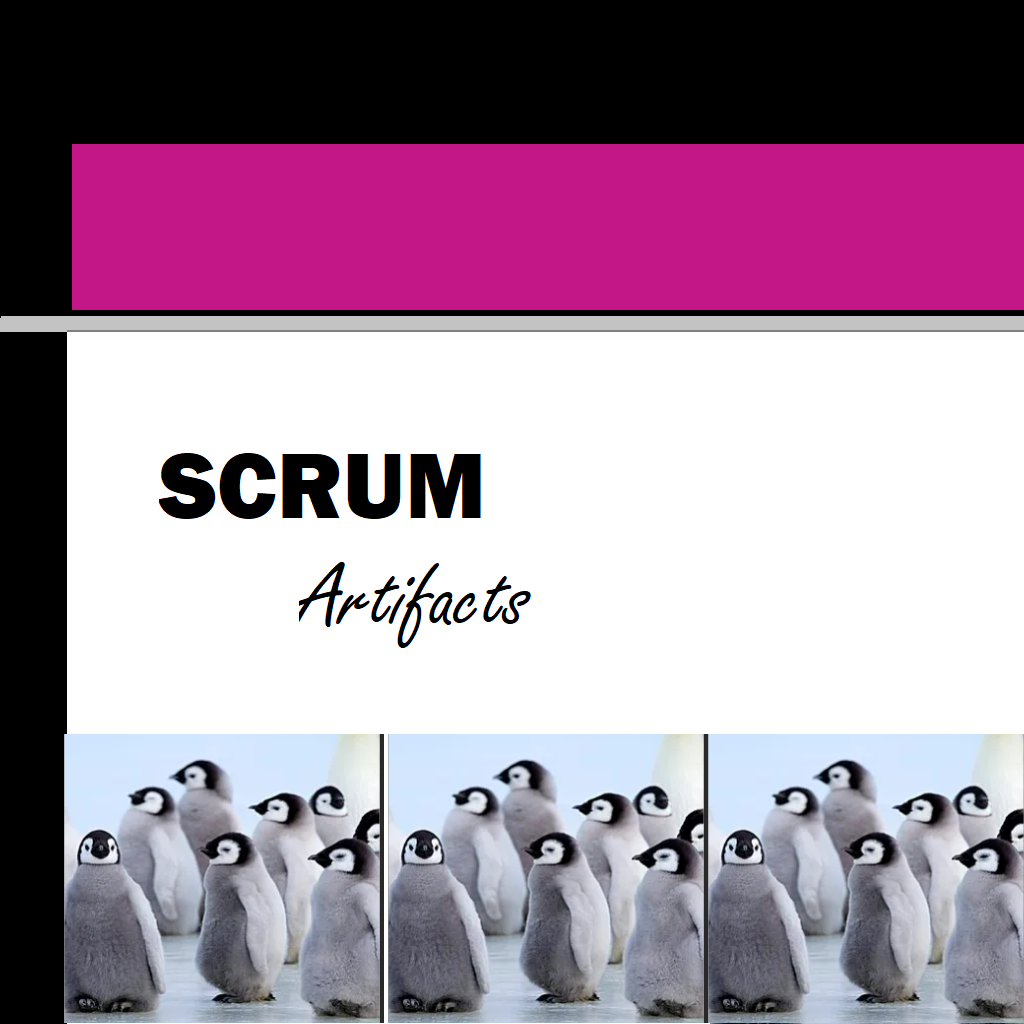



you’re actually a just right webmaster. The web site loading speed is amazing. It kind of feels that you are doing any unique trick. Moreover, The contents are masterpiece. you have performed a magnificent task on this topic!
Hey there are using WordPress for your blog platform? I’m new to the blog world but I’m trying to get started and create my own. Do you need any html coding knowledge to make your own blog? Any help would be greatly appreciated!
Hello there, You have performed a fantastic job. I will definitely digg it and in my view suggest to my friends. I am sure they will be benefited from this site.
I抳e been exploring for a bit for any high-quality articles or blog posts on this sort of area . Exploring in Yahoo I at last stumbled upon this web site. Reading this information So i抦 happy to convey that I’ve an incredibly good uncanny feeling I discovered exactly what I needed. I most certainly will make certain to don抰 forget this website and give it a glance on a constant basis.