I request you to serve me something. This statement summarizes what in actuality requests is supposed to do.
As complex as you may want to make
What is requests?
`requests` is a third-party Python library that simplifies the process of making HTTP requests in Python. It provides a high-level interface for sending HTTP requests and receiving responses from web servers. The library abstracts away the complexities of working with the lower-level network protocols and provides a more convenient and user-friendly API for interacting with web services.
The `requests` library allows you to send various types of HTTP requests, such as GET, POST, PUT, DELETE, and more. It supports features like handling URL parameters, headers, cookies, timeouts, SSL verification, and session management. It also provides functionality for working with response content, parsing JSON, handling redirects, and managing authentication.
The primary goal of the `requests` library is to make the process of sending HTTP requests and processing responses as simple and intuitive as possible. It is widely used in Python web development, data retrieval, and API integration tasks. The library has gained popularity due to its ease of use, extensive documentation, and robust feature set.
We can say that, `requests` is a Python library that facilitates making HTTP requests, allowing developers to interact with web services and retrieve data from remote servers in a straightforward manner.
Installing requests
The `requests` module is a popular Python library for making HTTP requests. It provides a simple and convenient way to interact with web services and retrieve data from remote servers. Here’s a brief overview of how to use the `requests` module:
1. Installing `requests`:
If you don’t have the `requests` module installed, you can install it using pip:
pip install requests
2. Importing `requests`:
To use the module, you need to import it into your Python script:
import requests
3. Making a GET request:
You can send a GET request to a URL and retrieve the response using the `get()` function:
response = requests.get(‘https://api.example.com/data’)
4. Handling the response:
The response object returned by `requests.get()` provides several useful attributes and methods. For example, you can access the response status code, headers, and content:
print(response.status_code) # Print the status code
print(response.headers) # Print the response headers
print(response.text) # Print the response content as text
print(response.json()) # Parse the response content as JSON
5. Sending query parameters:
If you need to send query parameters in your GET request, you can pass them as a dictionary in the `params` parameter:
payload = {‘key1’: ‘value1’, ‘key2’: ‘value2’}
response = requests.get(‘https://api.example.com/data’, params=payload)
6. Making other types of requests:
The `requests` module also supports other HTTP methods like POST, PUT, DELETE, etc. For example, to make a POST request, you can use the `post()` function:
payload = {‘key1’: ‘value1’, ‘key2’: ‘value2’}
response = requests.post(‘https://api.example.com/submit’, data=payload)
7. Handling errors:
It’s important to handle potential errors when making requests. You can check the response status code to determine if the request was successful or not:
if response.status_code == 200:
# Request was successful
print(response.text)
else:
# Request encountered an error
print(“Error:”, response.status_code)
This is just a basic introduction to the `requests` module. It offers many more features and options for handling advanced scenarios such as authentication, handling cookies, custom headers, and more. You can refer to the official `requests` documentation for more detailed information and examples: https://docs.python-requests.org/en/latest/
Example
import requests
# Sending a GET request
response = requests.get(‘https://api.example.com/data’)
# Handling the response
if response.status_code == 200:
# Request was successful
print(response.text)
else:
# Request encountered an error
print(“Error:”, response.status_code)
In this example, we import the `requests` module and use the `get()` function to send a GET request to the specified URL (`https://api.example.com/data`). We store the response in the `response` variable.
Next, we check the status code of the response using `response.status_code`. If it’s `200`, it means the request was successful, and we print the response content using `response.text`. Otherwise, we print an error message along with the status code.
You can modify this example to suit your needs, such as adding query parameters, handling different types of requests (POST, PUT, DELETE), or including headers and authentication information. The `requests` library provides various methods and parameters to handle these scenarios.
As complex as you may want to make
As complex as you may want to make requests can obviously come to your service. The requests module provides a wide range of functionalities that can be used to perform complex tasks related to making HTTP requests. Here’s an example that demonstrates a few advanced features – Let’s dive in and see how.
import requests
# Making a POST request with headers and JSON payload
headers = {'Content-Type':'application/json'}
payload = {'username':'john_doe','password':'secretpassword'}
response = requests.post('https://api.example.com/login', headers=headers, json=payload)
# Handling authentication and session management
session = requests.Session()session.auth = ('username','password')
response = session.get('https://api.example.com/protected_resource')
# Uploading a file using multipart form data
files = {'file':open('example.txt','rb')}
response = requests.post('https://api.example.com/upload', files=files)
# Following redirects automatically
response = requests.get('https://example.com', allow_redirects=True)
# Sending a request with custom timeout
response = requests.get('https://api.example.com', timeout=5)
# Sending a request with SSL certificate verification disabled
response = requests.get('https://api.example.com', verify=False)
In this example:
- We make a POST request to a login endpoint (
https://api.example.com/login) with custom headers (Content-Type: application/json) and a JSON payload. - We demonstrate session management by creating a session object and setting authentication credentials (
usernameandpassword). Then we send a GET request to a protected resource using the same session object. - We upload a file (
example.txt) using thefilesparameter, which is useful for sending multipart form data. - We set the
allow_redirectsparameter toTrueto automatically follow redirects when making a GET request tohttps://example.com. - We set a custom timeout value of 5 seconds when making a GET request to
https://api.example.com. - We disable SSL certificate verification by setting the
verifyparameter toFalsewhen making a GET request.
These examples demonstrate just a few of the advanced features and capabilities of the requests module. You can explore the official documentation for more information and examples: https://docs.python-requests.org/en/latest/
Curated Content




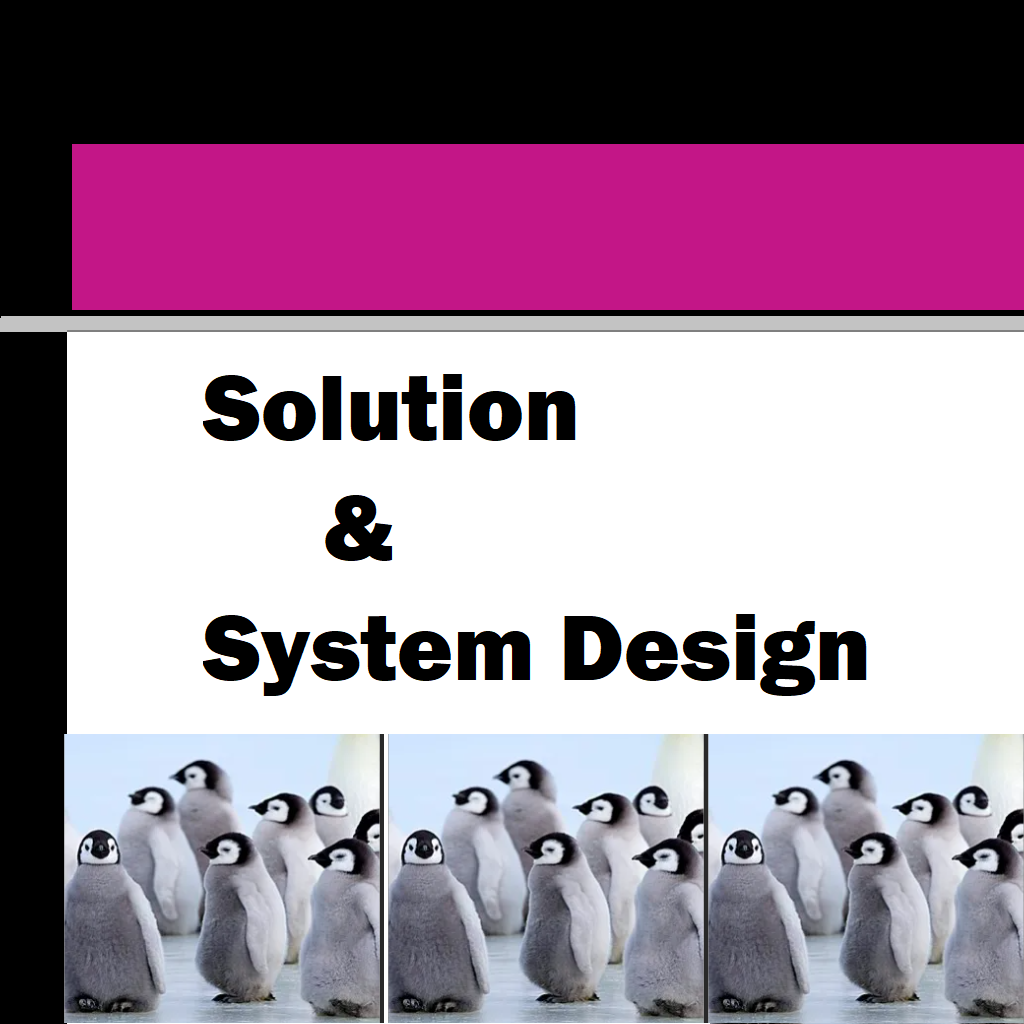

I don’t think the title of your article matches the content lol. Just kidding, mainly because I had some doubts after reading the article.