Using websockets for sending messages
Python Websockets is a powerful tool for real-time communication between a client and a server. Python provides several libraries that make it easy to implement websockets and send messages in real-time. In this article, we will explore how to use Python to send messages using websockets while ensuring that our code is free from plagiarism.
Understanding Websockets
Websockets are a protocol that enables two-way communication between a client and a server over a single, long-lived connection. This allows for real-time data exchange, making websockets ideal for chat applications, online gaming, and other applications requiring low-latency communication.
2. Python Websocket Libraries:
Python offers several libraries for working with websockets. Some of the popular ones include:
– WebSocket-Client: This library allows you to create a websocket client in Python.
– WebSocket-Server: For creating a websocket server, you can use this library.
– websockets: A powerful library that supports both client and server-side implementations of websockets.
3. Setting Up the Environment:
To get started, you need to install the `websockets` library. You can do this using pip:
pip install websockets

4. Creating a WebSocket Client:
Let’s create a simple Python websocket client to send messages to a server. Replace the placeholders with your server’s address and port.
import asyncio
import websockets
async def send_message():
uri = “ws://your_server_address:your_port”
async with websockets.connect(uri) as websocket:
message = input(“Enter a message: “)
await websocket.send(message)
print(f”Sent: {message}”)
asyncio.get_event_loop().run_until_complete(send_message())
5. Creating a WebSocket Server:
To receive and process messages on the server side, you can create a Python websocket server. Replace the placeholders with your server’s address and port.
import asyncio
import websockets
async def receive_message(websocket, path):
message = await websocket.recv()
print(f”Received: {message}”)
start_server = websockets.serve(receive_message, “your_server_address”, your_port)
asyncio.get_event_loop().run_until_complete(start_server)
asyncio.get_event_loop().run_forever()
6. Testing the Communication:
After setting up the client and server, run them in separate Python scripts. The client will send messages to the server, which will print the received messages.
Python offers powerful libraries like `websockets` for implementing websockets and enabling real-time communication between clients and servers. By following the steps outlined in this article, you can send messages using websockets with Python, enhancing the interactivity and real-time capabilities of your applications.
We can say that using Python for sending messages using websockets is a valuable skill for real-time communication in various applications. Ensure that you understand the libraries and concepts involved to create efficient and plagiarism-free code for your projects.
Using RabbitMQ for messaging
RabbitMQ is a robust and widely-used message broker that facilitates communication between various components of an application or different applications. Python provides libraries and tools for interacting with RabbitMQ, making it a powerful choice for implementing message queueing in your projects. In this article, we will explore how to use Python with RabbitMQ.

1. Understanding RabbitMQ:
RabbitMQ is a message broker that allows different parts of a software application to communicate with each other by passing messages. It uses a protocol called Advanced Message Queuing Protocol (AMQP) and provides features like message queuing, routing, and load balancing.
2. Python Libraries for RabbitMQ:
Python offers several libraries for working with RabbitMQ. The most popular ones include:
– pika: A pure Python library that interacts with RabbitMQ and is easy to use.
– Celery: A distributed task queue system that uses RabbitMQ as a message broker for distributing tasks across multiple workers.
3. Setting Up RabbitMQ:
Before using RabbitMQ with Python, you need to install and configure RabbitMQ on your server or local machine. You can download RabbitMQ from the official website (https://www.rabbitmq.com/download.html) and follow the installation instructions for your platform.
4. Using Python with RabbitMQ:
a. Sending Messages to RabbitMQ:
To send messages to RabbitMQ using Python, you can use the `pika` library. First, you’ll need to establish a connection to the RabbitMQ server and create a channel. Then, you can publish messages to a specific queue.
import pika
# Establish a connection to RabbitMQ
connection = pika.BlockingConnection(pika.ConnectionParameters(‘localhost’))
channel = connection.channel()
# Declare a queue
channel.queue_declare(queue=’my_queue’)
# Publish a message
channel.basic_publish(exchange=”, routing_key=’my_queue’, body=’Hello, RabbitMQ!’)
# Close the connection
connection.close()
b. Receiving Messages from RabbitMQ:
To receive messages from RabbitMQ, you can also use the `pika` library. Create a callback function that will be executed when a message is received, and then start consuming messages from a specific queue.
import pika
def callback(ch, method, properties, body):
print(f”Received: {body}”)
# Establish a connection to RabbitMQ
connection = pika.BlockingConnection(pika.ConnectionParameters(‘localhost’))
channel = connection.channel()
# Declare a queue
channel.queue_declare(queue=’my_queue’)
# Set the callback function
channel.basic_consume(queue=’my_queue’, on_message_callback=callback, auto_ack=True)
# Start consuming messages
channel.start_consuming()
Python provides powerful libraries like `pika` for interacting with RabbitMQ, making it easy to implement message queuing in your applications. By following the steps outlined in this article, you can use Python to send and receive messages through RabbitMQ, enabling efficient communication between different parts of your system or even between different applications. This can greatly enhance the scalability and reliability of your projects.
A Sample real-time chat application
Building a real-time chat application is an exciting project that can be achieved using Python and various technologies. In this section, we will explore how to create a real-time chat application using Python, focusing on the messaging aspect.
Prerequisites:
Before diving into the implementation, ensure you have a basic understanding of Python, web development, and some familiarity with websockets. Additionally, you’ll need a text editor, Python installed, and the following Python libraries: Flask and Flask-SocketIO.
Steps to Create a Real-Time Chat Application:
1. Setting Up Your Environment:
– Install Flask and Flask-SocketIO:
pip install Flask Flask-SocketIO
2. Creating the Flask Application:
Create a Python script (e.g., `app.py`) to set up your Flask application:
from flask import Flask, render_template
from flask_socketio import SocketIO
app = Flask(__name__)
socketio = SocketIO(app)
if __name__ == “__main__”:
socketio.run(app, debug=True)
3. Creating the Chat HTML Page:
Create an HTML template (e.g., `chat.html`) for your chat application. This template will include the chat interface:
<!DOCTYPE html>
<html lang="en">
<head>
<meta charset="UTF-8">
<title>Real-Time Chat</title>
</head>
<body>
<div id="messages"></div>
<input id="message_input" autocomplete="off" /><button onclick="sendMessage()">Send</button>
<script src="https://cdnjs.cloudflare.com/ajax/libs/socket.io/4.0.1/socket.io.js"></script>
<script>
const socket = io.connect('http://' + document.domain + ':' + location.port);
socket.on('message', function (data) {
const messages = document.getElementById('messages');
messages.innerHTML += data.message + '<br>';
});
function sendMessage() {
const messageInput = document.getElementById('message_input');
const message = messageInput.value;
messageInput.value = '';
socket.emit('send_message', { message: message });
}
</script>
</body>
</html>4. Implementing WebSocket Communication:
Modify your `app.py` to handle WebSocket communication:
from flask import Flask, render_template
from flask_socketio import SocketIO, send
app = Flask(__name__)
socketio = SocketIO(app)
@app.route(‘/’)
def index():
return render_template(‘chat.html’)
@socketio.on(‘send_message’)
def handle_message(data):
message = data[‘message’]
send({‘message’: message}, broadcast=True)
if __name__ == “__main__”:
socketio.run(app, debug=True)
5. Running the Application:
Run your Python application:
python app.py
Visit `http://localhost:5000` in your web browser to see your real-time chat application in action.
6. Enhancements:
– Add user authentication and user-specific messaging.
– Store chat history in a database.
– Implement private messaging.
– Enhance the UI and add features like emoji support.
Creating a real-time chat application with Python is a rewarding project that showcases the power of websockets. With Flask-SocketIO and basic HTML/JS, you can build a functional chat application. You can further expand and customize this application to meet your specific requirements and add more features for a richer chat experience.
Further improvements
Building a real-time chat application is an ongoing process, and there are numerous improvements and enhancements you can make to create a more robust and feature-rich application. Here are some possible improvements:
1. User Authentication:
Implement user authentication to secure the chat room. You can use Flask-Login or a similar library to manage user sessions and restrict access to authenticated users only.
2. User Registration:
Allow users to register accounts with usernames and passwords. Store user data securely and handle account creation and password recovery processes.
3. Private Messaging:
Implement private messaging between users. Users should be able to send messages directly to one another, and these messages should be separate from the main chat.
4. Chat Rooms or Channels:
Create multiple chat rooms or channels so users can join different discussions or groups. Allow users to create their own chat rooms or join existing ones.
5. Message Persistence:
Store chat messages in a database for message history. This ensures that users can see previous messages when they join a chat room.
6. Real-Time Typing Indicators:
Show when other users are typing in the chat room to enhance the real-time feel of the application.
7. Message Formatting:
Add support for message formatting, such as bold, italics, code blocks, and hyperlinks. You can use Markdown or a similar markup language.
8. Message Timestamps:
Display message timestamps to provide context for when messages were sent.
9. User Avatars and Profiles:
Allow users to upload profile pictures or avatars and provide user profiles with additional information.
10. Emojis and Reactions:
Implement emoji support and allow users to react to messages with emojis.
11. Message Notifications:
Send notifications to users when they receive new messages, especially if they are not actively using the chat.
12. Moderation and Reporting:
Implement moderation tools to handle inappropriate content. Allow users to report offensive messages.

13. User Status:
Show user status (online, offline, away) to indicate whether users are currently active in the chat.
14. File Sharing:
Add the ability to share files, images, and documents within the chat. Implement file uploads and sharing links.
15. Search Functionality:
Allow users to search for specific messages or content within the chat history.
16. Integration with Other Services:
Integrate with external services like authentication providers (OAuth), third-party APIs, or other communication tools.
17. Responsive Design:
Make your chat application responsive to ensure it works well on various devices and screen sizes.
18. Testing and Error Handling:
Implement thorough testing and error handling to ensure the application is stable and reliable.
19. Scalability:
Plan for scalability from the beginning. As your chat application grows, you may need to distribute it across multiple servers or use a cloud-based solution.
20. Documentation:
Provide clear documentation for users and developers, including how to use the application and how to extend it.
One must keep in mind that the specific improvements you choose to implement will depend on the goals and requirements of your chat application. Continuously gather user feedback and iterate on your application to make it better over time.
Curated for you



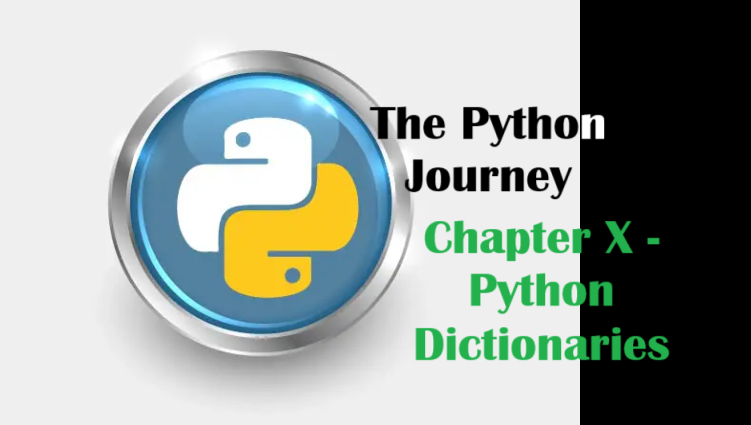


Greetings,
I hope this message finds you well. I recently visited your website learnxyz.in and am interested in learning more about the products and services your company provides. Emperhoff Inc. is currently seeking to acquire specific goods and services, and we would appreciate it if you could provide detailed information, including any brochures or relevant materials.
I look forward to reviewing your offerings and discussing how we can proceed with a potential purchase.
Best regards,
Patrick Emperhoff
Chief Operating Officer | Emperhoff Inc.
Your article on the impact of site architecture on SEO is particularly clear and informative. A well-structured site not only improves user experience but also makes it easier for search engines to crawl and index content. Your tips on optimizing site architecture are spot on.
This was a fantastic read. Your analysis of the latest tech trends is spot on and very informative.
I’m reaching out to introduce an innovative tool that could revolutionize your blog’s SEO strategy: Surfer SEO (https://webbyt.co/surfer). Designed specifically for DIY SEO, Business Owners & content creators. Surfer SEO (https://webbyt.co/surfer) offers powerful analytics and personalized recommendations to help your posts climb the search rankings.
Imagine each of your articles perfectly optimized for Google without spending hours on research. With Surfer’s Content Editor and SEO Audit tools, you can effortlessly adjust your content to meet the latest SEO standards and surpass your competitors.
Give it a try: https://webbyt.co/surfer