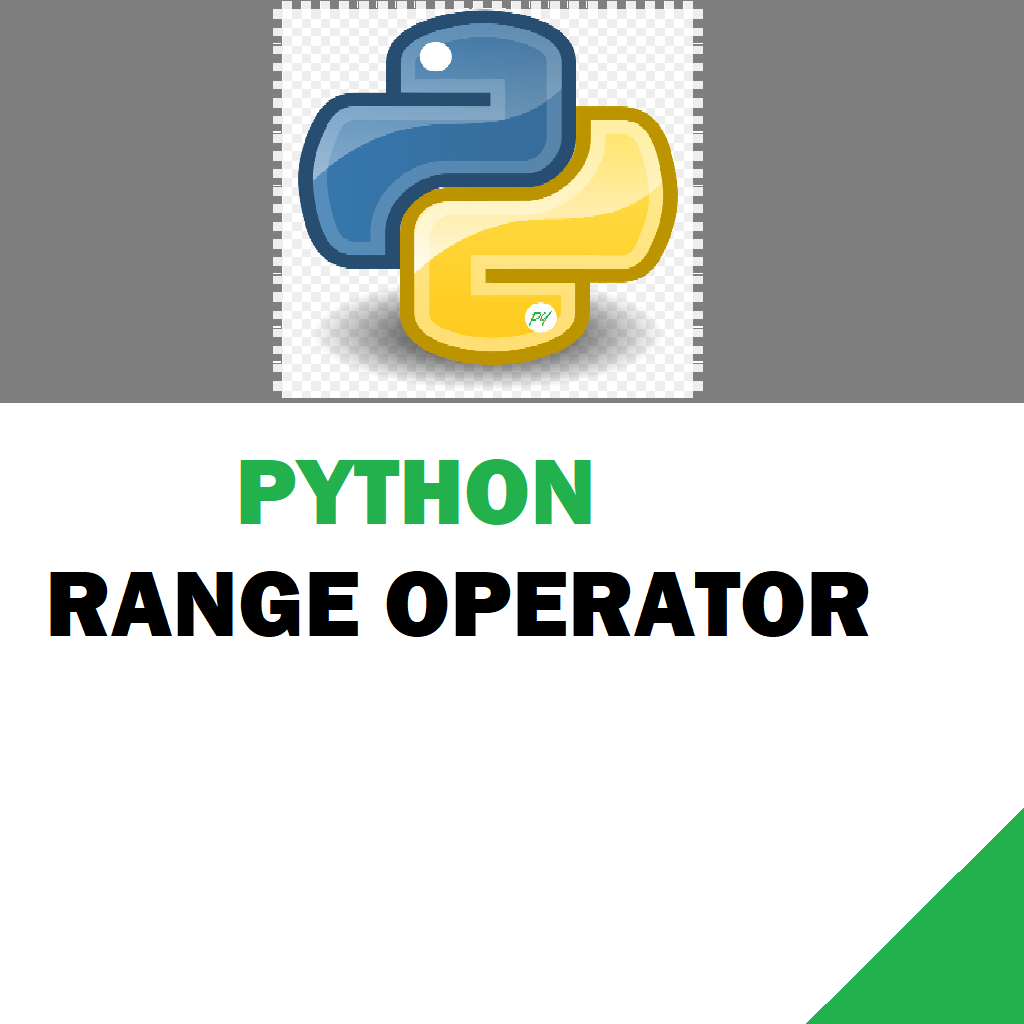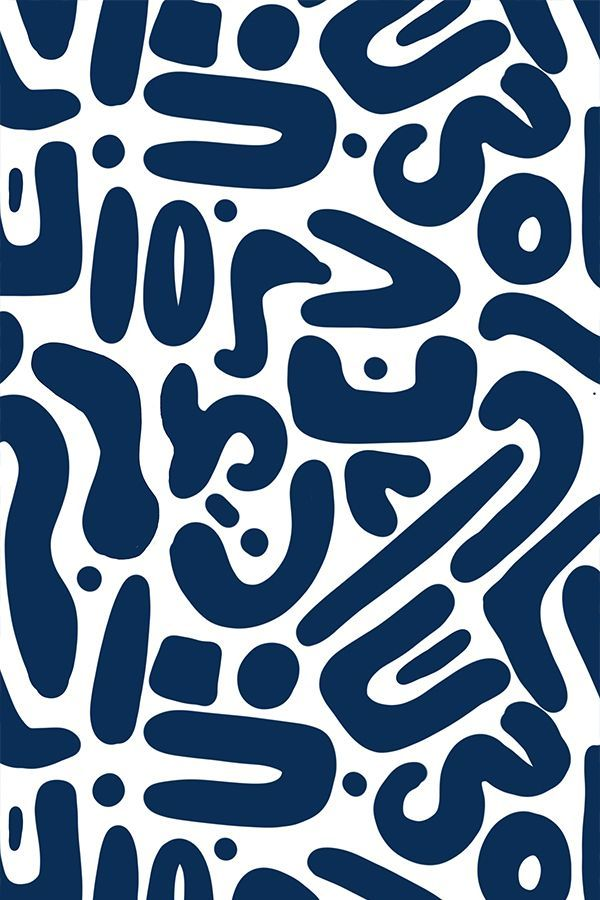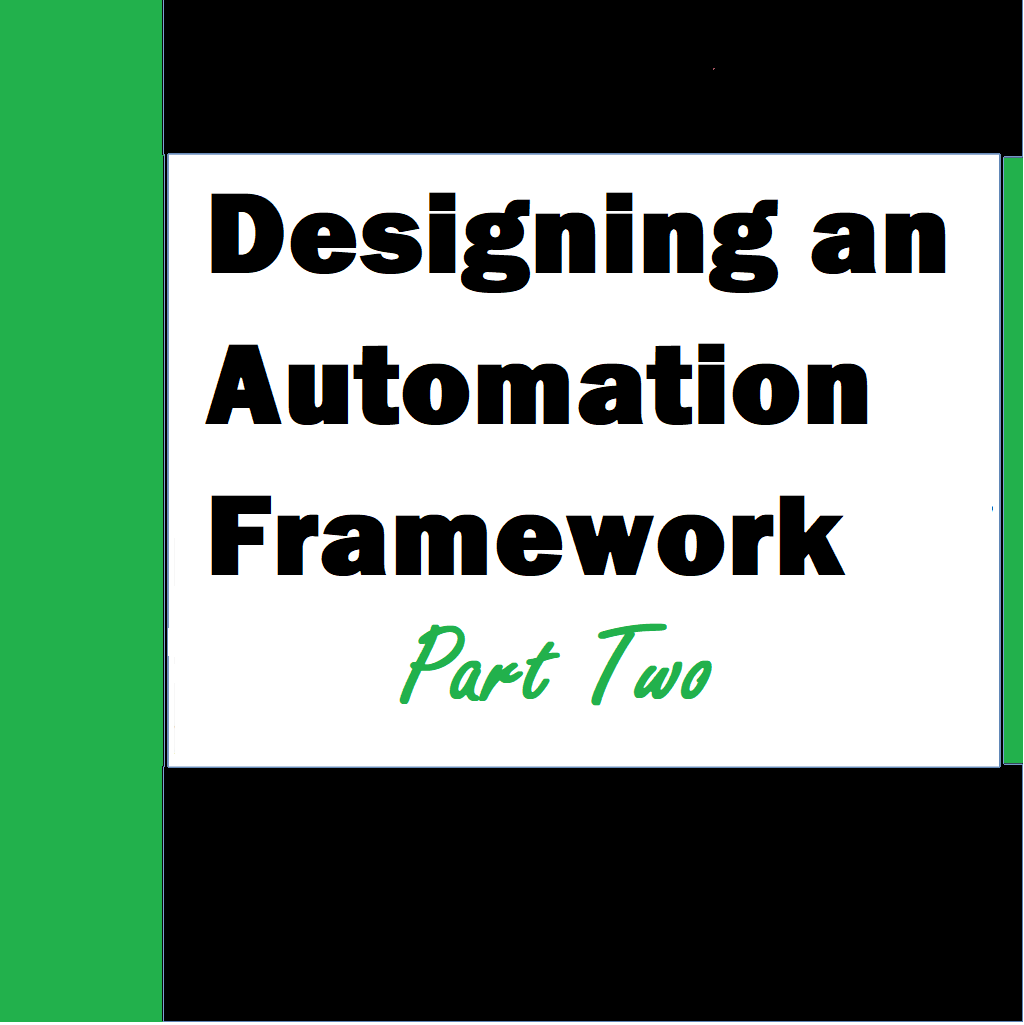In this article we look at the python range operator with a lot of examples including datetime as well as financial ones. The range operator in Python is a powerful built-in function that allows you to generate sequences of numbers. It is primarily used in for loops to control the number of iterations or to create lists of numbers. The range operator takes up to three arguments: start, stop, and step. By default, if only one argument is provided, it represents the stop value, and the range starts from 0. The start value is inclusive, while the stop value is exclusive, meaning it generates numbers up to, but not including, the stop value. The step value determines the increment between each number in the sequence. If not specified, it defaults to 1. The range operator returns a range object, which is a generator that produces numbers on the fly. This makes it memory-efficient, especially for large ranges, as it doesn’t store the entire sequence in memory at once. However, if you need to store the numbers in a list, you can convert the range object to a list using the `list()` function.
CONTENTS
Optimizing range to consume less memory
Some examples of range operator
More examples of xrange operator
Realworld finance and datetime related range operation examples
The range operator is flexible and can be used in various ways. For example, you can iterate over a range of numbers in a for loop by using `for i in range(n):`. This will iterate n times, with the variable i taking on values from 0 to n-1. You can also specify a start and stop value with `range(start, stop)` to generate a sequence that starts from the start value and ends before the stop value. Additionally, you can control the step or increment value by using `range(start, stop, step)`. This allows you to generate sequences with specific intervals between the numbers.
It’s worth noting that the range operator supports negative step values as well, which enables you to generate sequences in descending order. For instance, `range(10, 0, -1)` will generate numbers from 10 down to 1.
The range operator in Python is a versatile tool for generating sequences of numbers. It offers control over the start, stop, and step values, and can be used to iterate over a specific number of times or create lists of numbers. Whether you need a simple range or a more complex sequence, the range operator provides a flexible and efficient solution.
The range operator in Python is used to generate a sequence of numbers within a specified range. It is commonly used in for loops to iterate over a specific number of times. Here’s how you can use the range operator in Python 3:
- Using range with a single argument:
foriinrange(n):
In this case, range(n) will generate a sequence of numbers starting from 0 up to n-1. The loop will iterate n times, and the variable i will take on the values from 0 to n-1.
· Using range with two arguments:
foriinrange(start, stop):
Here, range(start, stop) will generate a sequence of numbers starting from start up to stop-1. The loop will iterate from start to stop-1, and the variable i will take on these values.
· Using range with three arguments:
foriinrange(start, stop, step):
- In this case,
range(start, stop, step)will generate a sequence of numbers starting fromstart, incrementing bystepon each iteration, until it reaches a value less thanstop. The variableiwill take on these values.
You can also convert the range object to a list using the list() function if you want to store the sequence of numbers generated by the range operator in a list:
numbers =list(range(start, stop, step))
It’s important to note that the range() function in Python 3 returns a range object, which is a generator of numbers, rather than a list. This allows for memory-efficient iteration, especially when dealing with large ranges.
Here are a few examples to illustrate the usage of the range operator:
# Example 1: Iterate over a range of numbers
foriinrange(5):
(i)
# Output: 0, 1, 2, 3, 4
# Example 2: Iterate over a range with a start and stop value
foriinrange(1,6):
(i)
# Output: 1, 2, 3, 4, 5
# Example 3: Iterate over a range with a start, stop, and step value
foriinrange(2,10,2):
(i)
# Output: 2, 4, 6, 8
# Example 4: Convert range to a list
numbers =list(range(5))
print(numbers)
# Output: [0, 1, 2, 3, 4]
These examples demonstrate the basic usage of the range operator in Python 3.
Range Usage
The range operator in Python can be used in various scenarios where you need to generate sequences of numbers or control the number of iterations in a loop. Here are some common use cases for the range operator:
- Iterating over a specific number of times: The most common use of range is in for loops, where it allows you to iterate over a specific number of times. For example:
for i in range(5):
# do something
This loop will iterate 5 times, with the variable i taking on the values 0, 1, 2, 3, and 4. You can use the generated numbers to perform specific actions or repetitions.
- Indexing and accessing elements in a list: Range can be useful when you need to access elements in a list using their indices. For instance:
my_list = [10, 20, 30, 40, 50]
for i in range(len(my_list)):
print(my_list[i])
This loop iterates over the indices of the list and allows you to access each element individually. It can be helpful when you want to perform operations on specific elements in a list.
- Generating lists of numbers: The range operator can be used to create lists of numbers by converting the range object to a list. For example:
numbers = list(range(1, 10, 2))
print(numbers)
This code generates a list of odd numbers from 1 to 9 and stores them in the numbers variable. You can manipulate the start, stop, and step values to generate different sequences of numbers.
- Conditional looping: You can use range in combination with conditional statements to control the flow of your loops. For instance:
for i in range(10):
if i % 2 == 0:
# do something for even numbers
else:
# do something for odd numbers
In this example, the loop iterates over the numbers from 0 to 9. You can use the generated numbers to perform specific actions based on conditions.
- Generating arithmetic progressions: The range operator can be used to create sequences with specific intervals between numbers. For instance:
for i in range(0, 10, 2):
# do something with i
This loop generates numbers from 0 to 8, incrementing by 2 on each iteration. It can be useful when you need to work with regularly spaced values.
These are just a few examples of where the range operator can be used. Its flexibility allows you to control the generation of sequences and the number of loop iterations, making it a versatile tool in Python programming.
Optimizing range to consume less memory
To optimize the memory usage when working with large ranges in Python, you can utilize the xrange() function instead of range(). The xrange() function is specifically designed for memory-efficient iteration and is available in Python 2.x versions. However, starting from Python 3, the range() function itself is optimized for memory usage and behaves like xrange().
Here are a few additional tips to optimize memory usage when working with ranges:
- Use generator expressions: Instead of converting a range to a list, you can use a generator expression to generate values on the fly. Generator expressions are memory-efficient because they generate values as needed, rather than storing them all in memory at once. For example:
my_range = (i for i in range(10))
for value in my_range:
# do something with value
- Use iterators: Iterators allow you to work with values one at a time, which can reduce memory consumption. You can use the iter() function to create an iterator from a range object, and then iterate over it using a loop or the next() function. For example:
my_iterator = iter(range(10))
while True:
try:
value = next(my_iterator)
# do something with value
except StopIteration:
break
- Avoid unnecessary conversions: Avoid converting a range to a list unless you specifically need a list. Converting a range to a list stores all the values in memory, which can be memory-intensive for large ranges. If you only need to iterate over the range or perform calculations on individual values, it’s best to keep it as a range object.
- Consider alternative approaches: In some cases, you might be able to optimize your code by finding alternative approaches that don’t rely heavily on ranges or large iterations. Depending on your specific use case, there may be more memory-efficient algorithms or data structures available.
Note that memory optimization should be considered when working with extremely large ranges or in situations where memory usage is a critical factor. In most cases, the built-in range function in Python 3 already provides efficient memory usage.
Some examples of range operator
These pieces of code showcases various scenarios where you can utilize the range() operator in Python, including iterating over a range, accessing list elements using indices, generating lists of numbers, conditional looping, generating arithmetic progressions, using generator expressions, working with iterators, enumerating elements in a list, reversing a range, and using range in a list comprehension.
Example 1: Iterating over a range
("Example 1:")
foriinrange(5):
(i)
# Output: 0, 1, 2, 3, 4
Example 2: Accessing elements in a list using indices
("Example 2:")
my_list = [10,20,30,40,50]
foriinrange(len(my_list)):
(my_list[i])
# Output: 10, 20, 30, 40, 50
Example 3: Generating a list of numbers
("Example 3:")
numbers =list(range(1,10,2))
print(numbers)
# Output: [1, 3, 5, 7, 9]
Example 4: Conditional looping
("Example 4:")
foriinrange(10):
ifi %2==0:
(f"{i} is even")
else:
(f"{i} is odd")
# Output: 0 is even, 1 is odd, 2 is even, 3 is odd, 4 is even, 5 is odd, 6 is even, 7 is odd, 8 is even, 9 is odd
Example 5: Generating arithmetic progressions
("Example 5:")
foriinrange(0,10,2):
(i)
# Output: 0, 2, 4, 6, 8
Example 6: Using a generator expression
("Example 6:")
my_range = (iforiinrange(5))
forvalueinmy_range:
(value)
# Output: 0, 1, 2, 3, 4
Example 7: Using iterators
("Example 7:")
my_iterator =iter(range(5))
whileTrue:
try:
value =next(my_iterator)
(value)
exceptStopIteration:
# Output: 0, 1, 2, 3, 4
Example 8: Enumerating elements in a list
("Example 8:")
forindex, valueinenumerate(range(5,10)):
(f"Index: {index}, Value: {value}")
# Output: Index: 0, Value: 5
# Index: 1, Value: 6
# Index: 2, Value: 7
# Index: 3, Value: 8
# Index: 4, Value: 9
Example 9: Reversing a range
("Example 9:")
foriinreversed(range(5)):
(i)
# Output: 4, 3, 2, 1, 0
Example 10: Using range in a list comprehension
("Example 10:")
squares = [x**2forxinrange(1,6)]
print(squares)
# Output: [1, 4, 9, 16, 25]
More examples of xrange operator
These programs given below showcases various scenarios where you can utilize the xrange() operator in Python, including iterating over a range, accessing list elements using indices, generating lists of numbers, conditional looping, generating arithmetic progressions, using generator expressions, and working with iterators.
Example 1: Iterating over a range
("Example 1:")
foriinxrange(5):
(i)
# Output: 0, 1, 2, 3, 4
Example 2: Accessing elements in a list using indices
("Example 2:")
my_list = [10,20,30,40,50]
foriinxrange(len(my_list)):
(my_list[i])
# Output: 10, 20, 30, 40, 50
Example 3: Generating a list of numbers
("Example 3:")
numbers =list(xrange(1,10,2))
print(numbers)
# Output: [1, 3, 5, 7, 9]
Example 4: Conditional looping
("Example 4:")
foriinxrange(10):
ifi %2==0:
(f"{i} is even")
else:
(f"{i} is odd")
# Output: 0 is even, 1 is odd, 2 is even, 3 is odd, 4 is even, 5 is odd, 6 is even, 7 is odd, 8 is even, 9 is odd
Example 5: Generating arithmetic progressions
("Example 5:")
foriinxrange(0,10,2):
(i)
# Output: 0, 2, 4, 6, 8
Example 6: Using a generator expression
("Example 6:")
my_range = (iforiinxrange(5))
forvalueinmy_range:
(value)
# Output: 0, 1, 2, 3, 4
Example 7: Using iterators
("Example 7:")
my_iterator =iter(xrange(5))
whileTrue:
try:
value =next(my_iterator)
(value)
exceptStopIteration:
# Output: 0, 1, 2, 3, 4
Realworld finance and datetime related range operation examples
Here are a few realworld range examples with respect to finance and date time calculations. These programs demonstrates how the range() operator can be used in date and finance calculations. It covers scenarios such as generating dates within a range, calculating interest for a range of investment periods, calculating compound interest over a range of years, generating a range of payment dates for monthly payments, and generating a range of future dates for bond maturity.
import datetime
Example 1: Generating dates within a range
("Example 1:")
start_date = datetime.date(2022,1,1)
end_date = datetime.date(2022,12,31)
fordateinrange(start_date.toordinal(), end_date.toordinal()):
current_date = datetime.date.fromordinal(date)(current_date)
# Output: Dates from 2022-01-01 to 2022-12-30 (excluding 2022-12-31)
Example 2: Calculating interest for a range of investment periods
("Example 2:")
principal_amount = interest_rate = investment_periods =list(range(1,6))
forperiodininvestment_periods:
interest = principal_amount * interest_rate * period total_amount = principal_amount + interest(f"For period {period}, interest earned: {interest}, total amount: {total_amount}")
# Output: Interest and total amount for investment periods 1 to 5
Example 3: Calculating compound interest over a range of years
("Example 3:")
principal_amount = interest_rate = years =list(range(1,6))
foryearinyears:
compound_interest = principal_amount * (1+ interest_rate) ** year - principal_amount
total_amount = principal_amount + compound_interest(f"After {year} years, compound interest earned: {compound_interest}, total amount: {total_amount}")
# Output: Compound interest and total amount after 1 to 5 years
Example 4: Generating a range of payment dates for monthly payments
("Example 4:")
start_date = datetime.date(2022,1,1)
end_date = datetime.date(2022,12,31)
payment_dates = []current_date = start_datewhile current_date <= end_date:
payment_dates.append(current_date)current_date += datetime.timedelta(days=30)
fordateinpayment_dates:
(date)
# Output: Payment dates approximately 30 days apart within 2022
Example 5: Generating a range of future dates for bond maturity
("Example 5:")
current_date = datetime.date.today()maturity_years =list(range(1,6))
foryearinmaturity_years:
maturity_date = current_date + datetime.timedelta(days=365* year)
(f"Bond matures on {maturity_date}")
# Output: Maturity dates for bond with maturity years 1 to 5 from the current date
Alternative approach
There are different alternative approaches to solving problems we can with range. I am listing a few of them below.
In addition to the range() operator, Python provides several alternatives for generating sequences of numbers or controlling loop iterations. Here are some commonly used alternatives:
- List Comprehension: List comprehension is a concise and powerful way to generate lists based on an existing sequence or condition. It allows you to create a new list by specifying an expression and an iteration over a sequence. For example:
numbers = [x for x in range(10)]
This creates a list of numbers from 0 to 9 using list comprehension.
- NumPy arange(): NumPy is a powerful library for numerical computing in Python. The numpy.arange() function is similar to the range() operator but allows for more flexibility. It returns an array of evenly spaced values within a given range. For example:
import numpy as np
numbers = np.arange(1, 10, 2)
This creates an array of odd numbers from 1 to 9 using NumPy’s arange().
- itertools.count(): The itertools.count() function generates an infinite sequence of numbers. It starts from a specified value and increments by a specified step on each iteration. This is useful when you need to iterate indefinitely or generate a large sequence of numbers. For example:
import itertools
counter = itertools.count(start=1, step=2)
This creates an infinite counter that generates odd numbers starting from 1.
- Generator Functions: You can create custom generator functions using the yield keyword. These functions generate values on the fly, allowing for efficient memory usage and lazy evaluation. For example:
def my_generator():
i = 0
while True:
yield i
i += 2
numbers = my_generator()
This generator function generates even numbers starting from 0.
These alternatives offer flexibility and different functionalities compared to the range() operator. Depending on your specific needs, you can choose the most suitable approach to generate sequences or control loop iterations in Python.
We can conclude to say that the range operator in Python is a versatile tool that allows you to generate sequences of numbers and control the number of iterations in loops. It is commonly used for iterating over a specific number of times, accessing elements in a list using indices, generating lists of numbers, conditional looping, and generating arithmetic progressions. The range operator offers flexibility and efficiency in managing sequences and loop iterations. It can be further optimized by using techniques such as generator expressions and iterators to minimize memory usage. With its wide range of applications, the range operator proves to be an essential feature in Python for tasks involving number generation, loop control, and sequence manipulation.