Python, renowned for its simplicity and readability, has gained immense popularity in software development, data science, machine learning, and web development. However, the convenience and high-level nature of Python come with a trade-off: performance. Python’s interpreted nature and dynamic typing can lead to slower execution times compared to compiled languages like C or C++. This makes Python code optimization essential for developers who want to harness Python’s potential while ensuring efficient performance.
Optimizing Python code involves refining your code to execute faster and consume less memory. This is not just an exercise for large-scale applications; even smaller scripts can benefit from efficient coding practices, making them run smoother and with fewer resources. Understanding how Python works under the hood can provide insights into where inefficiencies may arise and how to address them effectively. Please also check the “Optimizing Python Code for Django, Flask, and Other Web Applications” right before the conclusion of this article.
Table of Contents
In-Depth Optimization Techniques for Python Code.
2. Use Built-in Functions and Libraries.
3. Avoid Using Global Variables.
4. Use Generators for Large Data.
5. Leverage List Comprehensions and Set Operations.
6. Optimize Loops with enumerate() and zip()
7. Use join() for String Concatenation.
Efficient Memory Management in Python.
1. Use __slots__ to Limit Attribute Storage.
2. Delete Unused Objects with del
3. Use Generators Instead of Lists for Large Iterables.
In this comprehensive guide, we’ll explore several Python optimization techniques, emphasizing efficient memory management. Additionally, we’ll provide practical code examples to illustrate these concepts and offer actionable tips and tricks to maximize your Python performance.
In-Depth Optimization Techniques for Python Code
Remarkable Starter Bundle – Remarkable 2
The Original Paper Tablet | Includes 10.3” Remarkable Tablet, Marker Plus Pen with Built-in Eraser
Less -10% ₹39,599
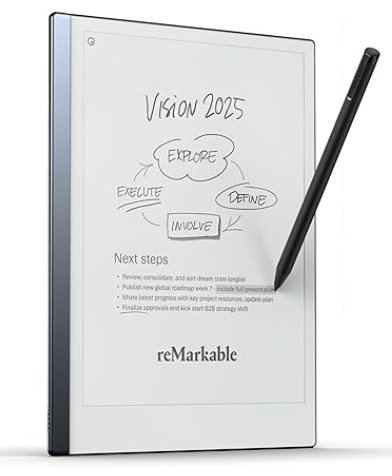
1. Profile Your Code
Before diving into optimization, it’s crucial to identify where your code is lagging. Profiling helps pinpoint bottlenecks and provides a detailed analysis of which parts of your code consume the most time and memory.
Tools for Profiling:
- cProfile: A built-in Python module that profiles the time spent on different functions.
- line_profiler: An external library that provides line-by-line performance analysis.
- memory_profiler: Used to track memory usage of your code.
Example Code:
import cProfile
def sample_function():
result = sum([i**2 for i in range(10000)])
return result
cProfile.run('sample_function()')This simple profiling will show how much time each call took and help identify areas for potential optimization.
2. Use Built-in Functions and Libraries
Python’s built-in functions are implemented in C and are highly optimized for performance. Whenever possible, use Python’s standard library functions instead of writing custom code.
Example:
# Less efficient
squares = []
for i in range(10):
squares.append(i**2)
# More efficient
squares = list(map(lambda x: x**2, range(10)))
# Best (using list comprehension, which is also optimized)
squares = [i**2 for i in range(10)]3. Avoid Using Global Variables
Accessing global variables can slow down your code because Python has to search for the variable in the global scope. Instead, use local variables which Python can access much faster.
Example:
# Less efficient
x = 10
def add_global(n):
return x + n
# More efficient (using local variables)
def add_local(n, x=10):
return x + n4. Use Generators for Large Data
Generators are more memory-efficient than lists as they generate items on the fly and do not store them in memory. This is especially useful when working with large datasets or streams of data.
Example:
# Using list (memory-intensive)
large_list = [i**2 for i in range(1000000)]
# Using generator (memory-efficient)
large_generator = (i**2 for i in range(1000000))
# Iterating over the generator
for num in large_generator:
print(num) # Only generates values when needed5. Leverage List Comprehensions and Set Operations
List comprehensions are not just concise; they are often faster than traditional for loops. Similarly, using set operations can greatly optimize searches and comparisons due to the hash-based lookup.
Example:
# Traditional approach
unique_elements = []
for item in range(1000):
if item not in unique_elements:
unique_elements.append(item)
# Optimized approach using sets
unique_elements = list(set(range(1000)))6. Optimize Loops with enumerate() and zip()
Looping over indices can be less readable and slower. Python provides enumerate() for iterating with indices and zip() for combining iterables efficiently.
Example:
# Less efficient
for i in range(len(my_list)):
print(i, my_list[i])
# More efficient
for i, value in enumerate(my_list):
print(i, value)
# Using zip to iterate over two lists
for a, b in zip(list1, list2):
print(a, b)7. Use join() for String Concatenation
String concatenation using the + operator can be costly due to repeated memory allocation. The join() method is faster and more efficient.
Example:
# Less efficient
result = ''
for s in ['hello', 'world', '!']:
result += s # New memory allocation for each concatenation
# More efficient
result = ''.join(['hello', 'world', '!'])Efficient Memory Management in Python
Memory optimization goes hand-in-hand with code performance. Poor memory management can lead to performance bottlenecks and increased risk of running out of resources.
1. Use __slots__ to Limit Attribute Storage
The default implementation of Python objects uses a dictionary to store instance attributes, which consumes significant memory. Using __slots__ helps limit the attributes and reduce memory usage.
Example:
class NormalClass:
def __init__(self, a, b):
self.a = a
self.b = b
class SlotClass:
__slots__ = ['a', 'b'] # Limits attributes and saves memory
def __init__(self, a, b):
self.a = a
self.b = b2. Delete Unused Objects with del
Python uses automatic garbage collection, but it’s a good practice to delete large objects or data structures manually when they’re no longer needed.
Example:
data = [i**2 for i in range(1000000)]
# Process data...
del data # Frees up memory3. Use Generators Instead of Lists for Large Iterables
Generators reduce memory consumption as they do not store all items at once but yield them one by one.
Example:
def large_generator_function(n):
for i in range(n):
yield i**2
for number in large_generator_function(1000000):
print(number)
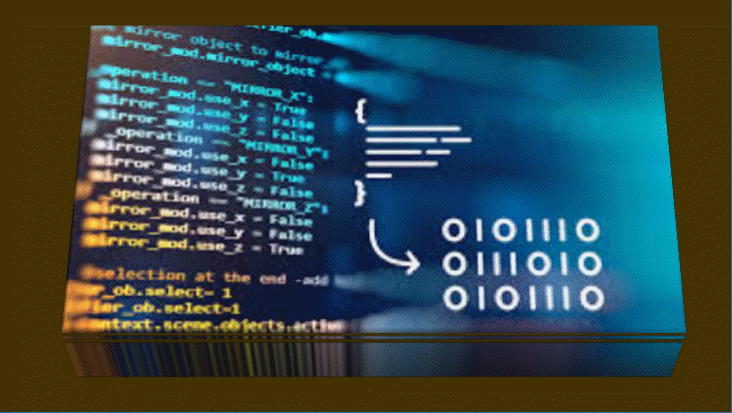
4. Optimize Data Structures
Choosing the right data structure can significantly affect both memory usage and performance. Use arrays for homogeneous data and dictionaries or sets only when necessary.
Example:
import array
# Using array (more memory-efficient than list for numerical data)
arr = array.array('i', (i for i in range(1000000)))Real-World Code Optimization Examples with Tips and Tricks
Example 1: Improving Function Execution Time
Problem: Optimizing a function that calculates the factorial of a number.
# Original version
def factorial(n):
if n == 0:
return 1
else:
return n * factorial(n-1)
# Optimized version using memoization
from functools import lru_cache
@lru_cache(maxsize=None)
def optimized_factorial(n):
if n == 0:
return 1
else:
return n * optimized_factorial(n-1)
print(optimized_factorial(50))Explanation: The lru_cache decorator caches the results of the function, reducing the need for repeated calculations and improving execution time.
Example 2: Reducing Memory Usage in Data Processing
Problem: Processing a large CSV file without exhausting memory.
# Original version (reads entire file into memory)
with open('large_file.csv', 'r') as file:
data = file.readlines()
# Optimized version using a generator
def process_large_file(filename):
with open(filename, 'r') as file:
for line in file:
yield line.strip()
for line in process_large_file('large_file.csv'):
print(line)Explanation: Using a generator avoids loading the entire file into memory, processing one line at a time.
Example 3: Minimizing Redundant Calculations
Problem: Calculating the Fibonacci sequence.
# Inefficient version
def fibonacci(n):
if n <= 1:
return n
else:
return fibonacci(n-1) + fibonacci(n-2)
# Optimized version using dynamic programming
def optimized_fibonacci(n):
fib = [0, 1]
for i in range(2, n+1):
fib.append(fib[i-1] + fib[i-2])
return fib[n]
print(optimized_fibonacci(50))
Explanation: The optimized version uses dynamic programming to store intermediate results, preventing repeated calculations and improving both time and space complexity.
Optimizing Python Code for Django, Flask, and Other Web Applications
Developing efficient web applications with Python frameworks like Django and Flask is essential for providing fast, reliable services that users love. We all want our web applications to be the best—smooth, quick, and a joy to use. But as projects grow, performance can suffer, leaving both developers and users frustrated. Thankfully, with some dedicated optimization efforts, we can reclaim that speed and efficiency and ensure our apps deliver a seamless experience.
1. Use Efficient Query Handling
One common pitfall in frameworks like Django is handling database queries inefficiently. Every developer remembers that moment when a simple page started to lag, only to find a N+1 query problem hidden in plain sight. Optimizing database interactions is crucial.
- Use
select_related()andprefetch_related()in Django when querying related objects. This reduces the number of database hits by loading related data in fewer queries. - Avoid retrieving unnecessary data. Always be intentional about the fields you select using
.only()or.values()to limit the data returned.
Example:
# Less efficient: multiple queries for related models
books = Book.objects.all()
for book in books:
author_name = book.author.name # This triggers an additional query per book
# More efficient: single query with related data preloaded
books = Book.objects.select_related('author')
2. Optimize Template Rendering
Rendering templates can become a bottleneck, especially if you’re working with complex logic in your templates. Avoid adding heavy business logic in templates; keep templates simple and let views do the heavy lifting.
Tips:
- Use Django’s template fragment caching to cache parts of your template that don’t change often.
- Minimize the number of template context processors. While convenient, too many can lead to performance hits.
3. Implement Caching Strategically
Caching is a game-changer for web performance. Leveraging caches means users don’t have to wait for data to be recomputed or fetched repeatedly.
- Django and Flask support various caching backends, such as Memcached and Redis. Use them to store frequently accessed data, entire views, or even partial templates.
- Cache database query results for data that doesn’t change often to reduce the load on the database.
Example in Django:
from django.core.cache import cache
data = cache.get('my_data')
if not data:
data = expensive_database_query()
cache.set('my_data', data, timeout=300) # Cache for 5 minutes
4. Optimize Static Files and Assets
Static files, including JavaScript, CSS, and images, can slow down a web app if not handled properly.
- Use a Content Delivery Network (CDN) to serve static files, reducing load times for global users.
- Minify and compress assets. Tools like Django’s
ManifestStaticFilesStorageor Flask’sflask-compresscan help optimize how assets are stored and served. - Leverage browser caching for static resources so users don’t need to reload them on every visit.
5. Use Asynchronous Processing Where Possible
Python’s asynchronous capabilities, especially with libraries like AsyncIO, can help manage tasks that might otherwise block your application. For frameworks like Django, integrating async views where appropriate or using tools like Celery for background task processing can lead to more responsive applications.
Example:
# Using Celery for background tasks
@app.task
def send_email_notification(user_id):
# Simulate a heavy task like sending an email
pass
# Triggering the task in a view
send_email_notification.delay(user.id)
In Flask, using libraries like flask-socketio can enable real-time capabilities without blocking main threads.
6. Profile Your Application Regularly
It’s easy to assume your code is running smoothly, but assumptions can be dangerous. Regular profiling is necessary to keep your code in check and identify hidden inefficiencies.
- Django Debug Toolbar is a fantastic tool for identifying slow queries, inefficient templates, and middleware issues.
- Use Flask’s Flask-Profiler for performance tracking and bottleneck analysis.
Example Profiling in Django:
# Install and add Django Debug Toolbar to settings.py
INSTALLED_APPS = [
...,
'debug_toolbar',
]
MIDDLEWARE = [
...,
'debug_toolbar.middleware.DebugToolbarMiddleware',
]
7. Optimize Middleware and Third-Party Packages
While middleware adds great functionality, too much of it or poorly optimized middleware can slow down requests. Only use what you need, and consider writing custom middleware for specific needs to avoid unnecessary processing.
Evaluate third-party packages carefully. We’ve all been tempted by shiny, feature-rich packages, but they sometimes come at the cost of performance. Regularly audit your dependencies to ensure they’re still necessary and well-maintained.
8. Use Efficient Data Structures
Choosing the right data structures is vital. Using sets for membership checks, deque for queue operations, or list comprehensions instead of traditional for loops can lead to measurable improvements.
Example:
# Slow membership check
if item in list_items: # O(n) time complexity
# Faster membership check
list_items = set(list_items)
if item in list_items: # O(1) time complexity
Optimizing Python code for web applications like Django and Flask doesn’t have to be an overwhelming task. It’s about making conscious choices—whether it’s optimizing database queries, using caching effectively, or choosing the right data structures. Remember, performance optimization is a continuous process that requires revisiting code, reviewing new techniques, and applying lessons learned from both successes and challenges.
In the end, the time spent optimizing your web app isn’t just about faster load times; it’s about crafting an experience that users trust and love. And that’s the kind of commitment that turns good developers into great ones.
Conclusion
Python code optimization is crucial for developing high-performance applications. Techniques like using built-in functions, minimizing global variables, adopting efficient data structures, and leveraging generators can significantly impact both speed and memory usage. Profiling tools such as cProfile and memory_profiler are invaluable for identifying areas that need attention.

Memory management is another key aspect. Using __slots__, deleting unused objects, and preferring generators over lists for large data processing are effective strategies to manage resources better.
By applying these optimization techniques and following best practices, developers can write optimized Python code that runs faster and consumes less memory, making applications more robust and scalable.
Best Reads




![[keyword]](https://learnxyz.in/wp-content/uploads/2026/02/AlmaLinux-OS-Forever-Free-Enterprise-Grade-Operating-System.jpg)