In Python, the assert keyword is used to perform assertion checks in your code. An assertion is a statement that you expect to be true at a particular point in your program. If the assertion evaluates to False, it indicates that there is a bug or an unexpected condition in your code. The assert statement is used for debugging and testing purposes. It allows you to verify that a certain condition is true at a particular point in your code. If the condition evaluates to False, an AssertionError is raised, indicating that something unexpected has occurred.
The basic syntax of the assert statement is as follows:
assert condition, message
Here, condition is the expression that you want to test. If the condition is False, an AssertionError is raised. The optional message parameter is an expression that is evaluated and displayed as part of the error message when the condition is False. The message can provide additional information about the failure.
Let’s look at a few examples to better understand how assert works:
Example 1:
x = assertx >0,"x should be greater than 0"
In this example, the condition x > 0 is True, so the assertion passes and the program continues executing. If the condition were False, an AssertionError would be raised with the specified message.
Example 2:
y = asserty %2==0,"y should be an even number"
In this case, the condition y % 2 == 0 is False because y is an odd number. Thus, an AssertionError would be raised with the given message.
Assert statements are particularly useful for catching logical errors and ensuring that your code behaves as expected during development and testing. However, it’s important to note that asserts are typically used for debugging and should not be relied upon for production error handling. In production code, it’s generally better to use exception handling and proper error handling techniques.
CONTENTS
Sophisticated implementation for testing purposes
Sample of using python assert for verifying text on a webpage
Below is the complete python standalone code
Usage of assert
The assert statement has been available in Python since its early versions, including Python 1.0. It is a built-in feature of the language and can be used in all Python versions.
The typical usage of assert is for debugging and testing purposes. Here are some scenarios where you might use assert:
- Debugging: You can use
assertto check the validity of certain conditions during development. For example, if you have a function that should only accept positive numbers as input, you can add an assertion to validate the input:
defcalculate_square_root(x):
assertx >0,"Input must be a positive number" By usingassert, you can quickly identify if an invalid input is provided during testing and debugging.
· Testing: assert is commonly used in unit testing frameworks to validate expected behavior and check assumptions about the code under test. For example, if you’re writing tests using the unittest module, you can assert that certain conditions hold true:
import unittest
defadd(a, b):
returna + b
classTestAddFunction(unittest.TestCase):
deftest_addition(self):
result = add(2,3)
self.assertEqual(result,5)
if__name__ =='__main__':
unittest.main()Here, the assertEqual method from the unittest.TestCase class is used to assert that the result of the add function is equal to the expected value.
· Documentation and Contracts: In some cases, assert statements can be used to document and enforce contracts or invariants within your code. These contracts define expectations about the state of your program at certain points. By using assert, you can explicitly state these expectations and validate them during execution.
defcalculate_average(numbers):
assertnumbers,"List of numbers must not be empty"
assertall(isinstance(n,int)forninnumbers),"All elements must be integers"
- Here, the assertions ensure that the
numbersargument is not an empty list and that all elements in the list are integers.
Assertions are typically disabled in optimized production builds because they add overhead to the execution of the code. Therefore, they should not be relied upon for critical error handling in production systems. For production code, it’s recommended to use proper exception handling and error handling techniques.
Sophisticated implementation for testing purposes
When using assert statements for testing, it’s important to implement them in a sophisticated manner to ensure effective and reliable tests. Here are some tips to consider when using assert in your testing:
- Use descriptive messages: Provide clear and informative messages as part of your
assertstatements. This helps in quickly identifying the cause of failures when tests fail. For example:
assert result == expected, f"Expected {expected}, but got {result}"
The message includes the expected and actual values, making it easier to pinpoint the discrepancy.
· Include relevant context information: If the assert statement fails, it can be helpful to include additional context information to aid in debugging. You can include variables, inputs, or any other relevant information to provide a better understanding of the failure:
assertlen(items) ==5,f"Expected 5 items, but got {len(items)}. Items: {items}"
Including the actual list of items in the message can provide valuable insights into the failure.
· Use assertions from testing frameworks: If you’re using a testing framework like unittest, pytest, or nose, leverage the specific assertion methods provided by these frameworks. They often provide more specialized assertions that give better error messages and handle complex comparisons. For example:
import unittest
classMyTestCase(unittest.TestCase):
deftest_something(self):
self.assertEqual(result, expected,"The result does not match the expected value")
The assertEqual method from unittest.TestCase provides more detailed failure messages and handles comparison of complex objects.
· Separate assertions into individual test cases: Avoid including multiple assertions within a single test case. Split them into separate test cases, each focusing on a specific behavior or condition. This helps in isolating failures and makes the test cases more focused and maintainable.
· Combine assert with test fixtures: Utilize test fixtures or setup methods provided by testing frameworks to set up the necessary environment or preconditions for your tests. By combining assertions with appropriate test fixtures, you can ensure consistent and reproducible test conditions.
· Handle expected exceptions: In addition to comparing values, assert statements can be used to validate expected exceptions. You can use assert in combination with try-except blocks to verify that specific exceptions are raised in the expected scenarios.
deftest_division_by_zero(self):
try:
result =10/0
assertFalse,"Expected ZeroDivisionError, but no exception was raised"
exceptZeroDivisionError:
assertTrue,"Expected ZeroDivisionError, and exception was raised"
- This technique allows you to ensure that exceptions are raised when and where they are supposed to be.
Sophisticated testing involves not only the use of assert statements but also thoughtful test case design, coverage analysis, and test suite organization. Using assert effectively is just one aspect of creating robust and reliable test cases.
Sample of using python assert for verifying text on a webpage
To verify sample text on a webpage using Python and assert, you can utilize the requests library to fetch the webpage content and then apply assertions to check if the expected text is present. Here’s an example program:
import requests
defverify_webpage_text(url, expected_text):
response = requests.get(url) webpage_content = response.textassertexpected_textinwebpage_content,f"Expected text '{expected_text}' not found on the webpage."
("Webpage text verification successful.")
# Usage example
url = expected_text = verify_webpage_text(url, expected_text)In the above program, the verify_webpage_text function takes two parameters: url and expected_text. It makes a GET request to the specified URL using requests.get and retrieves the webpage content as a string using response.text.
Then, the program uses assert to check if the expected_text is present in the webpage_content string. If the expected text is not found, an AssertionError is raised with a custom error message indicating the failure.
Finally, the program prints a success message if the verification is successful.
Note that you’ll need to have the requests library installed to run this program. You can install it using pip install requests if it’s not already installed. Additionally, make sure to replace the url and expected_text variables with the appropriate values for your specific use case. These bits and pieces of code can help you put together a sophisticated python testing framework. This can later be used to automate tasks …esp. testing tasks.
Below is the complete python standalone code
importrequestsdefverify_webpage_text(url, expected_text):
response = requests.get(url) webpage_content = response.textassertexpected_textinwebpage_content,f"Expected text '{expected_text}' not found on the webpage."
("Webpage text verification successful.")
if__name__ =="__main__":
url =input("Enter the URL of the webpage to verify: ")
expected_text =input("Enter the expected text to verify: ")
verify_webpage_text(url, expected_text)This program prompts the user to enter the URL of the webpage to verify and the expected text to check for. It then calls the verify_webpage_text function, passing the provided URL and expected text as arguments.
The verify_webpage_text function performs the verification process. It sends a GET request to the specified URL using requests.get and retrieves the webpage content as a string. Then, it uses assert to check if the expected text is present in the retrieved webpage content. If the expected text is not found, an AssertionError is raised with a custom error message.
Finally, the program prints a success message if the verification is successful.
To run the program, save it as a Python file (e.g., webpage_verification.py) and execute it using a Python interpreter:
$ python webpage_verification.pyEnter the URLofthe webpagetoverify: https://www.example.com
Enter the expectedtexttoverify: WelcometoExample Website
Webpagetextverification successful.
Make sure to have the requests library installed, which can be done via pip install requests if it’s not already installed.
This is just the tip of the iceberg. If you start exploring python and its extensive free libraries you could put together a mamoth in a short period of time. This code could be used as a scaffolding for your new project. More to come up. Stay Focused!


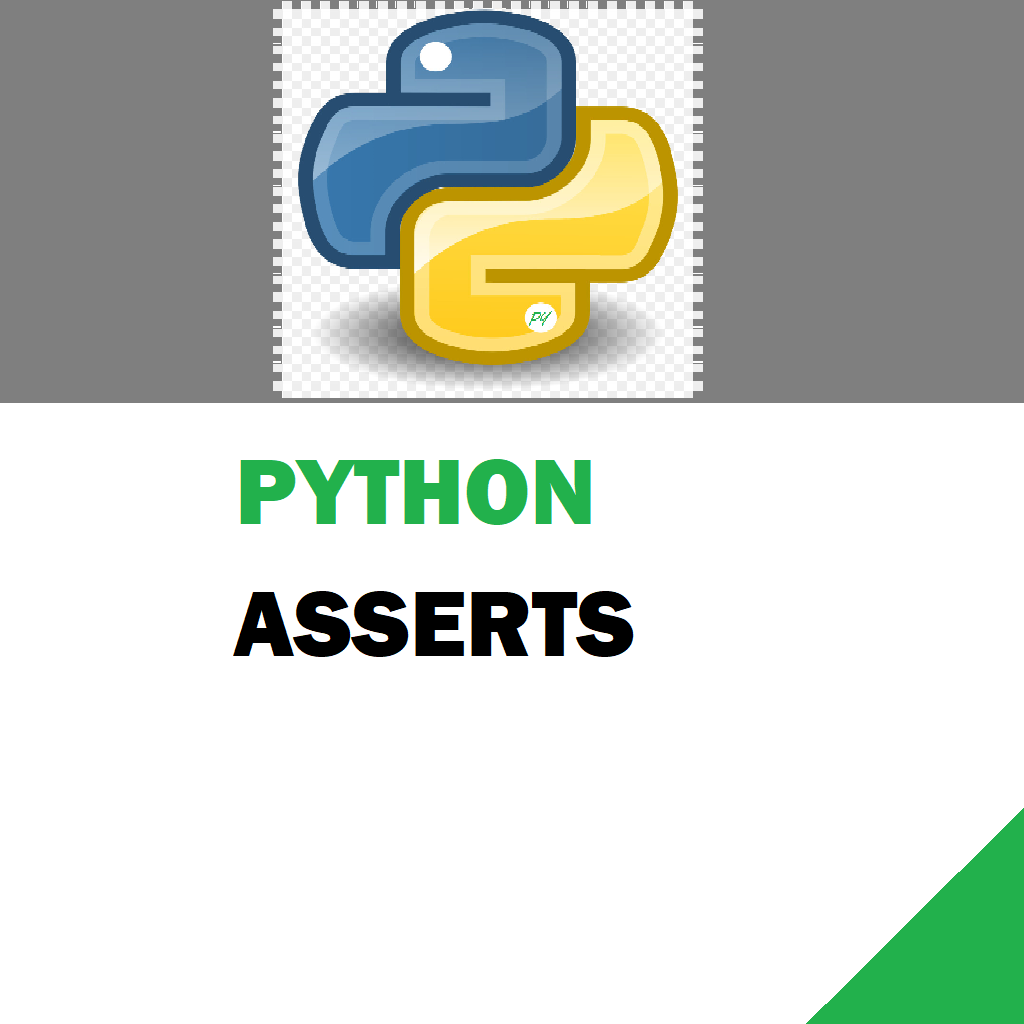

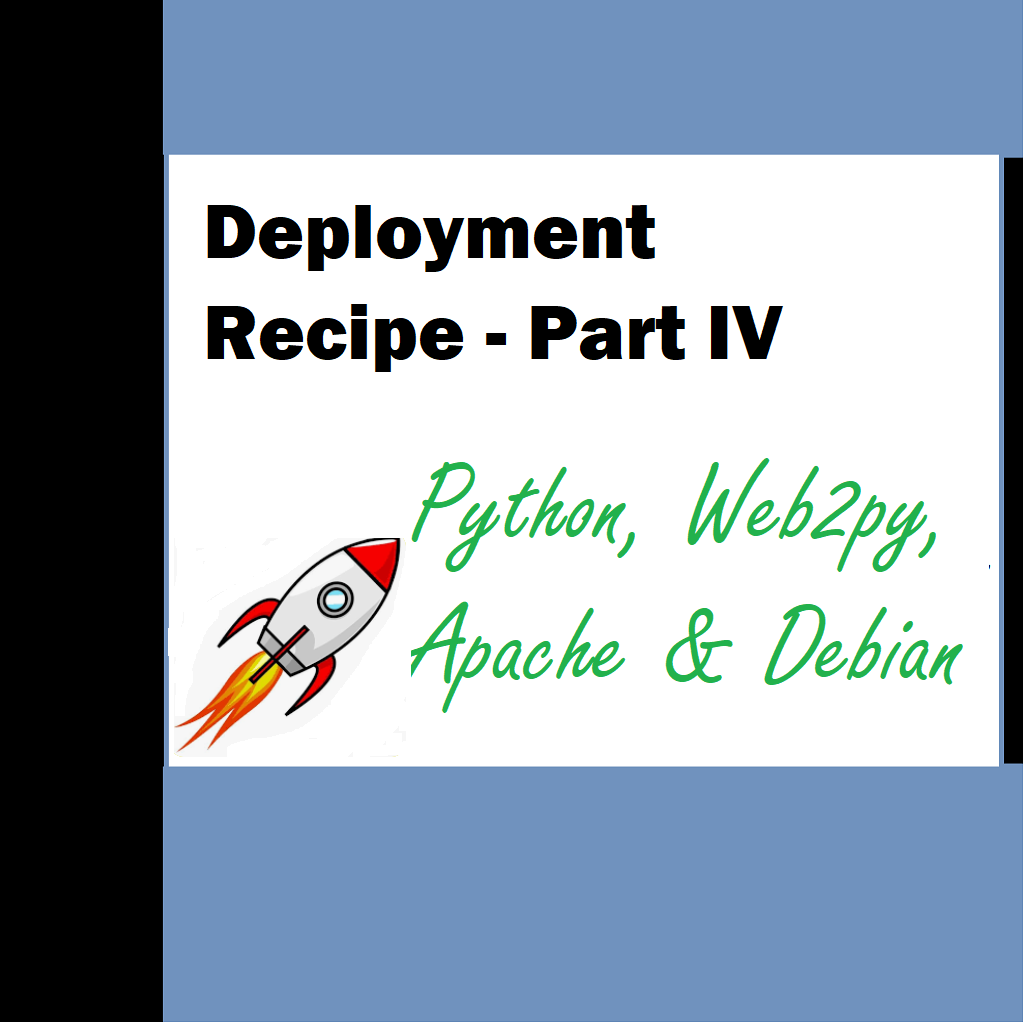

Your point of view caught my eye and was very interesting. Thanks. I have a question for you.
Thanks for finally writing about > Python Assert – LearnXYZ < Liked it!
I used to be recommended this web site through
my cousin. I’m now not certain whether this publish is written through him as no one else understand such distinct about my trouble.
You’re amazing! Thanks!
First of all I want to say wonderful blog! I had a quick question which
I’d like to ask if you don’t mind. I was curious to find out how you center
yourself and clear your thoughts prior to writing. I have had a tough time clearing my
mind in getting my ideas out there. I do enjoy writing however it just seems
like the first 10 to 15 minutes are usually wasted just trying to figure out how to begin. Any suggestions or tips?
Many thanks!
When I initially commented I clicked the “Notify me when new comments are added” checkbox and now each time a comment is added I get four
emails with the same comment. Is there any way you can remove people from that
service? Appreciate it!
Great weblog here! Also your website loads up fast! What host are you the usage
of? Can I am getting your affiliate hyperlink on your host?
I want my website loaded up as fast as yours lol
Why people still use to read news papers when in this technological globe the whole thing is available on net?
I think ‘Reading is interesting and fabulous!’ that might be the primary reason
Somebody essentially help to make critically posts I would state.
This is the very first time I frequented your
web page and up to now? I amazed with the analysis you made to create this particular put up amazing.
Fantastic activity!
Hurrah! In the end I got a webpage from where I can really take valuable information concerning my study and knowledge.
Thanks there. I appreciate your comment. Glad you liked it
I was more than happy to discover this page. I wanted to thank you for ones time for this
fantastic read!! I definitely enjoyed every
part of it and i also have you book-marked to check out
new things in your site.
Wow, that’s what I was seeking for, what a material! present
here at this blog, thanks admin of this web page.
Hi, Neat post. There’s a problem along with your site in web
explorer, would test this? IE nonetheless is the market leader and
a large portion of people will leave out your wonderful writing
due to this problem.
I every time used to read piece of writing in news papers but now as I am
a user of internet thus from now I am using net for posts, thanks to web.
Hi there, the whole thing is going perfectly here and ofcourse every one is
sharing facts, that’s actually excellent, keep up writing.