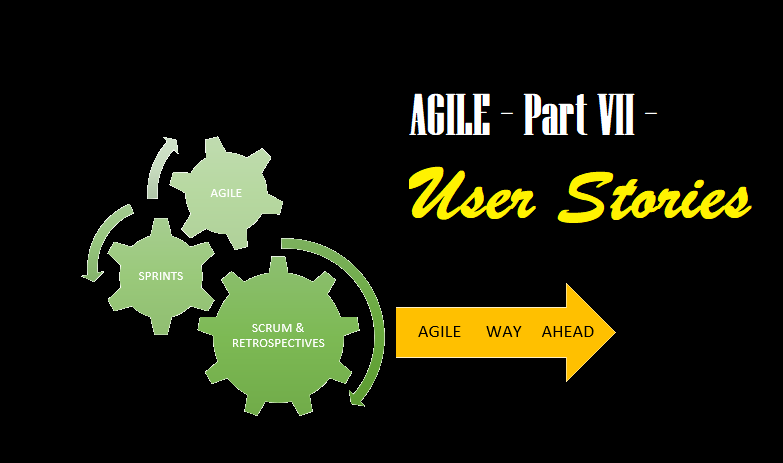In today’s fast-paced software development landscape, efficient project management is crucial for success. Jira Software, developed by Atlassian, has emerged as one of the most popular tools for agile project management, issue tracking, and software development collaboration.
Used by teams of all sizes—from startups to Fortune 500 companies—Jira Software provides a flexible and scalable solution for managing tasks, tracking bugs, and streamlining workflows. This article explores Jira Software in depth, covering its features, benefits, use cases, and best practices for maximizing productivity.
Table of Contents
Key Features of Jira Software.
Jira Software: Cloud vs. Server vs. Data Center
Getting Started with Jira Software.
Best Practices for Using Jira Software.
What is Jira Software?
Jira Software is a project management and issue-tracking tool designed to help teams plan, track, and release software efficiently. Originally developed as a bug-tracking tool, Jira has evolved into a versatile Agile and DevOps platform, supporting methodologies like Scrum, Kanban, and hybrid models.
Key Features of Jira Software
- Agile Project Management
- Supports Scrum and Kanban boards for sprint planning and task tracking.
- Provides backlog grooming, sprint planning, and burndown charts.
- Customizable Workflows
- Allows teams to define their own workflows to match their processes.
- Supports automation rules to reduce manual work.
- Advanced Reporting & Dashboards
- Offers real-time insights with velocity charts, cumulative flow diagrams, and sprint reports.
- Customizable dashboards for tracking team performance.
- Integration Capabilities
- Seamlessly integrates with Confluence, Bitbucket, GitHub, Slack, and CI/CD tools.
- Supports Atlassian Marketplace plugins for extended functionality.
- Roadmaps & Timeline Planning
- Helps product managers visualize project timelines and dependencies.
- Enables long-term planning with Jira Advanced Roadmaps.
- Bug & Issue Tracking
- Provides detailed issue tracking with customizable fields and priorities.
- Supports linking issues, subtasks, and epics for better organization.
- DevOps & CI/CD Support
- Integrates with Bamboo, Jenkins, and Docker for continuous integration.
- Facilitates end-to-end traceability from code commit to deployment.
Why Use Jira Software?
1. Supports Agile & DevOps Methodologies
Jira Software is built for Agile teams, offering Scrum and Kanban boards, sprint planning, and backlog management. It also supports DevOps practices by integrating with CI/CD pipelines.
2. Highly Customizable
Teams can tailor Jira to their needs with custom workflows, fields, dashboards, and automation rules. This flexibility makes it suitable for various industries beyond software development.
3. Enhances Collaboration
With real-time updates, @mentions, and comments, Jira keeps teams aligned. Integration with Confluence ensures documentation is always accessible.
4. Scalable for Any Team Size
Whether you’re a small startup or an enterprise, Jira scales effortlessly. Jira Cloud, Server, and Data Center options cater to different deployment needs.
5. Robust Reporting & Analytics
Teams gain insights into performance with burndown charts, velocity tracking, and sprint reports, helping them improve continuously.
Jira Software Use Cases
1. Software Development
- Scrum & Kanban Teams: Manage sprints, backlogs, and daily standups.
- Bug Tracking: Log, prioritize, and resolve defects efficiently.
- Release Management: Track versions and dependencies.
2. IT & Operations
- Incident Management: Track IT issues and service requests.
- Change Management: Monitor system changes and approvals.
3. Product Management
- Roadmapping: Plan product features and timelines.
- Customer Feedback Tracking: Link user requests to development tasks.

4. Marketing & Business Teams
- Campaign Management: Track marketing projects and deadlines.
- Task Automation: Reduce repetitive tasks with automation rules.
Jira Software: Cloud vs. Server vs. Data Center
Atlassian offers three deployment options for Jira Software:
| Feature | Jira Cloud | Jira Server | Jira Data Center |
| Deployment | Hosted by Atlassian | Self-hosted | Self-hosted (High Availability) |
| Scalability | Good for SMBs | Limited scalability | Enterprise-grade scalability |
| Maintenance | Fully managed | Self-managed | Self-managed with clustering |
| Pricing | Subscription-based | One-time license | Annual subscription |
| Best For | Small to mid-sized teams | Teams needing on-premise control | Large enterprises needing uptime guarantees |
- Jira Cloud: Best for teams that want a fully managed, cloud-based solution.
- Jira Server: Ideal for on-premise control (being phased out by Feb 2024).
- Jira Data Center: Designed for large enterprises needing high availability.
Getting Started with Jira Software
Step 1: Set Up Your Project
- Choose a project type (Scrum, Kanban, or classic).
- Define workflows (To Do → In Progress → Done).
Step 2: Create Issues & Epics
- Issues: Tasks, bugs, or user stories.
- Epics: Large bodies of work broken into smaller issues.
Step 3: Use Agile Boards
- Scrum Board: Plan sprints with backlog grooming.
- Kanban Board: Visualize workflow with WIP (Work in Progress) limits.
Step 4: Automate Repetitive Tasks
- Use Jira Automation to auto-assign issues, send notifications, or trigger CI/CD pipelines.
Step 5: Generate Reports
- Track progress with burndown charts, velocity reports, and sprint retrospectives.
Best Practices for Using Jira Software
1. Keep Backlogs Clean
- Regularly groom the backlog to prioritize tasks.
- Use labels and components for better organization.
2. Leverage Automation
- Automate status transitions, notifications, and approvals to save time.

3. Integrate with Other Tools
- Connect Jira with Confluence, Slack, and CI/CD tools for seamless workflows.
4. Train Your Team
- Ensure team members understand Agile principles and Jira functionalities.
5. Use Dashboards Wisely
- Customize dashboards to show key metrics relevant to your team.
Jira Software Alternatives
While Jira is powerful, some alternatives include:
- Trello (Simpler Kanban-based tool)
- Asana (User-friendly task management)
- Azure DevOps (Microsoft’s Agile & CI/CD solution)
- ClickUp (All-in-one project management)
However, Jira remains the leader for software teams needing deep Agile and DevOps integration.
Conclusion
Jira Software by Atlassian is a powerful, flexible, and scalable project management tool that excels in Agile and DevOps environments. With features like custom workflows, advanced reporting, and seamless integrations, it helps teams deliver software faster and more efficiently.
Whether you’re a developer, product manager, or IT professional, Jira Software provides the structure and visibility needed to streamline workflows and improve collaboration. By following best practices and leveraging its full potential, teams can boost productivity and achieve project success.
Final Thoughts
Are you using Jira Software? If not, it might be time to explore how it can transform your team’s project management process. With its robust features and adaptability, Jira continues to be the go-to choice for Agile teams worldwide.
Related in technology