Building a gaming PC for $500 in 2025 is a challenging but achievable goal if you prioritize value-driven components and make smart choices. This article outlines a step-by-step guide to assembling a budget-friendly gaming rig capable of running modern games at decent settings, with a focus on performance, compatibility, and cost efficiency. In 2025, building a gaming PC on a $500 budget is an exciting challenge that combines savvy shopping, technical know-how, and a passion for gaming. With the rapid evolution of hardware, even budget-conscious builders can create a system capable of delivering smooth 1080p gameplay for modern titles like Fortnite, Valorant, or even more demanding games like Cyberpunk 2077 with optimized settings. The key lies in selecting components that offer the best performance-per-dollar while maintaining compatibility and future upgrade potential.
The landscape of PC hardware in 2025 offers unprecedented opportunities for budget builders. Thanks to price drops in older-generation components and fierce competition between AMD and Intel, affordable CPUs and GPUs now pack enough power to handle most games at respectable frame rates. Additionally, the availability of used parts through trusted marketplaces allows builders to stretch their budget further, making a $500 gaming PC not just a dream but a practical reality.

This guide will walk you through the process of assembling a $500 gaming PC, from choosing the right components to optimizing your build for performance. Whether you’re a first-time builder or a seasoned enthusiast looking to maximize value, this article provides a clear roadmap to create a capable gaming rig that punches above its price point. Let’s dive into the steps to bring your budget gaming vision to life.
Table of Contents
Step 1: Define Your Goals
A $500 gaming PC in 2025 should target 1080p gaming at medium to high settings for most modern titles, with frame rates of 60 FPS or higher in less demanding games like Valorant or Fortnite. For more intensive games like Cyberpunk 2077 or Starfield, you may need to tweak settings for smooth performance. The build should also be upgradeable to extend its lifespan.
Step 2: Budget Allocation
To maximize performance, allocate your $500 budget as follows:
- CPU: $100–$120
- GPU: $150–$170
- Motherboard: $60–$80
- RAM: $40–$50
- Storage: $40–$50
- PSU: $40–$50
- Case: $30–$40
- Total: ~$500 (prices include potential sales or used parts)
Step 3: Component Selection
Here’s a sample build based on projected 2025 pricing and availability, considering trends in hardware affordability and performance.
CPU: AMD Ryzen 5 5500 ($100)
- Why: The Ryzen 5 5500, a 6-core, 12-thread CPU, offers excellent value for gaming and multitasking. It’s widely available in 2025 at budget-friendly prices and performs well for 1080p gaming.
- Alternative: Intel Core i3-12100F ($90–$100), a 4-core, 8-thread CPU with strong single-threaded performance.

GPU: NVIDIA GeForce RTX 3050 6GB or AMD Radeon RX 6500 XT ($150–$170)
- Why: The RTX 3050 6GB provides solid 1080p performance and supports DLSS, which boosts frame rates in supported games. The RX 6500 XT is a cheaper alternative with decent performance but weaker in VRAM-heavy titles.
- Tip: Look for used or refurbished GPUs on platforms like eBay to save $20–$30.
Motherboard: B550 Micro-ATX (e.g., Gigabyte B550M DS3H) ($60–$80)
- Why: A B550 chipset supports Ryzen 5000-series CPUs, offers PCIe 4.0 for future upgrades, and includes modern features like USB 3.2. Micro-ATX boards balance cost and expandability.
- Alternative: A520 boards are cheaper ($50–$60) but lack PCIe 4.0 support.
RAM: 16GB (2x8GB) DDR4 3200MHz ($40–$50)
- Why: 16GB is the sweet spot for gaming in 2025, and DDR4 remains cost-effective compared to DDR5. Aim for 3200MHz or higher for optimal performance with Ryzen CPUs.
- Tip: Check for deals on brands like TeamGroup or Crucial.
Storage: 500GB NVMe SSD (e.g., Kingston NV2) ($40–$50)
- Why: A 500GB NVMe SSD offers fast load times and enough space for your OS, key games, and apps. Games like Call of Duty can take up 100GB+, so prioritize capacity over a smaller, pricier drive.
- Alternative: A 1TB SATA SSD ($60) if you find a deal and can stretch the budget.
Power Supply: 550W 80+ Bronze (e.g., EVGA 550 BP) ($40–$50)
- Why: A 550W PSU provides enough power for this build and future GPU upgrades. 80+ Bronze certification ensures decent efficiency and reliability.
- Tip: Avoid non-rated or low-quality PSUs to protect your components.
Case: Budget Micro-ATX Case (e.g., Cooler Master MasterBox Q300L) ($30–$40)
- Why: A budget case with decent airflow and cable management keeps your build cool and tidy. Look for models with pre-installed fans to save costs.
- Alternative: Used cases from reputable brands can drop to $20–$30.

Step 4: Where to Buy
- New Parts: Retailers like Newegg, Amazon, or Micro Center often have bundle deals (e.g., CPU + motherboard) that save $10–$20.
- Used Parts: eBay, Reddit’s /r/hardwareswap, or local marketplaces can yield GPUs or CPUs at 20–30% below retail. Ensure sellers have good ratings and test components if possible.
- Sales Events: Watch for discounts during Black Friday, Cyber Monday, or back-to-school sales in 2025.
Step 5: Assembly Guide
- Prepare Your Workspace: Use a clean, static-free surface. Gather tools (Phillips screwdriver, zip ties).
- Install the CPU: Place the Ryzen 5 5500 into the motherboard’s AM4 socket, aligning the triangle marker. Secure the cooler.
- Mount the Motherboard: Install the motherboard in the case after attaching the I/O shield.
- Install RAM: Insert the 2x8GB sticks into the motherboard’s DIMM slots (use slots A2 and B2 for dual-channel).
- Add Storage: Secure the NVMe SSD to the motherboard’s M.2 slot.
- Install the GPU: Slot the RTX 3050 into the PCIe x16 slot and connect power cables if required.
- Connect the PSU: Attach the 24-pin motherboard and 8-pin CPU power cables. Route cables neatly.
- Power On: Connect peripherals, install Windows 11 (use a free USB installer), and download drivers from AMD/NVIDIA’s websites.
Step 6: Optimization Tips
- Overclocking: The Ryzen 5 5500 and RTX 3050 can be lightly overclocked using MSI Afterburner or AMD’s Adrenalin software for a 5–10% performance boost.
- Software: Install free tools like HWMonitor to track temperatures and MSI Afterburner for GPU tweaks.
- Game Settings: For demanding titles, lower shadows and anti-aliasing to maintain 60 FPS at 1080p.
Step 7: Upgrade Path
This build is designed for future upgrades:
- CPU: Upgrade to a Ryzen 7 5700X ($150–$200 in 2025) for more cores.
- GPU: An RTX 4060 or RX 7600 ($200–$250) will significantly boost performance.
- Storage: Add a 1TB SSD or HDD ($40–$60) as game libraries grow.
Conclusion
A $500 gaming PC in 2025 can deliver solid 1080p gaming performance with careful component selection and strategic purchasing. By balancing new and used parts, leveraging sales, and following this guide, you’ll have a capable rig that’s ready for modern games and future upgrades.
Building a $500 gaming PC in 2025 is a rewarding endeavor that proves you don’t need a massive budget to enjoy modern gaming. By carefully selecting components like the Ryzen 5 5500 and RTX 3050, and leveraging deals on new or used parts, you can create a system that delivers impressive 1080p performance. This build not only meets the needs of today’s games but also provides a foundation for future enhancements, ensuring longevity.
The process of assembling your own PC fosters a deeper understanding of hardware and empowers you to customize your gaming experience. From the satisfaction of installing your first CPU to the thrill of booting up your favorite game, this budget build offers a hands-on journey into PC gaming. With the right tools, patience, and this guide, you’ll have a rig that competes well beyond its price tag.
As gaming technology continues to evolve, your $500 PC can grow with it, thanks to its upgrade-friendly design. Whether you’re diving into esports titles or exploring expansive open-world adventures, this build ensures you’re ready to game without breaking the bank. Start your build today, and join the millions of PC gamers enjoying high-quality experiences on a budget.
For you



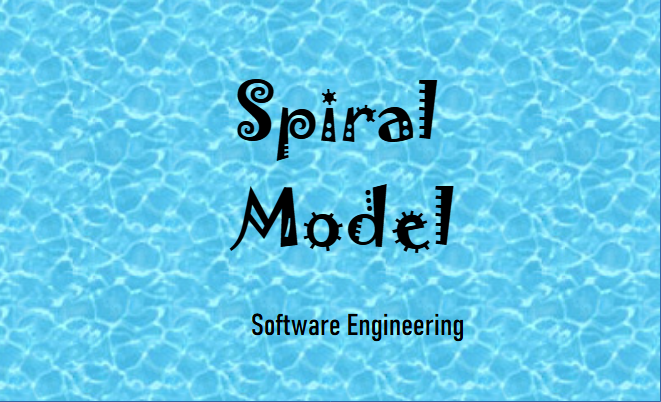

Hiya, I’m really glad I have found this info. Today bloggers publish only about gossips and web and this is really irritating. A good blog with exciting content, this is what I need. Thank you for keeping this web-site, I will be visiting it. Do you do newsletters? Can’t find it.
Thanks!
whoah this blog is magnificent i love reading your articles. Keep up the good work! You know, lots of people are hunting around for this information, you could help them greatly.