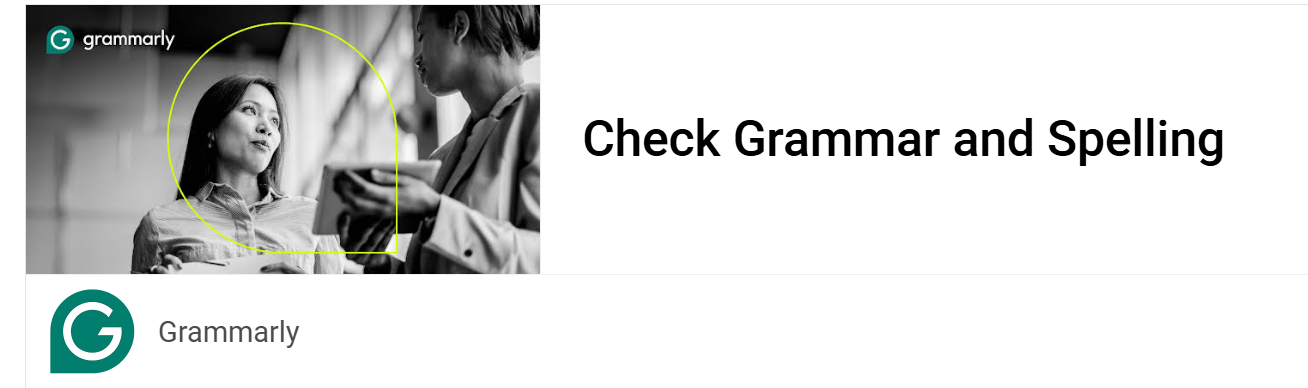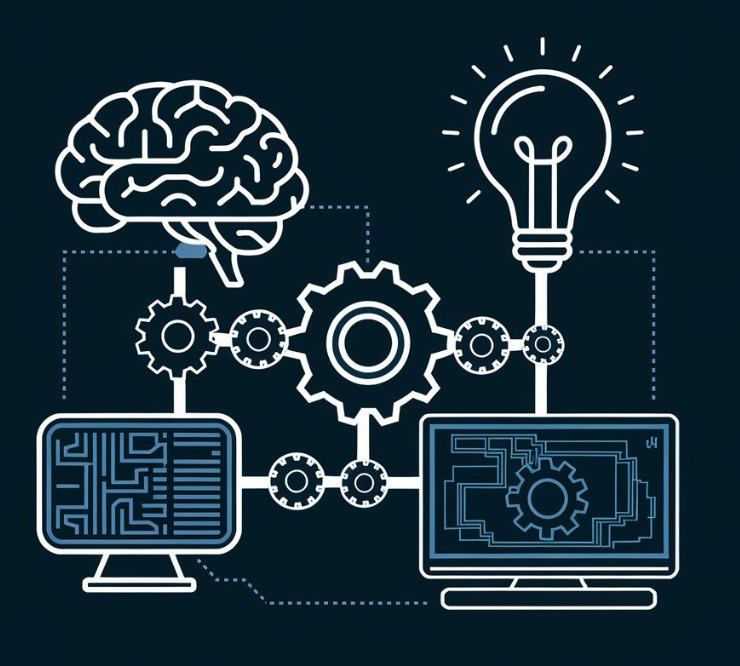Today we have tried to put together a software review and a few perspectives we derived from our brief usage of Grammarly. This software has gained popularity is just a short amount of time. In an era dominated by digital communication, the written word carries more weight than ever before. Emails, social media posts, blog articles, and professional reports all serve as vital conduits of information and intent. However, writing effectively requires precision, clarity, and creativity—qualities that not everyone naturally possesses. This is where Grammarly and its advanced feature, Grammarly AI, step in to bridge the gap. Grammarly review is done to check the efficacy of this software in daily usage.
Grammarly is a renowned cloud-based typing assistant designed to enhance writing by identifying and correcting grammar, spelling, punctuation, and style errors. Since its inception in 2009, Grammarly has grown from a basic grammar-checking tool to a comprehensive writing assistant powered by artificial intelligence. Its AI component doesn’t just catch mistakes—it offers context-aware suggestions, ensures tone consistency, and even evaluates the conciseness and engagement of your writing.
Grammarly AI takes this a step further by harnessing state-of-the-art natural language processing (NLP) technologies. It aims not only to refine writing mechanics but also to assist with content generation, tone adaptability, and style guidance tailored to specific audiences. As businesses, educators, and individuals increasingly adopt this software, Grammarly has become a pivotal tool for anyone aiming to communicate effectively.
This article delves into the features, benefits, and limitations of Grammarly and Grammarly AI, provides exclusive insights, and answers frequently asked questions to help users make an informed decision. Whether you’re a student, a business professional, or a casual writer, this guide offers valuable insights into how Grammarly can elevate your writing experience.
Features of Grammarly and Grammarly AI
- Grammar and Spelling Checker: Grammarly identifies and corrects grammatical errors, typos, and spelling mistakes with unmatched accuracy.
- Plagiarism Detection: The premium version scans content against billions of online sources to ensure originality.
- Writing Tone Detection: Offers suggestions to match the desired tone—formal, casual, persuasive, etc.
- Advanced Style Recommendations: Provides insights on sentence structure, word choice, and clarity.
- Engagement Metrics: Evaluates how engaging your content is and suggests improvements.
- Vocabulary Enhancement: Proposes synonyms and alternative phrases to improve readability.
- Integration Capabilities: Compatible with platforms like Microsoft Word, Google Docs, and various web browsers.
- Personalized Feedback: AI-driven suggestions tailored to individual writing patterns and goals.
- Mobile Support: Available as a mobile keyboard for on-the-go writing assistance.
- Team Collaboration: Features designed for team usage, enabling consistent communication across organizations.
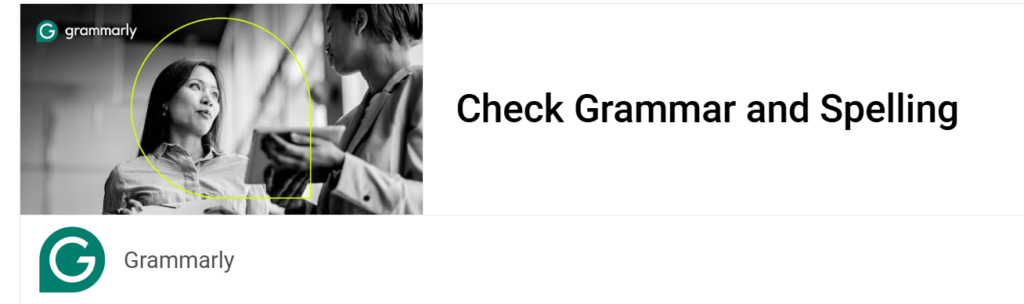
Top 10 Exclusive Facts About Grammarly and Grammarly AI
- Founded by Linguists and Engineers: Grammarly was created by Alex Shevchenko, Max Lytvyn, and Dmytro Lider to improve language and communication.
- AI-Driven Suggestions: Grammarly AI uses machine learning and deep learning to continuously refine its suggestions.
- Over 30 Million Users Daily: Grammarly’s widespread adoption spans across industries and age groups.
- Supports Multiple English Dialects: Includes options for American, British, Canadian, and Australian English.
- Free and Premium Models: Offers a robust free version alongside premium plans for advanced features.
- Cross-Platform Availability: Accessible via browser extensions, desktop apps, and mobile keyboards.
- Data Privacy Focus: Employs stringent security protocols to protect user data.
- Educational Partnerships: Collaborates with universities to provide students access to premium features.
- Continuous Updates: Regularly adds features, such as tone suggestions and goal-setting options.
- Accessible Across Skill Levels: Designed to assist both novice writers and seasoned professionals.
How to Use Grammarly
Using Grammarly is straightforward and accessible for all levels of users. Here’s a step-by-step guide:
- Sign Up for an Account: Start by visiting the Grammarly website and signing up for a free or premium account using your email.
- Install the Grammarly Extension: For seamless integration, download and install the Grammarly browser extension for Chrome, Firefox, Edge, or Safari.
- Use Grammarly on the Web: Log in to the Grammarly editor on its website to upload or paste your text for analysis.
- Enable Grammarly in Microsoft Office: Install the Grammarly plugin for Microsoft Word and Outlook for real-time writing assistance.
- Mobile Integration: Download the Grammarly mobile app or keyboard for iOS and Android to get corrections on the go.
- Set Writing Goals: Customize your writing goals based on audience, tone, style, and intent. This ensures tailored suggestions.
- Review Suggestions: Carefully review the flagged errors and suggested changes. Accept or ignore them based on context.
- Utilize the Plagiarism Checker: For premium users, scan your content to ensure originality.
- Leverage Tone and Engagement Metrics: Use the tone detector and engagement suggestions to refine your content further.
- Track Your Progress: Use Grammarly Insights to analyze your writing habits and areas for improvement.
Review of Grammarly: Ease of Use, Utility, and Effectiveness
Ease of Use: Grammarly scores high on user-friendliness. Its intuitive interface and step-by-step guidance make it easy for beginners to navigate. Whether accessed through the web, as a browser extension, or via a mobile app, Grammarly integrates seamlessly into your writing workflow. The ability to set goals ensures a personalized experience, while real-time feedback is simple to understand and implement.

BEST DEAL – HAMMER Luxor 1.45″ AMOLED Display Round Dial Smart Watch
Comes with BT Calling, 100+ Sports Modes, Always on Display, Health Tracking, Music Control (Gold)
Limited time deal Get it now at 80% Discount at ₹1,799
Utility: Grammarly’s utility extends across multiple domains. It’s invaluable for students crafting essays, professionals writing emails or reports, and authors polishing manuscripts. The inclusion of tone detection, plagiarism checks, and vocabulary enhancement adds immense value. Its cross-platform compatibility ensures users can rely on Grammarly wherever they write.
Effectiveness: Grammarly’s AI-driven suggestions are precise and context-aware. It significantly improves the clarity, conciseness, and engagement of writing. While it occasionally misinterprets context, the software’s ability to flag nuanced issues like passive voice and inconsistent tone is impressive. The premium version’s advanced features, including plagiarism detection and detailed style insights, elevate its effectiveness further.
Advantages of Using Grammarly
- Enhanced Clarity: Improves the flow and readability of your content.
- Time-Saving: Speeds up editing and proofreading processes.
- Increased Confidence: Ensures polished, error-free communication.
- Universal Accessibility: Usable across devices and platforms.
- Customizable Goals: Allows users to define their writing objectives.
Limitations to Consider
- Subscription Costs: Premium features require a paid subscription.
- AI Misinterpretation: Occasionally, suggestions may not align with user intent.
- Internet Dependency: Requires an active internet connection for full functionality.
Top 30 FAQs About Grammarly and Grammarly AI
We list down top 30 FAQs on Grammarly –
- What is Grammarly?
Grammarly is a digital writing assistant that improves grammar, spelling, and overall writing quality.
- Is Grammarly AI-based?
Yes, Grammarly incorporates artificial intelligence to provide context-aware writing suggestions.
- How much does Grammarly cost?
Grammarly offers a free version. Premium plans start at $12/month.
- Can Grammarly detect plagiarism?
Yes, the premium version includes a plagiarism checker.
- Does Grammarly work offline?
No, an internet connection is required to use Grammarly.
- Is Grammarly safe to use?
Yes, Grammarly uses encryption and strict privacy policies to protect user data.
- Can Grammarly be used on mobile?
Yes, Grammarly offers a mobile app and keyboard for iOS and Android.
- Does Grammarly work with Google Docs?
Yes, Grammarly integrates seamlessly with Google Docs.
- What languages does Grammarly support?
Currently, Grammarly supports English only.
- Can Grammarly improve tone?
Yes, Grammarly offers tone suggestions to match your intent.
- How accurate is Grammarly?
Grammarly is highly accurate but not infallible.
- What’s the difference between free and premium?
The free version addresses basic errors; premium offers advanced insights and plagiarism detection.
- Can Grammarly rewrite sentences?
Yes, Grammarly AI can suggest sentence rewrites for clarity.
- Does Grammarly offer customer support?
Yes, via email and help center resources.
- Can Grammarly be used for academic writing?
Yes, especially with its plagiarism checker and formal tone suggestions.
- Is Grammarly suitable for businesses?
Absolutely, with team collaboration features and professional tone adjustments.
- Does Grammarly work in Microsoft Word?
Yes, it integrates with Microsoft Word and Outlook.
- Can Grammarly check for passive voice?
Yes, Grammarly identifies and suggests alternatives to passive constructions.
- What is Grammarly’s tone detector?
A feature that evaluates if your tone matches your intent.
- Does Grammarly support team accounts?
Yes, Grammarly Business offers team features.
- Is Grammarly free forever?
The basic version is free indefinitely.
- Can Grammarly help with SEO writing?
Indirectly, by improving readability and content quality.
- Does Grammarly have a dark mode?
Yes, Grammarly’s app supports dark mode.
- Can Grammarly replace human editing?
No, it’s a supplement but not a substitute for professional editing.
- Does Grammarly work on social media platforms?
Yes, it integrates with web browsers for real-time suggestions.
- Can Grammarly be customized?
Yes, users can set goals for audience, tone, and intent.
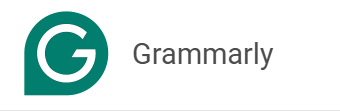
- How often is Grammarly updated?
Regularly, with new features and improvements.
- Does Grammarly store user data?
Grammarly only stores data temporarily and ensures user privacy.
- Is Grammarly suitable for creative writing?
Yes, it can help enhance style and readability without altering your voice.
- What’s Grammarly Insights?
A feature that provides detailed analytics on your writing patterns.
Conclusion
Grammarly and Grammarly AI are transformative tools for anyone looking to refine their writing. With a combination of AI-driven insights, user-friendly interfaces, and versatile integration options, Grammarly offers solutions tailored to a variety of needs. While not without limitations, such as its subscription costs and occasional misinterpretations, its benefits far outweigh the drawbacks.
From improving grammar and spelling to adapting tone and enhancing engagement, Grammarly empowers users to communicate with confidence. Whether you’re drafting a professional report, crafting a novel, or simply replying to an email, Grammarly ensures your words resonate with clarity and purpose. As writing continues to evolve in the digital age, tools like Grammarly stand at the forefront, enabling seamless and effective communication for all.
Curated Reads