GitHub is one of the most popular platforms for software development and collaboration, offering a variety of services designed to meet the needs of individuals, teams, and organizations of all sizes. Initially launched in 2008 as a platform for hosting and sharing Git repositories, GitHub has evolved into a robust, feature-rich ecosystem that goes beyond just version control. From project management and automation to security and open-source contributions, GitHub offers a broad range of services that streamline the development process. This in-depth review will explore the key services offered by GitHub, their benefits, limitations, and overall impact on software development.
GitHub has grown from being a simple repository hosting service to becoming a critical hub for the software development community worldwide. Whether you’re a software engineer, an open-source enthusiast, or a beginner looking to dip your toes into coding, GitHub offers a variety of tools and services that cater to almost all aspects of the software development lifecycle. This article will dive deep into the essentials of GitHub from a user’s perspective, discussing its functionality, strengths, and limitations.
What is GitHub?
At its core, GitHub is a web-based platform that uses Git, a distributed version control system created by Linus Torvalds. GitHub allows developers to manage, track, and host their code while collaborating with other developers. The platform offers an easy interface to use Git, making it accessible even to users who may not be comfortable with the command-line interface of Git itself. Beyond version control, GitHub provides a suite of collaborative features, including bug tracking, project management tools, continuous integration, and documentation.
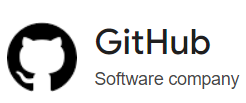
GitHub has become the go-to platform for open-source projects, professional software development, and learning. With over 100 million repositories hosted on the platform, GitHub houses projects from some of the world’s biggest tech companies as well as countless individual developers.
Table of Contents
2. GitHub Pull Requests and Code Review..
3. GitHub Issues and Project Management
4. GitHub Actions: Continuous Integration and Continuous Delivery (CI/CD)
5. GitHub Pages: Hosting Static Websites.
6. GitHub Sponsors: Funding Open-Source Development
7. Security Features: Dependabot, Security Alerts, and Code Scanning.
8. GitHub Marketplace: Extending GitHub’s Functionality.
Essentials of GitHub
1. Repositories
A repository (or “repo”) is a core concept on GitHub and Git. It acts as the container for a project’s files, documentation, and the version history of the code. Repositories can either be public, accessible to anyone, or private, restricted to specific contributors. Each repository can have branches to manage different versions of the project, such as “production” and “development” branches, making it easier to manage concurrent workstreams.
Repositories also allow developers to roll back changes, compare changes across versions, and seamlessly work with other developers, all thanks to Git’s robust branching and merging capabilities.
2. Branching and Merging
Branching allows developers to create a separate version of their project that runs in parallel with the main project. This is useful when testing new features or working on different stages of the project simultaneously. Once changes are validated, they can be merged back into the main branch.
Merging on GitHub is simple, especially with the pull request feature (more on that later). You can also visualize how code differs between branches through the interface and resolve conflicts directly within the platform.
3. Pull Requests
One of GitHub’s most powerful features, pull requests (PRs), allow developers to propose changes to a codebase. Other team members can then review the proposed changes before they are merged into the main branch. PRs are crucial for maintaining the integrity of codebases, especially in large projects, as they facilitate code reviews and discussions.
Pull requests are not just about merging code but are designed to foster collaboration. Developers can leave comments, suggest changes, or even engage in discussions about best practices. GitHub also provides tools like status checks, which enforce automated testing before any pull request is merged, ensuring code quality.
4. Issues and Bug Tracking
Issues are GitHub’s way of managing bugs, feature requests, and tasks. Developers or users can create new issues and assign them labels like “bug,” “enhancement,” or “question.” You can also assign issues to specific developers or link them to specific commits and pull requests. GitHub’s issues tracking system is more than just a bug tracker; it’s a complete project management tool that can help teams manage their workflow.
For open-source projects, issues are often the starting point for community collaboration, where users can report bugs or request new features, allowing maintainers to prioritize work based on user feedback.
5. Collaboration and Social Coding
GitHub has transformed coding into a social activity, allowing users to “fork” repositories (create their copies) and experiment with changes without affecting the original project. Once the changes are ready, users can submit a pull request to the original repository, suggesting their updates.
GitHub’s platform allows developers to follow other users, star (or favorite) repositories, and explore trending projects. This social layer makes it easy to find interesting projects, discover new tools, and contribute to the open-source community.
6. GitHub Actions
GitHub Actions is a relatively recent feature that allows developers to automate tasks within their GitHub repository. With Actions, you can automate code tests, deployments, and other continuous integration and delivery (CI/CD) tasks. The best part is that Actions integrates directly with GitHub’s pull request and commit mechanisms, allowing you to trigger automated workflows in response to events like a new commit, pull request, or issue.
For developers, this is a game-changer, as it allows teams to enforce testing and other quality checks without manually running scripts or using third-party CI tools.
7. Documentation
Documentation is an essential part of any project, and GitHub excels in helping users create and manage it. You can add README files, wiki pages, and Markdown files to document your project’s setup, functionality, and usage. GitHub Pages allows users to publish static websites for documentation purposes, hosting anything from simple Markdown files to fully-fledged websites.
Good documentation helps open-source projects thrive and encourages developers to contribute, making GitHub’s integration of these tools highly beneficial.
8. Project Management Tools
While GitHub started as a tool primarily focused on version control, it has gradually expanded its features to include project management capabilities. With tools like milestones, kanban-style boards (Projects), and task lists within issues and pull requests, teams can use GitHub as a full-fledged project management solution.
These tools are particularly useful for agile teams that need to track progress and prioritize tasks without leaving their development environment. GitHub integrates well with other project management software like Trello, Asana, and Jira, but for many developers, the built-in tools are often enough for managing small to medium-sized projects.
Positive Aspects of GitHub
1. Collaboration Made Easy
One of GitHub’s strongest selling points is its collaborative nature. Developers from around the world can work together on projects, thanks to the platform’s features like forking, pull requests, and issues. The ability to review code and suggest changes has fostered a community-driven approach to development, where anyone with coding knowledge can contribute.
The learning curve for collaboration is also manageable, even for newcomers. GitHub’s interface makes complex operations like branching, merging, and reviewing code accessible, all while ensuring that contributions maintain the project’s quality.
2. Extensive Integration Ecosystem
GitHub integrates seamlessly with various tools and services that developers frequently use. For example, continuous integration tools like Travis CI, CircleCI, and Jenkins can be easily connected to GitHub repositories. Popular communication tools like Slack and Microsoft Teams can also be linked, helping teams stay updated on new commits, pull requests, or issues.
Moreover, GitHub Actions offers built-in CI/CD workflows, removing the need for third-party tools in many cases. The ecosystem is vast, allowing developers to create custom workflows tailored to their project’s specific needs.
3. Rich Documentation and Learning Resources
GitHub offers comprehensive documentation, a solid API, and numerous resources to help developers of all skill levels. Beginners have access to GitHub Learning Lab, which provides interactive tutorials to help users get comfortable with Git and GitHub workflows. GitHub also offers free public repositories, making it a great platform for newcomers to showcase their work.
Moreover, by hosting millions of open-source projects, GitHub serves as a valuable educational resource. Developers can explore public repositories to learn coding practices, study software architecture, and contribute to real-world projects.
4. Strong Community and Open-Source Support
GitHub has a massive user base, and its focus on open-source collaboration has made it the de facto home of the open-source software movement. The platform hosts projects from individual developers and large organizations, such as Google, Microsoft, and Facebook. Being on GitHub is often seen as a mark of credibility for developers, as it allows potential employers or collaborators to see a person’s coding history and project involvement.

Additionally, GitHub supports initiatives like GitHub Sponsors, which allows developers to financially support open-source maintainers and contributors.
5. GitHub Actions and Automation
The ability to automate workflows with GitHub Actions is a major advantage for teams looking to streamline their development process. From running tests to deploying applications, Actions can be set up to trigger in response to events like pull requests or new commits. This allows for continuous integration and deployment (CI/CD) without relying on third-party tools.
Since GitHub Actions are tightly integrated into the platform, they’re easy to set up and manage, making them a key selling point for teams focused on automation.
6. GitHub Pages
GitHub Pages is a free service that allows users to publish websites directly from their repositories. This is especially useful for project documentation, personal portfolios, and static websites. With a little knowledge of HTML, CSS, and Markdown, users can host fully-functional sites directly on GitHub without worrying about server maintenance or costs.
Many open-source projects use GitHub Pages for their documentation, making it easier for users and contributors to navigate the project.
7. Security Features
GitHub has implemented several important security measures to protect codebases. Features like security advisories, Dependabot alerts, and secret management help developers ensure that their projects remain secure from vulnerabilities and attacks. GitHub automatically scans repositories for known security flaws in dependencies and alerts maintainers when issues are discovered.
Moreover, GitHub supports two-factor authentication (2FA) and provides role-based access control for private repositories, ensuring that teams can protect sensitive code.
Negative Aspects of GitHub
Despite its impressive feature set, GitHub is not without its limitations. Below are some of the challenges users may face when working with the platform.
1. Complexity for Beginners
While GitHub simplifies many aspects of version control and collaboration, it can still be overwhelming for newcomers, especially those unfamiliar with Git. Git’s terminology and concepts like branches, commits, and merges can be confusing, and while GitHub tries to ease this with a user-friendly interface, a certain level of technical understanding is required.
For complete beginners, the learning curve may be steep, and mistakes like overwriting code or dealing with merge conflicts can be intimidating.
2. Private Repository Limitations (Free Tier)
While GitHub offers unlimited public repositories for free, its private repository offerings are limited on the free plan. Teams using the free version of GitHub can create private repositories but with restrictions on the number of collaborators and features. For example, advanced project management features and team access control are reserved for paid plans.
While GitHub has relaxed its free-tier limitations in recent years, larger teams working on private projects may find these limitations a barrier.
3. Reliance on Internet Connection
Because GitHub is a cloud-based platform, users need an internet connection to interact with the GitHub interface. This means that developers who are offline cannot view or update repositories through the platform’s web interface. While Git can be used locally without internet access, the reliance on the web interface for managing issues, pull requests, and other tasks may slow down workflows in areas with poor connectivity.
4. Limited Control Over User Roles
While GitHub provides some level of role-based access control, it is limited in scope. For example, GitHub doesn’t offer granular control over specific repository actions. You can set permissions for collaborators, but for larger projects with complex team structures, GitHub’s role-based access may not be flexible enough. More sophisticated permission settings, like those available in enterprise-grade platforms, may be missed by larger teams.
5. Vendor Lock-In Concerns
Although GitHub supports Git, an open-source version control system, its deep integration with GitHub-specific features, like Actions, Issues, and Pull Requests, can lead to a form of vendor lock-in. Projects heavily using these GitHub-specific features may find it difficult to migrate to another platform or self-hosted solution without losing key functionalities.
While GitHub provides export options, migrating data to other platforms, especially features beyond raw code (such as project management and CI workflows), can be challenging.
GitHub has revolutionized the way developers work together on code. Its comprehensive suite of tools simplifies version control, enables collaboration, and supports automation through features like pull requests, GitHub Actions, and issues tracking. With a vibrant community of developers, extensive integration options, and robust security features, GitHub has become a central hub for both open-source and commercial software development.
That said, GitHub isn’t without its downsides. For newcomers, the platform’s complexity can be daunting. There are also limitations on the free tier, and advanced permissions are lacking for larger teams with intricate workflows. Moreover, while GitHub’s cloud-based nature is convenient, it also means developers are reliant on a stable internet connection.
In the grand scheme of things, however, GitHub’s positive aspects far outweigh its drawbacks. Whether you’re a hobbyist developer or part of a large organization, GitHub offers a scalable solution that fosters teamwork, enhances productivity, and facilitates software development at every stage. It’s not just a platform for managing code; it’s a vibrant ecosystem where developers share, learn, and innovate together. Now that you know what GitHub is, lets check out the review –
1. GitHub Repositories
At the heart of GitHub is its repository (repo) service, where developers can store, manage, and track changes to their code. A GitHub repository acts as a centralized location for the entire history of a project’s source code, including branches, commits, and metadata like issues and pull requests.
Key Features:
- Version Control: Using Git, GitHub provides a powerful version control system (VCS) that enables developers to track changes over time. Every commit in a repository is saved as a snapshot, which allows teams to revert to earlier versions of the code if needed.
- Branching and Merging: Developers can create separate branches to work on different features, bug fixes, or experimental ideas. These branches can be merged back into the main branch (typically called main or master) after testing, which encourages a workflow that reduces the chances of introducing bugs into the production code.
- Private and Public Repositories: GitHub allows users to create both public and private repositories. Public repositories are accessible to anyone on the internet, which is ideal for open-source projects, while private repositories are restricted to invited collaborators, making them perfect for confidential or in-house development.
Pros:
- Provides robust version control using Git.
- Facilitates collaboration through pull requests and code reviews.
- Supports unlimited public repositories on the free tier.
- Allows fine-grained control over access and permissions in private repositories.
Cons:
- The full capabilities of private repositories are gated behind paid tiers.
- Managing large repositories with numerous branches can become complex.
2. GitHub Pull Requests and Code Review
One of the key services offered by GitHub is the ability to create pull requests (PRs). Pull requests enable developers to propose changes to the codebase, review the code, and discuss the impact of those changes before integrating them into the main project.
Key Features:
- Proposing Changes: With pull requests, developers can propose a change from one branch to another. This could be a new feature, a bug fix, or an improvement to existing code.
- Code Review: GitHub provides a dedicated space within pull requests where collaborators can review the proposed code, leave comments, and suggest changes. This review process ensures that code quality is maintained, and potential issues are caught before they are merged into the main branch.
- Discussion Threads: GitHub pull requests also feature threaded discussions, allowing team members to discuss specific parts of the code directly in the context of the proposed changes.
- Status Checks: Teams can configure automated tests to run when a pull request is opened, updated, or merged. This ensures that the code meets the required standards before it is integrated.
Pros:
- Pull requests are an excellent mechanism for facilitating collaboration across teams.
- Encourages a culture of code review, which enhances code quality and security.
- Easy to track changes, request reviews, and automate testing using status checks.
Cons:
- Large teams can experience long feedback cycles if pull requests are not managed efficiently.
- Merging complex pull requests can result in merge conflicts that require manual resolution.
3. GitHub Issues and Project Management
GitHub provides built-in project management features through Issues, Projects, and Milestones. These tools allow developers to manage tasks, report bugs, request features, and track project progress without leaving the platform.
Key Features:
- Issues: GitHub Issues act as a task management system that can be used to track bugs, enhancements, or general tasks. Users can assign labels, add comments, and attach issues to specific pull requests or commits, making it easier to manage work.
- Projects: GitHub Projects provides a Kanban-style board where users can organize issues and pull requests into columns (e.g., To Do, In Progress, Done). This visual layout helps teams keep track of their development workflows and manage tasks more effectively.
- Milestones: Milestones allow teams to group issues and pull requests into specific goals, giving a clearer sense of progress toward a larger objective. Milestones can also have deadlines attached, helping teams to focus on time-sensitive features or bug fixes.
Pros:
- GitHub’s project management tools are fully integrated with the development process, allowing seamless tracking of issues and progress.
- Supports Kanban-style task boards, making agile development workflows easy to implement.
- Public issues enable open-source communities to engage and contribute by reporting bugs or suggesting features.
Cons:
- Compared to dedicated project management tools (like Jira or Trello), GitHub’s built-in project management features are relatively lightweight.
- Lacks advanced reporting and analytics tools to track project performance and velocity.
4. GitHub Actions: Continuous Integration and Continuous Delivery (CI/CD)
GitHub Actions is a powerful automation service that allows developers to define custom workflows for their repositories. By using Actions, developers can automate common tasks such as running tests, deploying applications, or performing security scans. GitHub Actions brings continuous integration (CI) and continuous delivery (CD) capabilities directly into the platform.
Key Features:
- Event-Driven Automation: GitHub Actions workflows are triggered by events such as commits, pull requests, issue creation, or manually initiated workflows. This flexibility allows for comprehensive automation tailored to the project’s needs.
- Reusable Workflows: Developers can create reusable workflows (also known as actions) that define sets of tasks, such as linting code, running tests, or deploying applications. These workflows can be shared across multiple repositories or with the broader GitHub community.
- Marketplace Integration: GitHub Actions integrates with a marketplace where developers can discover and use pre-built actions contributed by other users or companies. These actions can cover a wide range of tasks, from cloud deployments to security scans.
Pros:
- Eliminates the need for external CI/CD services by offering built-in automation.
- Highly customizable workflows that allow automation of almost any task related to software development.
- Deep integration with GitHub’s core services like pull requests and issues.
Cons:
- Can become complex to manage when workflows grow in size and scope.
- Free-tier limits for GitHub Actions may not be sufficient for large-scale projects.
5. GitHub Pages: Hosting Static Websites
GitHub Pages is a service that allows developers to host static websites directly from their repositories. GitHub Pages is commonly used for project documentation, portfolios, and blogs, as it offers a simple, free way to deploy static sites.
Key Features:
- Easy Setup: GitHub Pages is extremely easy to set up. Users simply create a repository, push their HTML, CSS, and JavaScript files to it, and GitHub automatically serves those files as a website.
- Custom Domain Support: Developers can configure custom domains to point to their GitHub Pages site, giving them full control over branding and accessibility.
- Integration with Jekyll: GitHub Pages supports Jekyll, a popular static site generator that transforms Markdown files into fully-featured websites. This makes it easy to create and manage content-rich static websites, such as blogs or documentation portals.
Pros:
- Free hosting for static websites, with minimal setup required.
- Ideal for project documentation and personal portfolios.
- Supports custom domains and SSL certificates for enhanced security.
Cons:
- Limited to static websites, so it’s not suitable for dynamic or complex web applications.
- Lacks more advanced hosting features like databases or server-side processing.
6. GitHub Sponsors: Funding Open-Source Development
With the GitHub Sponsors program, GitHub provides a way for open-source developers to receive financial support from the community. This service allows individuals and organizations to sponsor developers or open-source projects on a recurring basis.
Key Features:
- Recurring Sponsorships: Users can sponsor developers or projects on a monthly basis, providing them with a stable income stream to support their work.
- Profile Badges: Developers and projects that participate in the GitHub Sponsors program receive a badge on their profiles, making it easy for potential sponsors to discover and support them.
- Zero Fees: GitHub doesn’t charge any fees for the sponsorships, ensuring that all the money goes directly to the developers.
Pros:
- Provides a new funding avenue for open-source developers.
- Integrated directly into GitHub profiles and repositories, making it easy for sponsors to contribute.
- Supports recurring payments, ensuring ongoing financial support.
Cons:
- Limited to open-source projects, so it may not be relevant for all developers.
- The discoverability of sponsored developers could be improved.
7. Security Features: Dependabot, Security Alerts, and Code Scanning
Security is a top priority for developers, and GitHub provides several tools to help secure repositories. Dependabot, Security Alerts, and Code Scanning are services designed to identify and fix vulnerabilities in dependencies and code.
Key Features:
- Dependabot: Dependabot automatically scans a repository’s dependencies and alerts developers when a security vulnerability is found. It can also automatically open pull requests to update dependencies to a secure version.
- Security Alerts: GitHub’s security alerts notify repository owners when vulnerabilities are found in dependencies. The alerts include details on how to resolve the issue, making it easier to address security concerns quickly.
- Code Scanning: GitHub’s code scanning feature uses tools like CodeQL to analyze code for security vulnerabilities and automatically flag risky code patterns.
Pros:
- Dependabot automatically helps keep dependencies up to date, reducing the risk of security vulnerabilities.
- Security alerts provide clear, actionable steps for addressing vulnerabilities.
- Code scanning offers advanced detection of security issues directly within the development workflow.
Cons:
- For very large codebases, managing security alerts and dependency updates can become time-consuming.
- Code scanning tools require some setup and customization to ensure they catch relevant vulnerabilities without generating false positives.
8. GitHub Marketplace: Extending GitHub’s Functionality
GitHub Marketplace is a collection of third-party tools and integrations that extend GitHub’s core functionality. From project management and CI/CD tools to code quality checks and security audits, the marketplace offers a wide variety of services to help developers streamline their workflows.

Key Features:
- Third-Party Integrations: Users can integrate tools like Trello, Jenkins, Travis CI, and Slack directly into their GitHub repositories to enhance functionality.
- Pre-Built GitHub Actions: The marketplace features a library of pre-built GitHub Actions, allowing developers to easily set up workflows for testing, deployment, and automation without needing to write custom scripts.
Pros:
- Provides access to a wide range of tools that enhance development workflows.
- Easy to integrate with GitHub repositories and services.
- Offers both free and paid tools, giving users flexibility based on their needs.
Cons:
- Some third-party tools may require a paid subscription.
- Managing numerous integrations can become complicated in large teams or organizations.
Conclusion
GitHub has grown into a comprehensive platform that caters to all stages of the software development lifecycle. Its core services—repositories, pull requests, and issues—provide a strong foundation for collaboration and version control. Additionally, services like GitHub Actions, Pages, and Sponsors extend its capabilities to include automation, hosting, and financial support for open-source projects.
While GitHub’s feature set is impressive, there are some limitations, particularly around managing complex projects, handling large teams, and the steep learning curve for beginners. However, the platform’s seamless integration with third-party tools, extensive community support, and ongoing improvements ensure that GitHub remains a dominant force in the world of software development.
Ultimately, GitHub’s services make it a one-stop-shop for developers, whether they’re working on personal projects, contributing to open-source, or collaborating in professional teams. Its ecosystem encourages collaboration, improves code quality, and offers tools that enhance productivity, making it an essential part of modern software development.
Curated for you




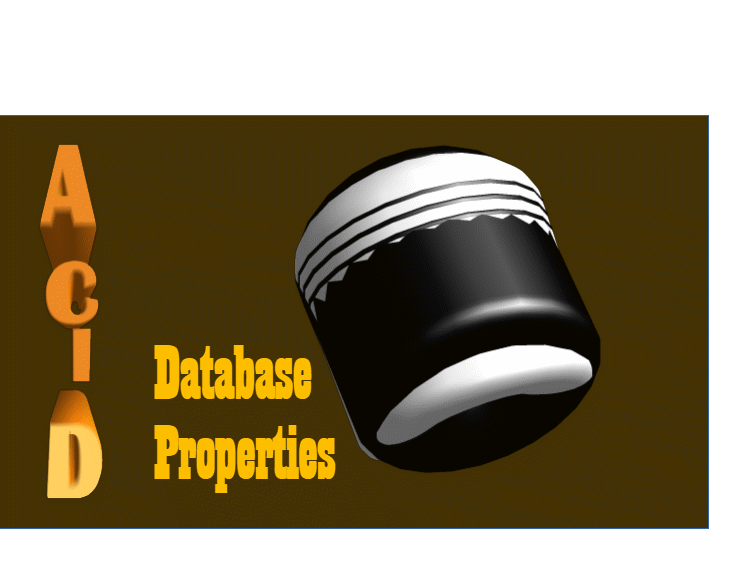
Wow wonderful blog layout How long have you been blogging for you make blogging look easy The overall look of your site is great as well as the content
Aroma Sensei- This is really interesting, You’re a very skilled blogger. I’ve joined your feed and look forward to seeking more of your magnificent post. Also, I’ve shared your site in my social networks!
helloI like your writing very so much proportion we keep up a correspondence extra approximately your post on AOL I need an expert in this space to unravel my problem May be that is you Taking a look forward to see you