A BIG Thank you! to all you wonderful folks out there. Your interest in my blog articles has made sure that I keep compiling informative articles like this DevOps, short for Development and Operations, is all about making software development and deployment smoother and faster. DevOps tools play a crucial role in achieving this goal. Let’s take a look at some of these handy tools that make the life of developers and operations teams easier. Well you asked for it, I am presenting the introductory information to you that will get you started in the world of DevOps tools.
One of the foundational pillars of DevOps is automation, and tools like Jenkins, Git, and Ansible have been instrumental in achieving this goal. Jenkins, with its robust automation capabilities, allows teams to automate repetitive tasks such as building, testing, and deploying code, enabling faster and more reliable software delivery. Similarly, Git, with its version control features, facilitates seamless collaboration among developers, ensuring that changes are tracked, managed, and integrated efficiently. Ansible, on the other hand, simplifies configuration management and infrastructure automation, allowing teams to manage complex IT environments with ease.
Contents
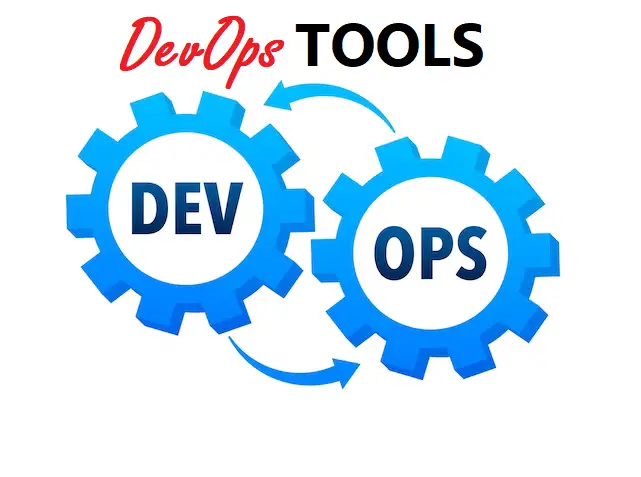
- Git: Git is like a magic wand for developers. It helps them manage and track changes in their code efficiently. With Git, multiple developers can work on the same project simultaneously without stepping on each other’s toes.
Git is a powerful tool used by developers to keep track of changes in their code. It’s like a time machine for your projects, allowing you to go back in time and see how your code looked at different points. Let’s explore Git in simple terms to understand how it works and why it’s so important for developers.
What is Git?
Git is like a digital notebook where developers write down every change they make to their code. It keeps track of who made each change, when they made it, and what exactly they changed. This makes it easy to collaborate with other developers and keep everyone on the same page.
How Does Git Work?
Imagine you’re working on a project with a team of people. Each person has their own copy of the project, called a repository. When someone makes a change to the code, they write it down in their notebook (Git), along with a brief description of what they changed.
Now, instead of passing around physical notebooks, Git allows everyone to share their changes over the internet. This way, everyone always has the latest version of the code, and they can see what changes other people have made.
Key Concepts in Git
- Repository: This is like a folder where all your project files and their history are stored.
- Commit: A commit is like a snapshot of your code at a particular point in time. It includes the changes you’ve made and a message explaining what you did.
- Branch: Think of branches as different versions of your project. You can create a new branch to work on a new feature without affecting the main version of the code.
- Merge: Merging is the process of combining the changes from one branch into another. This is how multiple people can work on the same project without stepping on each other’s toes.
- Pull Request: When you’re done making changes to your code, you can submit a pull request to ask someone else to review and approve your changes before they’re merged into the main codebase.
Why is Git Important?
Git is important because it makes collaboration easier and helps developers work more efficiently. Instead of emailing files back and forth or keeping track of changes manually, Git automates the process and provides a clear history of all the changes that have been made. Git is a valuable tool for developers of all skill levels. Whether you’re working on a solo project or collaborating with a team, Git can help you keep track of your code changes and work more efficiently. By understanding the basics of Git, you’ll be better equipped to manage your projects and contribute to larger codebases with confidence.
- Jenkins: Jenkins is a trusty assistant for automating various stages of the software development process. It helps in building, testing, and deploying code automatically, saving precious time and reducing errors.
In the world of software development, Jenkins stands out as a trusty helper for automating various tasks. It’s like having a reliable assistant who takes care of repetitive chores, leaving developers with more time to focus on what matters most: writing code. Let’s delve into Jenkins in simple terms to understand how it works and why it’s essential for development teams.
What is Jenkins?
Jenkins is a tool that helps automate different stages of the software development process. Think of it as a tireless worker that can build, test, and deploy your code automatically. This automation saves developers time and reduces the likelihood of errors that can occur when tasks are done manually.
How Does Jenkins Work?
Imagine you’ve written some code for a new feature in your project. Instead of having to manually build and test that code on your computer, Jenkins can do it for you. You set up Jenkins to watch your code repository, and whenever there’s a new change, Jenkins springs into action.
Key Concepts in Jenkins
- Jobs: Jobs are the tasks that Jenkins performs. For example, you might have a job to build your code or run automated tests.
- Pipelines: Pipelines are sequences of jobs that Jenkins executes in a particular order. They allow you to define complex workflows, such as building code, running tests, and deploying to production.
- Plugins: Jenkins has a vast ecosystem of plugins that extend its functionality. These plugins allow you to integrate Jenkins with other tools and services, making it even more powerful.
- Agents: Agents are the machines that Jenkins uses to execute jobs. You can set up Jenkins to run jobs on different agents depending on their requirements, such as operating system or hardware specifications.
Why is Jenkins Important?
Jenkins is important because it streamlines the software development process, making it faster, more efficient, and less error-prone. By automating tasks like building, testing, and deployment, Jenkins helps teams deliver high-quality software more quickly and with greater confidence.
In the fast-paced world of software development, Jenkins is a valuable ally for teams looking to streamline their processes and deliver better software, faster. By automating repetitive tasks and providing a clear view of the development pipeline, Jenkins empowers developers to focus on what they do best: writing code. With Jenkins in their toolkit, teams can work more efficiently, collaborate more effectively, and deliver software with confidence.
- Docker: Docker simplifies the process of packaging applications and their dependencies into containers. These containers can then be easily transported and deployed across different environments, making the deployment process consistent and hassle-free.
In the realm of software development, Docker stands out as a powerful tool that simplifies the process of building, shipping, and running applications. It’s like a magical container that encapsulates everything an application needs to run smoothly, making deployment a breeze. Let’s embark on a journey to understand Docker in simple terms and discover why it’s become an essential tool for developers worldwide.
What is Docker?
Docker is a platform that allows developers to package their applications and all their dependencies into standardized units called containers. These containers can then be easily shared and run on any machine that has Docker installed, regardless of the environment.
How Does Docker Work?
Imagine you’re baking a cake. Instead of having to gather all the ingredients every time you want to bake a cake, Docker allows you to package everything you need—the flour, sugar, eggs, etc.—into a single box. This box is your Docker container, and it contains everything your application needs to run, including the code, libraries, and dependencies.
Key Concepts in Docker
- Images: Images are like blueprints for Docker containers. They define what goes into a container, including the operating system, libraries, and application code.
- Containers: Containers are instances of Docker images. They are lightweight and portable, allowing you to run your application in isolation without interfering with other applications or the host system.
- Dockerfile: A Dockerfile is a text file that contains instructions for building a Docker image. It specifies things like which base image to use, what packages to install, and how to configure the environment.
- Volumes: Volumes are used to persist data between container runs. They allow you to store things like databases, configuration files, and logs outside of the container, making it easier to manage and backup your data.
Why is Docker Important?
Docker is important because it simplifies the process of building, shipping, and running applications. By packaging applications and their dependencies into containers, Docker eliminates the “it works on my machine” problem and ensures consistency across different environments. This makes deployment easier, reduces conflicts between dependencies, and improves collaboration between developers and operations teams.
In the world of software development, Docker has emerged as a game-changer, revolutionizing the way applications are built, shipped, and run. By providing a standardized way to package and deploy applications, Docker streamlines the development process, improves collaboration, and accelerates the pace of innovation. With Docker in their arsenal, developers can focus on building great software without worrying about the intricacies of deployment.
- Kubernetes: Kubernetes is like a conductor orchestrating a symphony of containers. It automates the deployment, scaling, and management of containerized applications, ensuring they run smoothly and efficiently, no matter where they’re deployed.
Kubernetes, often abbreviated as K8s, is a powerful tool used in the world of software development to automate the deployment, scaling, and management of containerized applications. It’s like a traffic controller for containers, ensuring that they run smoothly and efficiently across different environments. Let’s explore Kubernetes in simple terms to understand how it works and why it’s essential for modern software development.
What is Kubernetes?
Kubernetes is an open-source platform designed to automate the deployment, scaling, and management of containerized applications. It provides a set of tools for orchestrating containers—like Docker—that make up an application, ensuring they run reliably and efficiently.
How Does Kubernetes Work?
Imagine you have a fleet of delivery trucks, each carrying a container with a different part of your application. Kubernetes is like a traffic controller that tells each truck where to go, how fast to drive, and when to stop. It monitors the health of the containers and makes adjustments as needed to ensure the application runs smoothly.
Key Concepts in Kubernetes
- Pods: Pods are the smallest deployable units in Kubernetes. They contain one or more containers that share resources like storage and networking.
- Deployment: A deployment is a set of instructions that tells Kubernetes how to create and manage instances of a pod. It specifies things like which container image to use, how many replicas to run, and how to handle updates and rollbacks.
- Service: A service is an abstraction that defines a set of pods and a policy for accessing them. It provides a stable endpoint for other applications to interact with, regardless of which pods are running.
- Namespace: Namespaces are used to organize and isolate resources within a Kubernetes cluster. They allow multiple teams or applications to share the same cluster without interfering with each other.
Why is Kubernetes Important?
Kubernetes is important because it simplifies the process of deploying and managing containerized applications at scale. By automating tasks like load balancing, scaling, and service discovery, Kubernetes allows developers to focus on building and improving their applications instead of worrying about the underlying infrastructure. It also provides a consistent and portable platform for running applications, making it easier to move workloads between environments and cloud providers. Today, Kubernetes has emerged as a critical tool for automating the deployment, scaling, and management of containerized applications. By providing a flexible and reliable platform for running applications, Kubernetes enables developers to build and deploy software more quickly and efficiently. With Kubernetes in their toolkit, organizations can embrace modern software development practices like microservices and continuous delivery with confidence, knowing that their applications will run reliably and efficiently at any scale.
- Ansible: Ansible is a powerful tool for automating IT tasks, including configuration management, application deployment, and even cloud provisioning. It helps in streamlining repetitive tasks and ensures consistency across different environments.
Looking at the changing and diverse landscape of IT operations, Ansible shines as a dependable tool for automating various tasks, from configuration management to application deployment. It’s like having a helpful assistant that takes care of repetitive chores, allowing IT professionals to focus on more strategic initiatives. Let’s delve into Ansible in simple terms to understand how it works and why it’s essential for modern IT operations.
What is Ansible?
Ansible is an open-source automation platform used for IT tasks such as configuration management, application deployment, and orchestration. It allows users to automate repetitive tasks using simple, human-readable YAML files, making it accessible even to those without extensive programming knowledge.
How Does Ansible Work?
Imagine you’re managing a fleet of computers, each with its own configuration settings. Instead of manually logging into each machine to make changes, Ansible allows you to define the desired state of your infrastructure in a playbook—a set of instructions written in YAML. Ansible then executes these playbooks across your infrastructure, ensuring that all systems are configured correctly and consistently.
Key Concepts in Ansible
- Playbooks: Playbooks are the heart of Ansible automation. They define a series of tasks to be executed on remote hosts. Tasks can include anything from installing packages to restarting services.
- Roles: Roles are a way to organize and reuse Ansible playbooks. They allow you to package related tasks, variables, and files into reusable components that can be easily shared and reused across different projects.
- Inventory: An inventory is a list of hosts that Ansible manages. It can be stored in a simple text file or generated dynamically using external sources such as cloud providers or configuration management databases.
- Modules: Modules are small programs that Ansible runs on remote hosts to perform specific tasks. There are modules for almost everything you can imagine, from managing files to interacting with cloud APIs.
Why is Ansible Important?
Ansible is important because it simplifies and streamlines IT operations, making it easier to manage infrastructure at scale. By automating tasks such as configuration management and application deployment, Ansible helps organizations reduce human error, increase efficiency, and improve consistency across their environments. It also promotes collaboration between development and operations teams, enabling faster and more reliable software delivery.
Automation is the leading ladder of development in recent years. Ansible stands out as a powerful tool for automating and streamlining tasks. By providing a simple and intuitive way to manage infrastructure, Ansible empowers organizations to focus on innovation and business growth. With Ansible in their toolkit, IT professionals can automate repetitive tasks, improve efficiency, and deliver better results, faster.
- Puppet: Puppet is another configuration management tool that helps in managing and automating the setup and maintenance of IT infrastructure. It ensures that systems are configured correctly and remain in their desired state, reducing manual errors.
Puppet emerges as a trusted companion for automating configuration tasks across servers and networks. It’s like having a diligent assistant that ensures all systems are set up and maintained according to your desired specifications. Let’s explore Puppet in straightforward terms to grasp its functionality and significance in modern IT operations.
What is Puppet?
Puppet is an open-source configuration management tool used to automate the setup and maintenance of IT infrastructure. It allows administrators to define the desired state of their systems using code, known as manifests, which Puppet then enforces across the infrastructure.
How Does Puppet Work?
Imagine you’re responsible for managing a fleet of servers, each with its own configuration requirements. Instead of manually configuring each server, Puppet allows you to define the desired configuration in a manifest—a file written in Puppet’s domain-specific language (DSL). Puppet then applies these manifests to the servers, ensuring they adhere to the specified configuration.
Key Concepts in Puppet
- Manifests: Manifests are the building blocks of Puppet automation. They contain instructions for configuring resources such as files, packages, services, and users on managed systems.
- Modules: Modules are collections of related Puppet code organized into reusable components. They allow administrators to encapsulate configuration logic and share it across different environments.
- Facts: Facts are pieces of information about a system, such as its operating system, IP address, or hardware specifications. Puppet collects these facts from managed systems and uses them to make decisions during configuration.
- Catalogs: Puppet compiles manifests into catalogs, which are detailed descriptions of the desired state of a system. Puppet agents then apply these catalogs to the managed systems to enforce the desired configuration.
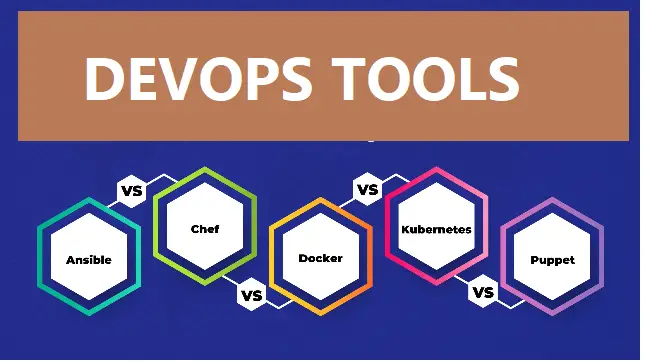
Why is Puppet Important?
Puppet is important because it simplifies and standardizes IT infrastructure management, making it easier to maintain consistency and compliance across diverse environments. By automating configuration tasks, Puppet reduces manual effort, minimizes human error, and improves efficiency in managing large-scale infrastructure deployments. It also facilitates collaboration between development and operations teams, enabling faster and more reliable software delivery.
Puppet emerges as a valuable asset for automating configuration management tasks. By providing a scalable and flexible platform for infrastructure automation, Puppet empowers organizations to streamline operations, reduce complexity, and accelerate innovation. With Puppet in their arsenal, IT administrators can efficiently manage infrastructure, enforce desired configurations, and ensure optimal performance across their environments.
- Chef: Chef is a versatile tool for infrastructure automation. It allows developers and operations teams to define infrastructure as code, making it easier to manage and reproduce complex infrastructure setups consistently.
Chef stands out as a reliable tool for automating configuration management and infrastructure deployment. It’s like having a skilled chef in your kitchen, orchestrating the preparation of your infrastructure recipes with precision and consistency. Let’s delve into Chef in simple terms to understand its workings and significance in modern IT environments.
What is Chef?
Chef is an open-source configuration management tool that automates the process of configuring and managing servers and other infrastructure components. It allows administrators to define the desired state of their infrastructure using code, called recipes, which Chef then applies to ensure systems remain in that desired state.
How Does Chef Work?
Imagine you’re a chef in a busy restaurant kitchen, and you need to prepare multiple dishes simultaneously. Chef allows you to write recipes—a set of instructions for preparing each dish—and apply them to your kitchen (i.e., your infrastructure). Chef ensures that all the ingredients (software packages, configurations, etc.) are assembled correctly and cooked to perfection on each server.
Key Concepts in Chef
- Recipes: Recipes are the fundamental building blocks of Chef automation. They contain instructions for configuring resources such as files, packages, services, and users on managed systems.
- Cookbooks: Cookbooks are collections of related Chef recipes organized into reusable units. They allow administrators to encapsulate configuration logic and share it across different environments.
- Nodes: Nodes are individual systems (e.g., servers, virtual machines) that Chef manages. Each node has a unique identity and is associated with a set of recipes that define its configuration.
- Chef Server: The Chef server acts as a central repository for storing cookbooks, node configurations, and other metadata. It serves as the control plane for orchestrating configuration changes across the infrastructure.
Why is Chef Important?
Chef is important because it enables organizations to automate and standardize the configuration of their infrastructure, leading to improved consistency, reliability, and efficiency. By codifying infrastructure configurations, Chef reduces manual effort, minimizes human error, and enhances the scalability and repeatability of infrastructure deployments. It also promotes collaboration between development and operations teams, facilitating the adoption of DevOps practices and accelerating software delivery.
Chef has emerged as a valuable asset for automating configuration management tasks and streamlining infrastructure deployments. By providing a flexible and scalable platform for infrastructure automation, Chef empowers organizations to achieve greater agility, resilience, and innovation. With Chef in their toolkit, IT administrators can efficiently manage infrastructure, enforce desired configurations, and ensure optimal performance across their environments.
- Prometheus: Prometheus is a monitoring and alerting toolkit that helps in keeping an eye on the health and performance of your applications and infrastructure. It collects metrics from various sources and provides insights into potential issues before they escalate.
Prometheus stands as a vigilant tool in the realm of IT operations, dedicated to monitoring and alerting for systems and applications. It’s akin to having a vigilant sentinel, constantly watching over your infrastructure to ensure everything runs smoothly. Let’s delve into Prometheus in simple terms to understand its functionality and importance in modern IT environments.
What is Prometheus?
Prometheus is an open-source monitoring and alerting toolkit designed to collect, store, and visualize metrics from various systems and applications. It helps administrators gain insights into the health and performance of their infrastructure and detect issues before they escalate.
How Does Prometheus Work?
Imagine Prometheus as a diligent observer, constantly monitoring the vital signs of your infrastructure. It collects metrics—such as CPU usage, memory consumption, and network traffic—from monitored targets, stores them in a time-series database, and provides a user-friendly interface for querying and visualizing the data. Additionally, Prometheus can trigger alerts based on predefined rules, notifying administrators of any abnormal behavior or potential issues.
Key Concepts in Prometheus
- Metrics: Metrics are quantitative measurements that describe the behavior of a system or application. Prometheus collects metrics in the form of time-series data, which consists of a timestamp and a corresponding value.
- Targets: Targets are endpoints that Prometheus monitors to collect metrics. These can be individual servers, containers, or applications exposing metrics in a standardized format, such as Prometheus’ own exposition format.
- Queries: Queries allow users to retrieve and manipulate metrics data stored in Prometheus. Using a query language called PromQL, users can aggregate, filter, and analyze metrics to gain insights into system behavior.
- Alerting Rules: Alerting rules define conditions that, when met, trigger alerts to notify administrators of potential issues or anomalies in the monitored systems. Prometheus evaluates these rules periodically and sends alerts to configured notification channels when necessary.
Why is Prometheus Important?
Prometheus is important because it provides visibility into the performance and health of IT infrastructure, enabling administrators to proactively monitor and troubleshoot issues before they impact users. By collecting and analyzing metrics in real-time, Prometheus helps organizations optimize resource utilization, improve system reliability, and ensure a better user experience. Additionally, its alerting capabilities empower administrators to respond swiftly to critical incidents, minimizing downtime and mitigating potential disruptions.
In a world so full of change, Prometheus emerges as a crucial tool for monitoring and alerting, empowering organizations to maintain optimal performance and reliability in their infrastructure. By offering a comprehensive toolkit for collecting, storing, and analyzing metrics, Prometheus enables administrators to gain actionable insights and take proactive measures to ensure the smooth operation of their systems and applications. With Prometheus as a guardian, organizations can navigate the complexities of modern IT environments with confidence and resilience.
The Evolution and Impact of DevOps Tools
In the fast-paced world of software development and IT operations, DevOps tools have revolutionized the way teams collaborate, deploy, and manage applications. As we conclude our exploration of these tools, it becomes evident that they play a pivotal role in driving efficiency, reliability, and innovation across organizations of all sizes and industries.
DevOps, a cultural and organizational movement aimed at breaking down silos between development and operations teams, has been greatly facilitated by the emergence of various tools designed to automate and streamline different aspects of the software delivery lifecycle. From version control and continuous integration to configuration management and monitoring, these tools have become indispensable assets for modern IT teams striving to deliver value to customers at a rapid pace.
Containerization has emerged as a game-changer in the realm of DevOps, with tools like Docker and Kubernetes leading the way. Docker, with its lightweight and portable containers, revolutionizes the way applications are packaged, shipped, and deployed, promoting consistency and reliability across different environments. Kubernetes, with its orchestration capabilities, automates the deployment, scaling, and management of containerized applications, making it easier for teams to operate at scale and embrace cloud-native architectures.
Configuration management tools like Puppet and Chef have also played a significant role in enabling organizations to manage and maintain their infrastructure efficiently. Puppet, with its declarative approach to configuration management, allows teams to define the desired state of their infrastructure and enforce it consistently across different environments. Chef, with its recipe-based configuration management, empowers teams to automate infrastructure provisioning and application deployment, accelerating time-to-market and reducing human error.
Monitoring and observability are essential aspects of DevOps, and tools like Prometheus have become indispensable for ensuring the reliability and performance of applications and infrastructure. Prometheus, with its monitoring and alerting capabilities, provides teams with real-time insights into the health and performance of their systems, enabling proactive issue detection and resolution.
In a nutshell, DevOps tools have transformed the way organizations build, deploy, and manage software, enabling them to deliver value to customers faster and more efficiently. By embracing automation, containerization, configuration management, and monitoring, teams can streamline their processes, improve collaboration, and foster a culture of continuous improvement. As technology continues to evolve, DevOps tools will undoubtedly play an increasingly crucial role in shaping the future of software development and IT operations.
DevOps tools are like superheroes for developers and operations teams, helping them work smarter, faster, and with fewer errors. By leveraging these tools, teams can streamline their processes, improve collaboration, and deliver high-quality software with confidence. So, whether you’re a seasoned developer or just starting your DevOps journey, these tools are here to make your life easier.
Related Article


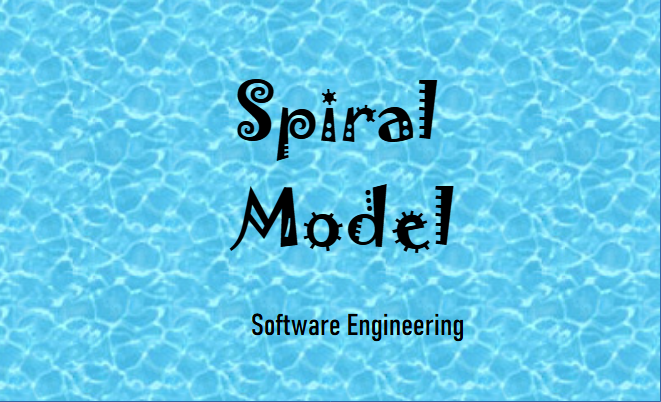
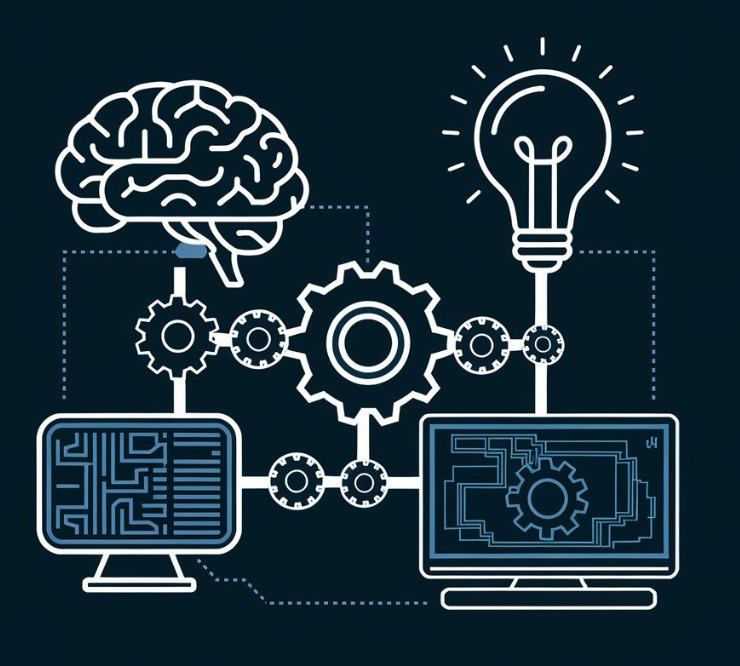

if you work as freelancer if any buyer message you on fiverr, upwork, freelancer or anywhere Quick Alert for Freelancers and Entrepreneurs Software will instantly notified you by Phone call.
If you are looking for Bulk email sending software with allow unlimited smtp,subject,body messsage,attachments then Qualify Bulk Mailer is the Best Bulk email sender software.
Thanks for sharing. I read many of your blog posts, cool, your blog is very good.
if you are looking whatsapp bulk message sender , web scraper, social leads extractor for free with original license for 1 year. join our telegram channel by clicking my name.
If you’re a non-resident looking to form an LLC in the USA, I highly recommend this service.
The advice and tips on this blog have been truly helpful. I’ve gained so much insight into various topics. If you’re interested in learning about business formation for non-US and UK residents, click my name.
seth jared digital marketing course
Perfect! will create one
reliable ways to make money online
Using purchased accounts can make your business seem less trustworthy and transparent.
The section on marketing automation was very practical.
Optimizing email images for engagement works.
Interesting article. It is very unfortunate that over the last several years, the travel industry has had to fight terrorism, SARS, tsunamis, bird flu virus, swine flu, as well as first ever entire global economic depression. Through it the industry has really proven to be solid, resilient along with dynamic, locating new ways to deal with trouble. There are continually fresh challenges and opportunities to which the business must just as before adapt and react.
There are some interesting cut-off dates on this article but I don抰 know if I see all of them heart to heart. There may be some validity but I will take maintain opinion until I look into it further. Good article , thanks and we wish more! Added to FeedBurner as properly
Thank you for the auspicious writeup. It in fact was a amusement account it. Look advanced to far added agreeable from you! By the way, how can we communicate?