Docker, an open-source containerization platform, has revolutionized how applications are developed, shipped, and deployed. This powerful tool enables developers to create lightweight, portable, and scalable applications by packaging code and dependencies together in containers. Since its launch in 2013, Docker has gained massive popularity among developers and enterprises for its ability to streamline workflows, reduce compatibility issues, and improve deployment efficiency.
Docker provides a standardized environment that works across different operating systems, making it easier to move applications from development to production seamlessly. Unlike traditional virtualization methods, which require a separate operating system for each application, Docker uses container technology to run multiple applications efficiently within isolated environments on the same OS. This not only enhances performance but also significantly reduces system resource consumption.
The widespread adoption of cloud computing has further accelerated Docker’s usage, as it integrates seamlessly with cloud platforms such as AWS, Microsoft Azure, and Google Cloud. Organizations use Docker to improve development pipelines, automate deployment processes, and ensure high availability of their applications. With microservices architecture becoming the norm, Docker plays a crucial role in helping developers build and manage distributed applications with ease.
In this in-depth guide, we will explore Docker’s features, advantages, use cases, and its impact on the software industry. We will also cover exclusive facts about Docker, frequently asked questions, and best practices for optimizing its use in software development.
Contents
What is Docker?
Docker is an open-source platform that enables developers to build, deploy, and run applications in containers. These containers are lightweight, portable, and self-sufficient, ensuring that software runs reliably across different computing environments.

How Does Docker Work?
Docker uses containerization technology to encapsulate an application and its dependencies into a single container. These containers run on a shared operating system kernel but remain isolated from each other, ensuring security and efficiency.
Key Components of Docker
- Docker Engine – The core component that enables container creation and management.
- Docker Image – A template containing application code, runtime, system tools, libraries, and dependencies.
- Docker Container – A runtime instance of an image, acting as an isolated execution environment.
- Docker Hub – A cloud-based repository for sharing container images.
- Docker Compose – A tool for defining and running multi-container applications.
- Docker Swarm – A native clustering tool for managing a group of Docker nodes.
- Dockerfile – A script used to automate the creation of Docker images.
Exclusive Facts About Docker
- Created in 2013 – Docker was developed by Solomon Hykes under the company DotCloud.
- Acquired by Mirantis – Docker Enterprise was sold to Mirantis in 2019.
- Not a Virtual Machine – Unlike VMs, Docker containers share the host OS kernel.
- Supports Multi-Cloud – Docker can run on AWS, Azure, and Google Cloud.
- Used by Fortune 500 Companies – Major enterprises rely on Docker for scalable applications.
- Speeds Up CI/CD – Docker integrates with DevOps tools like Jenkins, GitLab, and Kubernetes.
- Reduces Infrastructure Costs – Containers use fewer resources compared to traditional VMs.
- Over 10 Million Developers Use Docker – A massive and growing user base.
- Has a Dedicated Marketplace – Docker Hub hosts millions of containerized applications.
- Powers Microservices – Docker is essential for deploying microservices-based applications.
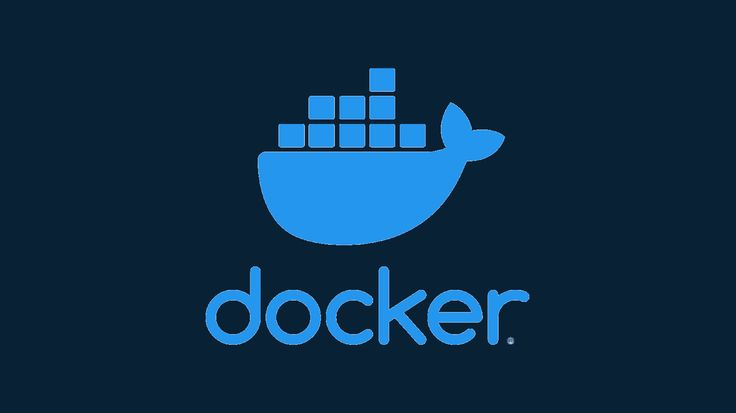
Top FAQs About Docker
- What is Docker used for?
- Docker is used for containerizing applications to ensure consistency across different environments.
- Is Docker free to use?
- Yes, Docker has an open-source community edition, but enterprise features require a subscription.
- How is Docker different from virtual machines?
- Docker containers share the host OS kernel, whereas VMs have separate OS instances.
- What programming languages does Docker support?
- Docker supports all major programming languages, including Python, Java, Node.js, and more.
- Can Docker run on Windows?
- Yes, Docker supports both Windows and Linux operating systems.
- What is a Docker image?
- A Docker image is a pre-configured package containing application code and dependencies.
- What is the difference between Docker and Kubernetes?
- Docker is for containerization, while Kubernetes is an orchestration tool for managing containers.
- Is Docker secure?
- Yes, but it requires proper security configurations, such as user permissions and network isolation.
- Can Docker containers communicate with each other?
- Yes, using Docker Networking, containers can communicate within defined networks.
- What is Docker Hub?
- Docker Hub is a repository for sharing and managing container images.
- How do I install Docker?
- Docker can be installed from the official website for Windows, macOS, and Linux.
- What is a Dockerfile?
- A Dockerfile is a script that contains instructions to automate the building of Docker images.
- What is Docker Compose?
- Docker Compose is a tool for defining and running multi-container Docker applications.
- How do I remove a Docker container?
- Use docker rm <container_id> to remove a container.
- What is Docker Swarm?
- Docker Swarm is Docker’s native clustering and orchestration tool.
Sample Docker Script
Here is a simple Dockerfile for setting up a Python Flask application:
# Use an official Python runtime as a parent image
FROM python:3.9
# Set the working directory
WORKDIR /app
# Copy the current directory contents into the container
COPY . /app
# Install dependencies
RUN pip install --no-cache-dir -r requirements.txt
# Define the command to run the app
CMD ["python", "app.py"]
# Expose the port the app runs on
EXPOSE 5000This Docker file creates a Python-based containerized environment for a Flask application, making it easy to deploy consistently across different environment.
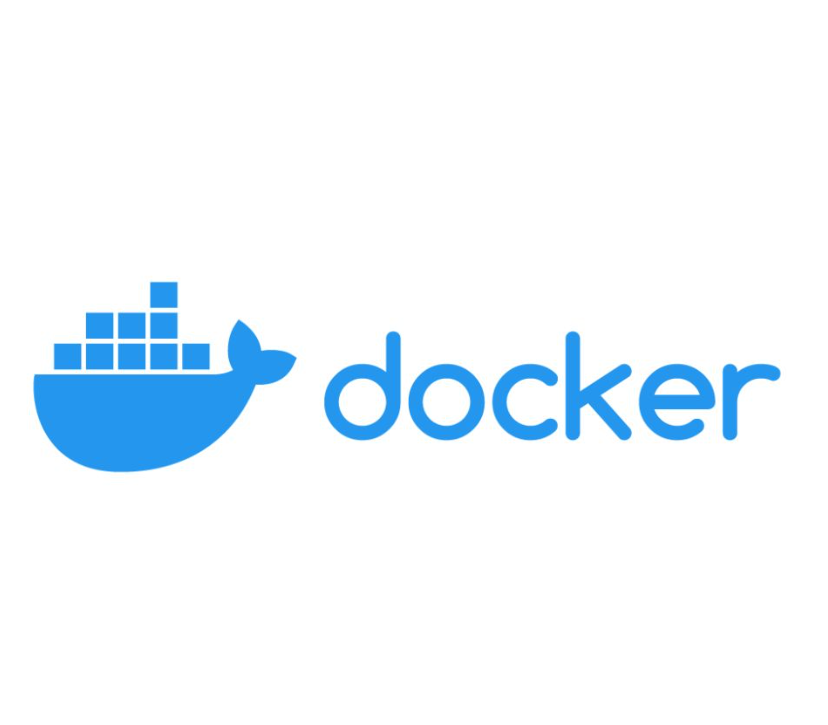
Alternatives to Docker
Before we move on, let it be known that although Docker is the most widely used containerization tool, several alternatives provide similar functionality with unique advantages.
| Alternative | Similarities with Docker | Differences from Docker |
| Podman | Supports OCI containers, rootless mode, and CLI compatibility with Docker | Does not require a daemon, more secure by default |
| LXC (Linux Containers) | Provides lightweight containerization, shares host OS kernel | More like traditional Linux virtualization, lacks Docker’s ecosystem and tooling |
| rkt (pronounced Rocket) | Uses OCI container images, emphasizes security | No daemon, supports pod-like structures, project discontinued in 2020 |
| Kubernetes | Works with containerized applications, supports scaling and orchestration | Not a container runtime itself, but an orchestration system that works with Docker, containerd, etc. |
| containerd | OCI-compliant container runtime, supports Docker images | Lacks Docker CLI and features like Swarm, used mainly as a backend engine |
| CRI-O | Lightweight container runtime for Kubernetes | Designed specifically for Kubernetes, not a standalone container tool |
| Singularity | Optimized for HPC (High-Performance Computing) and scientific workloads | Containers run as single-user mode, unlike Docker’s multi-user capability |
Each alternative has its own strengths, and the best choice depends on specific use cases and requirements.
Conclusion
Docker has transformed the software development landscape by providing a streamlined, efficient, and scalable way to deploy applications. Its ability to create portable environments ensures that software runs reliably across different platforms, eliminating compatibility issues and reducing deployment failures. By leveraging Docker, businesses can improve development speed, optimize resource utilization, and enhance application security.
One of Docker’s biggest advantages is its integration with DevOps practices, enabling teams to implement Continuous Integration and Continuous Deployment (CI/CD) with ease. This has made it an essential tool for modern software development, particularly in cloud-native applications and microservices architecture.
The growing adoption of container orchestration platforms like Kubernetes has further expanded Docker’s relevance. Organizations can now manage large-scale container deployments more efficiently while maintaining high availability and scalability. Moreover, Docker’s compatibility with major cloud providers makes it a preferred choice for cloud computing solutions.
As technology continues to evolve, Docker is expected to play an even more significant role in the software industry. Its ability to improve developer productivity, streamline workflows, and enhance application performance makes it a must-have tool for businesses of all sizes. Whether you’re a startup or an enterprise, adopting Docker can provide significant advantages in software development and deployment.
Curated Reads





“This post has helped me solve my issue, thanks a ton!”
Thank you for stopping by! I appreciate your kind words. Keep in touch with us on social media –
Website: https://www.learnxyz.in
Facebook: https://www.facebook.com/groups/530719219330002
YouTube: https://www.youtube.com/@LearnXYZ-In
Page: https://www.facebook.com/people/Learnxyzin/61572213195329/
Twitter/X: https://x.com/LearnxyzIn
Spotify: https://open.spotify.com/show/6sjYYVRjgsmpflhpwCm1Qb?si=KpV3gxStQCeUcTeveRHNxQ
We are glad that we have been of value to you. We use affiliates on our webpages, if you prefer, please consider purchasing from the in-page links and advertisements. This will help us support the team and this website. Thanks! Good Day & Visit Again!
“This is exactly what I was looking for, thank you!”