Working with web2py conf file. This is an important part where we are configuring web2py conf file. Follow the steps below to configure it for your vps server. There might be some modifications required to this file if you are using a system other than debian.
2) Create a web2py.conf file in this folder /etc/apche2/ –
Contents of this file – as-is no changes
<VirtualHost *:443>
ServerName web2py.example.com
SSLEngine on
SSLCertificateFile /etc/apache2/ssl/server.crt
SSLCertificateKeyFile /etc/apache2/ssl/server.key
WSGIProcessGroup web2py
WSGIScriptAlias / /home/www-data/web2py/wsgihandler.py
<Directory /home/www-data/web2py>
AllowOverride None
Order Allow,Deny
Deny from all
<Files wsgihandler.py>
Allow from all
</Files>
</Directory>
AliasMatch ^/([^/]+)/static/(?:_[\d]+.[\d]+.[\d]+/)?(.*) /home/www-data/web2py/applications/$1/static/$2
<Directory /home/www-data/web2py/applications/*/static/>
Order Allow,Deny
Allow from all
</Directory>
CustomLog /private/var/log/apache2/access.log common
ErrorLog /private/var/log/apache2/error.log
</VirtualHost>
3) Changes in /etc/apache2/sites-available/
default – The file should look like this (no changes required)
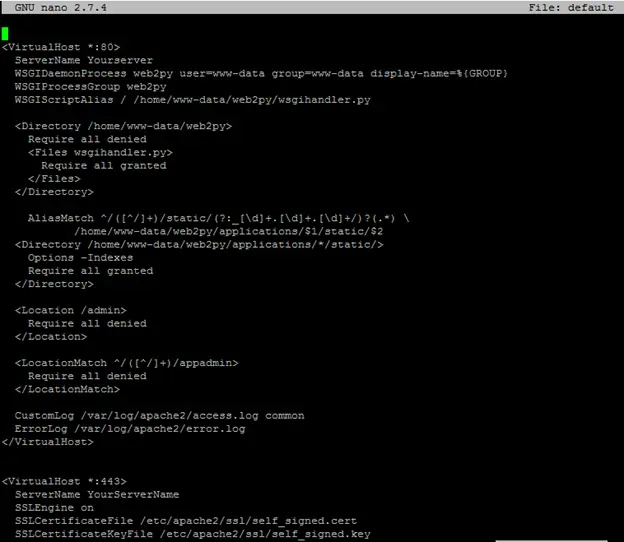
4) Create a new file called web2py in /etc/apache2/sites-available/
Contents of this file as-in (no changes needed) –
<VirtualHost *:80>
ServerName web2py.example.com
WSGIDaemonProcess web2py user=www-data group=www-data display-name=%{GROUP}
WSGIProcessGroup web2py
WSGIScriptAlias / /home/www-data/web2py/wsgihandler.py
#This is Apache 2.2.x permission syntax. See Apache docs for 2.4 syntax
# http://httpd.apache.org/docs/2.4/upgrading.html#run-time
<Directory /home/www-data/web2py>
AllowOverride None
Order Allow,Deny
Deny from all
<Files wsgihandler.py>
Allow from all
</Files>
</Directory>
AliasMatch ^/([^/]+)/static/(?:_[\d]+.[\d]+.[\d]+/)?(.*) /home/www-data/web2py/applications/$1/static/$2
<Directory /home/www-data/web2py/applications/*/static/>
Order Allow,Deny
Allow from all
</Directory>
<Location /admin>
Deny from all
</Location>
<LocationMatch ^/([^/]+)/appadmin>
Deny from all
</LocationMatch>
CustomLog /private/var/log/apache2/access.log common
ErrorLog /private/var/log/apache2/error.log
</VirtualHost>
5) Restart Apache
systemctl restart apache2.service
If all was configured properly then try accessing your domain it should re-direct the requests to web2py and land in your application. If not check troubleshooting section below. In the next part we would look at the troubleshooting aspects of this configuration and others as required. Stay focused!


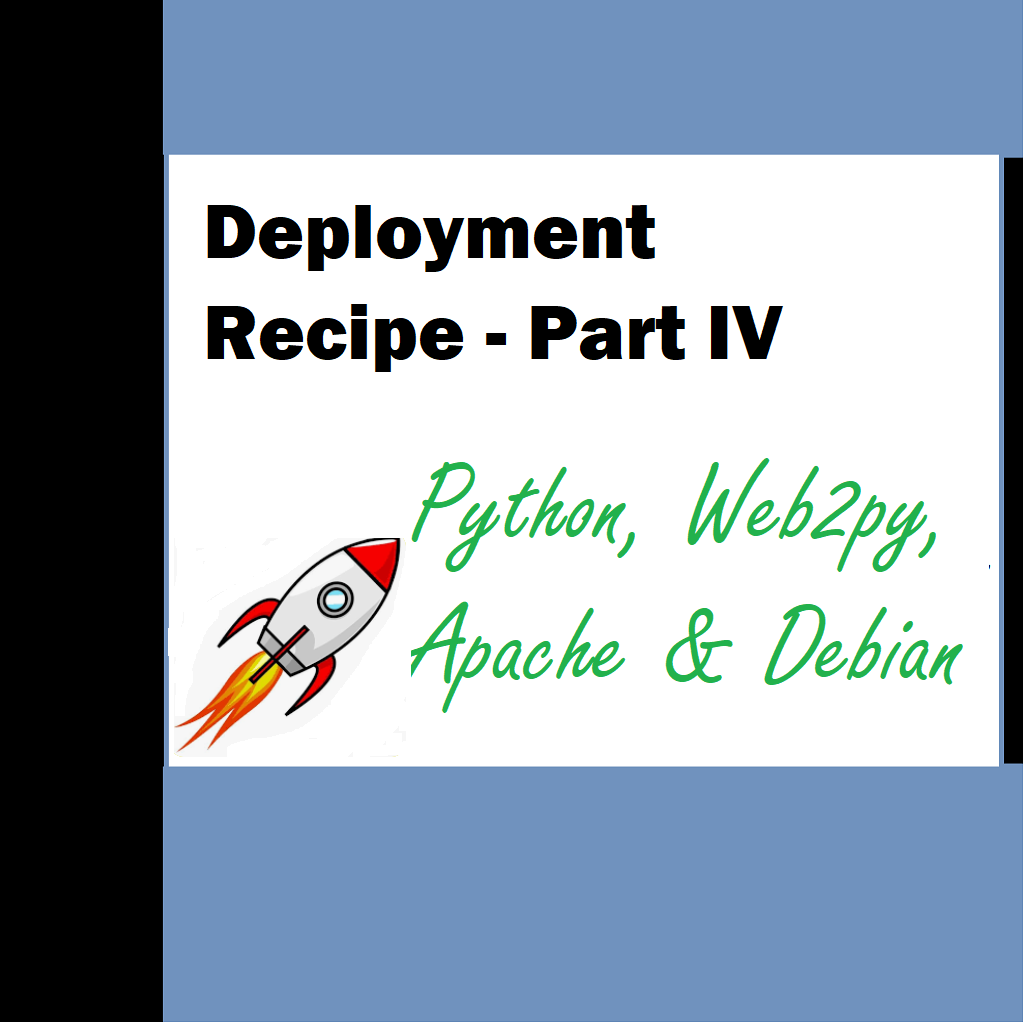



My brother suggested I may like this website. He was totally right.
This post truly made my day. You cann’t imagine simply how much time I had spent for this
info! Thanks!