Today we are looking at an interesting topic – DEMO’s and essentially, we are looking at software or module or project level demonstrations. A demonstration (often referred to as a “demo”) involves showcasing the functionality, features, and capabilities of a software product or application to an audience. The primary goal of a software demo is to provide a clear and engaging representation of how the software works, what it can do, and how it can address specific needs or challenges.
During a software demo, a presenter or team will interactively navigate through the software’s user interface, highlighting key features, workflows, and functionalities. This presentation can take various forms, such as a live demonstration where the software is used in real-time, or a pre-recorded presentation that walks viewers through different aspects of the software.
Software demos serve several important purposes:
- Showcasing Features: Demos allow developers and marketers to highlight the features that make their software unique and valuable. This helps potential users understand how the software can meet their requirements.
- Understanding Functionality: Demos provide users with a practical understanding of how the software functions. This is especially useful when dealing with complex or technical solutions.
- Engaging Users: A well-executed demo captures the attention of potential users, making it easier to convey the software’s benefits and engage the audience.
- Addressing Questions: Demos often include opportunities for viewers to ask questions, enabling direct interaction and clarification of doubts.
- Decision Making: Demos play a crucial role in the decision-making process for businesses and individuals evaluating whether a particular software aligns with their needs.
- Creating Interest: Demos generate interest and excitement about the software, helping to create anticipation among users and potential customers.
- Marketing Tool: Software demos are also used as marketing tools to promote the software to a broader audience, whether through online platforms, presentations, or promotional materials.
Overall, software demos are a dynamic way to communicate the value of software products to both technical and non-technical audiences, bridging the gap between a technical solution and its real-world applications.
CONTENT
Providing effective demonstrations
Components of an Effective Software or Module Demonstration
What are the goals of the demo ?
Here’s how not to mess up with your demo
Understanding stakeholder perspectives before or during the demo
Grabbing stakeholder attention during demos
How to address difficult to answer questions during a demo
What should people do post the demo and what should be expectations?
Evaluating if the demo was successful or not
Providing effective demonstrations
Providing Effective Demonstrations for Your Software Product or Module – Delivering a compelling software demonstration is essential to showcase the value and capabilities of your product or module. To ensure an engaging and original presentation, follow these steps:
- Understand Your Audience: Tailor your demo to the audience’s technical knowledge and specific needs. Highlight features that are most relevant to their interests.
- Prepare Thoroughly: Familiarize yourself with the software thoroughly. Test each feature extensively to anticipate any issues that might arise during the demo.
- Create a Storyline: Organize your demo like a story. Start with an overview of the problem your software solves, then introduce the solution it provides. Progress through key features, building up to a satisfying conclusion.
- Focus on Benefits: Highlight the benefits and outcomes of using your software. Show how it can save time, increase efficiency, or improve results.
- Keep it Concise: Time is valuable. Keep your demo within a reasonable duration, focusing on the most impactful features. Avoid overwhelming your audience with every single detail.
- Engage Interactively: Encourage participation. Ask questions, demonstrate real use cases, and address any queries your audience might have.
- Use Real Data: Whenever possible, use actual data that resonates with your audience. This makes your demo more relatable and authentic.
- Visual Aids: Utilize visuals like screenshots, videos, and diagrams to enhance understanding. Visual aids can simplify complex concepts and make your demo more engaging.
- Clear Communication: Articulate clearly, use simple language, and avoid jargon. Your audience should easily grasp the value your software brings.
- Address Potential Concerns: Be proactive in addressing potential concerns or objections. This demonstrates your expertise and builds trust.
- Practice Smooth Transitions: Transition between features seamlessly. Practice will help you avoid awkward pauses and maintain a steady flow.
- Tell a Success Story: Share a case study or success story that showcases how your software positively impacted a previous client or user.
- Showcase Customization: If applicable, demonstrate how your software can be tailored to suit different needs. Customizability can be a strong selling point.
- Handle Technical Glitches Gracefully: Technology can be unpredictable. Have backup plans in case of technical issues, and remain composed if something doesn’t go as planned.
- Collect Feedback: After the demo, gather feedback from your audience. This helps you understand what worked well and what can be improved for future demonstrations.
By following these steps and injecting your own creativity, you can present your software product or module in a captivating and original manner, leaving a lasting positive impression on your audience.
Components of an Effective Software or Module Demonstration
A successful software or module demonstration encompasses several key elements that collectively contribute to a compelling and informative presentation. These components ensure that the audience gains a thorough understanding of the software’s capabilities and benefits. Here are the integral parts of a good software or module demo:
- Introduction and Context: Begin by introducing the software/module and providing context. Explain its purpose, the problem it addresses, and the value it offers to users. This sets the stage for the rest of the demo.
- Clear Objectives: Define the objectives of the demo. What specific features, workflows, or outcomes will you cover? This helps guide the audience’s expectations and keeps the presentation focused.
- Engaging Storyline: Structure the demo as a narrative. Present a clear storyline that walks the audience through the software’s functionalities, starting from a relatable scenario and building up to its most impactful features.
- User-Focused Flow: Organize the demo with the user’s perspective in mind. Showcase features in a logical order, demonstrating how they align with common user tasks and goals.
- Highlight Key Features: Focus on the standout features that differentiate your software/module. Explain why these features are valuable and how they address pain points effectively.
- Real-World Use Cases: Incorporate real-world use cases that resonate with your target audience. Show how the software/module addresses practical challenges and provides solutions.
- Interactive Engagement: Involve the audience throughout the demo. Encourage questions, ask for feedback, and create opportunities for hands-on interaction if feasible.
- Visual Aids: Utilize visuals such as diagrams, screenshots, and videos to enhance understanding. Visual aids simplify complex concepts and reinforce key points.
- Demonstrate Workflow: Walk through typical workflows to demonstrate the software/module’s usability. Showcase how users would navigate the interface and perform tasks.
- Benefits and Value Proposition: Emphasize the benefits users will gain from using the software/module. Highlight time savings, increased efficiency, improved outcomes, and any other relevant advantages.
- Address Concerns: Proactively address potential questions or concerns that might arise during the demo. This showcases your expertise and builds confidence in the software’s capabilities.
- Customization and Flexibility: If applicable, demonstrate how the software/module can be customized to suit different user needs. Flexibility can be a strong selling point.
- Performance and Stability: Showcase the software/module’s performance and stability. Smooth operation enhances user confidence in its reliability.
- Transition Management: Ensure seamless transitions between different sections of the demo. Practice is key to maintaining a fluid presentation.
- Call to Action: Conclude the demo with a clear call to action, whether it’s encouraging the audience to try a trial version, sign up for updates, or take any other relevant steps.
By integrating these elements into your software/module demo, you create an engaging and informative presentation that effectively communicates its value and functionalities to your audience.
What are the goals of the demo ?
Objectives of a Demo
A successful demo serves specific goals that collectively contribute to effectively communicating the value and functionality of a product, service, or concept. Here are the primary objectives of a demo:
- Showcasing Functionality: The demo’s core purpose is to illustrate how the product or concept actually works. It provides a tangible representation of its features and capabilities.
- Highlighting Benefits: Demonstrations emphasize the benefits and advantages that users or stakeholders will gain by utilizing the product or solution.
- Engagement and Interest: The demo aims to capture the audience’s attention and keep them engaged throughout the presentation. An engaging demo is more likely to resonate and leave a lasting impression.
- Understanding Complex Concepts: For intricate or technical solutions, the demo simplifies complex concepts through visual aids and practical examples, making them more accessible to the audience.
- Addressing Questions and Concerns: The demo provides an opportunity to answer questions, clarify doubts, and address potential concerns that the audience might have.
- Generating Interest and Excitement: The demo is a marketing tool that generates interest and excitement around the product. It creates anticipation among potential users or customers.
- Conveying Unique Value: By highlighting unique features and advantages, the demo communicates the product’s distinct value proposition compared to alternatives in the market.
- Practical Application: Demonstrations showcase the real-world applications of the product. This helps users envision how it fits into their own contexts and workflows.
- Eliciting Feedback: The demo can serve as a feedback-gathering mechanism. It allows the audience to provide input and insights that could inform future iterations or improvements.
- Building Trust and Confidence: A well-executed demo enhances the audience’s trust in the product or solution. It demonstrates the presenter’s expertise and the reliability of the offering.
- Supporting Decision-Making: Demos provide the information necessary for stakeholders to make informed decisions about adopting or investing in the product.
- Differentiation: In competitive markets, demos set the product apart by showcasing what makes it unique and demonstrating why it stands out.
- Educating Stakeholders: For projects or concepts that involve multiple stakeholders, a demo educates each party on how their roles and interests align within the larger picture.
- Laying Foundation for Collaboration: In collaborative environments, demos set a common understanding and foundation for future discussions and collaboration among team members.
- Initiating Actions: Ultimately, the demo encourages the audience to take action, whether it’s making a purchase, implementing a solution, or further engaging with the product.
By aligning the content and structure of your demo with these objectives, you can create a presentation that effectively communicates your message, engages your audience, and achieves the desired outcomes.
Project Demos
We hear our software colleagues saying we have a project demo. Ever wondered what it means to do a demo ? Lets find out –
Project demonstrations, often referred to as project demos, are presentations that showcase the functionality, progress, and achievements of a specific project. These demonstrations serve as a means of illustrating how a project has evolved, highlighting its key features, and demonstrating its outcomes. Project demos are commonly used in various industries, including software development, engineering, research, and business.
Key components of effective project demos include:
- Introduction: Begin by introducing the project, its objectives, and the context in which it was undertaken. Provide a brief overview of the problem the project aims to solve or the goals it seeks to achieve.
- Live Presentation: If feasible, conduct a live demonstration of the project’s functionalities. This can involve showcasing software in action, displaying prototypes, or presenting tangible results.
- Visual Aids: Utilize visuals such as slides, diagrams, charts, and videos to enhance understanding. Visual aids can help simplify complex concepts and make the presentation more engaging.
- Highlight Achievements: Emphasize the milestones and achievements reached during the project’s execution. This could include completed phases, successful tests, or any significant progress made.
- Key Features: Focus on demonstrating the project’s standout features and innovations. Explain how these features address specific needs or challenges.
- Use Cases: Present real-world use cases that illustrate the practical applications of the project. This helps the audience envision how the project can add value in different scenarios.
- Interactive Engagement: Involve the audience by encouraging questions and discussions. This creates an opportunity for valuable feedback and clarifications.
- Challenges and Solutions: Address challenges or obstacles encountered during the project and highlight how they were overcome. This showcases problem-solving skills and adaptability.
- Team Collaboration: Acknowledge the collaborative efforts of the team members involved. Highlight their roles, contributions, and the synergy that led to project success.
- Future Steps: Discuss the project’s future steps, potential enhancements, and ongoing development plans. This indicates that the project has a roadmap beyond the current stage.
- Benefits and Impact: Explain the benefits and impact the project brings to stakeholders, end-users, or the industry as a whole. Quantify improvements whenever possible.
- Feedback Collection: At the end of the demo, gather feedback from the audience. This input can be valuable for refining the project and addressing any concerns.
- Conclusion: Summarize the key takeaways from the demo and conclude by reinforcing the project’s significance and the value it provides.
Project demos are not only informative but also an opportunity to celebrate the hard work and dedication invested in the project’s development. They allow stakeholders, clients, team members, and others to assess the project’s progress and offer insights for its continued refinement and success.
Here’s how not to mess up with your demo
Safeguarding Your Demo from Mishaps! Delivering a successful demo requires careful planning and execution to avoid mistakes that could undermine the effectiveness of your presentation. To ensure your demo goes smoothly, consider these strategies to prevent mishaps:
- Thorough Preparation: Know your material inside out. Familiarize yourself with the software, its features, and potential pitfalls. Practice the demo multiple times to iron out any issues.
- Test Environment: Ensure that the demo environment is set up correctly and mimics real-world conditions. Test all equipment, software, and internet connections to minimize technical glitches.
- Backup Plans: Anticipate potential problems and have contingency plans in place. This could include having backup data, alternative presentation methods, or spare equipment on hand.
- Simplify Complexities: Keep your demo focused on the key features and benefits. Avoid overwhelming your audience with intricate technical details that might confuse or distract them.
- Clear Communication: Articulate your points clearly and concisely. Use simple language and avoid jargon that might alienate non-technical participants.
- Engage the Audience: Interact with your audience during the demo. Encourage questions, listen actively, and tailor your presentation based on their responses.
- Appropriate Pace: Avoid rushing through your presentation. Maintain a steady pace to allow your audience to absorb the information without feeling overwhelmed.
- Avoid Unfamiliar Territory: Stick to aspects of the software or content you’re thoroughly familiar with. Avoid venturing into areas you haven’t tested extensively.
- Stay Calm Under Pressure: If something goes wrong during the demo, remain composed. Panicking can exacerbate the situation. Address the issue calmly or smoothly transition to your backup plan.
- Minimize Demos in Real-Time: While live demos can be engaging, they also carry the risk of technical hiccups. Pre-recorded segments can offer a more controlled experience.
- Practice Timing: Keep track of time during your demo. Going over or under the allocated time can disrupt the audience’s expectations and schedule.
- Capture Feedback: After the demo, gather feedback from participants. This insight can help you identify areas for improvement and prevent similar issues in the future.
- Check for Updates: Ensure that all software, tools, and applications you’ll be using are up to date. Outdated software can lead to unexpected compatibility issues.
- Double-Check Content: Review your presentation materials for accuracy, spelling errors, and formatting issues. A polished presentation adds to your credibility.
- Reliable Internet Connection: If your demo involves online content or remote elements, ensure a stable internet connection. A poor connection can disrupt your demo flow.
By implementing these strategies and maintaining a proactive and adaptable mindset, you can significantly reduce the chances of mishaps during your demo. This will help you deliver a polished and successful presentation that effectively conveys your message and leaves a positive impression on your audience.
Understanding stakeholder perspectives before or during the demo
Gaining Insights into Stakeholder Perspectives Before and During Demos
Understanding the viewpoints and priorities of your stakeholders is pivotal in tailoring your demo to resonate with their needs and concerns. Here’s how you can gain insights both before and during the demo:
Before the Demo:
- Research and Analysis: Conduct thorough research on your stakeholders. Understand their roles, responsibilities, and the challenges they face. Analyze their goals and how your demo can address them.
- Feedback Gathering: Reach out to stakeholders beforehand and ask for their input. Inquire about their expectations, what they hope to see in the demo, and any specific questions they might have.
- Interviews and Surveys: Conduct interviews or surveys to delve deeper into stakeholder perspectives. Ask open-ended questions that reveal their pain points, objectives, and priorities.
- Consult Internal Teams: Engage with internal teams who have direct interactions with stakeholders. They can provide insights based on their interactions and experiences.
- Segmentation: If you have a diverse group of stakeholders, segment them based on their roles, needs, and expectations. This allows for more targeted customization of your demo.
- Stakeholder Personas: Create stakeholder personas that encapsulate the characteristics, goals, and preferences of different stakeholders. Use these personas to guide your demo strategy.
During the Demo:
- Adaptability: Pay attention to stakeholders’ reactions and body language during the demo. Be prepared to adjust your presentation on the fly based on their engagement level.
- Ask Questions: Encourage questions throughout the demo. This not only keeps stakeholders engaged but also provides insight into their specific concerns or areas of interest.
- Listen Actively: Listen to stakeholders’ comments and feedback. This not only helps you understand their perspectives but also demonstrates your commitment to addressing their needs.
- Tailored Examples: Incorporate examples and scenarios that directly relate to stakeholders’ industries, roles, or challenges. This enhances relevance and keeps them engaged.
- Interactive Elements: Integrate interactive elements such as polls, quizzes, or discussions to actively involve stakeholders in the presentation.
- Address Individual Concerns: If a stakeholder raises a specific concern or question during the demo, address it promptly. This shows that you value their input and are responsive to their needs.
- Highlight Relevant Features: Emphasize the features that align with stakeholders’ objectives and challenges. Show how your solution directly addresses their pain points.
- Share Success Stories: Present case studies or success stories that mirror the stakeholders’ situations. This helps them envision the positive impact of your solution on their own context.
By proactively seeking insights before the demo and being attuned to stakeholder reactions during the presentation, you can effectively tailor your demo to meet their needs, build stronger connections, and enhance the value of your presentation.
Grabbing stakeholder attention during demos
Engaging stakeholders during demonstrations is crucial to convey the value and significance of your presentation. Here are effective ways to capture their attention and maintain their interest throughout the demo:
- Start with Impact: Begin with a compelling introduction that highlights the key benefits or outcomes of your demo. Clearly state how the presentation relates to stakeholders’ interests or concerns.
- Know Your Audience: Tailor your demo to the specific needs and priorities of your stakeholders. Address challenges or pain points they’re likely to resonate with.
- Storytelling: Frame your demo as a story. Use relatable scenarios or use cases that stakeholders can connect with. This narrative approach helps maintain engagement.
- Visual Aids: Incorporate visuals such as slides, infographics, or videos to illustrate your points. Visual aids make the content more digestible and memorable.
- Interactive Elements: Involve stakeholders by asking questions, encouraging participation, or even allowing them to interact directly with the demo. This keeps them actively engaged.
- Highlight Relevance: Continuously emphasize how the presented features or solutions directly benefit stakeholders. Show them how their involvement can lead to positive outcomes.
- Live Examples: Whenever possible, showcase real-time examples or demonstrations. Seeing the software or concept in action helps stakeholders grasp its practicality.
- Engage in Discussion: Encourage open discussions throughout the demo. Invite stakeholders to share their thoughts, concerns, or ideas related to the topic.
- Use Metrics and Data: Incorporate relevant data or metrics that demonstrate the impact of the solution you’re presenting. Tangible numbers can validate your points.
- Stay Concise: Respect stakeholders’ time by delivering a concise and focused presentation. Avoid unnecessary details that could cause them to lose interest.
- Address Concerns: Anticipate potential objections or questions and address them proactively. Showing that you’ve considered potential challenges builds credibility.
- Variety in Delivery: Mix up your delivery methods. Balance verbal explanations with visuals, hands-on demonstrations, and discussions to maintain a dynamic flow.
- Empathy and Emotion: Appeal to stakeholders’ emotions by highlighting how the solution positively impacts their work or goals. Make them feel personally invested.
- Surprises and Insights: Incorporate unexpected insights or intriguing aspects that pique stakeholders’ curiosity. These surprises can make your demo more memorable.
- Demonstrate Benefits: Clearly show how adopting the presented solution can lead to time savings, increased efficiency, cost reduction, or improved outcomes.
- Relate to Future Goals: Connect your demo to the stakeholders’ long-term objectives or future plans. Demonstrating alignment can generate greater interest.
By incorporating these strategies, you can effectively capture stakeholder attention and create a demo that resonates with your audience, fostering a deeper understanding and appreciation of the value your presentation brings.
How to address difficult to answer questions during a demo
While this could be a topic of discussion in itself, It is justifiable to discuss a few pointers here –
Encountering difficult questions during a demo is inevitable, but addressing them with confidence and professionalism can enhance your credibility. Here’s how to effectively manage challenging questions:
- Stay Calm: Maintain composure and avoid getting defensive. A composed demeanor demonstrates your confidence and expertise.
- Active Listening: Carefully listen to the question to fully understand its context and nuances before responding. This ensures your answer is relevant.
- Clarify if Necessary: If the question is unclear or broad, politely ask the questioner to provide more context or specify their concern.
- Acknowledge the Question: Express appreciation for the question. This shows respect for the audience’s engagement and their valid concerns.
- Repeat the Question: Restate the question in your own words. This confirms your understanding and gives you a moment to gather your thoughts.
- Be Honest: If you don’t know the answer, admit it honestly. Promise to follow up with accurate information after the demo.
- Bridge to Related Topics: If the question isn’t directly related to the demo’s focus, bridge to a related topic that you’re well-prepared to discuss.
- Offer to Discuss Offline: If the question requires a more in-depth or private conversation, offer to address it one-on-one after the demo.
- Use Examples: If appropriate, illustrate your response with relevant examples, use cases, or anecdotes that highlight your expertise.
- Stay on Message: Redirect the conversation back to the main points of your demo after addressing the question. This keeps the presentation on track.
- Refocus on Benefits: If the question is critical or negative, steer the conversation toward the positive aspects and benefits of your solution.
- Engage the Audience: Encourage others in the audience to share their perspectives on the question, fostering a more inclusive discussion.
- Empathize: If the question involves a concern or challenge, express empathy and understanding before offering your response.
- Visual Aids: Utilize visuals, diagrams, or statistics to help explain complex answers or concepts.
- Practice Preparation: Anticipate challenging questions during your preparation. Develop concise, well-thought-out responses in advance.
- Stay Brief: Keep your response concise and focused on directly answering the question. Rambling can dilute the impact of your answer.
- Positive Tone: Maintain a positive tone even when addressing difficult questions. Avoid sounding defensive or dismissive.
- Redirect, if Needed: If a question is irrelevant to the demo’s goals, gently redirect the conversation back to the primary topic.
By approaching challenging questions with poise, transparency, and a willingness to engage, you can navigate potentially difficult situations during your demo, reinforcing your professionalism and building trust with your audience.
What should people do post the demo and what should be expectations?
So you are done with your demo, has it ever occurred to your mind as to what you do next ? If not, read on.
Post-Demo Actions and Expectations
After a successful demo, certain actions can help solidify the impact of your presentation and ensure that stakeholders are well-informed and engaged. Here’s what people should do following a demo, along with reasonable expectations:
- Collect Feedback: Reach out to the audience for feedback on the demo. This can provide insights into what worked well and areas that could be improved for future presentations.
- Address Unanswered Questions: If any questions arose during the demo that couldn’t be addressed at the time, follow up with comprehensive answers promptly.
- Send Follow-Up Materials: Provide attendees with a summary of the demo, including key points, benefits, and contact information for further inquiries.
- Nurture Relationships: Maintain communication with stakeholders who attended the demo. Engage in conversations about how the presented solution aligns with their needs.
- Share Recording: If the demo was recorded, share the recording with attendees who couldn’t make it or for future reference. This reinforces transparency.
- Clarify Next Steps: Clearly outline the next steps after the demo. Whether it’s a trial period, further discussions, or a decision-making timeline, set expectations.
- Gauge Interest: Assess the level of interest shown by attendees. Determine whether they require additional information, more in-depth demos, or personalized discussions.
- Address Concerns: If any concerns were raised during the demo, work on addressing them in subsequent communications. Show that you’re responsive to their needs.
- Customized Follow-Up: Tailor follow-up communications based on individual stakeholders’ interests and concerns. Personalized engagement demonstrates genuine care.
- Quantify Interest: Gauge the number of stakeholders who expressed keen interest or commitment post-demo. This helps in estimating potential adoption rates.
- Sales and Implementation Plans: If the purpose of the demo is sales-oriented, work on sales strategies or implementation plans based on the leads generated.
- Internal Debrief: If you were part of a team presenting the demo, hold an internal debrief session to discuss what went well and identify areas for improvement.
- Measure Impact: Over time, assess the impact of the demo on conversion rates, user adoption, or other relevant metrics if applicable.
- Continuous Improvement: Use the feedback and insights gathered to refine your demo techniques, content, and presentation approach for future demos.
Expectations:
- Follow-Up Engagement: Expect that some stakeholders will want to engage further after the demo, while others might require more time to make a decision.
- Questions and Inquiries: Anticipate follow-up questions and inquiries from attendees seeking more details or clarification about the presented solution.
- Diverse Responses: Understand that stakeholders will have varied responses to the demo, ranging from immediate enthusiasm to cautious consideration.
- Decision-Making Time: Recognize that stakeholders may need time to deliberate and make decisions. Avoid pressuring them for immediate commitments.
- Potential Conversions: While a successful demo increases the likelihood of conversions or adoption, not all attendees may proceed to the next steps.
- Feedback Variety: Feedback can vary, including positive comments on the presentation style, requests for specific features, or concerns about implementation.
- Building Relationships: View the post-demo period as an opportunity to build relationships, offer value, and solidify connections with potential customers.
By being proactive, responsive, and considerate in your post-demo interactions, you can further nurture the interest generated during the presentation and set the stage for productive future collaborations.
Evaluating if the demo was successful or not
Evaluating the Success of a Demo
Assessing the effectiveness of a demo involves analyzing various factors to determine whether the presentation achieved its intended goals. Here’s how to determine if a demo was successful:
- Set Clear Objectives: Define specific goals for the demo before presenting. These could include lead generation, increased engagement, conveying product benefits, or educating stakeholders.
- Audience Engagement: Measure the level of engagement during the demo. Positive signs include active participation, questions, and a focused audience.
- Feedback Collection: Gather feedback immediately after the demo. Poll attendees about their understanding, interest, and any concerns or questions they may have.
- Quality of Questions: Analyze the nature of questions asked. Relevant and thoughtful questions indicate that attendees were engaged and seeking deeper understanding.
- Lead Generation: If the demo is sales-oriented, track the number of leads generated from the presentation. High-quality leads are indicative of successful engagement.
- Follow-Up Actions: Evaluate the number of attendees who take post-demo actions, such as requesting more information, signing up for trials, or setting up meetings.
- Conversion Rates: If applicable, measure how many attendees from the demo eventually convert into customers or users of the product or service.
- Audience Reactions: Monitor attendees’ expressions, body language, and reactions during the demo. Positive responses, nods, and expressions of interest are promising signs.
- Relevant Metrics: Use relevant metrics such as website traffic, trial sign-ups, or social media engagement that can be directly attributed to the demo.
- Post-Demo Engagement: Observe whether attendees continue to engage with your materials, website, or communications post-demo.
- Comparative Analysis: Compare the audience’s understanding and engagement levels before and after the demo. Positive shifts indicate successful communication.
- Alignment with Goals: Assess whether the audience’s expectations align with the goals you set for the demo. A successful demo meets or exceeds these expectations.
- Stakeholder Satisfaction: Gauge the satisfaction of key stakeholders, such as clients or upper management, with the demo’s content and presentation.
- Repeat Requests: If attendees request additional demos, more information, or further engagement, it signifies their interest and a potentially successful demo.
- Feedback Quality: Not just the quantity, but the quality of feedback matters. Positive, constructive feedback indicates that the message was well-received.
- Impact on Decision-Making: If the demo influences stakeholders’ decisions or future actions positively, it can be considered successful.
- Long-Term Impact: Consider the lasting impact of the demo. Does it lead to increased awareness, better brand perception, or continued engagement?
- Internal Evaluation: Conduct an internal assessment among your team to gather their perspectives on the demo’s effectiveness.
By systematically evaluating these aspects, you can gain a comprehensive understanding of the success of your demo and identify areas for improvement in future presentations.
Whoosh, that was extensive information on a simple word ‘Demo’. I hope this article has given you enough information and quality insights that you can build and change your perception on the demos.


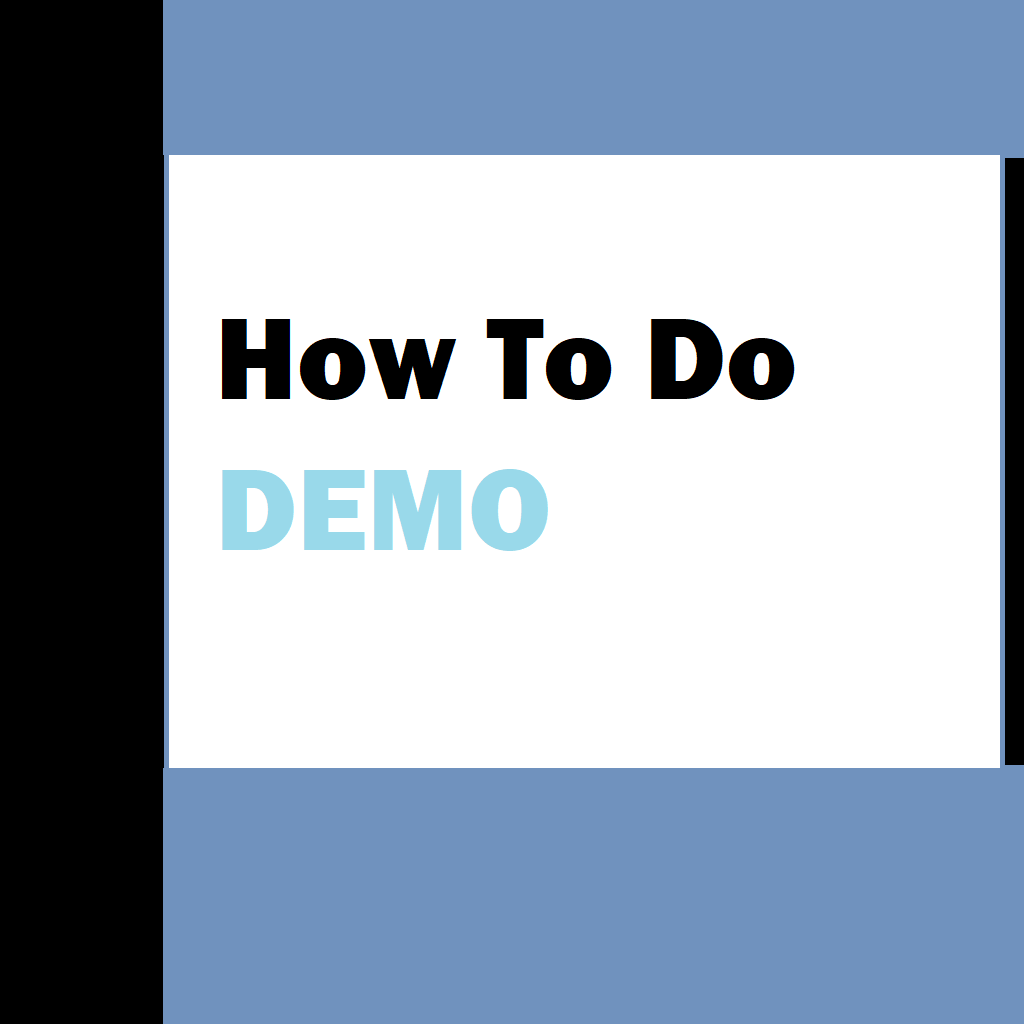



Hello! Do you know if they make any plugins to safeguard against hackers? I’m kinda paranoid about losing everything I’ve worked hard on. Any suggestions?
Thank you for stopping by! I appreciate your kind words. Not that I am aware of right now. Keep in touch with us on social media –
Website: https://www.learnxyz.in
Facebook: https://www.facebook.com/groups/530719219330002
YouTube: https://www.youtube.com/@LearnXYZ-In
Page: https://www.facebook.com/people/Learnxyzin/61572213195329/
Twitter/X: https://x.com/LearnxyzIn
We are glad that we have been of value to you. We use affiliates on our webpages, if you prefer, please consider purchasing from the in-page links and advertisements. This will help us support the team and this website. Thanks! Good Day & Visit Again!