The development of decision support systems (DSS) is the result of collaborative efforts by numerous researchers and practitioners in various fields such as computer science, management science, and information systems. While there is no sole inventor of DSS, early pioneers like Jay Forrester and Herbert Simon made significant contributions to the concept and theory of computer-based decision-making support. Throughout the 1970s and 1980s, researchers such as Michael Scott Morton, Peter Keen, and Andrew Whinston further advanced DSS by exploring different aspects, including model-driven and data-driven systems, as well as their integration into organizational processes. Since then, the field of DSS has witnessed continuous progress with the contributions of many researchers, practitioners, and software developers, resulting in a diverse range of DSS types, such as rule-based systems and expert systems. It is important to acknowledge that the evolution of DSS has been a collaborative endeavor, benefiting from the collective insights and efforts of numerous individuals over several decades.
A decision support system (DSS) is a computer-based tool or software application that assists individuals or organizations in making informed decisions. It provides analytical and informational support by collecting, organizing, and analyzing data from various sources. The primary goal of a DSS is to enhance decision-making effectiveness and efficiency. The need for decision support systems (DSS) arises from the complexity of data, time sensitivity, decision complexity, uncertainty and risk factors, the need for decision consistency, support for strategic planning, and the facilitation of collaboration and communication. In today’s data-driven world, decision-makers face vast amounts of complex and heterogeneous data, and a DSS helps in collecting, organizing, and analyzing this data to provide meaningful insights. It enables quick access to relevant information, accelerates data analysis, and offers timely recommendations. Moreover, DSS incorporates computational models and algorithms to handle complex decision scenarios, evaluate risks, and identify optimal solutions. By promoting consistency, aiding in strategic planning, and facilitating collaboration, DSS enhances decision-making effectiveness, efficiency, and accuracy, contributing to achieving organizational goals.
CONTENTS
DSS typically includes several components
Software Systems that help with decision making
Designing a decision support system
Decision Support System – Information flow
Best paid DSS available in the market today
DSS typically includes several components
- Data Management: It involves collecting and storing relevant data from internal and external sources. This data may include historical information, real-time data, and external databases.
- Model Management: DSS utilizes mathematical models and algorithms to analyze data and generate insights. These models can range from simple statistical analysis to complex predictive models or optimization algorithms.
- User Interface: DSS provides a user-friendly interface to interact with the system. It allows users to input data, specify decision criteria, and receive reports or recommendations based on the analysis.
- Decision Analysis: DSS supports decision-makers in evaluating different alternatives and assessing the potential outcomes of each option. It helps in identifying risks, evaluating trade-offs, and understanding the impact of various factors on the decision.
- Presentation and Visualization: DSS presents the analyzed data and results in a visual format, such as graphs, charts, or interactive dashboards. This helps decision-makers understand complex information easily and make well-informed decisions.
By leveraging the power of technology and data analysis, decision support systems can assist in solving complex problems, identifying trends and patterns, and providing valuable insights to support decision-making processes. They find applications in various domains, including business, healthcare, finance, supply chain management, and strategic planning. The need for a decision support system (DSS) arises from several factors and challenges faced by individuals and organizations in decision-making processes.
Some of the key reasons for using a DSS include:
- Complexity of Data: In today’s data-driven world, decision-makers often have access to vast amounts of complex and heterogeneous data from various sources. A DSS helps in collecting, organizing, and analyzing this data to extract meaningful insights and support decision-making.
- Time Sensitivity: Many decisions need to be made within limited time frames. A DSS facilitates quick access to relevant information, accelerates data analysis, and provides timely recommendations, enabling decision-makers to make informed choices promptly.
- Decision Complexity: Decisions involving multiple variables, constraints, and interdependencies can be challenging to handle manually. A DSS utilizes computational models and algorithms to analyze complex decision scenarios, assess trade-offs, and identify optimal solutions.
- Uncertainty and Risk: Decision-making often involves uncertainty and risk factors. A DSS incorporates techniques such as simulation, sensitivity analysis, and scenario planning to evaluate potential outcomes, assess risks, and explore decision alternatives under different conditions.
- Decision Consistency: Organizations often encounter the need for consistency in decision-making across different departments or teams. A DSS provides a standardized framework and guidelines for decision-making, ensuring consistency and reducing subjective biases.
- Support for Strategic Planning: DSS aids in strategic planning by facilitating the analysis of historical data, market trends, and competitive intelligence. It helps in identifying opportunities, evaluating alternative strategies, and assessing their potential impact on the organization’s goals.
- Collaboration and Communication: DSS can facilitate collaboration and information sharing among decision-makers and stakeholders. It allows multiple individuals to access and contribute to decision-related data, analysis, and discussions, leading to better-informed and more inclusive decisions.
By addressing these needs, a decision support system enhances decision-making effectiveness, efficiency, and accuracy. It empowers decision-makers with valuable insights, assists in evaluating alternatives, mitigates risks, and contributes to achieving organizational goals.
Software Systems that help with decision making
There are various software applications available that help facilitate decision support mechanisms. Some popular examples include:
- Business Intelligence (BI) Tools: BI software, such as Tableau, Power BI, and QlikView, provide robust data visualization, analytics, and reporting capabilities. These tools enable decision-makers to explore data, identify trends, and gain insights to support informed decision-making.
- Data Mining and Machine Learning Tools: Software packages like RapidMiner, Weka, and Python libraries such as scikit-learn and TensorFlow offer advanced data mining and machine learning functionalities. These tools assist in discovering patterns, building predictive models, and making data-driven decisions.
- Decision Trees and Decision Analysis Tools: Software like TreePlan (Excel add-in), Hugin, and PrecisionTree (part of the DecisionTools Suite) allow for the creation and analysis of decision trees and decision analysis models. These tools aid in evaluating alternative courses of action, considering uncertainty, and estimating probabilities.
- Optimization Software: Optimization tools like IBM ILOG CPLEX, Gurobi, and Excel Solver help in solving complex optimization problems. They enable decision-makers to find the best possible solutions given specific constraints and objectives, optimizing factors like resource allocation, production scheduling, or supply chain management.
- Simulation Software: Simulation tools, such as Arena, AnyLogic, and Simul8, simulate real-world scenarios to assess the impact of different decisions or changes. They help decision-makers understand system dynamics, analyze what-if scenarios, and evaluate the potential outcomes of different choices.
- Collaborative Decision Support Tools: Collaboration software like Microsoft Teams, Slack, and Trello facilitate communication, document sharing, and collaboration among decision-making teams. These tools streamline discussions, information sharing, and decision-making processes, ensuring effective teamwork and coordination.
These are just a few examples of software tools that support decision-making processes. The choice of software depends on the specific needs, complexity of decisions, and available data in each particular context.
Designing a decision support system
Designing a decision support system (DSS) involves several key steps to ensure its effectiveness and relevance to the decision-making process. Here is a general outline for designing a DSS:
- Identify Decision-Making Needs: Begin by understanding the specific decision-making needs and objectives of the users or organization. This involves identifying the types of decisions to be supported, the relevant data sources, and the desired outcomes.
- Define System Requirements: Based on the identified needs, define the functional and technical requirements for the DSS. Consider factors such as the types of data to be collected, the analysis techniques required, the desired user interface, and any specific constraints or limitations.
- Data Collection and Integration: Determine the sources of data required for decision-making. This may involve collecting data from internal systems, external databases, or real-time sources. Ensure that the data is reliable, relevant, and properly integrated into the DSS.
- Data Analysis and Modeling: Select appropriate analytical techniques and models to analyze the collected data. This may include statistical analysis, data mining, machine learning, or optimization algorithms. Develop or integrate the necessary algorithms or models into the DSS.
- User Interface Design: Create a user-friendly interface that allows users to interact with the DSS easily. Consider the needs and preferences of the users and design intuitive interfaces for data input, query formulation, analysis, and visualization.
- Decision Support Tools: Incorporate decision support tools that align with the specific decision-making needs. This may include visualization tools, what-if analysis capabilities, scenario simulation, or optimization modules. These tools should assist users in understanding the data, exploring alternatives, and evaluating the potential outcomes of different decisions.
- Testing and Validation: Test the DSS thoroughly to ensure its functionality, accuracy, and reliability. Validate the results against known cases or expert judgment. Incorporate user feedback and make necessary refinements to improve the system’s performance.
- Implementation and Deployment: Once the DSS has been tested and validated, deploy it in the operational environment. Ensure proper integration with existing systems and provide necessary training and support to users.
- Monitoring and Evaluation: Continuously monitor the performance of the DSS and gather user feedback. Assess its effectiveness in supporting decision-making processes and identify areas for improvement. Make updates and enhancements as needed.

The design of a DSS should be iterative and adaptive, allowing for refinements and updates based on changing needs and technological advancements.
Decision Support System – Information flow
One real-world example of a decision support system (DSS) flow of information is a supply chain management DSS used by a retail company. In this scenario:
- Data Collection: The DSS collects data from various sources, such as point-of-sale systems, inventory databases, supplier information, and shipment records.
- Data Integration: The collected data is integrated and consolidated within the DSS, ensuring that all relevant data is available in a centralized repository.
- Data Analysis: The DSS applies analytical techniques to the integrated data, such as demand forecasting, inventory optimization, and supplier performance analysis. This helps identify demand patterns, optimize inventory levels, and evaluate supplier reliability.
- Decision Models: Based on the data analysis, the DSS develops decision models specific to supply chain management, such as demand planning models, reorder point models, or supplier selection models.
- User Interaction: Users interact with the DSS by inputting parameters such as desired service levels, lead times, or cost constraints. They can also request specific analyses, such as “what-if” scenarios or alternative supplier evaluations.
- Decision Support: The DSS processes user inputs and applies the decision models to generate relevant information and insights. For example, it can provide optimal reorder quantities, recommend suppliers based on performance metrics, or simulate the impact of changing lead times.
- Presentation and Visualization: The DSS presents the analyzed data and decision support outputs through visualizations, such as interactive dashboards or reports. This allows users to understand supply chain performance, identify bottlenecks, and evaluate different options.
- Decision Making: Equipped with the information and insights from the DSS, supply chain managers can make informed decisions about inventory replenishment, supplier selection, or logistics optimization. The DSS provides support by presenting data-driven recommendations and facilitating scenario-based evaluations.
- Feedback Loop: The DSS captures user feedback and incorporates it into the system, enabling continuous improvement and refinement. Users’ feedback can help enhance the accuracy of demand forecasting, adjust inventory policies, or fine-tune supplier evaluation criteria.
Through this real-world example, the DSS streamlines the flow of information in supply chain decision-making, improving efficiency, reducing costs, and enhancing overall supply chain performance. Even for handling complex decisions, the process is very much similar. We only need to make sure that we are considering all the valid parameters which are required for decision making process. Handling complex decisions also requires a structured and analytical approach while considering the complexities and uncertainties involved. By following these steps, decision-makers can navigate through complex decision-making scenarios more effectively and increase the likelihood of making informed and successful decisions.

Best paid decision support system or management information system / DSS available in the market today
There are several paid decision support systems (DSS) available today, each with its own unique features and capabilities. Decision support system application could really help one arrive at critical decisions. These clinical support systems could help one get to the decisions quickly and easily. Here are some well-known and highly regarded paid DSS options or decision support system in mis / business intelligence dss :
- Tableau: Tableau offers a comprehensive suite of business intelligence and analytics tools. It provides powerful data visualization capabilities, interactive dashboards, and advanced analytics features. Tableau is known for its user-friendly interface and extensive integration options.
- Power BI: Power BI is Microsoft’s business analytics tool that allows users to visualize data, build interactive reports, and create dynamic dashboards. It offers strong data modeling capabilities, AI-powered insights, and seamless integration with other Microsoft products and services.
- IBM Watson Analytics: Watson Analytics is an AI-powered analytics platform by IBM. It provides advanced data exploration, predictive modeling, and natural language processing capabilities. Watson Analytics offers automated insights, guided data discovery, and easy-to-use interfaces.
- QlikView and Qlik Sense: QlikView and Qlik Sense are popular data discovery and visualization tools. They offer interactive dashboards, associative data indexing, and flexible data exploration capabilities. Qlik products emphasize self-service analytics and user-driven exploration of data.
- Domo: Domo is a cloud-based business intelligence platform that combines data integration, visualization, and collaboration features. It offers real-time data access, customizable dashboards, and data governance capabilities. Domo provides a wide range of connectors and integration options.
- SAS Visual Analytics: SAS Visual Analytics is a powerful analytics and visualization platform that supports data exploration, reporting, and predictive modeling. It offers interactive visualizations, self-service capabilities, and advanced analytics features. SAS Visual Analytics integrates well with other SAS products.
- MicroStrategy: MicroStrategy is an enterprise analytics platform that provides interactive dashboards, data discovery, and advanced analytics capabilities. It offers comprehensive data connectivity, data blending, and security features. MicroStrategy emphasizes scalability and governance.
These are just a few examples of paid decision support systems available in the market. The choice of the best DSS or decision support system and management information systems depends on specific requirements, industry, budget, and integration needs. It is recommended to evaluate multiple options, consider demos, and seek feedback from users to determine which DSS aligns best with your organization’s needs.
Read on more interesting articles here –


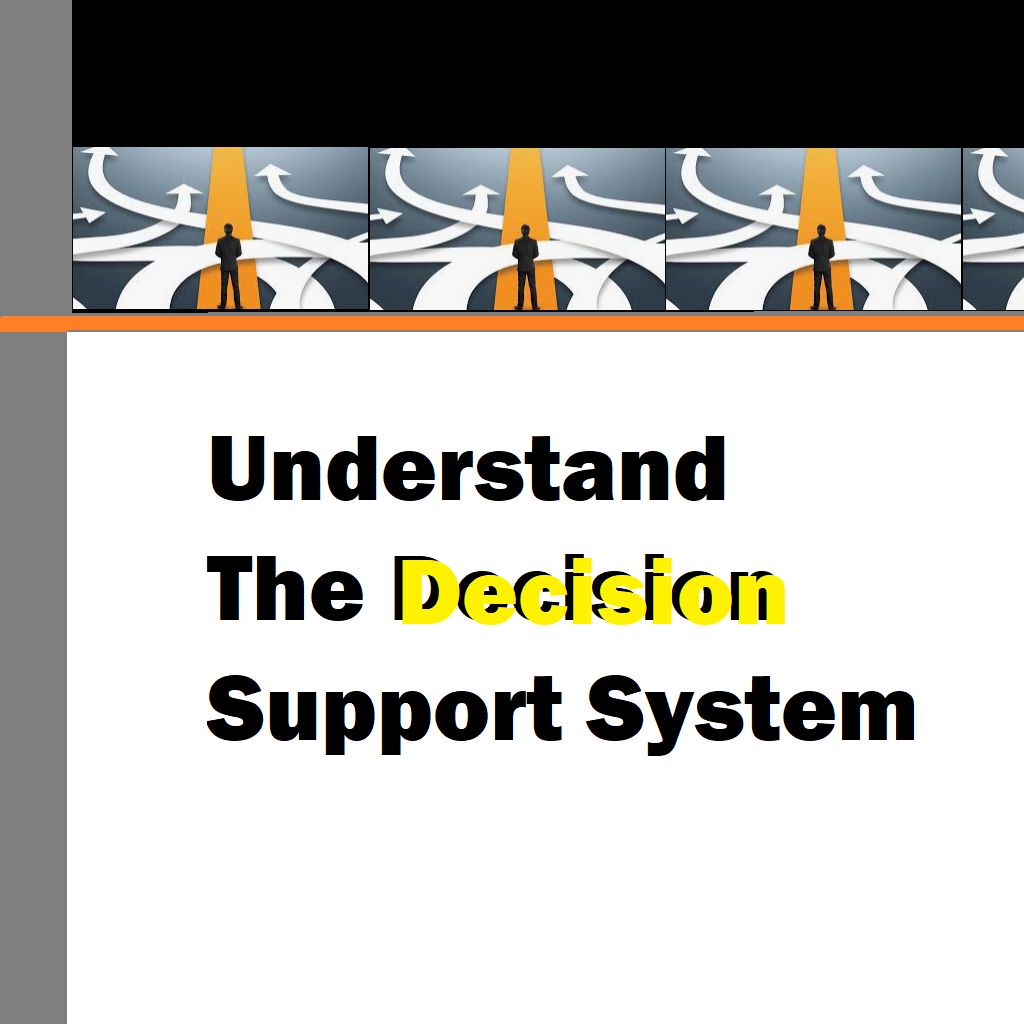


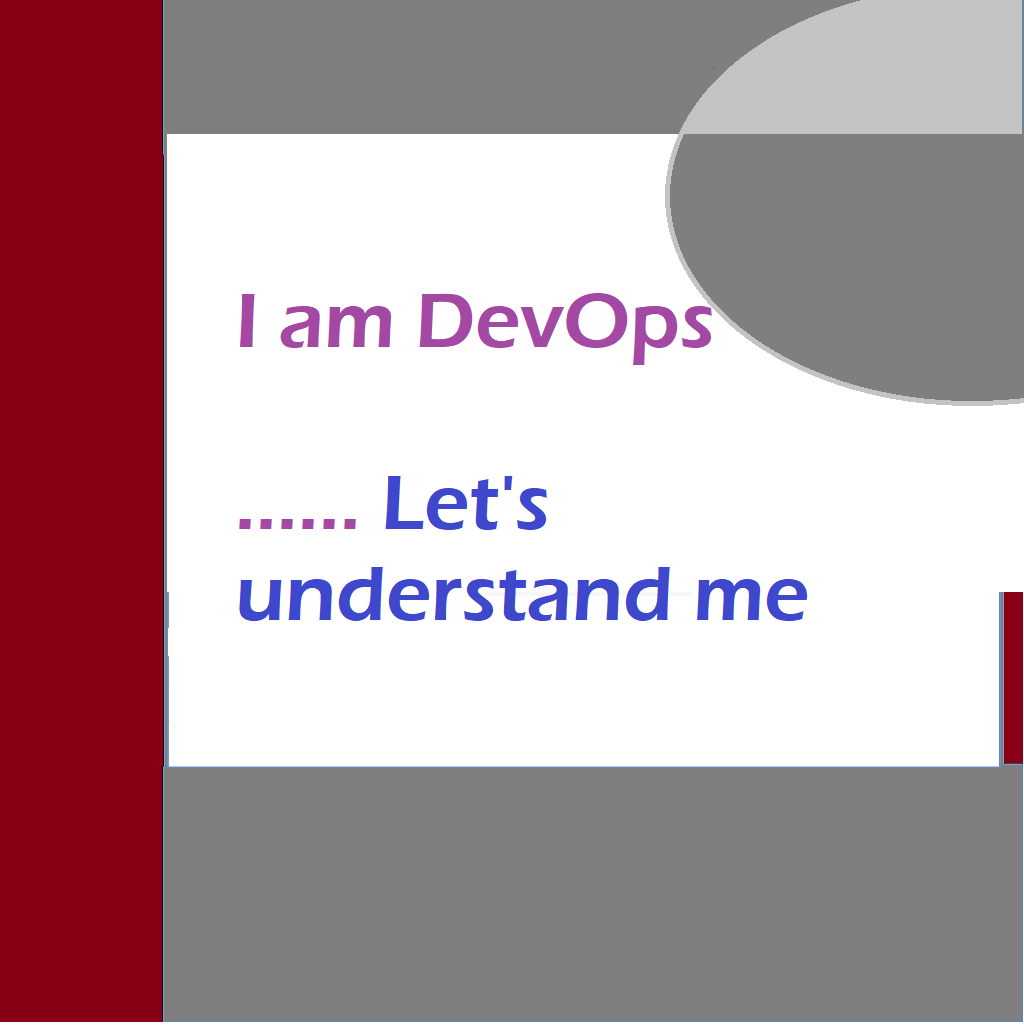
I believe this website has got some real wonderful information for everyone :D. “Nothing surely is so disgraceful to society and to individuals as unmeaning wastefulness.” by Count Benjamin Thompson Rumford.
This is the right weblog for anybody who needs to seek out out about this topic. You notice so much its almost hard to argue with you (not that I actually would want…HaHa). You definitely put a brand new spin on a topic thats been written about for years. Great stuff, simply great!
Keep up the great work, I read few articles on this web site and I believe that your web blog is very interesting and holds lots of superb info .
Thank you for another informative website. The place else may just I get that type of information written in such a perfect means? I have a project that I’m simply now working on, and I have been at the look out for such information.
Amazing post! Thank you
Great post. I was checking constantly this weblog and
I am inspired! Very useful info specially the final phase 🙂 I
maintain such info a lot. I was looking for this certain information for a
long time. Thank you and best of luck.
I am curious to find out what blog system you happen to be utilizing? I’m having some small security issues with my latest site and I would like to find something more secure. Do you have any suggestions?
Its such as you read my thoughts! You seem to grasp a lot approximately this, such as you wrote the e book in it or something. I believe that you just could do with some to power the message home a bit, however other than that, that is fantastic blog. A fantastic read. I’ll certainly be back.
I just could not depart your website before suggesting that I really enjoyed the standard information a person provide for your visitors? Is going to be back often to check up on new posts
Thank you for another informative web site. Where else could I get that type of information written in such an ideal way? I’ve a project that I am just now working on, and I’ve been on the look out for such info.
I抣l right away grab your rss feed as I can not find your email subscription link or e-newsletter service. Do you’ve any? Kindly let me know so that I could subscribe. Thanks.
This actually answered my drawback, thank you!