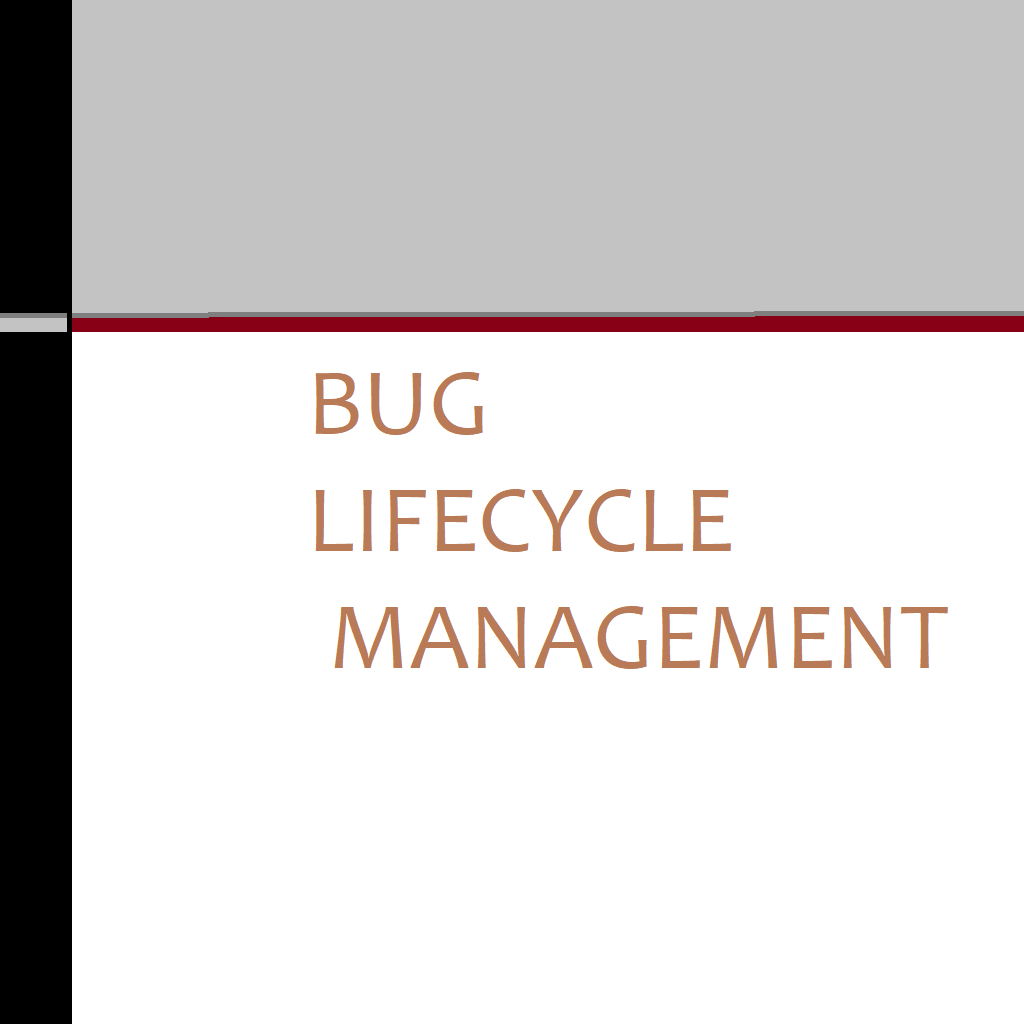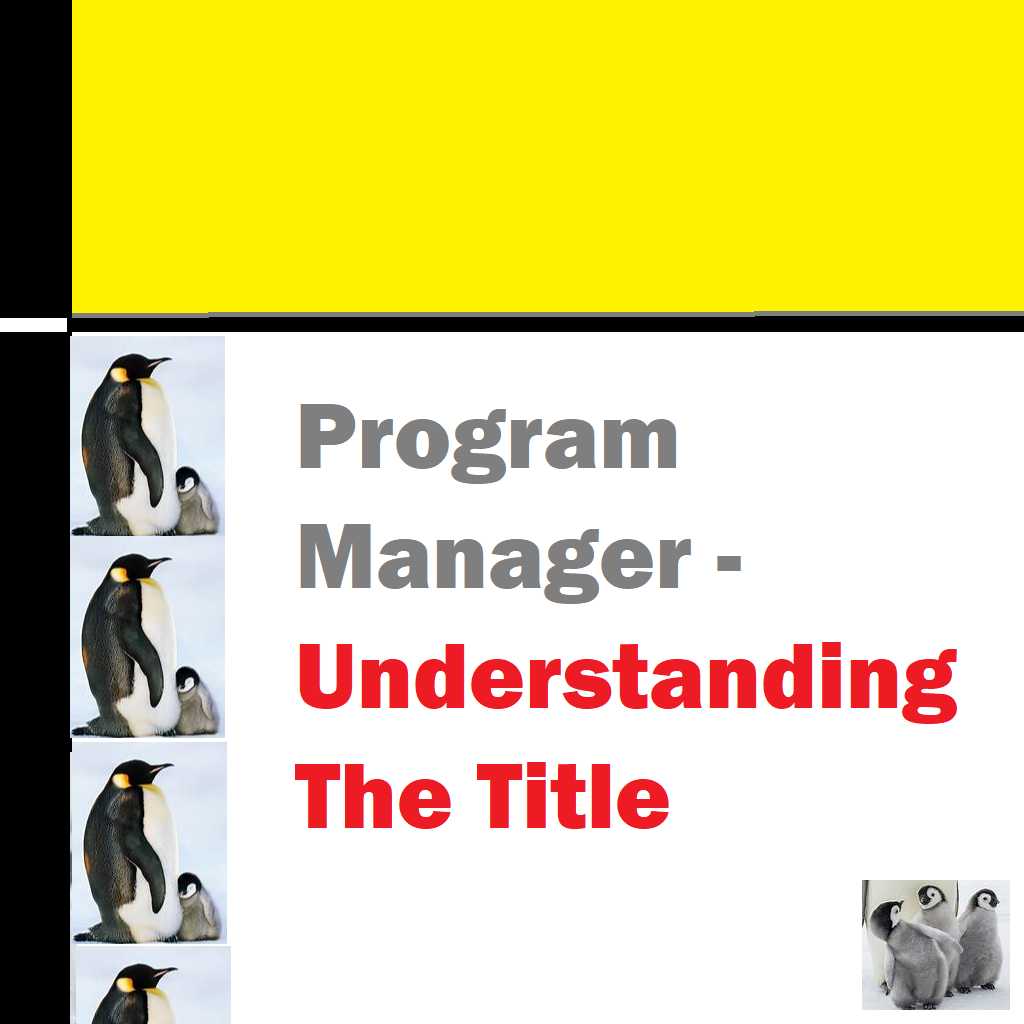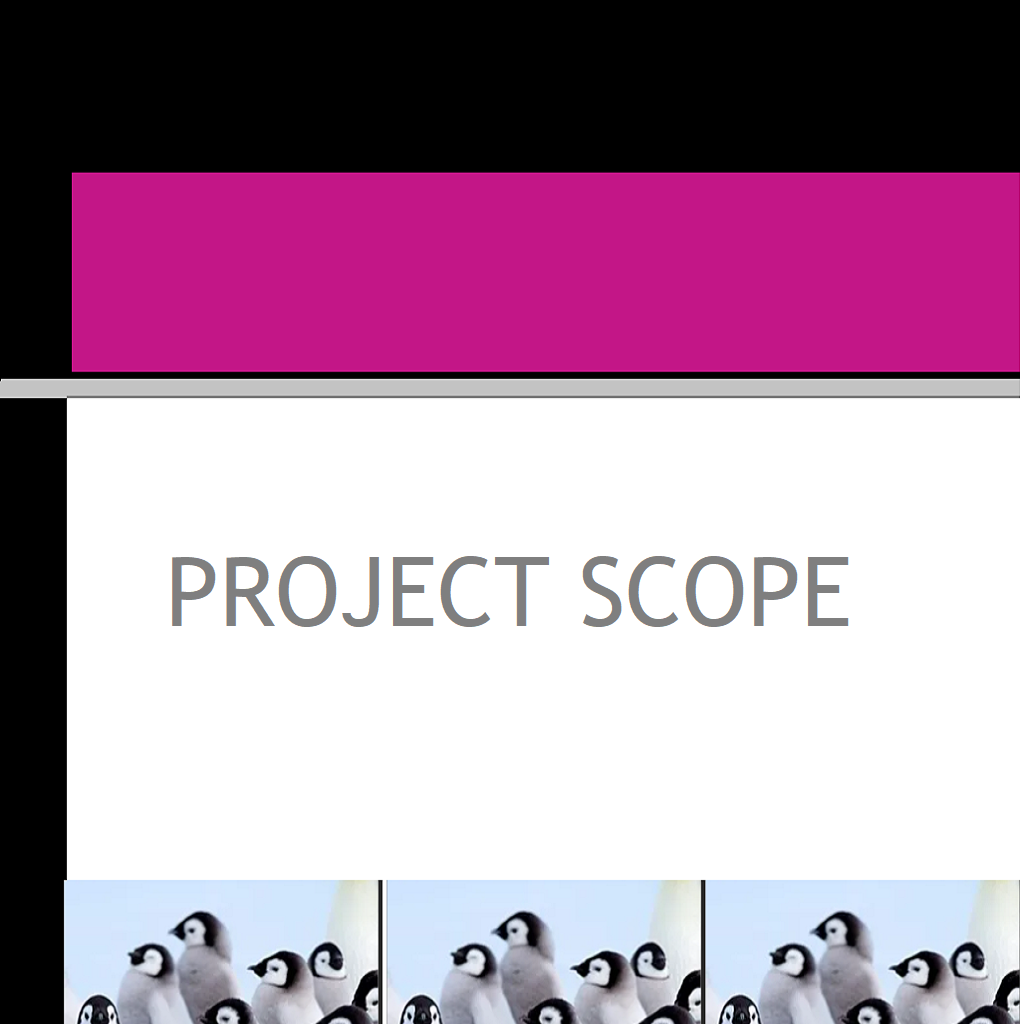A bug in software refers to a flaw or an error in the code that causes the program to behave unexpectedly or produce incorrect results. It is a deviation from the intended functionality of the software. Bugs can range from minor issues that have limited impact to critical problems that can lead to system crashes or data corruption. Identifying and fixing bugs is a crucial aspect of the software development process, as they can significantly impact the performance, reliability, and security of the application. One common type of bug is the syntax error, which occurs when the code violates the rules of the programming language. These errors prevent the program from compiling or executing correctly. They are usually straightforward to identify and fix, as the compiler or interpreter highlights them during the development process. Another type of bug is the logic error, where the code is syntactically correct, but it does not produce the expected output due to flawed logic or improper implementation of algorithms. Logic errors can be more challenging to detect, as the program may run without crashing, but the results will be incorrect or unexpected.
Concurrency bugs are a specific category of issues that arise in multi-threaded or parallel programs. They occur when multiple threads or processes access shared resources simultaneously, leading to unexpected behavior due to race conditions or synchronization problems. Software bugs can also result from poor error handling and insufficient testing. If developers do not anticipate and handle all possible scenarios, the program may encounter unexpected conditions and fail to recover gracefully, leading to crashes or data loss.
Bug fixing is an essential part of the software development lifecycle. When a bug is discovered, developers typically follow a systematic process to identify its root cause, analyze its impact, and implement the necessary corrections. This process often involves debugging tools, testing methodologies, and collaboration among team members. In recent years, the emergence of agile development methodologies and continuous integration practices has helped in early bug detection and rapid resolution. Automated testing frameworks and code analysis tools play a crucial role in identifying and preventing bugs during the development phase, minimizing the likelihood of critical issues reaching the production environment.
In short we can say, a bug in software represents an unintended flaw in the code that causes the program to behave incorrectly. It can be due to syntax errors, logic errors, concurrency issues, or inadequate error handling. The process of bug fixing is integral to ensuring the reliability and performance of software applications, and modern development practices have focused on early detection and resolution of bugs to deliver more robust and stable software products.
CONTENTS
Critical element in bug life cycle
DevOps – Logging bug in DevOps
Comparing Bug Life Cycle vs Defect Life Cycle
Defining Bug life cycle
The bug life cycle is a systematic process that outlines the stages a software bug goes through from its identification to its resolution. It provides a structured approach to managing and tracking bugs during the software development and testing phases. Understanding the bug life cycle is crucial for software development teams as it helps in efficient bug management and ensures that issues are addressed promptly, leading to more reliable and stable software products.
1. Bug Reporting: The bug life cycle begins when a software issue is identified by a tester, developer, or end-user. The person who discovers the bug reports it in a bug tracking system. The bug report typically includes essential information such as bug description, steps to reproduce, expected behavior, actual behavior, and any relevant attachments or screenshots. Once the bug report is submitted, it enters the “New” or “Open” state in the bug tracking system.
2. Bug Triage: In the bug triage stage, the development team reviews the newly reported bugs. They prioritize the bugs based on their severity, impact, and other factors. Bugs with higher severity or those affecting critical functionalities are given priority for immediate attention. The triage process helps in determining which bugs should be addressed first and which ones can be deferred for later releases.
3. Bug Assignment: After the bug is triaged, it is assigned to a developer or a team member responsible for fixing the issue. The bug status is changed to “Assigned” or “In Progress” during this stage. Assigning bugs to specific individuals ensures accountability and streamlines the bug resolution process.
4. Bug Fixing: In this stage, the assigned developer starts working on fixing the bug. They analyze the bug report, reproduce the issue if necessary, identify the root cause, and implement the necessary changes to the code. Once the bug is fixed, the developer marks it as “Fixed” and moves it to the next stage.
5. Bug Verification: After the bug is fixed, it undergoes a verification process to ensure that the resolution is successful. Testers or quality assurance (QA) professionals retest the bug by following the steps provided in the bug report. If the bug is no longer reproducible and the expected behavior is observed, the tester sets the bug status to “Verified” or “Closed.”
6. Bug Reopening (Optional): In some cases, a verified bug may resurface after further testing or in a different environment. If this happens, the tester can reopen the bug, and it goes back to the “Assigned” or “In Progress” state for further investigation and resolution.
7. Bug Closure: Once the bug is fixed, verified, and confirmed not to resurface, it is marked as “Closed” in the bug tracking system. Bug closure indicates that the bug has been successfully resolved, and the issue is considered officially addressed.
8. Bug Reports and Metrics: Throughout the bug life cycle, various reports and metrics can be generated to track bug trends, bug-fixing efficiency, and overall software quality. These reports help in assessing the effectiveness of the bug management process and aid in making informed decisions for future software development and testing efforts.
In short we can say, the bug life cycle is a well-defined process that guides the management of software bugs from their discovery through resolution. It involves bug reporting, triaging, assignment, bug fixing, verification, potential reopening, and finally, bug closure. Understanding and effectively managing the bug life cycle is essential for delivering reliable and high-quality software products.
Critical element in bug life cycle
The most crucial part of a bug life cycle is bug verification. Bug verification, also known as bug validation or retesting, is the stage where a fixed bug is thoroughly tested to ensure that the reported issue has been successfully resolved. After a developer claims to have fixed a bug, it is essential to have a separate team of testers or quality assurance professionals retest the bug to confirm the resolution.
During bug verification, testers follow the steps provided in the bug report to reproduce the problem. They check if the expected behavior is now observed and if the software functions as intended without any unintended side effects. The objective is to determine whether the bug has indeed been addressed and that the software is back to its expected state of functionality.
If the bug is successfully verified and the software behaves as expected, the bug is marked as “Verified” or “Closed,” signifying its resolution. On the other hand, if the bug persists or if the expected behavior is not achieved, the bug is reopened, and it goes back to the development team for further investigation and resolution.
The bug verification process is critical to ensuring the quality and reliability of the software. It helps prevent the premature closure of bugs that might resurface later, causing user dissatisfaction and potential disruptions. Thorough verification reduces the chances of regressions and ensures that the software remains stable and performs correctly after bug fixes are implemented.
In some cases, especially in large and complex software projects, automated test scripts may be used to aid in bug verification. These automated tests can quickly run through a set of test cases to validate bug fixes and perform regression testing to catch any unintended side effects.
In short we can say, bug verification is the most vital part of the bug life cycle as it confirms the successful resolution of reported issues. By subjecting fixed bugs to rigorous retesting, development teams can ensure that the software remains stable and reliable, minimizing the chances of bugs resurfacing and improving overall software quality.
Bug triaging – What it is?
Bug triaging is an essential process in software development and testing, involving the systematic evaluation and prioritization of reported bugs or issues. When a bug is identified and reported by a tester, user, or any other stakeholder, it enters the bug triage phase. The main objective of bug triaging is to assess the reported bugs, categorize them based on their severity, impact, and other relevant factors, and determine the order in which they should be addressed.
During bug triaging, a team of stakeholders, which may include developers, testers, project managers, and product owners, convene to review the reported bugs. They carefully examine each bug report to understand its nature, impact on the software, and potential risks associated with it. The team collaborates to prioritize the bugs based on predefined criteria, which may differ from one project to another.
The severity of a bug is a key factor in bug triaging. Bugs with higher severity, such as those causing system crashes, data corruption, or critical functionality failures, are usually given top priority for immediate attention and resolution. These critical issues can severely impact the software’s usability and reputation, and their prompt handling is crucial.
Besides severity, the team may also consider other factors like the frequency of occurrence, the scope of affected users, the likelihood of encountering the bug, and the effort required for bug resolution. By weighing these factors, the team can make informed decisions on the bug priority and allocate development resources effectively.
In addition to prioritizing bugs for fixing, bug triaging also involves assigning the bugs to the appropriate developers or development teams. Proper assignment ensures that each bug is addressed by the most suitable person or group, considering their expertise and familiarity with the codebase related to the bug.
Bug triaging plays a pivotal role in the bug life cycle, as it helps streamline the bug resolution process and ensures that resources are utilized efficiently. By tackling high-priority bugs first, development teams can swiftly address critical issues and create more stable software. As bug triaging involves collaboration and discussion among stakeholders, it fosters communication and cooperation within the development team, leading to improved software quality and customer satisfaction.
In short we can say, bug triaging is the process of evaluating, prioritizing, and assigning reported bugs in software development. It helps teams determine the order in which bugs should be addressed, based on factors like severity, impact, and effort required for resolution. This systematic approach to bug management enhances the software development process and contributes to delivering reliable and high-quality software products.
DevOps – Logging bug in DevOps
Logging bugs in DevOps is an integral part of the software development and delivery process, allowing teams to efficiently track and manage reported issues throughout the development lifecycle. DevOps emphasizes collaboration and integration between development and operations teams, and logging bugs is a crucial aspect of ensuring software quality and continuous improvement.
Here’s how bugs are typically logged in a DevOps environment:
1. Bug Identification: The bug logging process begins when a bug is identified by a tester, end-user, or any stakeholder. Bugs can be identified during various stages of development, including testing, user acceptance, or even after the software has been deployed.
2. Bug Tracking System: In DevOps, bugs are logged in a bug tracking or issue management system. This system acts as a central repository to record, organize, and prioritize all reported bugs. Popular tools like Jira, Trello, or GitLab’s issue tracking feature are commonly used in DevOps environments for bug logging.
3. Bug Description and Context: When logging a bug, the person reporting it provides a detailed description of the issue, including steps to reproduce, expected behavior, and observed behavior. Any relevant attachments like screenshots, logs, or video recordings may also be added to provide additional context to the development and operations teams.
4. Bug Categorization and Prioritization: After logging the bug, it goes through a process of categorization and prioritization. The bug’s severity and impact are assessed to determine its priority for resolution. Critical bugs affecting essential functionalities usually receive top priority.
5. Assignment to Developers: Once the bug is logged and prioritized, it is assigned to the relevant developers or development team responsible for its resolution. In a DevOps environment, developers and operations teams work closely together to address reported bugs promptly.
6. Bug Resolution and CI/CD Pipelines: After the bug is assigned, the developers start working on fixing it. They make the necessary code changes and commit them to version control systems like Git. These changes then trigger the automated CI/CD pipelines, which run tests to ensure that the fix does not introduce new issues.
7. Verification and Closure: After the bug is fixed, it undergoes verification or testing by the QA team or testers. Once the fix is validated and confirmed, the bug is marked as closed in the bug tracking system, signifying its successful resolution.
8. Continuous Improvement: Bug logging and resolution are not isolated events in DevOps. The data collected from bug tracking is used for continuous improvement. Teams analyze the patterns of reported bugs, identify common issues, and implement preventive measures to reduce the occurrence of similar bugs in the future.
By effectively logging bugs in DevOps, teams can ensure that reported issues are efficiently managed and addressed, leading to the delivery of high-quality software products and continuous improvement of the development process. Collaboration between development and operations teams is key to success in this context, fostering a culture of shared responsibility and accountability for software quality.
Jira – How to log bug in Jira
Bug logging in Jira follows a structured process to capture and record information about identified bugs or issues in a tabulated format. Jira, being a popular issue and project tracking tool, provides a user-friendly interface for bug logging. The following steps illustrate how bug logging is typically carried out in Jira:
1. Issue Creation: To begin bug logging, a user with appropriate permissions creates a new issue in Jira. This can be done by navigating to the project’s issue tracking board and clicking on the “Create” button. The user selects the appropriate issue type, which, in this case, would be “Bug” or any other issue type that denotes a software defect.
2. Short and Description: In the bug logging form, the user fills in the short and description fields. The short provides a concise and descriptive title for the bug, giving an overview of the issue. The description field allows the user to provide detailed information about the bug, including steps to reproduce it, observed behavior, expected behavior, and any additional relevant details.
3. Priority and Severity: Next, the user sets the bug’s priority and severity levels. The priority indicates the bug’s importance in relation to other issues and influences its position in the bug resolution queue. The severity, on the other hand, reflects the impact of the bug on the software’s functionality, user experience, or system stability.
4. Components and Labels: Jira allows the user to associate the bug with specific components or modules of the software. This helps in organizing and categorizing bugs based on their functional areas. Additionally, labels can be added to further classify and group related bugs, making it easier to search and filter them later.
5. Environment and Affects Versions: Users have the option to specify the environment in which the bug occurs, such as operating system, browser, or device. They can also indicate the affected versions of the software, helping developers identify whether the issue is specific to certain releases.
6. Attachments and Comments: In the bug logging process, users can include relevant attachments, such as screenshots, log files, or additional documents that provide more context about the bug. Furthermore, they can add comments to the bug, facilitating ongoing communication and collaboration among team members during the bug resolution process.
7. Assignment and Workflow: Once the bug is logged, it enters the project’s workflow, where it progresses through various stages, such as “Open,” “In Progress,” “Resolved,” and “Closed.” The bug is assigned to a developer or development team responsible for its resolution, ensuring accountability.
8. Monitoring and Updates: Throughout the bug resolution process, stakeholders can monitor the bug’s status and progress. Developers may update the bug with comments to share their findings, steps taken for bug fixing, or to seek further clarification from the reporting individual.
By adhering to this tabulated bug logging process in Jira, development teams can efficiently manage and track bugs, leading to smoother bug resolution, improved software quality, and effective collaboration among team members.
Defect Tracking Cycle
The defect tracking cycle is a systematic process used in software development and testing to manage and monitor defects or issues identified during the testing phase. It provides a structured approach to recording, prioritizing, and resolving defects to ensure the delivery of high-quality software products. The defect tracking cycle typically consists of several key stages, which are as follows:
1. Defect Identification: The defect tracking cycle begins when a tester or any stakeholder identifies a defect during the testing process. Defects can encompass a wide range of issues, including bugs, errors, functionality gaps, performance issues, and usability problems. Once a defect is identified, it is documented in a defect tracking system, which may be a dedicated defect management tool or an integrated part of the project management or testing software.
2. Defect Recording: In this stage, the identified defect is thoroughly documented in the defect tracking system. The defect report includes essential details such as a clear and concise description of the issue, steps to reproduce it, the actual observed behavior, expected behavior, and any relevant attachments like screenshots or log files. Proper and accurate defect recording is crucial as it provides developers with the necessary information to understand and address the issue effectively.
3. Defect Prioritization: Once a defect is recorded, it goes through a prioritization process. The severity and impact of the defect are assessed to determine its priority level. High-severity defects that significantly affect the software’s functionality, security, or user experience are given top priority for immediate attention. Lower-severity defects, while important, may be addressed in subsequent releases or updates. Prioritization helps development teams allocate their resources efficiently and focus on critical issues first.
4. Defect Assignment: After prioritization, the defect is assigned to the appropriate developer or development team responsible for its resolution. Proper assignment ensures that each defect is handled by the most suitable individuals with the relevant expertise and knowledge of the affected codebase.
5. Defect Resolution: In this stage, the assigned developer works on fixing the defect. They analyze the defect report, reproduce the issue if needed, identify the root cause, and implement the necessary changes to address the problem. Once the defect is fixed, the developer marks it as resolved or fixed in the defect tracking system.
6. Defect Verification: After a defect is resolved, it undergoes verification or retesting by testers or quality assurance professionals. The objective is to ensure that the defect has been successfully resolved and that the software now functions as intended without any unintended side effects. If the verification is successful, the defect is closed. However, if the defect persists or reappears, it is reopened for further investigation and resolution.
7. Defect Closure: Once a defect is verified and confirmed to be successfully resolved, it is closed in the defect tracking system. Closed defects are no longer active issues, and they are considered officially resolved.
Throughout the defect tracking cycle, the status of each defect is continuously updated in the defect tracking system, allowing stakeholders to monitor the progress and overall status of defect resolution efforts. This structured approach to managing defects ensures that software quality is maintained, and issues are addressed systematically, leading to more reliable and robust software products.
Comparing Bug Life Cycle vs Defect Life Cycle
Below is a tabular comparison between the Bug Life Cycle and the Defect Life Cycle:
| Aspect | Bug Life Cycle | Defect Life Cycle |
| Definition | The Bug Life Cycle is a process that outlines the stages a software bug goes through, from its identification to resolution. | The Defect Life Cycle is a systematic approach used to manage and resolve defects or issues identified during testing. |
| Terminology | Bugs are generally used interchangeably with defects, errors, or issues in the software. | Defects specifically refer to discrepancies or deviations from the expected behavior in the software. |
| Origin | Bugs may be discovered during various stages of software development, including requirements analysis, coding, and testing. | Defects are mainly identified during the testing phase, though they can also originate from other stages. |
| Identification | Bugs are usually reported by testers, developers, or end-users and are recorded in a bug tracking system. | Defects are identified by testers during the testing process and are documented in a defect tracking system. |
| Scope | The Bug Life Cycle encompasses the stages from bug identification to bug resolution and verification. | The Defect Life Cycle covers the steps from defect identification to defect resolution and verification. |
| Resolution | Bugs are addressed and fixed by developers through code changes and modifications. | Defects are resolved by developers, and necessary changes are made to the code to fix the issues. |
| Terminating Status | The Bug Life Cycle concludes with the bug being marked as “Closed” after successful verification. | The Defect Life Cycle ends when the defect is marked as “Closed” after successful verification and resolution. |
| Involvement of QA | QA teams play a significant role in identifying, reporting, and verifying bugs during the Bug Life Cycle. | QA teams are actively involved in detecting, reporting, and verifying defects during the Defect Life Cycle. |
| Importance in Testing | The Bug Life Cycle is an integral part of software testing and quality assurance processes. | The Defect Life Cycle is a critical component of the testing phase, ensuring that software issues are systematically managed and resolved. |
| Overall Objective | The main objective of the Bug Life Cycle is to ensure that identified bugs are resolved, leading to more stable and reliable software. | The primary goal of the Defect Life Cycle is to efficiently manage and address defects, improving software quality and user satisfaction. |
In short, both the Bug Life Cycle and the Defect Life Cycle focus on managing software issues but may vary in terminology and the stages involved. The Bug Life Cycle encompasses the complete process from bug identification to resolution, while the Defect Life Cycle specifically focuses on managing defects found during the testing phase. Both cycles play a crucial role in delivering high-quality software products and ensuring a smooth software development process.