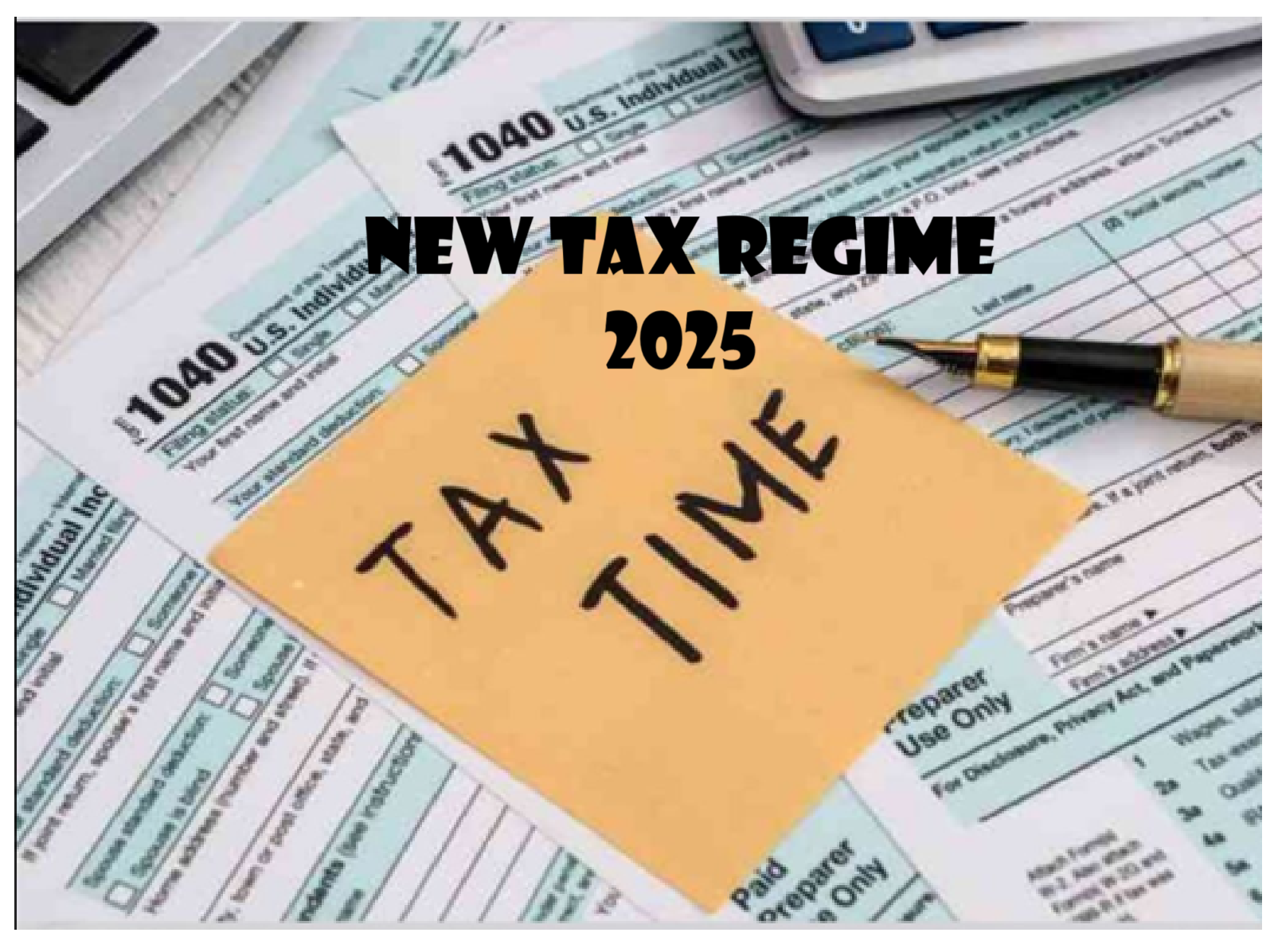More thrilling articles coming your way. Today we discuss and discover something about WordPress. WordPress is the numero uno software platform for content management. It is by default the platform of choice of most people when they want to setup a blog or putdown a website. Its flexible and highly customizable with a plethora of plugins. WordPress is a free and open-source content management system (CMS) that allows users to create and manage websites easily. It was initially developed as a blogging platform in 2003 by Matt Mullenweg and Mike Little. Over the years, it has evolved into a versatile and powerful CMS, powering a significant portion of the internet, including blogs, websites, e-commerce stores, and more.
As a CMS, WordPress simplifies the process of building and maintaining a website, making it accessible to users of all technical levels. Its user-friendly interface and extensive plugin ecosystem have contributed to its widespread adoption by individuals, businesses, and organizations. WordPress is written in PHP and uses a MySQL database to store content and settings. It follows the “What You See Is What You Get” (WYSIWYG) approach, allowing users to create and edit content in a visual editor similar to a word processor.
One of the key features that sets WordPress apart is its vast library of themes and plugins. Themes control the website’s appearance, allowing users to change the design and layout without altering the underlying content. Meanwhile, plugins add additional functionality, ranging from contact forms and SEO optimization to e-commerce capabilities and social media integration. Furthermore, WordPress is known for its strong community support, providing users with access to extensive documentation, forums, and tutorials. This community-driven approach has fostered continuous improvement and frequent updates, ensuring that WordPress remains secure, up-to-date, and adaptable to evolving web standards.

Apple AirPods 4 Wireless Earbuds at
₹12,800
With that said, WordPress’s simplicity, flexibility, and vast ecosystem have made it the go-to choice for individuals and businesses looking to establish a compelling online presence without the need for extensive coding knowledge. Whether you’re a blogger, entrepreneur, or website developer, WordPress offers a powerful and user-friendly platform for building and managing websites of all types and sizes.
CONTENT
Set keywords for their wordpress blog
Essential plugins for WordPress
Blogging platforms available
Okay we have multiple platforms and not just WordPress. So when it comes to choosing the best blogging platform, the answer depends on your specific needs and preferences. Several popular blogging platforms offer unique features, user-friendliness, and customization options. Here are some of the top contenders:
- WordPress.org: WordPress.org, often referred to as self-hosted WordPress, is a powerful and versatile blogging platform. It provides complete control over your website, allowing you to customize it to your liking. With a vast library of themes and plugins, you can create any type of website, not just blogs. It’s ideal for users who want full ownership and control over their site.
- WordPress.com: WordPress.com is a hosted version of WordPress, managed by the same team behind WordPress.org. It offers a simpler and more user-friendly experience, making it a great choice for beginners. However, it has some limitations in terms of customization and plugins compared to the self-hosted version.
- Blogger: Blogger is a free blogging platform owned by Google. It’s easy to set up and use, making it an excellent choice for casual bloggers. However, it lacks some advanced features and may not be suitable for users who want more customization options.
- Medium: Medium is a content-sharing platform that focuses on clean and simple writing. It has a built-in audience, making it easy to reach readers. While Medium is user-friendly, it may not provide the same level of control and flexibility as other platforms.
- Ghost: Ghost is a blogging platform designed specifically for bloggers. It offers a minimalist and distraction-free writing experience. Ghost is a good choice for bloggers who prioritize writing and want a straightforward platform.
- Squarespace: Squarespace is a website builder that includes blogging capabilities. It offers beautiful templates and an intuitive interface for building blogs and websites. Squarespace is suitable for users who want an all-in-one solution for their blog and website needs.
- Wix: Wix is another website builder that allows you to create a blog along with a website. It offers a drag-and-drop interface and various templates for easy customization. Wix is suitable for beginners and small business owners looking for a user-friendly platform.

Ultimately, the best blogging platform depends on your goals, technical expertise, and budget. If you want complete control and customization options, WordPress.org is a popular choice. For beginners or those who prefer simplicity, WordPress.com, Blogger, Medium, Ghost, Squarespace, or Wix could be better suited. Take the time to explore each platform’s features and try out their free plans to determine which one aligns best with your blogging needs.
Why I chose WordPress
WordPress stands out as the preferred choice among bloggers and website owners for several compelling reasons. While there are various blogging platforms available, here are some key factors that make WordPress a top pick:
- Flexibility and Customization: WordPress offers unparalleled flexibility, allowing users to create virtually any type of website, not just blogs. With thousands of themes and plugins available, users can customize their websites to match their specific needs and preferences. Whether you’re running a personal blog, an e-commerce site, or a business website, WordPress can be tailored to suit your requirements.
- Open-Source and Self-Hosted: Unlike some blogging platforms that may have limitations on customization and ownership, WordPress.org is open-source and self-hosted. This means you have complete ownership and control over your website. You can host it on your own server or choose a hosting provider that aligns with your needs.
- Large and Active Community: WordPress boasts a vast and active community of developers, designers, and users worldwide. This thriving community ensures continuous improvement, regular updates, and extensive support resources. If you encounter any issues or have questions, you can find solutions through forums, tutorials, and documentation.
- SEO-Friendly: Search engine optimization (SEO) is crucial for gaining organic visibility in search engines. WordPress is inherently SEO-friendly, featuring clean code and structure that search engines favor. Additionally, numerous SEO plugins are available to further optimize your website and boost its search engine rankings.
- User-Friendly Interface: WordPress offers an intuitive and user-friendly interface that caters to users of all technical levels. Its visual editor, known as the “What You See Is What You Get” (WYSIWYG) editor, makes content creation and editing straightforward, even for beginners.
- Regular Updates and Security: Security is paramount for any website. WordPress’s active community ensures that security vulnerabilities are promptly addressed through regular updates. Additionally, you can enhance your website’s security further with plugins and best practices.
- Scalability and Growth: Whether you’re starting a simple blog or envisioning a complex website with thousands of pages, WordPress can scale and accommodate your growth. It is used by small personal blogs, large media websites, Fortune 500 companies, and everything in between.
- Affordability: WordPress itself is free to use, which is a significant advantage for bloggers and businesses with budget constraints. While you may incur costs for hosting, themes, and premium plugins, there are many free options available to get started.
Therefore, the combination of flexibility, customization options, active community support, SEO-friendliness, user-friendliness, security, scalability, and affordability makes WordPress an attractive choice for bloggers and website owners. Its adaptability to various needs and its continual evolution through community contributions have solidified its position as the leading CMS on the web.
I have purchased reliable and cheap hosting from hostinger. The steps are fairly straight forward and you can simply click and proceed.
- Sign Up with Hostinger: Go to the Hostinger website (www.hostinger.com) and sign up for an account. Choose a suitable hosting plan that meets your needs.
- Register a Domain: If you don’t have a domain yet, you can register one through Hostinger during the sign-up process or use an existing domain by pointing it to Hostinger’s nameservers.
- Access Hosting Control Panel: Once you have your Hostinger account, log in to the hosting control panel (usually cPanel).

- Install WordPress: In the cPanel, look for the “Auto Installer” section or the “Website” category. You’ll find an option to install WordPress. Click on it.
- Select Domain and Settings: Choose the domain where you want to install WordPress. Set up the website name, admin username, password, and other settings. Click on the “Install” button.
- Wait for Installation: Hostinger will automatically install WordPress on your domain. This process usually takes a few seconds to a minute.
- Access WordPress Dashboard: Once the installation is complete, you’ll receive a confirmation message. You can access your WordPress dashboard by going to “yourdomain.com/wp-admin” and logging in using the admin credentials you set during installation.
- Customize Your Website: With WordPress installed, you can now start customizing your website. Choose a theme, add plugins for added functionality, create pages, and write blog posts.
- Configure Permalinks: In the WordPress dashboard, go to Settings > Permalinks and choose a URL structure that suits your website. Select the “Post name” option for SEO-friendly permalinks.
- Secure Your Website: It’s essential to keep your WordPress installation secure. Install security plugins, keep themes/plugins updated, use strong passwords, and regularly back up your website. There must be SSL certificates that you would need to install. These are pretty simple to install
Please note that the exact steps may vary slightly depending on the hosting provider’s interface and options. Hostinger typically offers an intuitive interface that simplifies the process. If you encounter any issues during the setup, Hostinger’s support team can assist you with the process.
Killer Features of WordPress
WordPress stands out from other content management systems (CMS) due to its numerous killer features that have made it a dominant force in the web development landscape. Some of these distinctive features include:
- User-Friendly Interface: WordPress boasts an intuitive and user-friendly interface that makes it accessible to users of all technical levels. Its “What You See Is What You Get” (WYSIWYG) editor allows users to create and edit content in a visual manner, similar to working in a word processor. This simplicity has contributed to its widespread adoption, as even non-technical individuals can quickly grasp how to use it.
- Extensive Theme Library: WordPress offers a vast collection of themes that control the appearance and layout of a website. These themes allow users to change the design and style of their site with just a few clicks, without altering the underlying content. From simple blog designs to sophisticated business layouts, the theme library caters to diverse needs.
- Versatile Plugin Ecosystem: Another standout feature is the extensive plugin ecosystem. With over 50,000 plugins available, users can easily add various functionalities to their WordPress website. Whether it’s SEO optimization, e-commerce capabilities, security enhancements, or social media integration, there’s a plugin for almost every requirement.
- Active Community Support: The WordPress community is vibrant and robust, providing a wealth of resources for users. From documentation and forums to tutorials and meetups, the community offers extensive support and knowledge sharing. Additionally, the strong community has led to continuous improvement and regular updates, ensuring WordPress remains secure and up-to-date.
- Open-Source Nature: WordPress is an open-source platform, which means it is free to use and modify. This fosters a collaborative environment where developers worldwide contribute to the platform’s enhancement and security. The open-source nature ensures that WordPress is continually evolving and remains adaptable to changing web standards.
- SEO-Friendly Architecture: WordPress is inherently designed with SEO in mind. Its clean and search-engine-friendly code, along with various SEO plugins, allows users to optimize their websites easily for better search engine rankings. This feature is crucial for businesses and bloggers seeking to enhance their online visibility and attract organic traffic.
- Scalability and Flexibility: Whether you’re creating a personal blog, a small business website, or a large e-commerce platform, WordPress can scale to accommodate various needs. Its flexible architecture allows users to customize and extend functionalities to match their specific requirements.
- Mobile Responsiveness: With the increasing use of mobile devices, having a mobile-responsive website is essential. WordPress themes are designed to be mobile-friendly, ensuring that websites look and perform well on different screen sizes and devices.
Therefore, the combination of a user-friendly interface, a vast library of themes and plugins, active community support, and its open-source nature has made WordPress a powerhouse in the CMS realm. These killer features continue to attract millions of users, enabling them to build and manage websites efficiently and effectively.
Set keywords for their wordpress blog
Setting keywords for a WordPress blog involves strategic planning and optimization to improve the blog’s search engine visibility. Here’s a step-by-step guide on how to set keywords for your WordPress blog:
- Keyword Research: Begin by conducting keyword research to identify relevant and popular keywords related to your blog’s niche and topics. Use keyword research tools like Google Keyword Planner, SEMrush, Ahrefs, Ubersuggest, or similar tools to find keywords with a good search volume and reasonable competition.
- Choose Focus Keywords: Select one or a few primary focus keywords for each blog post or page. These focus keywords should accurately represent the main topic or content of the specific blog post.
- On-Page Optimization: Integrate the focus keywords into the essential on-page elements of your blog post, including:
- Title: Include the focus keyword in the blog post title, preferably towards the beginning for better SEO impact.
- Meta Description: Craft a compelling meta description that includes the focus keyword to entice users to click on your blog post in search engine results.
- URL: Customize the blog post’s URL (permalink) to include the focus keyword for better relevancy.
- Headers: Use header tags (H2, H3, etc.) to structure your content, and incorporate the focus keyword in at least one or two subheadings.
- Content: Naturally integrate the focus keyword throughout the blog post’s content. Avoid keyword stuffing and prioritize readability and user experience.
This is the most important step that one often misses out and so their blog articles and posts do not get ranked. This SEO optimization technique often helps get most views and reach of the article. This should always be done with due diligence, care but religiously.
- Image Optimization: Optimize images in your blog post by adding descriptive alt text that includes the focus keyword. This helps search engines understand the content of the images.
- Internal Linking: Include relevant internal links to other pages on your website. Use anchor text that includes the focus keyword to enhance website navigation and improve search engine indexing.
- Consistency and Relevance: Ensure that the selected keywords are relevant to the blog post’s content. Also, maintain consistency in using the focus keywords across various on-page elements.
- Avoid Over-Optimization: While keyword optimization is essential, avoid overusing the same keywords in every blog post. Diversify your keyword choices to cater to different topics and content.
- Analyze Performance: Use tools like Google Analytics and Google Search Console to monitor the performance of your blog posts. Analyze the search traffic and see which keywords are driving the most traffic to your blog.
By following these steps and conducting regular keyword research and optimization, you can effectively set keywords for your WordPress blog and improve its search engine visibility, attracting more targeted organic traffic and engaging your desired audience. Remember that SEO is an ongoing process, and continuously optimizing your content based on user feedback and changing search trends will lead to long-term success.
Essential plugins for WordPress
So you have installed WordPress and are waiting to write your first blog. Wait, there’s more to it. Install these plugins first –
When it comes to enhancing the functionality and performance of your WordPress website, plugins play a crucial role. With thousands of plugins available, it can be overwhelming to choose the most important ones. Here are some essential WordPress plugins that are commonly recommended:
- Yoast SEO: Yoast SEO is a popular and powerful plugin that helps optimize your website for search engines. It provides tools to improve on-page SEO, generate XML sitemaps, and analyze content readability. This plugin helps you optimize your website’s meta tags, titles, and descriptions to improve search engine rankings and attract organic traffic.
- Akismet: Akismet is a must-have plugin for combating comment and contact form spam. It filters out spammy comments and ensures that your website remains free from malicious content. Akismet is often pre-installed with WordPress, and you need an API key to activate it.
- W3 Total Cache or WP Super Cache: These caching plugins help improve your website’s speed and performance by creating cached versions of your pages. Caching reduces server load and speeds up page loading times, which is essential for better user experience and search engine rankings.
- Wordfence Security: Security is a top priority for any website. Wordfence Security is a robust security plugin that provides features like malware scanning, firewall protection, login security, and real-time monitoring. It helps safeguard your website from hacking attempts and malicious attacks.
- UpdraftPlus: Regular backups are vital to protect your website’s data. UpdraftPlus simplifies the backup process by automating scheduled backups to your preferred storage destinations, such as Dropbox, Google Drive, or cloud storage.
- Contact Form 7: Contact Form 7 is a simple and flexible plugin for creating and managing contact forms on your website. It’s easy to use, highly customizable, and allows you to handle multiple forms, making it an excellent tool for engaging with your audience.
- Jetpack: Jetpack is an all-in-one plugin developed by Automattic, the company behind WordPress.com. It offers a wide range of features, including site stats, social sharing, site security, and image optimization. While some features are free, others require a subscription.
- MonsterInsights: MonsterInsights is a Google Analytics plugin that enables you to track website traffic and gain valuable insights into your audience’s behavior. With easy-to-understand reports, you can make data-driven decisions to improve your website’s performance.
- Optimole: Optimole is an image optimization plugin that automatically compresses and resizes images to improve page loading times. Optimized images reduce bandwidth usage and enhance user experience, especially on mobile devices.
- Elementor or Beaver Builder: If you want to create custom designs without coding, these page builders are excellent choices. They offer drag-and-drop functionality, allowing you to design visually stunning pages easily.
It’s important to remember that while plugins are beneficial, using too many can slow down your website and lead to conflicts. It’s best to install only the necessary plugins and regularly review and update them to ensure compatibility and optimal performance.
Curated Reads