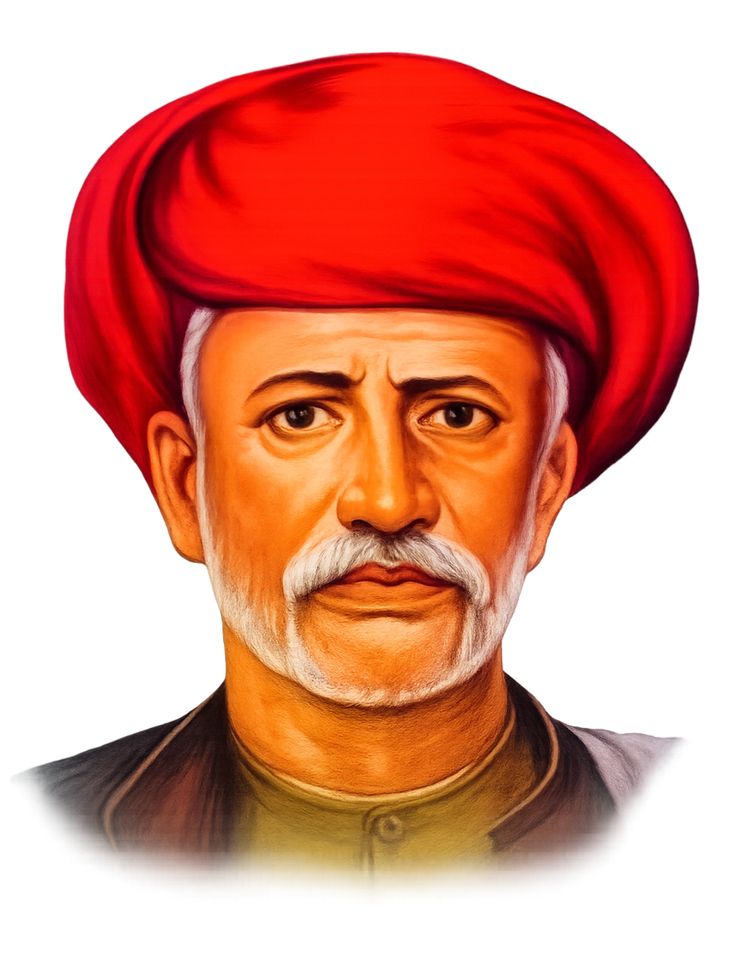Keyword finding tools are online applications or software designed to help website owners, content creators, and digital marketers identify relevant and high-performing keywords for their content or SEO strategies. These tools use various data sources and algorithms to generate keyword ideas, search volume data, competition levels, and other valuable insights related to specific keywords. By utilizing keyword finding tools, businesses and individuals can make informed decisions on which keywords to target to improve their search engine rankings and attract the right audience.
Some popular types of keyword finding tools include:
- Google Keyword Planner: Provided by Google Ads, this free tool allows users to find keywords related to their products, services, or content ideas. It offers search volume data, keyword suggestions, and competition levels.
- SEMrush: A comprehensive SEO tool that offers a robust keyword research feature. SEMrush provides detailed keyword analytics, competitive research, and helps identify long-tail and related keywords.
- Ahrefs: A powerful SEO tool that offers a keyword explorer feature for in-depth keyword research. Ahrefs provides keyword search volume, keyword difficulty, and other valuable metrics.
- Ubersuggest: A user-friendly keyword research tool that offers keyword suggestions, search volume, CPC (cost-per-click) data, and SEO difficulty scores.
- Moz Keyword Explorer: Part of the Moz Pro suite, this tool provides detailed keyword metrics, related keywords, and suggestions to improve SEO strategy.
- KeywordTool.io: This tool generates keyword ideas based on Google Autocomplete. It offers keyword suggestions for various platforms, including Google, YouTube, Bing, Amazon, and more.
- Answer the Public: This unique tool presents keyword ideas in the form of questions and phrases that people commonly search for on the internet.
- Long Tail Pro: Focused on identifying long-tail keywords, this tool helps users find less competitive but highly targeted keywords.
- Keywords Everywhere: A browser extension that displays search volume, CPC, and competition data directly on Google search result pages.
These tools provide valuable insights into the popularity, competitiveness, and relevance of keywords, helping content creators and marketers make data-driven decisions to optimize their online presence. By leveraging keyword finding tools, businesses and individuals can enhance their SEO strategies, attract organic traffic, and better understand their target audience’s search behavior.
SEO Optimize your blog post
SEO optimizing your post involves a series of steps to ensure that it ranks higher in search engine results and attracts more organic traffic. Here’s a comprehensive guide on how to SEO optimize your blog post:
- Keyword Research: Conduct thorough keyword research to identify relevant and high-traffic keywords related to your post’s topic. Use keyword research tools to find popular keywords with reasonable competition.
- Choose a Focus Keyword: Select one primary focus keyword that accurately represents the main topic of your post. This will be the keyword you aim to rank for in search engine results.
- Title Optimization: Include the focus keyword in the title of your post. Make the title engaging, descriptive, and within a reasonable character limit (around 50-60 characters).
- URL Structure: Customize the URL (permalink) of your post to include the focus keyword. Use hyphens to separate words for better readability.
- Meta Description: Write a compelling meta description that includes the focus keyword. The meta description is a short blurb that appears in search engine results and encourages users to click on your post.
- Heading Tags: Use header tags (H2, H3, etc.) to structure your content. Include the focus keyword in at least one or two header tags, preferably in the H2 tag, which represents the main subheading.
- Keyword Placement: Naturally integrate the focus keyword throughout the content. Include it in the introduction, conclusion, and body of the post, but avoid keyword stuffing.
- Image Optimization: Optimize images by adding descriptive alt text that includes the focus keyword. This helps search engines understand the content of the images.
- Internal Linking: Include relevant internal links to other pages on your website. Use anchor text that includes the focus keyword to enhance website navigation and improve search engine indexing.
- Readability: Write content that is easy to read and understand. Use short paragraphs, bullet points, and subheadings to break up the text and improve the overall readability.
- Mobile Optimization: Ensure your post is mobile-friendly and displays correctly on various devices. Mobile optimization is essential for better search engine rankings.
- External Links: Include authoritative and relevant external links to reputable sources. This shows search engines that your content is well-researched and provides valuable information to users.
- Social Sharing: Encourage social sharing of your post by adding social media sharing buttons. Increased social engagement can indirectly impact search engine rankings.
- Post Length: Aim for comprehensive and in-depth content. Longer posts tend to perform better in search results, but prioritize quality over quantity.
- SEO Plugins: If using platforms like WordPress, consider using SEO plugins like Yoast SEO or Rank Math. These plugins provide on-page SEO analysis and suggestions to optimize your post further.
By following these steps, you can effectively SEO optimize your post and increase its visibility in search engine results. Remember that SEO is an ongoing process, and regularly updating and improving your content based on user feedback and changing search trends will lead to long-term success.
YOAST SEO Tool
Yoast SEO is a popular and powerful WordPress plugin designed to help website owners and content creators optimize their content for search engines. It offers a range of features and tools that simplify the process of improving on-page SEO and making websites more search engine-friendly. Here’s an overview of the key features and functionalities of Yoast SEO:
- Snippet Preview: Yoast SEO provides a snippet preview that shows how your page will appear in search engine results. It allows you to customize the title and meta description to make them more compelling and relevant to users.
- Focus Keyword Optimization: The plugin allows you to set a focus keyword for your content and provides suggestions on how to optimize your content around that keyword. It analyzes your content and provides feedback on keyword density and placement.
- Readability Analysis: Yoast SEO includes a readability analysis that evaluates the readability of your content. It checks factors like sentence length, paragraph length, and use of subheadings to ensure your content is easy to read and understand.
- Content Analysis: The plugin assesses the overall quality of your content and provides tips on improving it. It checks for the presence of subheadings, the length of your content, and the use of transition words to enhance the user experience.
- XML Sitemaps: Yoast SEO automatically generates XML sitemaps for your website, making it easier for search engines to crawl and index your content. This improves your site’s visibility in search results.
- Canonical URLs: The plugin helps prevent duplicate content issues by adding canonical URLs, indicating the preferred version of a page when multiple versions exist.
- Social Media Integration: Yoast SEO allows you to set custom social media meta tags, ensuring that your content looks appealing when shared on platforms like Facebook, Twitter, and LinkedIn.
- Breadcrumb Navigation: The plugin offers breadcrumb navigation, which is useful for both search engines and users to understand the site’s structure and easily navigate through the content.
- Internal Linking Suggestions: Yoast SEO suggests internal linking opportunities, helping you create a more coherent and organized content structure.
- Content Insights: This feature provides valuable data on the most frequently used words and phrases in your content, ensuring you stay focused on your target keywords.
- Redirect Manager: Yoast SEO has a redirect manager to handle 301 redirects easily, helping you manage any changes to your website’s URLs without affecting SEO.
Yoast SEO is available in both free and premium versions. The free version includes the basic features for on-page optimization, while the premium version offers additional functionalities like multiple focus keywords, advanced support, and internal linking suggestions. Overall, Yoast SEO is an essential tool for WordPress users who want to improve their website’s search engine rankings, attract more organic traffic, and optimize their content for better user experience.
Performing keyword optimization in YOAST
Performing keyword optimization using Yoast SEO in WordPress is a straightforward process that can help improve your on-page SEO and make your content more search engine-friendly. Here’s a step-by-step guide on how to do it:
- Install and Activate Yoast SEO: If you haven’t already, install and activate the Yoast SEO plugin from the WordPress plugin repository. Once activated, Yoast SEO will appear in your WordPress dashboard menu.
- Create or Edit a Post/Page: Go to the post or page where you want to perform keyword optimization. If it’s a new post, create one. If it’s an existing post, edit it.
- Set the Focus Keyword: In the Yoast SEO meta box below the content editor, you’ll find a section labeled “SEO.” Enter your focus keyword in the “Focus keyphrase” field. This should be the main keyword that represents the content of your post.
- Analyze the Content: Yoast SEO will now analyze your content based on the focus keyword you provided. It will evaluate the keyword’s presence in key areas like the title, headings, meta description, and content.
- Optimize the Title and Meta Description: Based on your focus keyword, Yoast SEO will display a snippet preview that shows how your post will appear in search engine results. Use this to optimize your title and meta description to make them more compelling and relevant to users. Click on the “Edit snippet” button to make changes.
- Check Readability: Yoast SEO also offers a readability analysis that evaluates the overall readability of your content. It checks factors like sentence length, paragraph length, and use of subheadings. Aim to improve your content’s readability by following the suggestions provided.
- Improve Content for the Focus Keyword: As you write or edit your content, ensure that the focus keyword is naturally integrated throughout the text. Yoast SEO will provide feedback on the keyword density and placement, helping you optimize the content for the chosen keyword.
- Address Red and Orange Lights: In the Yoast SEO meta box, you’ll see lights (green, orange, and red) next to the SEO and Readability sections. Aim to turn all lights green, which indicates good optimization and readability.
- Utilize Additional Features: Yoast SEO also offers other helpful features, such as social media previews, canonical URLs, and advanced options for more precise control over indexing and sitemaps.
- Update or Publish: After making the necessary optimizations based on Yoast SEO suggestions, update or publish your post. Yoast SEO will then save the changes and display an updated analysis.
By following these steps and leveraging the insights provided by Yoast SEO, you can effectively perform keyword optimization and improve the overall SEO performance of your WordPress blog posts and pages. Remember that while Yoast SEO is a valuable tool, it’s essential to focus on creating high-quality, valuable content that genuinely serves your audience’s needs while strategically incorporating the chosen keywords for better search engine visibility.
Rank Math SEO Tool
Rank Math is a powerful and feature-rich WordPress SEO plugin that helps website owners and content creators optimize their content for search engines. It offers a wide range of tools and functionalities to improve on-page SEO and boost website visibility in search engine results. Here’s an overview of the key features of Rank Math SEO:
- Easy Setup Wizard: Rank Math provides a user-friendly setup wizard that guides users through the initial configuration process. It ensures that the plugin is set up correctly to suit the website’s specific needs.
- Rich Snippet Support: The plugin supports various types of rich snippets, such as star ratings, recipe details, and product information. Rich snippets enhance search results and improve click-through rates.
- XML Sitemap Generator: Rank Math automatically generates XML sitemaps for websites, making it easier for search engines to crawl and index the content effectively.
- Keyword Optimization: The plugin allows users to set focus keywords for each piece of content and provides recommendations for optimizing the content around those keywords. It also checks for keyword density and placement.
- Content Analysis: Rank Math conducts a comprehensive content analysis, evaluating the readability of the content, the use of subheadings, and the overall quality of the text. It provides valuable suggestions for improving the content.
- SEO Audit Tool: The plugin comes with an SEO audit tool that scans the entire website for SEO issues and suggests improvements to enhance the site’s overall SEO performance.
- 404 Monitor: Rank Math monitors 404 error pages and helps users redirect them to relevant pages, ensuring a seamless user experience and reducing broken links.
- Internal Linking Suggestions: The plugin offers internal linking suggestions to help users create a more organized content structure and improve website navigation.
- Link Counter: Rank Math displays the number of internal and external links on a page, allowing users to keep track of their linking strategy.
- Focus Keyword Suggestions: The plugin provides keyword suggestions based on the user’s primary focus keyword, helping to identify related keywords to include in the content.
- Redirection Manager: Rank Math has a redirection manager that simplifies the process of setting up 301 redirects for changed URLs or broken links.
- Local SEO Support: The plugin offers local SEO features, allowing businesses to optimize their website for local searches and attract customers from specific geographic locations.
Rank Math is available for free, and it offers a broad range of features in its free version. However, it also provides a premium version with additional functionalities and priority support. Overall, Rank Math is a comprehensive and user-friendly SEO tool that can significantly improve website rankings, organic traffic, and overall SEO performance for WordPress users.
Performing keyword optimization using Rank Math tool
Performing keyword optimization using Rank Math SEO in WordPress is a straightforward process that can help improve your on-page SEO and make your content more search engine-friendly. Here’s a step-by-step guide on how to do it:
- Install and Activate Rank Math: If you haven’t already, install and activate the Rank Math SEO plugin from the WordPress plugin repository. Once activated, Rank Math will appear in your WordPress dashboard menu.
- Create or Edit a Post/Page: Go to the post or page where you want to perform keyword optimization. If it’s a new post, create one. If it’s an existing post, edit it.
- Set the Focus Keyword: In the Rank Math meta box below the content editor, you’ll find a section labeled “Focus Keyword.” Enter your focus keyword in the “Focus Keyword” field. This should be the main keyword that represents the content of your post.
- Analyze the Content: Rank Math will now analyze your content based on the focus keyword you provided. It will evaluate the keyword’s presence in key areas like the title, headings, meta description, and content.
- Optimize the Title and Meta Description: Based on your focus keyword, Rank Math will display a snippet preview that shows how your post will appear in search engine results. Use this to optimize your title and meta description to make them more compelling and relevant to users. Click on the “Edit Snippet” button to make changes.
- Check Content Analysis: Rank Math offers a comprehensive content analysis that evaluates the readability of your content, the use of subheadings, and the overall quality of the text. Aim to improve your content’s readability by following the suggestions provided.
- Improve Content for the Focus Keyword: As you write or edit your content, ensure that the focus keyword is naturally integrated throughout the text. Rank Math will provide feedback on the keyword density and placement, helping you optimize the content for the chosen keyword.
- Address Recommendations: In the Rank Math meta box, you’ll see recommendations and suggestions to further optimize your content for SEO. Follow these suggestions to enhance your on-page SEO.
- Utilize Advanced Options: Rank Math also offers advanced options for more precise control over canonical URLs, noindex tags, and other SEO settings. Customize these options based on your website’s specific needs.
- Update or Publish: After making the necessary optimizations based on Rank Math’s suggestions, update or publish your post. Rank Math will then save the changes and display an updated analysis.
By following these steps and leveraging the insights provided by Rank Math SEO, you can effectively perform keyword optimization and improve the overall SEO performance of your WordPress blog posts and pages. Remember that while Rank Math is a valuable tool, it’s essential to focus on creating high-quality, valuable content that genuinely serves your audience’s needs while strategically incorporating the chosen keywords for better search engine visibility.
If you haven’t read it already,
Here are the quick links to previous articles if you haven’t read them yet. These are comprehensive and huge source of good information.