Python is one of the most popular programming languages today, known for its simplicity, readability, and versatility. Whether you’re a beginner learning the ropes or an experienced developer working on complex projects, having the right Integrated Development Environment (IDE) can significantly enhance your productivity and coding experience.
In this article, we’ll explore the best IDEs for Python development in 2025. We’ll cover their key features, pros, and cons, and provide a comparison table to help you choose the most suitable one for your needs. Additionally, we’ll include a list of top 20 SEO-optimized keywords to ensure this article reaches the right audience.
Table of Contents
Best IDEs for Python Development in 2025.
Criteria for Selecting the Best Python IDE.
Frequently Asked Questions (FAQs)
What is an IDE?
An Integrated Development Environment (IDE) is a software application that provides comprehensive facilities to computer programmers for software development. An IDE typically consists of a source code editor, build automation tools, and a debugger. For Python development, an IDE can offer features like syntax highlighting, code completion, project management, version control integration, and more.
While there are many code editors available, such as Notepad++, Vim, or Emacs, IDEs are specifically designed to provide a more integrated and feature-rich environment for development.
Criteria for Selecting the Best Python IDE
When choosing a Python IDE, consider the following criteria:
- Ease of Use: Is the IDE user-friendly, especially for beginners?
- Features: Does it offer essential features like code completion, debugging, and project management?
- Performance: Is it fast and responsive?
- Community Support: Is there a large community and active development?
- Cost: Is it free or paid?
- Platform Support: Does it work on Windows, Mac, and Linux?
- Customization: Can it be customized to suit your workflow?
- Integration: Does it integrate well with version control systems, databases, and other tools?
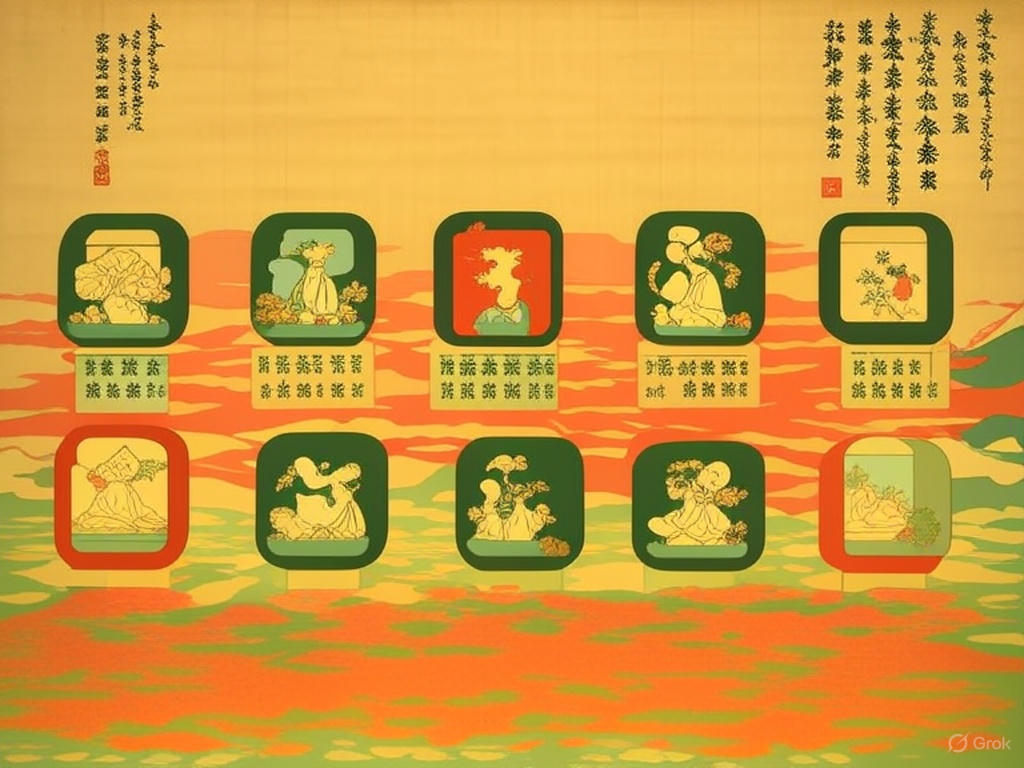
Top 10 Python IDEs
Now, let’s dive into the top 10 Python IDEs, exploring their features, pros, and cons.
1. PyCharm
PyCharm, developed by JetBrains (PyCharm), is a professional IDE for Python known for its comprehensive set of tools that cater to both beginners and experienced developers.
- Key Features:
- Intelligent code completion
- Advanced debugging capabilities
- Web development support (Django, Flask)
- Version control integration (Git, SVN)
- Remote development
- Customizable UI

- Pros:
- Comprehensive feature set
- Excellent for web development
- Strong community support
- Actively maintained
- Cons:
- Can be resource-intensive
- Some advanced features require a paid license
- Might be overkill for small projects
- When to Use: Ideal for professional developers working on complex projects, especially those involving web development.
2. Visual Studio Code
Probably the best code editor and free as well. Visual Studio Code (VS Code), developed by Microsoft (VS Code), is a lightweight but powerful source code editor. With its extensive extension marketplace, it can be transformed into a fully-fledged IDE for Python.
- Key Features:
- Lightweight and fast
- Extensive extension marketplace
- IntelliSense for code completion
- Debugging support
- Version control integration
- Terminal integration
- Pros:
- Free and open-source
- Highly customizable
- Supports multiple languages
- Large community
- Cons:
- Requires setup of extensions for full functionality
- Some features need manual configuration
- When to Use: Great for developers who prefer a lightweight editor with the ability to customize it to their needs. Excellent for both Python and other languages.
3. Sublime Text
Sublime Text is a sophisticated text editor for code, markup, and prose, known for its speed and ease of use (Sublime Text).
- Key Features:
- Fast and lightweight
- Extensive plugin ecosystem
- Syntax highlighting
- Multiple selections
- Goto Anything
- Pros:
- Highly customizable
- Fast performance
- Good for multiple languages
- Large community
- Cons:
- No built-in terminal
- Some features require plugins
- License model can be confusing
- When to Use: Ideal for developers who value speed and a minimalistic interface, with the ability to extend functionality through plugins.
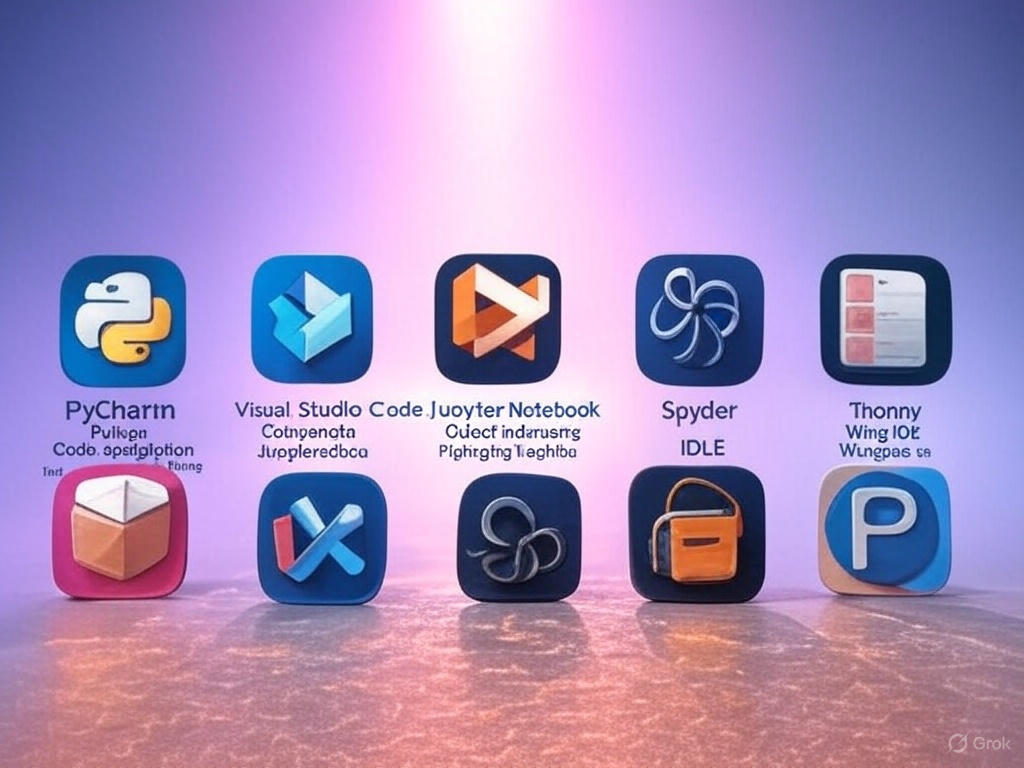
4. Atom
Atom is a hackable text editor for the 21st century, built on web technologies. It’s open-source and highly customizable (Atom).
- Key Features:
- Open-source
- Hackable with JavaScript
- Extensive package ecosystem
- Syntax highlighting
- Autocompletion
- Git integration
- Pros:
- Free and open-source
- Highly customizable
- Good for multiple languages
- Integrates well with GitHub
- Cons:
- Can be slower than other editors
- Some features require more setup
- Development has slowed down
- When to Use: Suitable for developers who want a highly customizable editor and are comfortable with web technologies.
5. Jupyter Notebook
Jupyter Notebook is an open-source web application that allows you to create and share documents containing live code, equations, visualizations, and narrative text (Jupyter).
- Key Features:
- Interactive computing
- Supports multiple languages
- Web-based interface
- Cells for code and markdown
- Easy sharing and reproducibility
- Pros:
- Great for data science and prototyping
- Excellent for creating reports and presentations
- Easy to use for beginners
- Cons:
- Not ideal for large-scale development
- Version control can be tricky
- Performance issues with large datasets
- When to Use: Perfect for data scientists, researchers, and educators who need to combine code, visualizations, and explanations.

6. Spyder
Spyder is an open-source cross-platform integrated development environment for scientific Python development (Spyder).
- Key Features:
- Variable explorer
- IPython console
- Plot browser
- Debugging and profiling
- Support for scientific libraries
- Pros:
- Tailored for scientific computing
- Includes IPython console
- Good for beginners transitioning from MATLAB
- Cons:
- Not as feature-rich for web development
- Can be slower to start up
- Interface might feel less intuitive
- When to Use: Ideal for scientific computing, data analysis, and beginners familiar with MATLAB.
7. IDLE
I prefer IDLE. This is the only IDE when I am purely working on python. IDLE is the standard IDE that comes with Python. It’s simple and easy to use, making it a good choice for beginners (IDLE).
- Key Features:
- Bundled with Python
- Simple interface
- Code editor
- Interactive shell
- Basic debugging
- Pros:
- Free and included with Python
- Good for beginners
- No additional installation needed
- Cons:
- Lacks advanced features
- Not suitable for large projects
- Limited debugging capabilities
- When to Use: Best for beginners who want to start coding without installing additional software.
8. Thonny
Thonny is a beginner-friendly IDE for Python, designed to help learners understand how code works (Thonny).
- Key Features:
- Simple interface
- Step-by-step expression evaluation
- Call stack visualization
- Debugger
- Support for multiple Python versions
- Pros:
- Extremely beginner-friendly
- Easy to use
- Good for learning Python basics
- Cons:
- Not suitable for advanced development
- Lacks many features of full IDEs
- Limited customization
- When to Use: Perfect for absolute beginners and educators teaching Python.
9. Wing IDE
Wing IDE is a lightweight but full-featured IDE specifically designed for Python (Wing IDE).
- Key Features:
- Powerful editing with auto-completion
- Deep code analysis
- Advanced debugging
- Test-driven development
- Version control integration
- Pros:
- Tailored for Python
- Excellent debugging tools
- Fast and responsive
- Cons:
- Not free
- Some users find the interface less intuitive
- Limited support for other languages
- When to Use: Great for professional Python developers who need advanced features without the bloat of heavier IDEs.
10. PyDev
PyDev is a Python IDE for Eclipse, using PyDev you get the Eclipse features plus Python specific ones (PyDev).
- Key Features:
- Code completion
- Debugging
- Refactoring
- Support for Django and other frameworks
- Project management
- Pros:
- Free and open-source
- Leverages Eclipse’s features
- Good for experienced Eclipse users
- Cons:
- Eclipse can be heavy and complex
- Steeper learning curve for beginners
- Not as Python-specific as some IDEs
- When to Use: Suitable for developers already familiar with Eclipse or those who need a multi-language IDE.

Comparison Table
Below is a comparison table of the top Python IDEs based on various criteria:
| IDE | Platform Support | Cost | Key Features | Best For |
| PyCharm | Windows, Mac, Linux | Free/Paid | Intelligent code completion, debugging, web development | Professional developers, web development |
| VS Code | Windows, Mac, Linux | Free | Lightweight, extensible, IntelliSense | Customizable workflows, multiple languages |
| Sublime Text | Windows, Mac, Linux | Paid | Fast, plugin ecosystem, multiple selections | Speed, minimalism, extensibility |
| Atom | Windows, Mac, Linux | Free | Hackable, package ecosystem | Customization, web technologies |
| Jupyter Notebook | Web-based | Free | Interactive computing, data science | Data science, prototyping, education |
| Spyder | Windows, Mac, Linux | Free | Scientific computing, IPython console | Scientific computing, beginners from MATLAB |
| IDLE | Windows, Mac, Linux | Free | Simple, bundled with Python | Absolute beginners |
| Thonny | Windows, Mac, Linux | Free | Beginner-friendly, educational | Learning Python basics |
| Wing IDE | Windows, Mac, Linux | Paid | Advanced debugging, test-driven development | Professional Python development |
| PyDev | Windows, Mac, Linux | Free | Eclipse plugin, multi-language support | Experienced Eclipse users, multi-language projects |
Frequently Asked Questions (FAQs)
- What is the best free Python IDE?
- Visual Studio Code is widely regarded as the best free Python IDE due to its extensibility and large community support.
- Is PyCharm better than Visual Studio Code?
- It depends on your needs. PyCharm offers more out-of-the-box features for Python development, especially for web development, while VS Code is more lightweight and customizable.
- Which IDE is best for Python beginners?
- For absolute beginners, IDLE or Thonny are great choices because they are simple and easy to use. For those who want to learn more advanced features, VS Code or PyCharm (Community Edition) are excellent options.
- Can I use Jupyter Notebook for production code?
- While Jupyter Notebook is great for prototyping and data analysis, it’s not ideal for production code due to its notebook format and version control challenges. For production, consider using a traditional IDE like PyCharm or VS Code.
- Does Wing IDE support other languages besides Python?
- Wing IDE is primarily designed for Python, so its support for other languages is limited compared to multi-language IDEs like Eclipse or VS Code.
Conclusion
Choosing the best Python IDE depends on your specific needs, whether you’re a beginner, a professional developer, a data scientist, or a web developer. PyCharm is excellent for comprehensive features and web development, while VS Code offers a lightweight and customizable experience. For beginners, IDLE and Thonny are great starting points, and for scientific computing, Spyder is a top choice.
Ultimately, the best IDE is the one that enhances your productivity and fits your workflow. We recommend trying out a few options to see which one you prefer.
Also Read:




