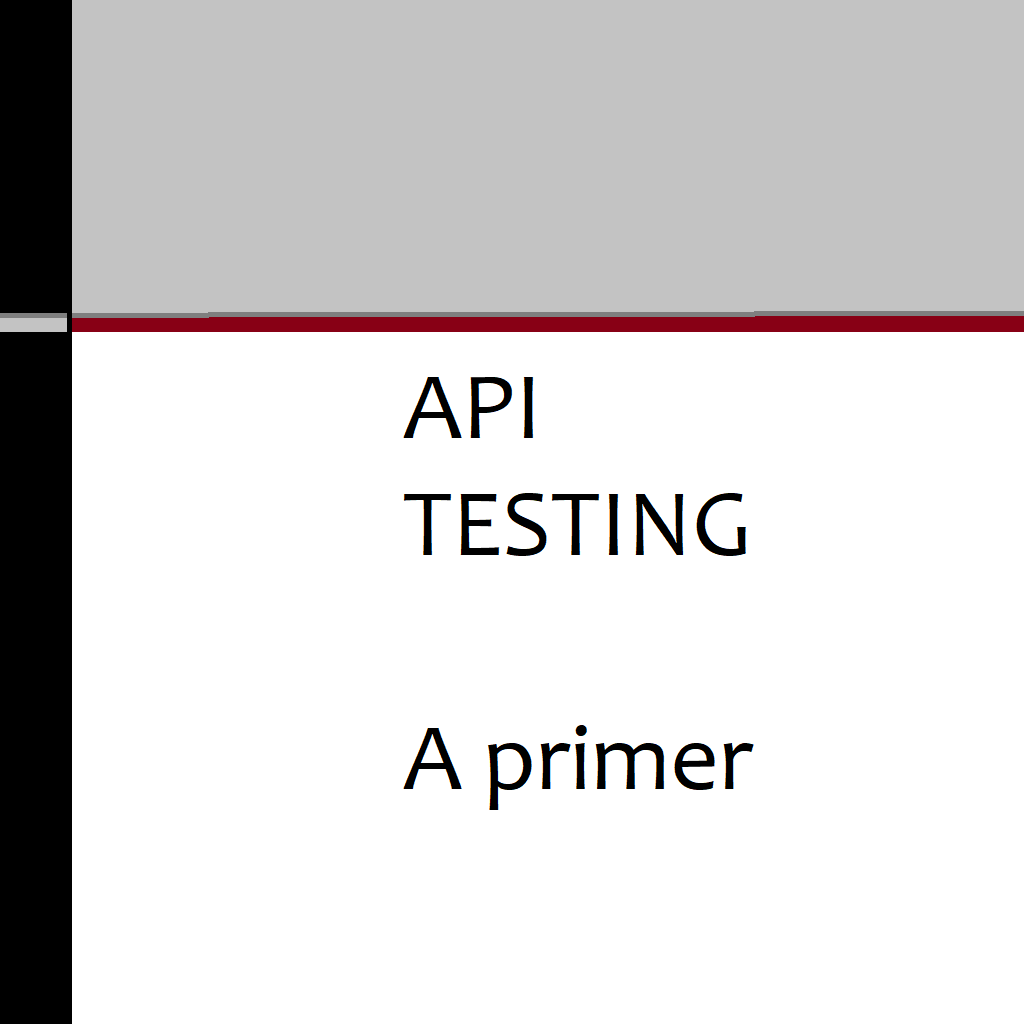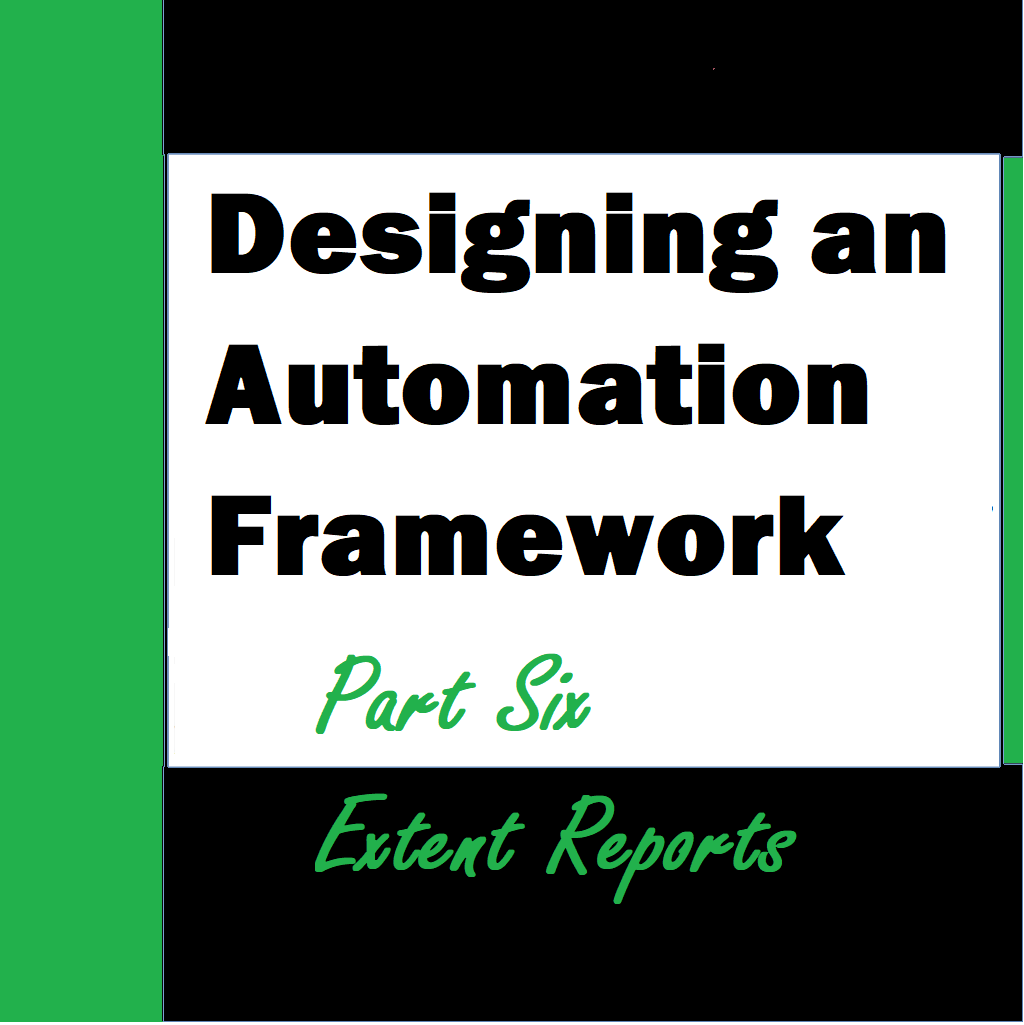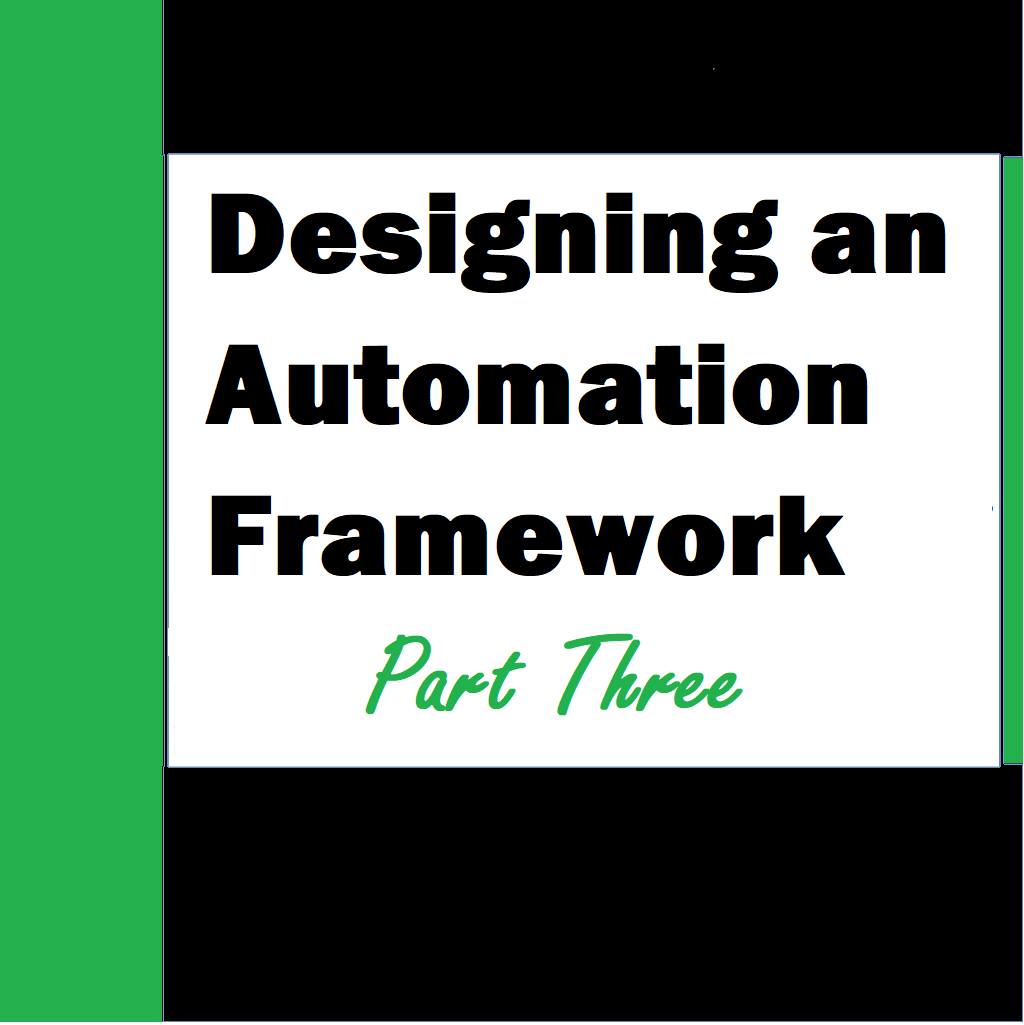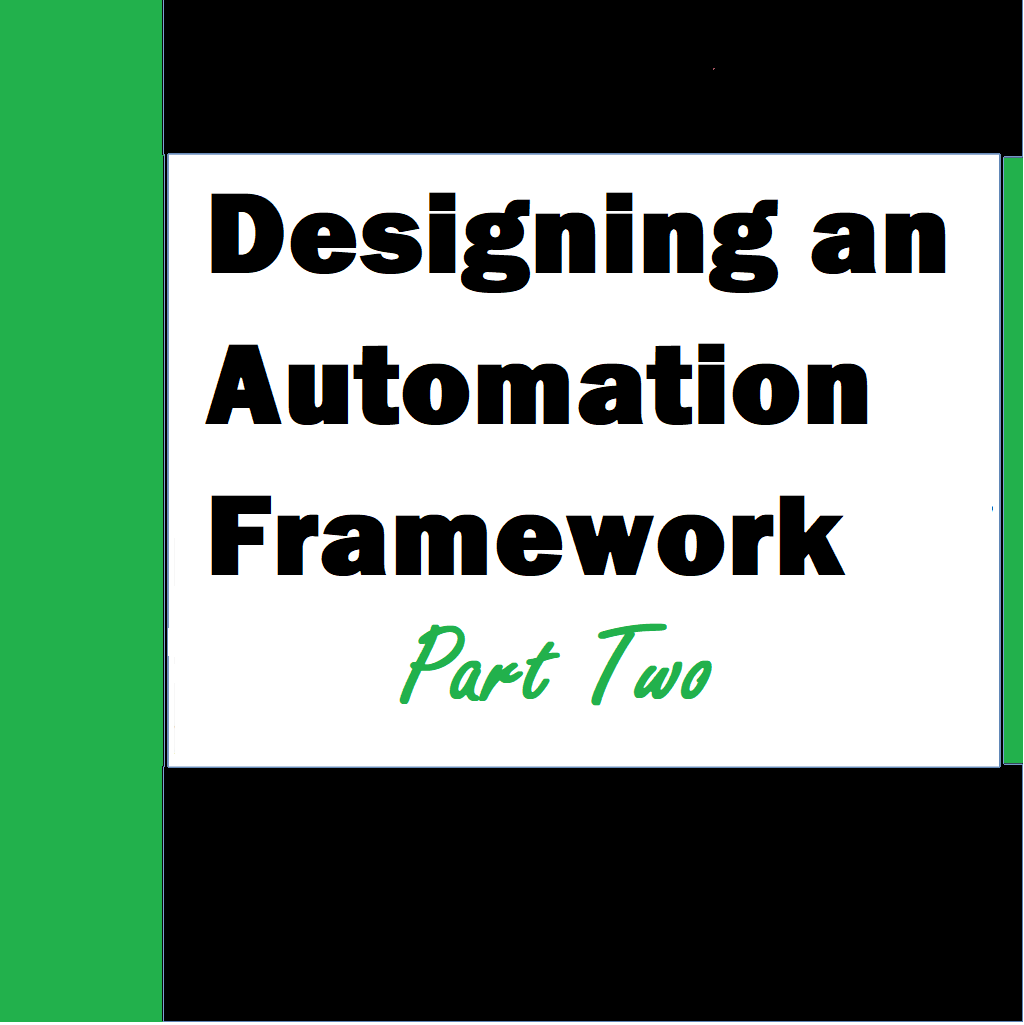API testing is a crucial aspect of software development and quality assurance. It involves evaluating the functionalities and performance of an application programming interface (API). The primary goal of API testing is to ensure that the API works as expected, communicates effectively with other software components, and meets the requirements outlined in its specification. To begin the API testing process, developers and testers need a clear understanding of the API’s documentation. This documentation serves as a blueprint for the API, describing its endpoints, request and response formats, authentication mechanisms, error handling, and other essential details. Understanding the API’s behavior and expected outcomes is essential for designing comprehensive test cases.
Creating test cases is a critical step in API testing. Test cases define the specific scenarios and conditions that the API must undergo to validate its functionality. It includes positive and negative test cases to cover different scenarios, edge cases, and error conditions. Proper test case design ensures a thorough evaluation of the API’s behavior and helps identify potential issues early in the development process.
Test data plays a significant role in API testing. Testers need to prepare relevant and diverse datasets to test the API’s responses effectively. This data should cover different input combinations and boundary values to verify the API’s accuracy and robustness. Additionally, it’s essential to handle sensitive data appropriately, ensuring that test data does not expose any sensitive information during the testing process. Automation is highly beneficial in API testing due to the repetitive and systematic nature of the tests. Various automation tools and frameworks are available to streamline the testing process and enhance efficiency. Automated API testing enables rapid execution of test cases, early detection of defects, and faster feedback to the development team.
When conducting API tests, it is crucial to focus on performance testing as well. Performance testing assesses the API’s responsiveness and scalability under various load conditions. Stress testing, load testing, and spike testing are some performance testing techniques used to evaluate the API’s performance in real-world scenarios.
Security is of paramount importance in API testing, as APIs can be potential targets for cyber-attacks. Testers must assess the API’s vulnerability to common security threats like injection attacks, authentication flaws, and data exposure. Security testing helps identify potential weaknesses and ensures that the API remains protected against unauthorized access and data breaches.
Continuous integration and continuous testing (CI/CT) are integral components of modern software development practices. Integrating API testing into CI/CT pipelines ensures that changes to the codebase do not break the API’s existing functionality. Automated API tests can be run automatically with each code commit, providing immediate feedback to developers and reducing the risk of introducing bugs into the system.
In a nutshell, API testing is a crucial process in software development that ensures the reliability, functionality, and security of an application programming interface. With proper test case design, test data preparation, automation, and consideration of performance and security aspects, API testing contributes significantly to delivering high-quality software products to end-users.
CONTENT
Tools required for API Testing
Comparative analysis of Swagger Vs Postman
Need for API testing
API testing is essential in the software development process to ensure the proper functioning and reliability of an application programming interface (API). The need for API testing arises from several key reasons:
- Functionality Validation: API testing is crucial to verify that the API functions as expected and adheres to its documented specifications. It helps to identify any inconsistencies or errors in the API’s behavior, ensuring that it performs its intended tasks accurately.
- Interoperability: APIs are designed to interact with various systems and applications. API testing ensures that the API can effectively communicate and exchange data with other software components, regardless of the technology stack or platform they are built on.
- Error Handling: APIs must handle errors and exceptions gracefully. API testing evaluates how the API responds to various error conditions, ensuring that it returns appropriate error codes and messages without compromising security or exposing sensitive information.
- Data Integrity: API testing validates the correctness of data transmission between the API and client applications. It ensures that the data sent and received by the API is accurate, consistent, and properly formatted.
- Performance and Scalability: API testing assesses the performance and scalability of the API under different load conditions. It helps identify bottlenecks and potential performance issues, ensuring that the API can handle increasing user demands without degradation in response times.
- Security Assessment: APIs are potential targets for cyber-attacks, making security testing a critical aspect. API testing helps identify vulnerabilities like injection attacks, authentication flaws, and data exposure, ensuring the API remains protected from unauthorized access and data breaches.
- Compliance and Standards: Many APIs need to adhere to specific industry standards or regulatory requirements. API testing ensures that the API complies with these standards and operates within the defined guidelines.
- Version Compatibility: As APIs evolve over time, backward compatibility becomes crucial. API testing verifies that changes to the API do not break the existing functionalities and that backward compatibility is maintained.
- Continuous Integration and Delivery: Incorporating API testing into the continuous integration and delivery (CI/CD) pipeline ensures that any changes made to the API are thoroughly tested before deployment. This reduces the risk of introducing bugs or regressions in the software.
In short, API testing is essential to guarantee the reliability, functionality, and security of APIs. By validating their behavior, data integrity, performance, and compatibility, API testing helps ensure that APIs meet their intended purposes and provide seamless interactions between different software systems.
Tools required for API Testing
When it comes to performing API testing, several tools can assist testers in effectively evaluating the functionalities and performance of application programming interfaces. These tools cater to different aspects of API testing, such as test design, test execution, reporting, and automation. Here are some commonly used tools required for performing API testing:
- Postman: Postman is a popular API testing tool that provides a user-friendly interface for designing, executing, and managing API tests. It allows testers to send requests to APIs, inspect responses, and validate the results. Postman supports various request types, authentication methods, and environments, making it a versatile tool for API testing.
- SOAPUI: SOAPUI is a widely used tool for testing SOAP and RESTful APIs. It offers a comprehensive set of features for creating, running, and validating API tests. SOAPUI allows testers to create complex test scenarios, perform data-driven testing, and generate reports to analyze test results.
- Insomnia: Insomnia is an open-source API testing tool that simplifies the process of testing RESTful APIs. It offers a straightforward interface to create and manage API requests, organize test cases, and share them with team members. Insomnia supports dynamic variables and environments, enabling efficient testing across different setups.
- Swagger (OpenAPI): Swagger is not just a testing tool but also a specification format (now known as OpenAPI) for describing RESTful APIs. It allows developers to document APIs comprehensively, and various tools, including Swagger UI, Swagger Editor, and Swagger Codegen, can be used to generate API test cases, client SDKs, and documentation.
- JMeter: Although primarily known for performance testing, JMeter can be used for API testing as well. It offers the ability to simulate high user loads and analyze API performance under stress conditions. JMeter can be particularly useful for load testing APIs to determine their scalability and response times.
- RestAssured: RestAssured is a Java library that simplifies API testing by providing a domain-specific language (DSL) for testing RESTful APIs. It integrates well with popular testing frameworks like JUnit and TestNG, enabling testers to write API tests as part of their existing Java test suites.
- Karate: Karate is an open-source API testing framework that combines API testing, test automation, and behavior-driven development (BDD) practices. It allows testers to write API tests in a simple, expressive syntax and supports both JSON and XML data formats.
- Dredd: Dredd is a command-line tool for testing API endpoints against their documented specifications, such as OpenAPI. It helps ensure that the implementation of the API aligns with the API documentation, maintaining consistency and accuracy.
- Paw: Paw is a macOS-based API testing tool that offers a visual interface for designing API requests and chaining them to create complex workflows. It supports various authentication methods and allows for real-time visualization of API responses.
- HttpMaster Express: HttpMaster Express is a free API testing tool with a feature-rich interface for designing and executing API requests. It supports various authentication methods, data parameterization, and response validation.
- Jest: Jest is primarily known as a JavaScript testing framework, but it can also be used for API testing. It provides capabilities for mocking HTTP requests and assertions to test API endpoints in Node.js applications.
These tools, among others, cater to different needs and preferences of testers and developers when it comes to API testing. The choice of the appropriate tool depends on factors such as the API type, testing requirements, team collaboration, and integration with existing development and testing workflows.
Swagger – What it is?
Swagger is an open-source software framework that allows developers to document, design, build, and test RESTful APIs. It simplifies the process of API development by providing tools for API specification, which helps in seamless communication between different software systems. Here’s how Swagger works:
- API Specification: At the core of Swagger’s functionality is the API specification. It uses the OpenAPI Specification (formerly known as Swagger Specification) to define the structure and behavior of RESTful APIs. The specification is written in either JSON or YAML format and serves as a detailed blueprint of the API, describing its endpoints, request and response formats, authentication methods, parameters, error handling, and more.
- Swagger Editor: The Swagger Editor is a web-based tool that allows developers to create and edit the API specification. It provides an interactive and user-friendly interface where developers can write the API documentation in the OpenAPI Specification format. As developers define the API endpoints and their properties, the Swagger Editor validates the syntax and highlights any errors or inconsistencies.
- Swagger UI: Once the API specification is defined, the Swagger UI can automatically generate interactive API documentation based on the provided specification. This documentation is presented in a visually appealing and interactive format, making it easier for developers and consumers to understand the API’s capabilities, endpoints, request and response formats, and other relevant information. Swagger UI also provides an integrated testing environment where developers can send API requests and view responses directly from the documentation.
- Code Generation: Swagger can also generate client SDKs and server stubs based on the API specification. This feature automates much of the API implementation process, saving development time and effort. Developers can choose from a variety of programming languages to generate client libraries that can interact with the API seamlessly.
- Swagger Hub: Swagger Hub is a cloud-based platform that facilitates collaborative API design and development. It allows multiple team members to work on the API specification simultaneously, share documentation, and review changes. Swagger Hub simplifies version control and ensures that the API specification remains up to date and accurate.
- API Testing: Swagger allows developers to test their APIs using the generated API documentation or third-party API testing tools that support the OpenAPI Specification format. By using the documented endpoints and example requests, developers can validate the API’s functionality and check if it adheres to the defined specification.
In short, Swagger streamlines the API development process by providing a powerful set of tools for API specification, documentation, code generation, and testing. By using the OpenAPI Specification format, Swagger ensures clear communication and collaboration among developers, leading to the creation of well-documented and reliable RESTful APIs.
Postman – What it is?
Postman is a popular API development and testing tool that simplifies the process of working with APIs. It provides a user-friendly interface that allows developers to design, execute, and manage API requests efficiently. Postman supports various API types, including RESTful, SOAP, and GraphQL, making it versatile for testing different kinds of APIs. Here’s how Postman works:
- API Request Building: Postman’s main functionality lies in building API requests. Developers can create requests for different HTTP methods like GET, POST, PUT, DELETE, etc. They can add headers, request parameters, authentication details, and request bodies as needed to form the complete API request.
- Collections: Postman organizes API requests into collections. Collections allow developers to group related requests together, making it easier to manage and execute multiple API calls as part of a specific workflow or scenario.
- Environments: Postman supports the concept of environments, which allows developers to define variables that can be used to parameterize API requests. This feature is particularly useful for testing APIs in different environments, such as development, testing, or production, without modifying the request setup every time.
- Response Inspection: After sending an API request, Postman displays the response from the server. Developers can inspect the response data, headers, and status codes to verify that the API is behaving as expected.
- Testing and Assertions: Postman allows developers to write test scripts using JavaScript to perform automated assertions on the API response. These test scripts help ensure that the API returns the correct data and adheres to specific conditions.
- Collections Runner: The Collections Runner feature in Postman allows developers to execute a series of API requests sequentially or in parallel. This is particularly useful for running automated test suites and validating the behavior of the API under different scenarios.
- Sharing and Collaboration: Postman provides functionalities for sharing API collections and documentation with team members or the wider community. Developers can collaborate on API testing, share knowledge, and receive feedback to improve the API.
- Monitoring and Documentation: Postman offers additional features like API monitoring to track the performance and health of APIs. It also provides the ability to generate interactive API documentation automatically, making it easier for consumers to understand and interact with the API.
- Integration and Automation: Postman can be integrated into continuous integration and continuous delivery (CI/CD) pipelines to automate API testing. Developers can use Postman’s API and command-line interface (CLI) to trigger tests and gather test results programmatically.
In short, Postman is a powerful API development and testing tool that streamlines the API testing process through its user-friendly interface, extensive features for building, executing, and managing API requests, as well as support for automation and collaboration among developers and teams.
Comparative analysis of Swagger Vs Postman
Below is a tabular comparison of Swagger and Postman, two popular tools used for API development and testing:
| Feature | Swagger | Postman |
| Purpose | API specification and documentation. | API testing, request building, and documentation. |
| Main Functionality | Provides tools for OpenAPI Specification. | Offers a user-friendly interface for API testing. |
| API Specification | Uses the OpenAPI Specification (formerly known as Swagger Specification). | Does not focus on API specification but supports it through import/export. |
| API Documentation | Generates interactive API documentation using Swagger UI. | Allows documentation of API requests and responses. |
| User Interface | Swagger Editor for writing API specification. Swagger UI for viewing API documentation. | Postman GUI for creating and organizing API requests. |
| Collaboration | Swagger Hub allows team collaboration on API design and development. | Postman allows team collaboration through shared workspaces. |
| Code Generation | Can generate client SDKs and server stubs based on API specification. | Doesn’t directly support code generation. |
| Testing | Limited API testing capabilities. | Comprehensive API testing functionalities. |
| Request Building | Limited request building capabilities. | Extensive features for creating and managing API requests. |
| Environments | Supports different environments for API testing. | Allows managing environments for various test scenarios. |
| Automation | Can be integrated into CI/CD pipelines for automated testing. | Supports automation of API tests through collections. |
| Pricing | Open-source with free and paid versions available. | Freemium model with free and paid plans. |
It’s essential to note that while both Swagger and Postman serve different primary purposes, they can complement each other in the API development and testing process. Swagger is more focused on API specification and documentation using the OpenAPI Specification, while Postman excels in API testing, request building, and providing a user-friendly interface for developers. Depending on the specific needs of the project, developers may choose to use either tool or even integrate them together to take advantage of their respective strengths.