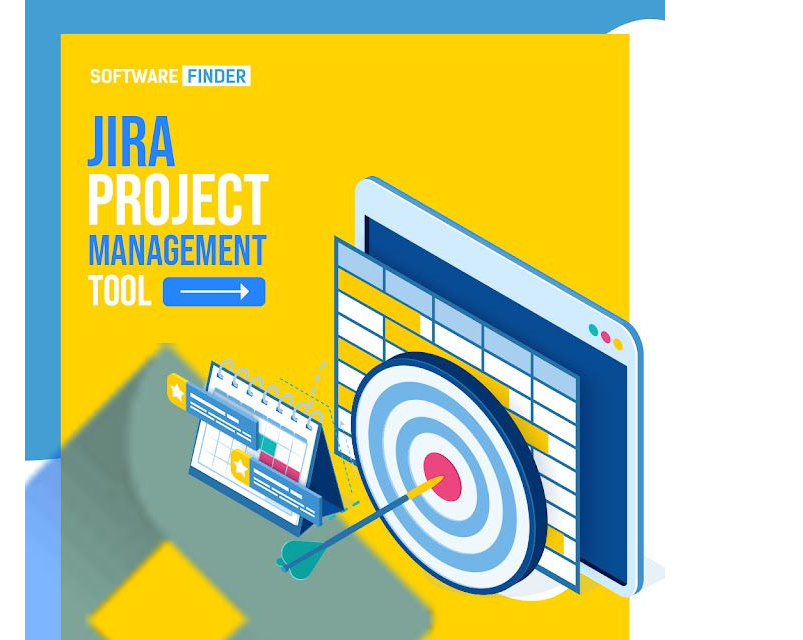Anyone love stories at bedtime? Well now they are not anymore limited to bedtime, its more roped in with agile development style. In Agile software development, a user story is a concise, written description of a specific feature or functionality from the perspective of an end-user or stakeholder. User stories capture the “who,” “what,” and “why” of a requirement in a simple and understandable format. They serve as a means of communication and collaboration between the development team and the product owner, ensuring a shared understanding of the desired functionality. Here’s a breakdown of the components and characteristics of user stories:
- Role: User stories are typically written from the perspective of a specific role or user persona. This helps to define who will benefit from the feature or functionality being described.
- Goal: Each user story articulates a goal or objective that the user wants to achieve or a problem they want to solve. The goal provides clarity about the purpose and value of the feature.
- Description: The user story includes a brief description of the desired functionality, often written in a simple and non-technical language. The description should be concise and focused, capturing the essence of what needs to be delivered.
- Acceptance Criteria: Acceptance criteria define the conditions or criteria that must be met for the user story to be considered complete and implemented successfully. They are specific, measurable, and testable requirements that help ensure that the functionality meets the user’s needs.
- Priority: User stories are typically assigned a priority to indicate their relative importance or urgency. The priority helps the development team and the product owner in determining the order in which user stories should be worked on.
- Estimation: User stories are often estimated to provide an indication of their relative size or effort compared to other user stories. The estimation can be in the form of story points, which represent the effort, complexity, and risk associated with a user story. Estimation helps in prioritization, capacity planning, and determining the scope of work for a sprint.
User stories are typically captured on index cards, sticky notes, or in electronic tools designed for Agile project management. They are organized in a backlog, which is a prioritized list of user stories representing the desired features and functionalities of the product. User stories are continuously refined, reviewed, and updated as the team gains more insights and understanding.
The use of user stories in Agile development promotes a user-centered approach, enabling the team to focus on delivering value to the end-users. They facilitate collaboration, flexibility, and incremental development, helping to ensure that the product meets user needs and provides maximum business value. The execution of a sprint involves a cycle of iterative development, collaboration, and regular feedback. The team aims to deliver value incrementally and iteratively, ensuring that each sprint contributes to the overall progress and success of the project or product.
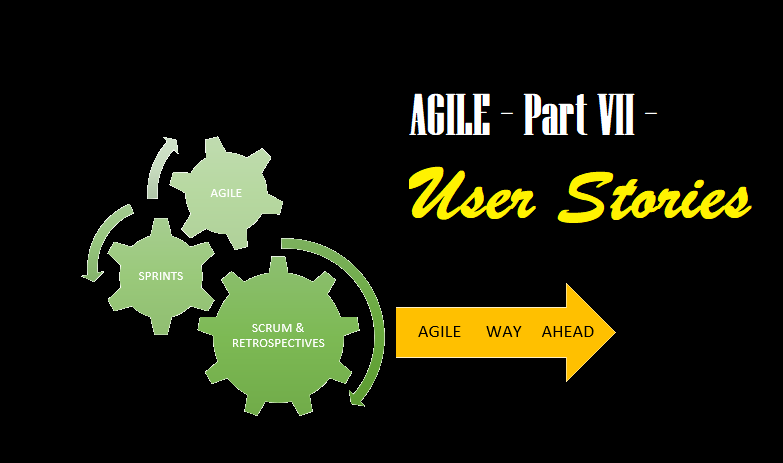
CONTENT
Setting up an ideal acceptance criteria
Gherkin syntax to write user story
Writing a good user story
Writing good user stories is essential for effective communication, collaboration, and successful Agile software development. Here are some key principles and guidelines to follow when writing user stories:
- User-centric Perspective: User stories should be written from the perspective of the end-user or stakeholder who will benefit from the feature or functionality. Focus on describing what the user wants to achieve, their needs, and their goals.
- Simple and Concise Format: User stories should be brief and easy to understand. Use clear and straightforward language to describe the desired functionality without excessive technical details. Aim for simplicity and avoid unnecessary complexity.
- Independent and Atomic: User stories should be independent and self-contained. Each user story should represent a single, cohesive piece of functionality that can be developed and delivered independently. Avoid creating user stories that are too large or encompass multiple features, as this can lead to confusion and make estimation and implementation more challenging.
- Goal-Oriented: Clearly articulate the goal or objective of the user story. What problem is it solving or what value is it providing to the user? The goal helps guide the development team and provides a sense of purpose and context.
- Measurable Acceptance Criteria: User stories should have well-defined acceptance criteria. Acceptance criteria specify the conditions that must be met for the user story to be considered complete and implemented successfully. Make the acceptance criteria specific, measurable, and testable, enabling the team to verify that the functionality meets the user’s requirements.
- Conversations and Collaboration: User stories are not complete specifications in themselves. They are meant to initiate conversations and collaboration between the development team and the product owner. Encourage discussions, questions, and clarifications to ensure a shared understanding of the user story and its requirements.
- INVEST Criteria: Follow the INVEST criteria to ensure the quality of user stories. INVEST stands for:
- Independent: User stories should be independent of each other.
- Negotiable: User stories are not rigid contracts but open to discussion and negotiation.
- Valuable: User stories should deliver value to the user or customer.
- Estimable: User stories should be estimable in terms of effort or size.
- Small: User stories should be small enough to be implemented within a single sprint.
- Testable: User stories should have clear acceptance criteria that can be tested.
- Collaborative Refinement: Continuously refine and update user stories as the team gains more insights and understanding. Collaborate with the development team, product owner, and stakeholders to clarify requirements, validate assumptions, and make any necessary adjustments or refinements.
By following these guidelines, you can write user stories that effectively communicate the user’s needs, facilitate collaboration, and guide the development process towards delivering value and meeting customer expectations.
Example
User Story Template:
As a [user role or persona],
I want [a feature or functionality],
So that [a specific goal or benefit].
Acceptance Criteria:
- [Specific acceptance criteria 1]
- [Specific acceptance criteria 2]
- [Specific acceptance criteria 3] …
Additional Details or Notes:
[Include any additional details or notes that provide context or clarification for the user story.]
Let’s use this scaffolding to create a sample user story:
Example User Story:
As a registered user,
I want to be able to reset my password,
So that I can regain access to my account if I forget my password.
Acceptance Criteria:
- When I click on the “Forgot Password” link, I should be redirected to the password reset page.
- On the password reset page, there should be a field to enter my email address.
- After entering my email address, I should receive an email with a password reset link.
- The password reset link in the email should be valid for a limited period of time.
- Clicking on the password reset link should redirect me to a page where I can enter a new password.
- Upon entering a new password and confirming it, my password should be successfully reset.
- After resetting my password, I should be able to log in to my account using the new password.
Additional Details or Notes:
- The password reset functionality should comply with our company’s security and password policies.
- The email for password reset should contain clear instructions on how to proceed.
- The password reset link should be securely generated and not accessible to unauthorized users.
This sample user story demonstrates the structure of a user story, including the user role, desired functionality, and the goal it aims to achieve. The acceptance criteria provide specific conditions that must be met for the user story to be considered complete, and any additional details or notes can be included to provide further context or guidance.
Setting an ideal acceptance criteria
Ideal acceptance criteria for a user story in Agile software development should be specific, measurable, achievable, relevant, and time-bound (SMART). They serve as the criteria against which the development team can assess whether the user story has been implemented successfully. Here are some characteristics of ideal acceptance criteria:
- Specific: Acceptance criteria should be clear and unambiguous, leaving no room for interpretation. They should provide precise details about the expected behavior, conditions, and outcomes of the user story.
- Measurable: Acceptance criteria should be measurable and quantifiable. They should define observable and verifiable conditions that can be objectively assessed to determine if they have been met.
- Achievable: Acceptance criteria should be realistic and achievable within the constraints of the project. They should consider technical feasibility, available resources, and the team’s capacity to deliver the required functionality.
- Relevant: Acceptance criteria should focus on the essential aspects of the user story, capturing the core requirements and addressing the needs of the end-user or stakeholder. They should avoid including unnecessary or extraneous conditions.
- Time-bound: Acceptance criteria should have a time-bound element that indicates when the criteria should be met. This helps in setting clear expectations and defining the scope of work for the user story within a given time frame.
In addition to these general characteristics, acceptance criteria should be tailored to the specific context and requirements of each user story. They should align with the overall project goals, user needs, and the Definition of Done (DoD) established by the team. Acceptance criteria may vary depending on the nature of the user story, the complexity of the feature, and the preferences of the team and stakeholders.
Examples of ideal acceptance criteria for a user story related to user registration could include:
– The user should be able to successfully register with a valid email, username, and password.
– Upon successful registration, the user should receive a confirmation email.
– The system should validate that the email address entered is in the correct format.
– If the email address is already registered, an error message should be displayed indicating that the email is already in use.
– The user should be redirected to a confirmation page after successful registration.
These acceptance criteria are specific, measurable, achievable, relevant, and time-bound, allowing the team to assess whether the user story has been completed to satisfaction.
Gherkin syntax to write user story
Gherkin is a syntax commonly used for writing user stories in a format that is both human-readable and machine-readable. It follows a structured language format that is easy to understand and allows for automated testing using tools like Cucumber. Here’s an example of a user story written in Gherkin syntax:
Feature: User Registration
As a new user
I want to be able to register on the website
So that I can access exclusive content and features
Scenario: Successful User Registration
Given I am on the registration page
When I enter my valid email, username, and password
And I click the “Register” button
Then I should see a confirmation message
And I should receive a verification email
Scenario: Invalid Email Registration
Given I am on the registration page
When I enter an invalid email address
And I enter a valid username and password
And I click the “Register” button
Then I should see an error message indicating an invalid email
Scenario: Existing User Registration
Given I am on the registration page
When I enter an email that is already registered
And I enter a valid username and password
And I click the “Register” button
Then I should see an error message indicating that the email is already registered
In this example, the user story focuses on the feature of user registration. It includes a feature header that describes the overall objective, followed by individual scenarios that describe specific cases or situations related to the feature.
Each scenario consists of a sequence of steps written in a Given-When-Then format:
- Given: Sets up the initial context or preconditions for the scenario.
- When: Describes the action or event that triggers the functionality being tested.
- And: Adds additional steps to further clarify the actions or conditions.
- Then: Specifies the expected outcome or result of the scenario.
By using Gherkin syntax, user stories can be easily understood and used as a foundation for creating automated acceptance tests. The Given-When-Then structure helps in clarifying the behavior, requirements, and expected outcomes of the feature being developed, fostering effective collaboration between the development team and stakeholders.
Ideal acceptance criteria
Closing a user story
Closing a user story in Agile software development refers to marking it as complete and done, indicating that the development work for that particular user story has been finished. It involves several steps to ensure that the user story meets the Definition of Done (DoD) and is ready for review and potential release. Here’s a typical process for closing a user story:
- Implementation: The development team works on implementing the functionality described in the user story. They follow Agile development practices, such as coding, testing, and integrating the changes into the product.
- Unit Testing: The development team performs unit testing to validate that the implemented functionality meets the expected behavior and satisfies the acceptance criteria defined for the user story. Unit tests help catch any bugs or issues early in the development process.
- Integration and System Testing: Once the development work is completed, the changes from the user story are integrated into the broader system or product. The team conducts integration and system testing to ensure that the implemented functionality interacts correctly with the rest of the system and that it doesn’t introduce any regressions or conflicts.
- Acceptance Criteria Verification: The product owner or relevant stakeholders review the user story and verify that the acceptance criteria have been met. They assess whether the implemented functionality aligns with the initial intent and whether it satisfies the user’s needs and expectations.
- Demo or Showcase: Depending on the team’s practices, a demo or showcase session may be conducted to present the completed user story to stakeholders. This session provides an opportunity to showcase the implemented functionality, gather feedback, and validate that the user story meets the desired requirements.
- Documentation and Clean-up: As part of closing a user story, any necessary documentation updates are made, such as updating user manuals, help guides, or release notes. Additionally, any temporary or development-specific artifacts or configurations related to the user story are cleaned up or removed.
- Marking the User Story as Complete: Finally, the user story is marked as complete in the Agile project management tool or tracking system being used. This indicates that the user story has been successfully implemented, reviewed, and meets the Definition of Done.
By following these steps, the team ensures that a user story is properly closed and ready for further review, potential release, or integration with other user stories. It provides a sense of accomplishment, visibility of progress, and enables the team to focus on the next set of user stories or backlog items.
Supporting tools
There are several tools available that support user story writing and Agile project management. These tools provide features and functionalities to capture, organize, and track user stories throughout the development process. Here are some popular tools used for user story management:
- Jira: Jira is a widely used project management tool that supports Agile methodologies. It allows teams to create and manage user stories, track their progress, assign tasks, set priorities, and collaborate with team members. Jira provides a customizable interface and integrates with other tools for seamless project management.
- Trello: Trello is a visual collaboration tool that helps teams organize and track their work. It uses a board and card-based system where user stories can be represented as cards and moved across different stages or columns. Trello offers flexibility and simplicity, making it easy to capture and manage user stories.
- Azure DevOps: Azure DevOps (formerly known as Visual Studio Team Services) is a comprehensive toolset that supports the entire development lifecycle. It provides features for backlog management, user story creation, tracking progress, version control, and continuous integration/continuous delivery (CI/CD) pipelines. Azure DevOps offers robust integration capabilities and supports Agile methodologies.
- Rally (now known as Broadcom Agile Central): Rally is an Agile project management platform designed to support large-scale Agile development. It provides features for creating and managing user stories, tracking progress, visualizing team workflows, and generating reports. Rally offers advanced planning and collaboration capabilities for Agile teams.
- Pivotal Tracker: Pivotal Tracker is a lightweight Agile project management tool that focuses on simplicity and ease of use. It allows teams to create and prioritize user stories, estimate effort, track progress, and collaborate in real-time. Pivotal Tracker emphasizes the Agile principles of iteration and incremental development.
- VersionOne: VersionOne is an enterprise-level Agile management tool that supports various Agile methodologies. It offers features for creating user stories, managing backlogs, tracking progress, and generating reports. VersionOne provides flexibility and scalability for organizations working on complex projects.
These tools provide a range of features to support user story writing and Agile project management. The choice of tool depends on factors such as team size, project complexity, integration requirements, and budget considerations. It’s important to evaluate different tools based on your specific needs and choose one that best aligns with your team’s workflow and preferences.