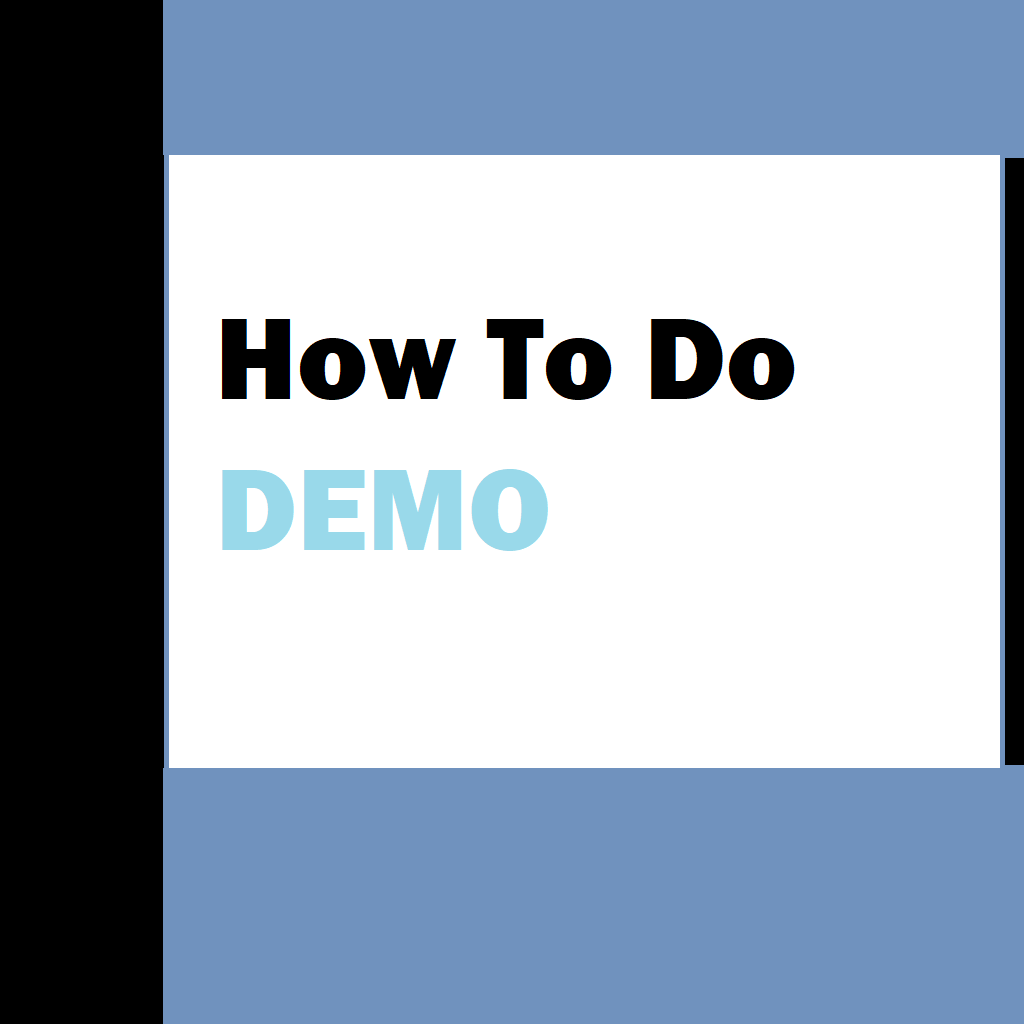In the last article we saw what sprints are and essentials of sprint planning. In this article we check what are different meetings in a sprint and sprint retrospective in detail.
Contents
Conducting sprint review meetings
Who should be a part of retrospective meeting
Tools for retrospective meetings
Sprint meetings
In agile software development, there are several meetings that typically occur during a sprint. These meetings serve different purposes and promote collaboration, transparency, and effective progress towards achieving the sprint goal. The main sprint meetings are as follows:
1. Sprint Planning: The sprint planning meeting marks the start of the sprint. It involves the development team, product owner, and Scrum Master. The purpose of this meeting is to determine the scope of work for the sprint by selecting items from the product backlog, creating a sprint backlog, and setting a sprint goal. The team collaboratively plans and estimates the tasks required to complete the selected items.
2. Daily Stand-up (Daily Scrum): The daily stand-up meeting is a short, time-boxed daily meeting held by the development team. Its purpose is to provide a brief update on progress, discuss any obstacles or challenges faced, and plan the work for the day. Each team member answers three key questions: What did I do yesterday? What will I do today? Are there any impediments or issues?
3. Sprint Review (Demo): The sprint review is held at the end of the sprint and involves the development team, product owner, stakeholders, and potentially other interested parties. In this meeting, the team presents the completed work and demonstrates the functionality implemented during the sprint. Feedback is gathered, and stakeholders have the opportunity to provide input on the increment delivered.
4. Sprint Retrospective: The sprint retrospective is held after the sprint review and focuses on the process and teamwork. The development team reflects on the sprint, identifies what went well, areas for improvement, and any potential actions to enhance future sprints. It provides a platform for continuous improvement and encourages the team to adapt and adjust their practices.
Additional meetings that may occur, depending on the project’s needs and team preferences, include:
5. Backlog Refinement (Grooming): Backlog refinement is an ongoing activity that involves the development team and the product owner. It is not necessarily a specific meeting but rather a series of interactions to review and refine items in the product backlog. The team and product owner discuss and clarify requirements, estimate effort, and ensure that the backlog items are ready for selection during sprint planning.
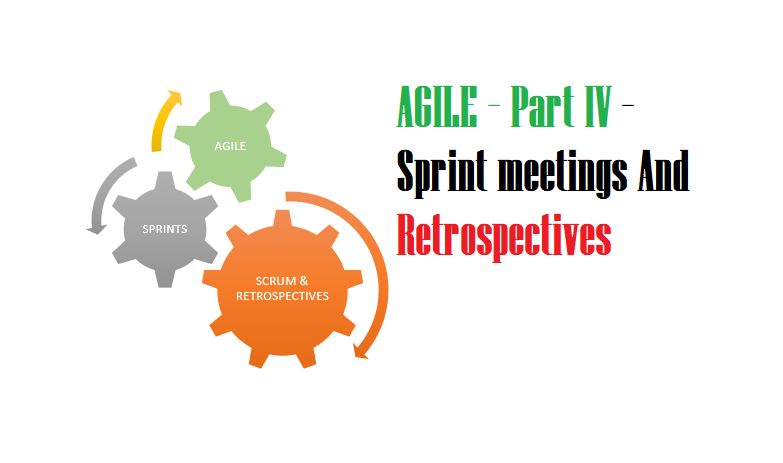
6. Ad-hoc Collaboration Meetings: Teams may also hold ad-hoc meetings for collaboration, coordination, or addressing specific topics or challenges that arise during the sprint. These meetings can involve various team members, including developers, testers, Scrum Master, and the product owner.
It’s important to note that the frequency, format, and duration of these meetings can vary depending on the team’s preferences, project context, and the length of the sprint. The primary goal of all sprint meetings is to facilitate effective communication, collaboration, and progress towards achieving the sprint goal.
Conducting sprint review meetings
The sprint review is an essential meeting in agile software development that occurs at the end of a sprint. It serves as an opportunity for the development team to showcase the work completed during the sprint and gather feedback from stakeholders, product owners, and other interested parties. The sprint review includes the following key elements:
1. Demo of Completed Work: The development team presents the completed user stories, features, or functionality implemented during the sprint. They provide a live demonstration or walkthrough of the increment of the product that has been built. This demo showcases tangible results and allows stakeholders to see the progress made.
2. Feedback and Discussion: Stakeholders, including the product owner, have the opportunity to provide feedback, ask questions, and engage in a discussion about the completed work. They can share their impressions, offer suggestions, and provide insights that can influence future iterations or refinements of the product. This feedback helps in validating the work done and identifying potential improvements or adjustments.
3. Validation of Sprint Goal: The sprint goal, established during the sprint planning meeting, is validated during the sprint review. The team can demonstrate how the completed work aligns with the sprint goal and discuss any deviations or changes that occurred during the sprint. This validation ensures that the sprint goal has been achieved or that adjustments can be made if necessary.
4. Transparency and Collaboration: The sprint review fosters transparency and collaboration among the development team, product owner, and stakeholders. It provides an opportunity for everyone involved to come together, observe progress, and gain a shared understanding of the increment produced. It encourages open communication, fosters a sense of shared ownership, and strengthens collaboration between the development team and stakeholders.
5. Adaptation and Iteration: The feedback and insights gathered during the sprint review can lead to adaptations and iterations in subsequent sprints or product backlog refinement. The input received helps the team understand stakeholders’ needs, refine requirements, and make informed decisions about future work. This iterative approach allows for continuous improvement and ensures that the product evolves in line with user expectations and market demands.
The sprint review is essential for several reasons:
1. Stakeholder Engagement: The sprint review provides a platform for stakeholders to actively engage with the development team and the product. It encourages collaboration, fosters a sense of ownership, and strengthens the partnership between the development team and stakeholders.
2. Feedback and Validation: The review process allows stakeholders to provide valuable feedback on the work completed during the sprint. It ensures that the increment meets expectations, aligns with the product vision, and provides an opportunity for course correction or adjustments if needed.
3. Transparency and Accountability: The sprint review promotes transparency by showcasing the actual progress made by the development team. It enables stakeholders to see the results of the team’s efforts, facilitates trust-building, and holds the team accountable for the work completed.
4. Continuous Improvement: The feedback and insights gained from the sprint review contribute to continuous improvement. They inform future iterations, refinements, and decision-making, ensuring that the product evolves in a way that maximizes its value and meets the needs of the end-users.
Therefore the sprint review is a vital part of the agile development process as it validates progress, gathers feedback, promotes collaboration, and guides the team in delivering a valuable and high-quality product.
Retrospective meetings
A retrospective meeting, also known as a sprint retrospective or simply a retro, is a dedicated meeting held at the end of a sprint in agile software development. The purpose of the retrospective is to reflect on the sprint that just concluded and identify ways to improve the team’s processes, collaboration, and overall effectiveness. It is an opportunity for the development team to discuss what went well, what could be improved, and any potential actions to enhance future sprints.
The retrospective meeting typically involves the development team, Scrum Master, and sometimes the product owner. Here are the key aspects of a retrospective meeting:
1. Reflection on the Sprint: The team reflects on the recently completed sprint, discussing the successes, challenges, and experiences encountered during the sprint. The focus is on the process, teamwork, and collaboration rather than the specific work results.
2. Open and Honest Communication: The retrospective provides a safe and open environment for team members to share their thoughts, observations, and concerns without judgment. Participants are encouraged to be honest, constructive, and respectful in their communication.
3. Identifying What Went Well: The team discusses and identifies the positive aspects of the sprint. These can include successful practices, effective collaboration, achievements, and any improvements compared to previous sprints. Recognizing and celebrating successes helps to reinforce and continue effective practices.
4. Identifying Areas for Improvement: The team identifies the areas where improvements can be made. This can involve discussing issues, challenges, bottlenecks, or any other factors that hindered productivity, quality, or collaboration. The focus is on finding ways to overcome these obstacles and enhance the team’s performance.
5. Actionable Improvement Items: Based on the discussions, the team generates a list of actionable improvement items or potential actions to address the identified areas for improvement. These items may include changes to the team’s processes, communication methods, tools, or any other factors that can enhance the team’s efficiency and effectiveness.
6. Prioritization and Assigning Responsibility: The team prioritizes the identified improvement items and assigns responsibility for each action item. This ensures that the team has a clear plan for implementing the identified improvements and that individuals are accountable for their assigned tasks.
7. Follow-Up and Tracking: The retrospective meeting concludes with a discussion on how the team will track and follow up on the agreed-upon improvement actions. This can involve integrating the actions into the upcoming sprint or establishing a plan for continuous improvement across multiple sprints.
The retrospective meeting is a crucial component of the agile process as it promotes continuous learning, self-reflection, and adaptation. It allows the team to proactively address issues and make adjustments to improve their collaboration, productivity, and overall performance in subsequent sprints. The retrospective helps foster a culture of continuous improvement and empowers the team to take ownership of their processes and outcomes.
Who should be a part of retrospective meeting
The retrospective meeting in agile software development typically involves the following key participants:
1. Development Team: The development team, which includes developers, testers, designers, and other relevant team members, should actively participate in the retrospective meeting. They are the primary individuals involved in the sprint’s execution and can provide valuable insights into what went well, what challenges were faced, and potential areas for improvement.
2. Scrum Master: The Scrum Master facilitates the retrospective meeting and ensures that it follows the intended structure and objectives. They help create a safe and open environment for team members to share their thoughts and concerns. The Scrum Master also encourages collaboration and guides the team towards actionable improvement items.
3. Product Owner (Optional): While not always required, the product owner can be invited to the retrospective meeting. Their involvement can bring a broader perspective on the sprint’s outcomes and the interaction of the team with the product backlog and user requirements. The product owner’s presence can also help align improvement items with the overall product vision and priorities.
It’s important to note that the retrospective meeting is primarily for the development team to reflect on their own processes and collaboration. However, the presence of the Scrum Master and, optionally, the product owner can contribute to a more comprehensive discussion and ensure that the team’s improvement actions are aligned with the larger project goals.
The retrospective meeting should be conducted in a safe and open atmosphere where participants feel comfortable sharing their honest opinions and observations. The focus is on collaborative discussion, learning, and identifying actionable improvements to enhance future sprints.
Tools for retrospective meetings
There are several tools available that can help facilitate retrospective meetings and collect feedback effectively. Here are some commonly used tools for conducting retrospective meetings and capturing feedback:
1. Whiteboard or Flipchart: A traditional whiteboard or flipchart can be used during the retrospective meeting to visually capture ideas, feedback, and action items. Team members can write sticky notes or draw diagrams to represent their thoughts, allowing for easy collaboration and discussion.
2. Online Collaborative Whiteboard Tools: Tools like Miro, Mural, or Microsoft Whiteboard offer digital whiteboard spaces where team members can collaborate remotely. These tools provide features like virtual sticky notes, drawing tools, templates, and the ability to save and share the retrospective board for future reference.
3. Retrospective-Specific Tools: There are dedicated retrospective tools available that provide specific features for conducting retrospectives. Examples include Retrium, Parabol, and FunRetro. These tools often include features like pre-defined retrospective templates, voting mechanisms, and built-in facilitation prompts to guide the team through the retrospective process.
4. Survey and Polling Tools: Tools like Google Forms, SurveyMonkey, or Mentimeter can be used to collect feedback and input from team members. You can create customized surveys or polls to gather responses on specific questions or retrospective topics. These tools often provide real-time visualizations of the collected data for analysis and discussion.
5. Communication and Collaboration Tools: Platforms like Slack, Microsoft Teams, or Zoom can be utilized for conducting virtual retrospective meetings. These tools offer features like chat, audio/video conferencing, screen sharing, and file sharing capabilities, allowing team members to communicate, collaborate, and provide feedback in real-time.
6. Project Management Tools: If your team already uses a project management tool like Jira, Trello, or Azure DevOps, you can leverage their built-in features to capture retrospective feedback. Create dedicated retrospective boards or cards to record observations, improvement ideas, and action items within the tool itself, providing a centralized location for ongoing collaboration and tracking.
It’s important to choose a tool that aligns with your team’s needs, preferences, and collaboration style. Consider factors such as ease of use, accessibility, remote collaboration capabilities, and integration with existing team workflows. Experimenting with different tools and approaches can help you find the one that works best for your team’s retrospective meetings and feedback gathering.
To Conclude
Concluding sprints in agile software development involves a series of activities and deliverables to ensure a smooth transition from one sprint to the next.
Start the Next Sprint: Once the sprint planning meeting is completed, the team starts working on the new sprint. They execute the tasks identified during the planning meeting, collaborate, and track progress throughout the sprint, working towards achieving the sprint goal.
It’s important to note that the conclusion of one sprint seamlessly leads into the beginning of the next sprint. The feedback and insights gathered from the sprint review and retrospective feed into the planning and improvement activities of subsequent sprints, creating a cycle of continuous improvement and iterative development.
We conclude this article for sprints meetings and retrospectives, if you like these articles, please consider bookmarking this website and let other know about this important treasure of knowledge.