As we covered in our earlier blog the part IV of this series about what and how to create your blog. In this series we try to figure out all about keywords. Keywords are specific words or phrases that represent the main topics, themes, or ideas within a piece of content or a website. In the context of online content creation and search engine optimization (SEO), keywords play a crucial role in helping search engines understand the relevance and subject matter of a webpage or article. When users perform searches on search engines like Google, the search engine scans its index of websites and content to deliver the most relevant results based on the keywords used in the search query.
Using the right keywords strategically in your content can significantly impact your website’s visibility in search engine results. Keyword research is a critical aspect of SEO, involving identifying and analysing the search terms that are relevant to your target audience and have a reasonable search volume. By incorporating these keywords naturally and appropriately throughout your content, you increase the chances of ranking higher in search results, driving organic traffic, and reaching your intended audience.
However, it’s important to use keywords in a way that makes sense to readers and doesn’t compromise the quality or readability of your content. Keyword stuffing (excessive and unnatural use of keywords) can be detrimental to your SEO efforts and may lead to search engines penalizing your site. Instead, focus on providing valuable and relevant content that addresses the needs and interests of your audience, while naturally incorporating the identified keywords in headings, subheadings, meta tags, and the body of your content. Striking the right balance between user experience and keyword optimization is key to successful SEO and content marketing strategies. The term “keywords” in the context of blogging and search engine optimization (SEO) was not coined by a specific individual or entity. Instead, it emerged as a natural development in the field of internet marketing and website optimization. Keywords have been a fundamental concept in information retrieval systems and early search engines since the inception of the internet.
In the context of blogging and SEO, the significance of keywords became more pronounced as search engines evolved and started using algorithms to index and rank webpages based on relevance to user search queries. Webmasters and content creators realized the importance of using specific words and phrases that accurately represent the content of their pages to improve their visibility in search results. As a result, the practice of keyword research and optimization became widespread. Webmasters and bloggers started identifying and using relevant keywords strategically in their content to attract organic traffic and reach their target audience effectively.
While no single individual can be credited with coining the term “keywords” in the blogging context, it has become a foundational concept in modern content creation and SEO strategies. Today, keywords continue to play a critical role in helping websites and blogs rank higher in search engine results and connect with their intended readership.
CONTENT
How to find the right keyword for your blog post or article
Examples of keywords for food blogger
Add keywords to your WordPress blog post
Understanding Meta description
Using headers to specify keywords for your post
Keywords in title of your post
How to find the right keyword for your blog post or article
Finding the right keywords for your blog post or article is essential for improving its visibility in search engine results and attracting your target audience. Here are some steps to help you find the right keywords:
- Understand Your Audience: Start by understanding your target audience and their search intent. Consider what topics or questions they might be searching for related to your blog post. Put yourself in their shoes and think about the words or phrases they would use to find content like yours.
- Conduct Keyword Research: Use keyword research tools such as Google Keyword Planner, SEMrush, or Ahrefs to identify relevant keywords. These tools provide insights into search volume, competition, and related keywords. Look for keywords with a good search volume and lower competition to have a better chance of ranking well.
- Long-Tail Keywords: Consider using long-tail keywords, which are more specific phrases containing three or more words. Long-tail keywords often have lower competition and can target a more niche audience. They also tend to reflect more specific search intent.
- Analyze Competitors: Look at what keywords your competitors are targeting. Tools like SEMrush can provide valuable information on your competitors’ top-ranking keywords. This analysis can help you discover additional keyword opportunities and areas where you can differentiate your content.
- Use Google Autocomplete: Use Google’s autocomplete feature to get keyword ideas. Simply start typing your topic in the search bar, and Google will suggest related search queries. These suggestions represent popular search terms.
- Incorporate LSI Keywords: LSI (Latent Semantic Indexing) keywords are terms related to your main keyword. Using LSI keywords in your content can help search engines understand the context of your article better. You can find LSI keywords by looking at the “related searches” section at the bottom of Google’s search results page.
- Consider User Intent: Think about the user’s intent behind their search query. Are they looking for information, product reviews, or solutions to a problem? Tailor your content and keywords to match the user’s intent.
- Use Keyword Tools: Besides the aforementioned keyword research tools, consider using other tools like Answer the Public or Ubersuggest, which provide additional keyword suggestions and related questions.
- Monitor and Adjust: Once you’ve chosen your keywords and published your content, monitor its performance. Use tools like Google Analytics or Search Console to track how well your content is ranking and attracting organic traffic. If necessary, make adjustments to your keywords or content strategy based on the data.
By following these steps and using relevant and targeted keywords, you can improve the discoverability of your blog post or article and connect with your intended audience more effectively.
Examples of keywords for food blogger
Here are some examples of keywords for a food blogging niche:
- Easy Pasta Recipes
- Healthy Smoothie Ideas
- Quick Dinner Ideas
- Vegetarian Appetizers
- Gluten-Free Desserts
- Keto-Friendly Recipes
- Vegan Comfort Foods
- Budget-Friendly Meal Prep
- Family-Friendly Dinner Recipes
- Mediterranean Diet Recipes
- Low-Carb Breakfast Ideas
- Instant Pot Recipes
- Classic Italian Dishes
- Dairy-Free Baking
- Summer BBQ Recipes
- One-Pot Meals
- Slow Cooker Comfort Foods
- Chocolate Desserts
- Creative Cupcake Ideas
- Farm-to-Table Recipes
These examples cover a range of topics and specific food-related queries that people might search for when looking for recipes, meal ideas, or dietary preferences in the food blogging niche. It’s important to choose keywords that align with your blog’s content and target audience to effectively optimize your content for search engines and attract the right readers to your food blog.
Long Tailed Keywords
Most bloggers have used long tailed keywords successfully in their blogs. Long-tail keywords are specific and longer phrases that people use when searching for something on search engines. Unlike shorter, more generic keywords, long-tail keywords are more precise and target a niche audience with a particular search intent. They are essential for driving targeted traffic to your website and have a higher chance of converting into valuable leads or customers. Here are 20 examples of long-tail keywords:
- “Best hiking shoes for women with arch support”
- “Easy vegetarian slow cooker recipes”
- “Affordable gaming laptops under $800”
- “How to start a home-based online business”
- “Organic baby skincare products for sensitive skin”
- “Beginner-friendly yoga poses for flexibility”
- “DIY home organization ideas for small spaces”
- “Outdoor activities for toddlers in the summer”
- “Natural remedies for migraine headaches”
- “Top 10 travel destinations for solo female travelers”
- “Gluten-free cake recipes without eggs”
- “Best wireless earbuds for running and workouts”
- “How to grow tomatoes in a small urban garden”
- “Tips for decorating a bohemian-inspired living room”
- “Budget-friendly family vacation ideas in Europe”
- “Effective time management techniques for freelancers”
- “Home workouts for building muscle without equipment”
- “Step-by-step guide to mastering watercolor painting”
- “Delicious paleo-friendly dinner ideas for beginners”
- “Eco-friendly and sustainable fashion brands”
Each of these long-tail keywords addresses a specific topic or query, allowing you to tailor your content to a particular audience. By incorporating relevant long-tail keywords in your blog posts, product descriptions, or website content, you can improve your chances of ranking higher in search results for these specific searches. Moreover, long-tail keywords can also help you understand your audience’s intent better, enabling you to provide more relevant and valuable content that meets their needs and interests.
Add keywords to your WordPress blog post
Increasing the reach of a great article you have written is the goal of every blogger. To add keywords to your WordPress blog post and optimize it for search engines, follow these steps:
- Keyword Research: Conduct keyword research to identify relevant and high-performing keywords related to your blog post’s topic. Use tools like Google Keyword Planner, SEMrush, or Ubersuggest to find suitable keywords that align with your content.
- Choose a Focus Keyword: Select one primary focus keyword that best represents the main topic of your blog post. This will be the main keyword you want the post to rank for in search engines.
- Title Tag: Incorporate your focus keyword naturally into the title of your blog post. Aim to create a catchy and descriptive title that also includes the keyword.
- URL Structure: Customize the URL (permalink) of your blog post to include the focus keyword. Use hyphens to separate words for better readability (e.g., yourdomain.com/focus-keyword-in-blog-post).
- Meta Description: Write a compelling meta description that includes the focus keyword. The meta description is the short blurb that appears in search engine results and encourages users to click on your post.
- Heading Tags: Use heading tags (H1, H2, H3, etc.) to structure your content. Include the focus keyword in at least one heading tag (usually the H1 tag, which represents the main title).
- Introduction and Conclusion: Incorporate the focus keyword naturally in the introduction and conclusion of your blog post. Make sure the keyword fits naturally within the context of your content.
- Body of the Post: Sprinkle related keywords (LSI keywords) throughout the body of your blog post. These are variations or synonyms of your focus keyword. Use them naturally and sparingly to maintain readability.
- Alt Text for Images: If you use images in your blog post, add descriptive alt text to them and include the focus keyword where relevant. Alt text helps search engines understand the content of your images.
- Internal and External Linking: Include both internal links (to other relevant posts on your blog) and external links (to authoritative sources) within your content. Linking provides context and additional information to both readers and search engines.
- Use Plugins: Consider using SEO plugins like Yoast SEO or Rank Math, which provide on-page analysis and suggestions for optimizing your content for the focus keyword.
Note, that the key to successful keyword usage is to make it feel natural and user-friendly. Avoid keyword stuffing or using irrelevant keywords, as it can harm your SEO efforts. Focus on creating high-quality, valuable content that genuinely serves your audience’s needs while strategically incorporating the chosen keywords for better search engine visibility.
Understanding Meta description
The meta description is a brief and concise summary of the content of a web page. It appears below the title tag in search engine results pages (SERPs) and provides users with a preview of what they can expect if they click on the link. While meta descriptions do not directly impact search engine rankings, they play a crucial role in attracting users to click on your link instead of others in the search results.
To add a keyword to the meta description of your web page, follow these steps:
- Identify the Focus Keyword: Choose one primary focus keyword that represents the main topic or theme of your web page. This keyword should accurately reflect the content of the page and match the search intent of your target audience.
- Keep It Concise: The meta description should be concise, typically around 150-160 characters, to ensure it appears in full on SERPs. Make sure to include the focus keyword naturally within this limited character count.
- Write an Engaging Description: Craft a compelling and relevant meta description that encourages users to click on your link. While including the focus keyword is essential, prioritize creating an engaging description that accurately represents the content of the page.
- Use Active Voice: Write the meta description in an active voice to make it more impactful and persuasive. Focus on how the page can provide value to the user, and why they should click through to read more.
- Avoid Keyword Stuffing: While it’s crucial to include the focus keyword in the meta description, avoid overusing it or keyword stuffing. Ensure that the keyword placement feels natural and aligns with the overall flow of the description.
- Use HTML Tags: To add the meta description to your web page, you can do so using HTML meta tags in the head section of your page’s source code. The meta description tag should look like this:
<meta name=”description” content=”Your engaging meta description with the focus keyword here.”>
- Use SEO Plugins: If you’re using a content management system like WordPress, you can easily add the meta description and optimize it for your focus keyword using SEO plugins like Yoast SEO, All in one SEO or Rank Math. These plugins provide user-friendly interfaces to input meta descriptions and offer on-page SEO analysis and suggestions.
By writing compelling and keyword-rich meta descriptions, you can improve click-through rates (often called CTR) and drive more organic traffic to your web pages. Remember to strike a balance between keyword optimization and creating engaging descriptions that entice users to explore your content further.
Using headers to specify keywords for your post
Header tags are HTML elements used to structure and organize content on a web page. They play a crucial role in both enhancing the readability of your content and signalling the importance of specific sections to search engines. By utilizing header tags strategically to specify keywords, you can improve the SEO and user experience of your post. Here’s how to use header tags effectively:
- Use H1 Tag for Main Title: The H1 tag should be reserved for the main title of your post, which ideally includes your focus keyword. This tag signals the primary topic of your content to search engines and helps them understand the relevance of your post to specific search queries.
- Incorporate Keywords in Subheadings: As you structure your content, use H2, H3, and subsequent header tags for subheadings that introduce different sections or topics. Aim to include relevant keywords in some of these subheadings to provide additional context and improve keyword optimization.
- Create a Hierarchical Structure: Use header tags in a hierarchical manner. H2 tags should represent major subsections of your content, while H3 and H4 tags can be used for further subcategories. This structure makes your content more organized and easier to navigate for both readers and search engines.
- Keep It Relevant: Ensure that the keywords you include in header tags accurately represent the content that follows. Search engines use header tags to verify the content’s relevance to the specified topic, so avoid any misleading or unrelated keywords.
- Limit the Use of H1 Tags: While you can have multiple H2, H3, or H4 tags in a post, try to limit the use of H1 tags to one per page. Multiple H1 tags can confuse search engines about the primary topic of your post.
- Balance Keyword Optimization and Readability: Focus on creating valuable and engaging content for your audience. While incorporating keywords in header tags is essential for SEO, it shouldn’t compromise the readability or natural flow of your content.
- Use SEO Plugins: If you’re using platforms like WordPress, SEO plugins such as Yoast SEO or Rank Math can help you optimize header tags for specified keywords. These plugins offer real-time analysis and suggestions to improve your post’s SEO.
By using header tags to specify keywords, you not only improve the organization and structure of your content but also enhance its search engine visibility. Header tags provide valuable signals to search engines about the importance and relevance of specific sections within your post, ultimately helping your content rank higher in search results and attract more targeted organic traffic. So you see every component of your post (basically a web page) is important for your post. It is like a incense that attracts people to your blog. If keyword is done perfectly, your blog will definitely see a manifold rise in traffic right from the beginning.
Keywords in title of your post
To specify keywords in the title of your blog post or webpage effectively, follow these guidelines:
- Identify Your Focus Keyword: Choose one primary focus keyword that accurately represents the main topic or theme of your content. This keyword should reflect what users might search for when looking for content like yours.
- Place the Keyword Towards the Beginning: Ideally, include the focus keyword at the beginning of the title. Search engines often give more weight to the first few words of the title, so placing the keyword early can improve its SEO value.
- Keep it Concise and Engaging: The title should be concise and captivating, providing a clear idea of what the content is about. Aim for a length of around 50 to 60 characters to ensure it displays properly in search engine results.
- Avoid Keyword Stuffing: While it’s essential to include the focus keyword, avoid cramming too many keywords into the title. Keyword stuffing can be detrimental to SEO and may turn off readers.
- Use Natural Language: Write the title in a way that makes sense to human readers. Avoid awkward phrasing or forced keyword placement. The title should be compelling and easy to understand.
- Use Proper Capitalization: Follow standard title capitalization rules by capitalizing the first letter of each major word in the title. Avoid using all caps, as it can be perceived as shouting and is generally not recommended.
- Consider Branding: If applicable, include your brand name in the title, especially for blog posts or pages that are part of your brand’s identity. However, prioritize the focus keyword and relevance over branding.
- A/B Test if Possible: If you have the means, consider conducting A/B testing with different title variations to see which performs better in terms of click-through rates and user engagement.
- Think About Search Intent: Consider the user’s search intent and how the keyword aligns with what they are looking for. Your title should promise to deliver the information or solution users expect based on their search query.
- Use SEO Tools: Utilize SEO plugins like Yoast SEO or Rank Math if you’re using WordPress. These plugins can provide valuable insights and suggestions to optimize your title for the focus keyword and improve overall SEO.
By following these tips, you can craft compelling and keyword-rich titles that not only attract search engine traffic but also entice readers to click on your content. A well-optimized title sets the stage for your blog post or webpage, drawing in the right audience and enhancing your chances of ranking higher in search engine results.
Keywords in your blogs body?
The simple answer for this question is – Yes, keywords should be used in your blog post, as they play a crucial role in improving the search engine visibility and ranking of your content. However, the use of keywords should be strategic and natural to ensure that your post remains valuable and readable for your audience. Here are some guidelines on using keywords in your blog post:
- Focus Keyword: Choose one primary focus keyword that represents the main topic or theme of your blog post. This keyword should accurately reflect the content and intent of your post.
- Keyword Density: Avoid overusing the focus keyword. Instead, aim for a keyword density of around 1-2%. In a 1000-word blog post, this means using the focus keyword 10-20 times. Using the keyword naturally throughout the content is more important than hitting a specific keyword density.
- Title Tag: Incorporate the focus keyword naturally in the title of your blog post. The title is an essential element for SEO and helps search engines understand the main topic of your post.
- URL Structure: Customize the URL (permalink) of your blog post to include the focus keyword. Use hyphens to separate words for better readability.
- Meta Description: Write a compelling meta description that includes the focus keyword. The meta description is a short blurb that appears in search engine results and encourages users to click on your post.
- Introduction and Conclusion: Include the focus keyword naturally in the introduction and conclusion of your blog post. This helps search engines and readers understand the main topic of your post.
- Header Tags: Use header tags (H2, H3, etc.) to structure your content. Include the focus keyword in at least one or two header tags, preferably in the H2 tag, which represents the main subheading.
- Body of the Post: Sprinkle related keywords (LSI keywords) throughout the body of your blog post. These are variations or synonyms of your focus keyword. Use them naturally and sparingly to maintain readability.
- Alt Text for Images: If you use images in your blog post, add descriptive alt text to them and include the focus keyword where relevant. Alt text helps search engines understand the content of your images.
- Use SEO Plugins: Consider using SEO plugins like Yoast SEO or Rank Math if you’re using WordPress. These plugins provide on-page SEO analysis and suggestions, helping you optimize your content for the focus keyword.
By using keywords strategically and naturally throughout your blog post, you can improve its visibility in search engine results, attract organic traffic, and provide value to your audience. Remember that the primary goal should be to create high-quality content that genuinely serves the needs of your readers while incorporating keywords to enhance its search engine optimization. Well as detailed as it could be we can go on discussing about keywords and how they can help promote the blog post. We must make sure that we take Keywords seriously at the very beginning of starting our blogging journey.


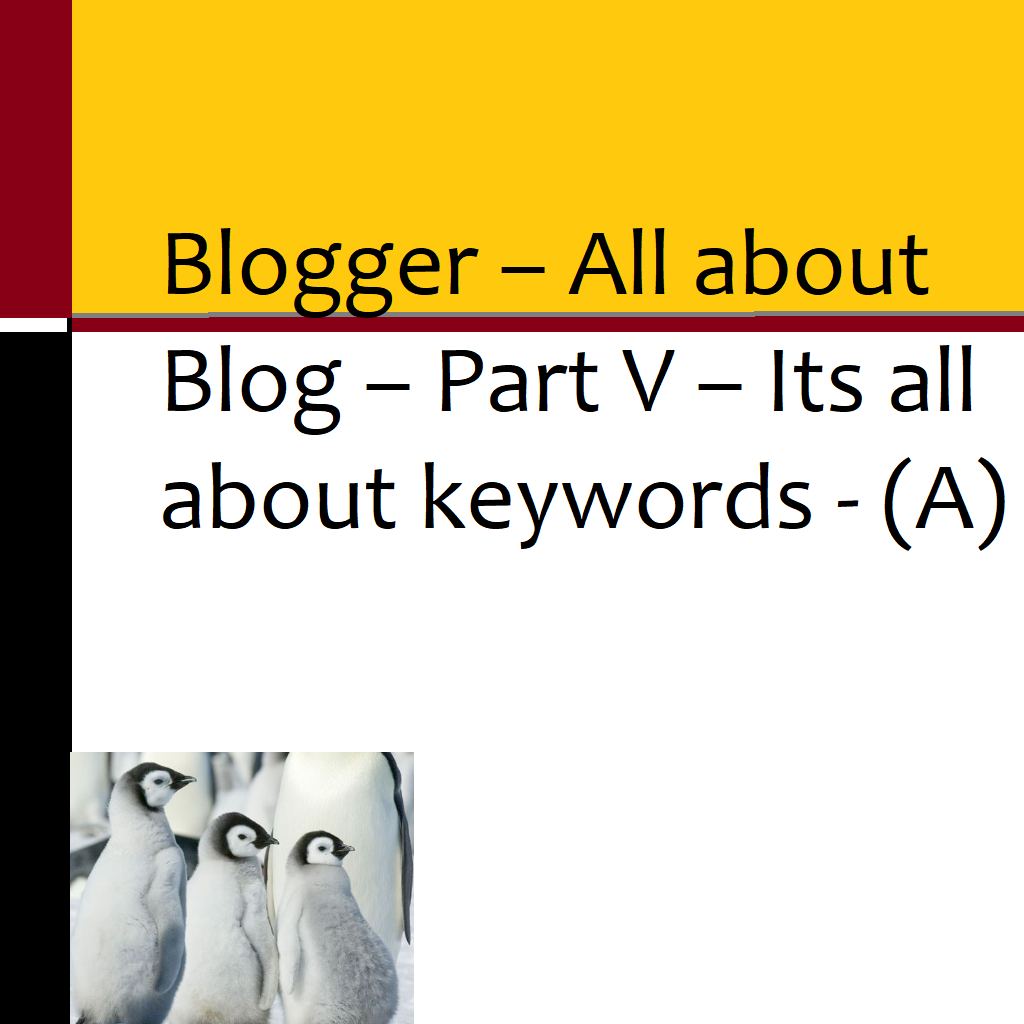



Your point of view caught my eye and was very interesting. Thanks. I have a question for you.
This is a damn good article