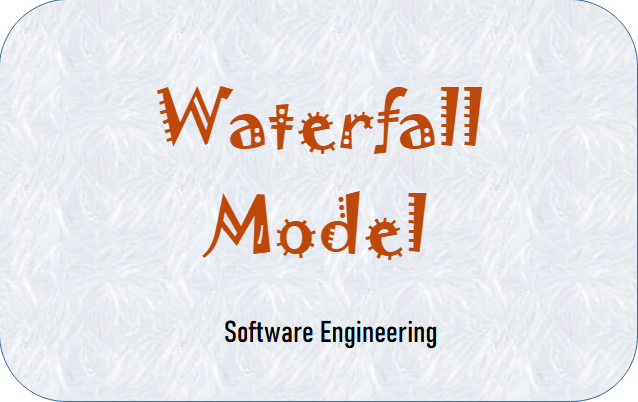In the fast-paced world of digital marketing, efficiency is paramount. Tools like Semrush have become indispensable for marketers aiming to optimize their workflows and gain deeper insights into SEO, PPC, and content marketing. However, did you know that you can amplify your productivity by using Semrush keyboard shortcuts? These shortcuts not only help you navigate the platform swiftly but also reduce the time spent on repetitive tasks, allowing you to focus on strategy and execution.
For marketers managing multiple campaigns, every second counts. Mastering keyboard shortcuts can save precious time and streamline your operations. With a vast array of features such as Keyword Magic Tool, Site Audit, and Position Tracking, Semrush can sometimes feel overwhelming. Keyboard shortcuts simplify navigation, letting you access tools and insights with minimal effort.
Imagine switching between tools, generating reports, or analyzing metrics without constantly reaching for your mouse. Keyboard shortcuts ensure a seamless experience, helping you stay organized and efficient. Whether you are an SEO expert, PPC strategist, or content marketer, these shortcuts can revolutionize your workflow.
In this comprehensive guide, we’ll explore the most useful Semrush keyboard shortcuts, provide examples, and share exclusive insights on how to leverage them effectively. We’ll also dive into the top 10 facts about using keyboard shortcuts and answer frequently asked questions to ensure you get the most out of this powerful tool.
Table of Contents
Why Use Semrush Keyboard Shortcuts?.
Top Semrush Keyboard Shortcuts.
Examples of Using Keyboard Shortcuts in Semrush.
Custom Shortcut Creation in Semrush.
1. Accessing the Keyword Magic Tool Quickly.
2. Launching the Site Audit Tool
3. Switching Between Organic and Paid Data.
6. Navigating to the Projects Dashboard.
How to Set Custom Shortcuts in Semrush.
Top 10 Exclusive Facts About Using Semrush Keyboard Shortcuts.
Top 10 FAQs About Semrush Keyboard Shortcuts.
Why Use Semrush Keyboard Shortcuts?
- Speed and Efficiency: Navigate through tools faster, reducing reliance on the mouse.
- Streamlined Workflow: Focus more on analysis and decision-making rather than navigation.
- Consistency: Avoid mistakes by using shortcuts designed for repetitive actions.
- Increased Productivity: Handle more tasks in less time.
- Enhanced User Experience: Make the most of Semrush’s user-friendly design.
Top Semrush Keyboard Shortcuts
Here are some essential keyboard shortcuts for Semrush, categorized by functionality:
Navigation Shortcuts:
- Ctrl + F (Cmd + F on Mac): Search within a specific tool or report. Example: Use this shortcut in the “Keyword Overview” report to quickly locate specific terms.
- Alt + ↑/↓: Navigate between sections within a report. Example: Move between organic and paid search sections in “Domain Overview”.
- Ctrl + Tab: Switch between open tabs in your browser. Example: Quickly toggle between Semrush’s “Backlink Audit” and “Position Tracking”.
Reporting and Exporting:
- Ctrl + P: Print the current report. Example: Generate a hard copy of your “Site Audit” findings.
- Ctrl + E: Export data to Excel. Example: Export keyword research data for offline analysis.
Data Manipulation:
- Ctrl + Z: Undo the last action. Example: Revert accidental changes in custom reports.
- Ctrl + Y: Redo an undone action. Example: Restore previously removed data.

Specific Tool Shortcuts:
- Alt + K: Open the Keyword Magic Tool. Example: Dive into keyword research instantly.
- Alt + A: Launch the Site Audit tool. Example: Check technical SEO issues without delays.
- Alt + P: Access the Position Tracking tool. Example: Monitor your rankings with a single keystroke.
Examples of Using Keyboard Shortcuts in Semrush
Scenario 1: Conducting a Site Audit
Suppose you’re conducting a comprehensive site audit. Instead of manually clicking through menus:
- Press Alt + A to open the Site Audit tool.
- Use Ctrl + E to export the audit results to Excel.
- Press Alt + ↑/↓ to navigate between specific issues like “Crawlability” and “HTTPS Implementation.”
Scenario 2: Keyword Research
While working on keyword research:
- Press Alt + K to access the Keyword Magic Tool.
- Use Ctrl + F to search for specific long-tail keywords.
- Press Ctrl + P to print a report for your team meeting.
Custom Shortcut Creation in Semrush
Semrush allows users to create custom shortcuts for specific actions. This feature is especially useful for tailoring the platform to your workflow and focusing on frequently used tools or tasks. Here are six practical examples of custom shortcuts you can set up in Semrush:
1. Accessing the Keyword Magic Tool Quickly
- Custom Shortcut: Assign Alt + M to open the Keyword Magic Tool.
- Practical Use: If you frequently conduct keyword research, this shortcut will instantly take you to the tool, saving navigation time.
2. Launching the Site Audit Tool
- Custom Shortcut: Set Ctrl + Alt + A to launch the Site Audit tool.
- Practical Use: Ideal for SEO professionals regularly checking site health, this shortcut provides quick access to technical audit reports.
3. Switching Between Organic and Paid Data
- Custom Shortcut: Use Alt + O for Organic Data and Alt + P for Paid Data in the Domain Overview report.
- Practical Use: When analyzing domains for organic versus paid performance, switching between data types becomes seamless.
4. Exporting Data Instantly
- Custom Shortcut: Assign Ctrl + Shift + E to export data in any report.
- Practical Use: Save time by exporting keyword lists, site audit results, or backlink data without navigating menus.
5. Generating PDF Reports
- Custom Shortcut: Set Ctrl + Alt + P to generate and download a PDF report.
- Practical Use: This shortcut is useful for quickly sharing reports with clients or team members during meetings.

6. Navigating to the Projects Dashboard
- Custom Shortcut: Assign Alt + D to open the Projects dashboard.
- Practical Use: Marketers managing multiple campaigns can instantly access their project overview with a single keystroke.
How to Set Custom Shortcuts in Semrush
To create these custom shortcuts:
- Navigate to Settings in your Semrush account.
- Look for the Keyboard Shortcuts section.
- Assign desired actions to specific key combinations.
- Save your settings and start using your new shortcuts immediately.
Custom shortcuts empower you to tailor Semrush to your daily workflow, making navigation and task management significantly faster.
Top 10 Exclusive Facts About Using Semrush Keyboard Shortcuts
- Custom Shortcuts: Semrush allows users to customize certain shortcuts to fit their workflow.
- Cross-Platform Support: Keyboard shortcuts work seamlessly across Windows, Mac, and Linux.
- Universal Commands: Many shortcuts, like Ctrl + F, are consistent with other software tools.
- Browser Independence: Shortcuts function across major browsers like Chrome, Firefox, and Edge.
- Time Savings: Users report up to a 30% reduction in task completion time.
- Intuitive Design: Shortcuts align with Semrush’s user-centric interface, making them easy to remember.
- Keyboard Navigation Preference: Studies show keyboard navigation reduces strain compared to mouse usage.
- Real-Time Updates: Semrush continuously updates its shortcut list with new features.
- Accessibility: Keyboard shortcuts enhance accessibility for users with physical challenges.
- Community Input: Many shortcuts are inspired by user feedback.
Top 10 FAQs About Semrush Keyboard Shortcuts
1. Can I customize keyboard shortcuts in Semrush?
Yes, certain shortcuts can be customized in the settings menu.
2. Are shortcuts the same across Windows and Mac?
Most shortcuts are consistent, but some, like Ctrl vs. Cmd, differ.
3. Do I need to install a plugin for shortcuts?
No, Semrush keyboard shortcuts are built into the platform.
4. How can I learn all available shortcuts?
Refer to the “Help” section in Semrush or check their official documentation.
5. Can I disable keyboard shortcuts?
Yes, you can toggle them on or off in the settings menu.
6. Do shortcuts work in all tools within Semrush?
Most tools support shortcuts, but some features may have limited support.
7. Are there any shortcuts for filtering data?
Yes, you can use Ctrl + F for quick searches and filtering.
8. Can I use browser-specific shortcuts with Semrush?
Yes, browser shortcuts like Ctrl + T (open a new tab) integrate seamlessly.
9. Are there tutorials for mastering shortcuts?
Semrush provides tutorials and webinars that include shortcut tips.
10. Do keyboard shortcuts improve accuracy?
Yes, shortcuts reduce manual clicks, minimizing errors.
Conclusion
Mastering Semrush keyboard shortcuts is a game-changer for digital marketers. These shortcuts not only save time but also enhance accuracy and productivity. Whether you’re navigating reports, exporting data, or conducting research, shortcuts streamline every process. By reducing reliance on the mouse and manual clicks, you can focus more on strategy and analysis, unlocking the full potential of Semrush.
Think about the time spent on repetitive tasks like switching between tools or generating reports. By incorporating shortcuts, you’ll notice a tangible improvement in your efficiency. Moreover, shortcuts contribute to a more organized workflow, ensuring you don’t miss critical details in complex projects.
As Semrush evolves, its commitment to user-friendly design ensures that shortcuts remain a cornerstone of its platform. Regular updates, community-driven improvements, and cross-platform compatibility make these shortcuts indispensable. Whether you’re a seasoned SEO professional or a marketing novice, learning and using these shortcuts will elevate your performance.
Start by integrating a few shortcuts into your daily routine. Practice them consistently, and soon they’ll become second nature. Remember, every second saved on navigation is a second gained for strategic thinking and creativity. In the competitive landscape of digital marketing, such efficiencies can make all the difference.
So, take the leap and make keyboard shortcuts a part of your Semrush journey. The results will speak for themselves.
Curated Shortcut Series