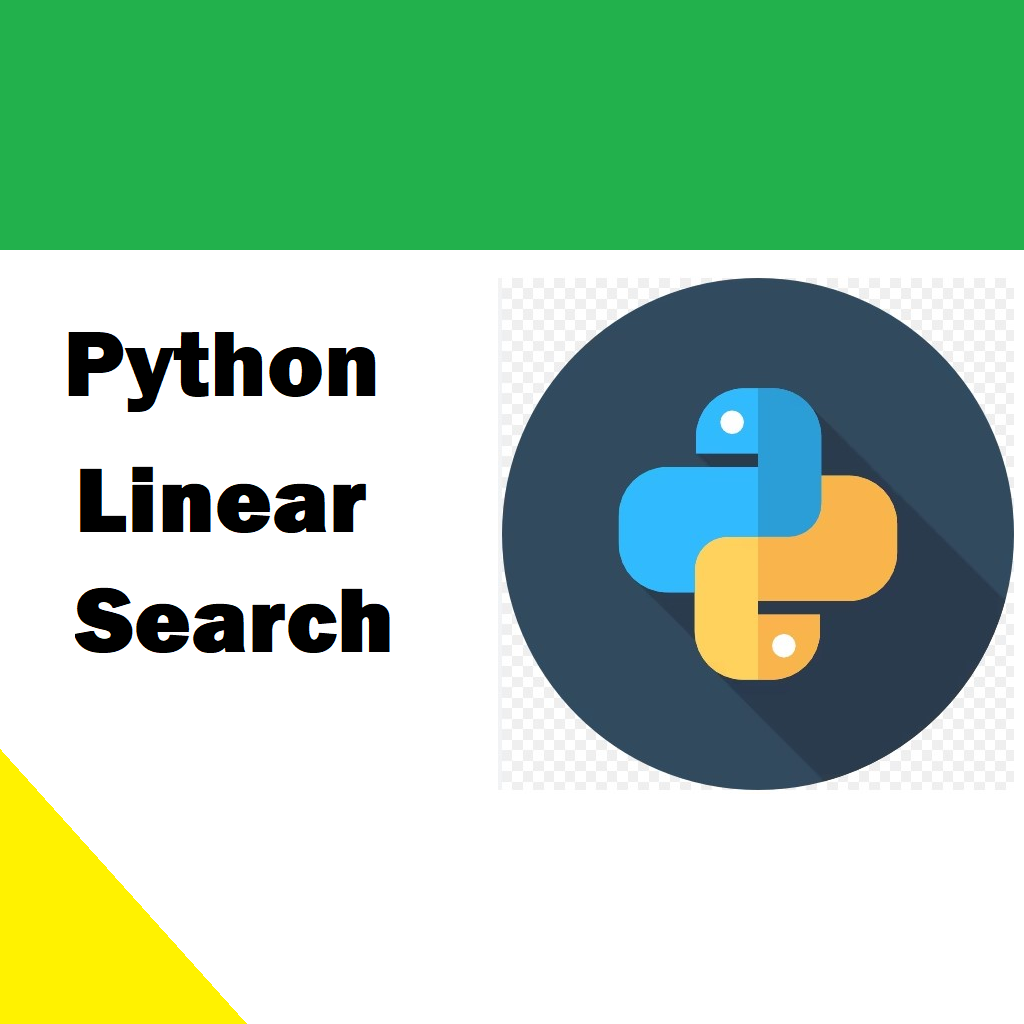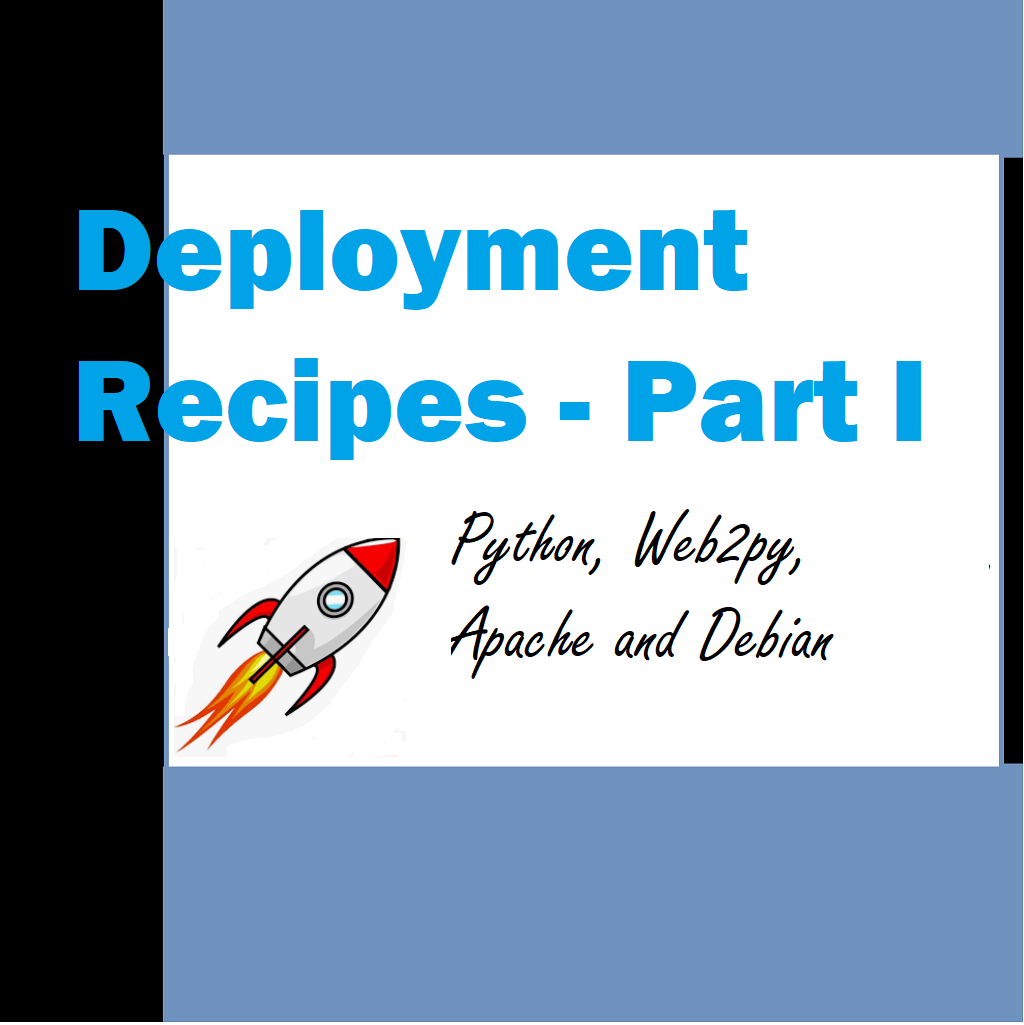Lets learn about python linear search. Linear search, also known as sequential search, is a simple searching algorithm used to find the position of a target value within a list or array. It works by sequentially checking each element of the list until a match is found or the entire list has been traversed.
Here’s how the linear search algorithm works:
1. Start from the first element of the list.
2. Compare the target value with the current element.
3. If the current element matches the target value, the search is successful, and the position or index of the element is returned.
4. If the current element does not match the target value, move to the next element in the list.
5. Repeat steps 2-4 until a match is found or the end of the list is reached.
6. If the end of the list is reached without finding a match, the search is unsuccessful, and a special value (such as -1) is often returned to indicate that the target value is not present in the list.
Linear search is straightforward and easy to understand, but it can be relatively slow for large lists. Its time complexity is O(n), where n is the number of elements in the list. This means that the worst-case scenario occurs when the target value is located at the end of the list or is not present, requiring the algorithm to check all elements.
Linear search uses
Linear search may not be the most efficient search algorithm in terms of time complexity, especially for large datasets. However, it still holds relevance in certain scenarios and has its own significance. Here are a few reasons why linear search matters:
- Simplicity: Linear search is straightforward to understand and implement. It involves a basic comparison of elements in a sequential manner, making it accessible to programmers of all levels. It serves as a fundamental concept for understanding more complex search algorithms.
- Small datasets: Linear search can be practical and efficient for small datasets or when the list is unordered. In such cases, the overhead of implementing more complex algorithms like binary search may not be necessary, and linear search can provide a reasonable solution.
- Unsorted data: Linear search does not require the data to be sorted. If the data is not sorted or cannot be sorted due to specific constraints, linear search remains a viable option.
- Partial matches: Linear search allows for searching for partial matches or specific patterns within a list. This flexibility can be useful when looking for specific substrings, partial matches, or patterns in textual data.
- Educational purposes: Linear search is often taught as an introductory concept in computer science and programming courses. It helps students understand the basics of searching algorithms and lays the foundation for more advanced search algorithms like binary search or hashing.
- Sequential access: Linear search is useful when accessing elements in a sequential manner is required. For example, if you need to find the first occurrence of an element, determine if a value exists in a list, or process elements in a particular order, linear search can be an appropriate choice.
While linear search may not be the most performant algorithm for large or sorted datasets, it still serves as a valuable tool in various scenarios where simplicity, unordered data, partial matches, or educational purposes are prioritized. It’s essential to choose the appropriate search algorithm based on the specific requirements and characteristics of the data being searched.
Linear search in Python
In Python 3, you can implement a linear search algorithm using a simple loop. Here’s an example of how you can perform a linear search in Python 3:
python
def linear_search(arr, target):
for i in range(len(arr)):
if arr[i] == target:
return i # Return the index of the target element
return -1 # Return -1 if the target element is not found
# Example usage:
my_list = [4, 2, 7, 1, 9, 5]
target_value = 7
result = linear_search(my_list, target_value)
if result != -1:
print(f”Target value {target_value} found at index {result}”)
else:
print(f”Target value {target_value} not found in the list”)
In this example, the `linear_search` function takes two parameters: `arr`, which represents the list to search in, and `target`, which is the value you are searching for.
The function uses a `for` loop to iterate through each element of the list. Inside the loop, it compares each element `arr[i]` with the `target` value. If a match is found, the function returns the index `i` where the match occurred.
If the loop completes without finding a match, the function returns -1 to indicate that the target value was not found in the list.
In the example usage, we have a list `[4, 2, 7, 1, 9, 5]` and we are searching for the value `7`. The `linear_search` function is called with these arguments, and the result is printed based on whether the target value was found or not.
Let’s have a look at another example:
defsearch_student(students, target_name):
foriinrange(len(students)):
ifstudents[i] == target_name:
returni# Return the index if the student is found
return-1# Return -1 if the student is not found
# Example usage
student_list = ["Alice","Bob","Charlie","David","Eve"]
target_student = "Charlie" result = search_student(student_list, target_student)ifresult != -1:
(f"Student {target_student} found at index {result}.")
else:
(f"Student {target_student} not found in the list.")
Let’s say you have a list of students’ names, and you want to check if a particular student’s name exists in the list. You can use linear search to find out if the student is present and at which position. Here’s an example implementation: In this example, the search_student function takes two parameters: students (the list of student names) and target_name (the name of the student you want to find). The function iterates through the list using a for loop, comparing each student name with the target name. If a match is found, it returns the index of that student. If the loop completes without finding a match, it returns -1 to indicate that the student name is not present in the list.
The example usage demonstrates searching for the student name “Charlie” in the student_list. If “Charlie” is found, it prints a message indicating the index at which the student is found. Otherwise, it prints a message stating that the student name is not found in the list.
Django example of linear search implementation using python
In Django, you can implement a linear search in various scenarios, such as searching for a specific record in a database table. Here’s an example of how you can perform a linear search in Django using a model and the QuerySet API:
Suppose you have a Django model called Student with fields like name, age, and grade. You want to search for a student by their name in the database. Here’s how you can implement a linear search using Django:
from myapp.models import Student
def search_student_by_name(target_name):
students = Student.objects.all()
for student in students:
if student.name == target_name:
return student # Return the student if found
return None # Return None if the student is not found
# Example usage
target_student_name = “Alice”
result = search_student_by_name(target_student_name)
if result:
print(f”Student {result.name} found. Age: {result.age}, Grade: {result.grade}.”)
else:
print(f”Student {target_student_name} not found.”)
In this example, search_student_by_name is a function that takes the target name as a parameter. It retrieves all the Student objects from the database using Student.objects.all() and iterates through each student using a for loop. It compares the name field of each student with the target name and returns the matching student if found. If the loop completes without finding a match, it returns None to indicate that the student is not present in the database.
The example usage demonstrates searching for a student with the name “Alice”. If a matching student is found, it prints the student’s details such as their age and grade. Otherwise, it prints a message indicating that the student is not found.
Keep in mind that this is a basic implementation of linear search in Django. In practice, you may need to consider additional factors such as database query optimization and using more efficient search methods provided by Django’s query capabilities.
Web2py example
In web2py, a Python web framework, you can implement a linear search in various scenarios, such as searching for a specific value within a list or querying a database table. Here’s an example of how you can perform a linear search in web2py using Python 3:
Suppose you have a web2py controller function that retrieves a list of students’ names from a database table and searches for a specific student by name. Here’s how you can implement a linear search in web2py:
defsearch_student():
target_name ="Alice"# The name you want to search for
students = db(db.student).select() # Retrieve all student records from the database table forstudentinstudents:
ifstudent.name == target_name:
returnstudent# Return the student if found
returnNone# Return None if the student is not found
# Example usage in a web2py controller action
defindex():
result = search_student()ifresult:
student_name = result.nameresponse.flash =f"Student {student_name} found."
else:
response.flash = "Student not found." returnlocals()
In this example, the search_student function performs a linear search on the list of student records retrieved from the database table using db(db.student).select(). It iterates through each student in the students list and compares the name field of each student with the target name. If a match is found, it returns the matching student. If the loop completes without finding a match, it returns None.
The search_student function can be called from a web2py controller action, such as the index function. In this example, the result of the search is stored in the result variable. If a matching student is found, a flash message is set indicating the student’s name. If no match is found, a flash message stating “Student not found” is set.
Please note that this is a simplified example, and in a real-world application, you would typically have more complex database queries and models in web2py.
When comparing search algorithms, the efficiency and speed of the algorithm depend on the specific context and characteristics of the data being searched. In general, linear search is considered less efficient compared to other search algorithms like binary search, interpolation search, or hash-based searches.
Linear search has a time complexity of O(n), where n represents the number of elements in the list being searched. This means that the worst-case scenario occurs when the target element is located at the end of the list or is not present, requiring the algorithm to iterate through all elements. As a result, linear search becomes less practical and slower for large datasets or sorted lists.
On the other hand, algorithms like binary search have a time complexity of O(log n) and are more efficient for sorted lists. Binary search repeatedly divides the search space in half, allowing for faster convergence to the desired element.
However, it’s important to note that the choice of the search algorithm depends on various factors, including the size of the dataset, whether the data is sorted or unordered, the search requirements (e.g., finding partial matches or specific patterns), and any specific constraints or limitations of the problem. Therefore while linear search is generally considered slower compared to other search algorithms, the selection of the fastest search algorithm depends on the specific context and characteristics of the data being searched.
Curated Reads