Quick Response (QR) codes have become an essential part of our everyday digital interactions. These matrix barcodes, known for their distinctive square shape filled with black and white patterns, bridge the gap between the physical and digital world. From ordering food at a restaurant to making secure payments and tracking product information, QR codes have streamlined countless processes, making them more efficient and user-friendly. In this article we will use Python language to create and scan QR codes.
Table of Contents
Understand the Need for QR Codes.
How Does the QR Code Serve End Users?.
Conveniences of Using QR Codes.
QR Code Now an Essential Part of Our Daily Life.
Real-World Working Python Code to Create Customized QR Codes.
Implementing a QR code generator
Python Code for QR Code Generator
Working Python Code to Scan QR Codes and Store Information in a Database.
Initially developed in the mid-1990s, QR codes have gained global recognition for their versatility. Unlike traditional barcodes that store information in a linear format, QR codes can store data both horizontally and vertically, allowing for more data storage and quicker access to information. This ability has led to their widespread use across multiple industries such as marketing, retail, healthcare, and logistics. The COVID-19 pandemic further accelerated their adoption, as contactless technologies became a necessity.
This comprehensive article delves into the history of QR codes, their various applications, and practical steps for creating and scanning QR codes using Python. We’ll also cover how to store the scanned information in a database, making it a valuable guide for anyone looking to harness the potential of QR technology.
The History of QR Codes
QR codes were invented in 1994 by Denso Wave, a subsidiary of the Japanese company Denso, which is a part of the Toyota Group. The development was led by Masahiro Hara, who was tasked with finding a solution to track automotive parts more efficiently. Unlike traditional barcodes that could only hold a limited amount of data, QR codes were designed to store a significant amount of information, enabling quicker scanning and easier retrieval.
The word “QR” stands for Quick Response, reflecting the code’s purpose: to provide immediate access to data. Denso Wave decided not to exercise their patent rights, allowing QR technology to be freely used by anyone. This decision catalyzed its global adoption.
Remarkable Starter Bundle – Remarkable 2
The Original Paper Tablet | Includes 10.3” Remarkable Tablet, Marker Plus Pen with Built-in Eraser
Less -10% ₹39,599
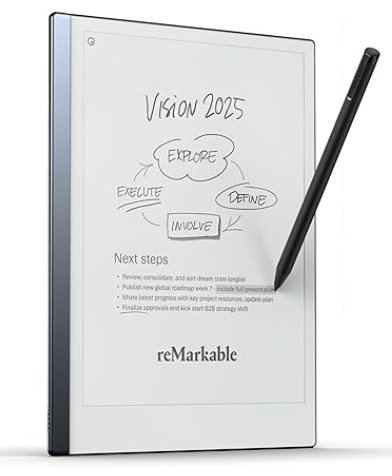
QR codes were created out of necessity in the 1990s, driven by the need for a more robust solution to track and manage data efficiently. Their inception can be traced back to the automotive industry, where traditional barcodes were falling short. At that time, manufacturers, especially in the automotive sector, were dealing with the complexities of tracking and managing an extensive inventory of parts. Linear barcodes, the dominant technology of the time, had significant limitations, primarily the small amount of data they could store and their slower scanning speeds. These constraints led Denso Wave, a subsidiary of the Toyota Group, to develop a new technology.
Why Was the QR Code Created?
The primary reason behind the creation of QR codes was to address the shortcomings of traditional barcodes, which could only store data in one dimension. Linear barcodes had to be scanned one at a time, and the process was slow and prone to errors, particularly in large-scale applications. This inefficiency meant that businesses were losing valuable time and resources during inventory checks and management.

Masahiro Hara, an engineer at Denso Wave, led the team that developed the QR code. Their goal was to create a solution capable of holding more information and allowing faster scanning. The result was a two-dimensional barcode that could store data both horizontally and vertically, vastly increasing the data capacity and reducing scan time.
Understand the Need for QR Codes
The need for QR codes emerged from the demand for:
- Enhanced Data Capacity: QR codes can store significantly more information than traditional barcodes, including alphanumeric characters and special symbols.
- Faster Scanning: Unlike barcodes that need a line-by-line scan, QR codes can be scanned from any angle, reducing scanning time and enhancing workflow efficiency.
- Error Correction: QR codes were designed to include error correction capabilities. This means that even if part of the code is damaged or obscured, it can still be read accurately.
- Versatility: The ability to embed a range of data types (URLs, contact details, product information) made QR codes highly adaptable for various industries, from retail and logistics to marketing and healthcare.
How Does the QR Code Serve End Users?
For end users, QR codes offer a seamless way to access information, services, and digital content without manual data entry or complicated interactions. Here’s how QR codes serve users:
- Instant Access to Information: Scanning a QR code can instantly direct a user to a website, video, or application. This convenience eliminates the need for typing URLs or searching online.
- Enhanced Customer Interaction: Businesses leverage QR codes for quick access to product details, special promotions, and service information, enhancing customer engagement.
- Contactless Solutions: During the COVID-19 pandemic, QR codes became essential for providing contactless interactions, whether for restaurant menus, payment systems, or check-in procedures at public places. This contributed to public health safety while maintaining service efficiency.
- Integration with Mobile Technology: The widespread adoption of smartphones with built-in cameras has made QR code usage accessible to millions of users worldwide. QR codes can trigger a wide range of actions, such as making payments, adding calendar events, or connecting to Wi-Fi.
Conveniences of Using QR Codes
QR codes offer several conveniences that make them appealing for both businesses and consumers:
- Speed and Efficiency: QR codes can be scanned almost instantly, providing rapid access to information or services.
- Ease of Use: Creating and scanning QR codes require minimal technical expertise. Users simply point their camera at the code, and the information is readily available.
- Compact Design: Despite holding a large amount of data, QR codes are compact and can be placed on small surfaces, such as product labels, receipts, and business cards.
- Customizability: QR codes can be customized with logos and color schemes, maintaining brand identity while retaining functionality.
- Offline Data Sharing: QR codes can store static information that doesn’t require an internet connection for retrieval. This is useful for areas with limited connectivity.
QR Code Now an Essential Part of Our Daily Life
Yes, QR codes have become an essential part of modern life, woven into the fabric of our daily interactions. They have transformed how businesses operate and how consumers access information. Here are a few reasons why QR codes are now indispensable:
- Widespread Use in Payments: Mobile payment platforms like WeChat Pay and PayPal rely on QR codes for secure and fast transactions. In some countries, QR code payments are so common that they have significantly reduced the use of cash.
- Paperless Solutions: QR codes contribute to the shift towards paperless systems. Event tickets, boarding passes, and menus that use QR codes help reduce waste and environmental impact.
- Streamlined Business Operations: Companies use QR codes for inventory tracking, asset management, and employee authentication, simplifying operations and reducing errors.
- Increased Accessibility: With smartphone cameras doubling as QR code scanners, accessing QR-linked services has become universal. This feature has made QR codes accessible to users of all ages and technological backgrounds.
QR codes were born out of a need for efficiency, greater data storage, and faster processing in an age when traditional barcodes could no longer keep up with industry demands. Over time, they have evolved to become a fundamental tool for businesses and consumers alike. The QR code’s ability to bridge the gap between physical and digital realms, offer a contactless experience, and provide quick, reliable access to information has cemented its role in our daily lives. Today, QR codes are not just convenient; they are integral to how we interact with the world around us.
How QR Codes Work
QR codes are essentially two-dimensional barcodes that can store a variety of data types such as URLs, contact information, and plain text. Each QR code consists of black squares arranged on a white background. These squares include:
- Finder Patterns: Located at three corners, these patterns help QR code scanners identify and orient the code.
- Alignment Patterns: Ensure that the code can be read even when it’s distorted.
- Timing Patterns: Aid in locating the data grid.
- Data and Error Correction Keys: Allow data to be read even if parts of the code are damaged.
This modular design allows QR codes to be scanned quickly, even at angles or when part of the code is obscured.
Applications of QR Codes
QR codes have a broad range of uses that span multiple industries:
- Marketing and Advertising: Companies use QR codes on posters, flyers, and product packaging to direct consumers to websites, promotional pages, or video content.
- Payments and Transactions: QR code-based payment systems such as WeChat Pay and PayPal provide a fast, secure, and contactless method for financial transactions.
- Logistics and Inventory Management: Warehouses use QR codes for tracking and managing inventory due to their ability to hold more data than traditional barcodes.
- Healthcare: QR codes are used in patient management, medication tracking, and access to digital health records.
- Event Ticketing: QR codes on tickets allow for seamless check-ins and enhanced security.
- Education: Teachers use QR codes for sharing resources, links to educational videos, and classroom instructions.
How to Use QR Codes
Using QR codes is straightforward:
- Generating QR Codes: QR code generators, either online or through programming, can create custom QR codes embedded with the required data.
- Scanning QR Codes: Smartphones with built-in cameras or dedicated QR code scanner apps can easily read QR codes. Many apps even allow you to customize the actions triggered upon scanning, such as opening a URL or saving contact information.

Real-World Working Python Code to Create Customized QR Codes
Creating QR codes programmatically in Python is simple thanks to libraries such as qrcode. Here’s an example of how to create a customized QR code:
# Import required libraries
import qrcode
from PIL import Image
# Function to create a customized QR code
def create_custom_qr(data, file_name="custom_qr.png"):
qr = qrcode.QRCode(
version=1, # Controls the size of the QR Code
error_correction=qrcode.constants.ERROR_CORRECT_H, # High error correction
box_size=10, # Size of each box in pixels
border=4 # Thickness of the border (minimum is 4)
)
qr.add_data(data)
qr.make(fit=True)
# Create the QR code image
qr_img = qr.make_image(fill_color="black", back_color="white")
# Save the image
qr_img.save(file_name)
print(f"QR Code saved as {file_name}")
# Sample data to be embedded
data_to_encode = "https://www.example.com"
create_custom_qr(data_to_encode)Explanation
- version: Determines the size of the QR code matrix. A higher number can hold more data.
- error_correction: Specifies how much of the code can be restored if damaged. Levels range from L (7% correction) to H (30% correction).
- box_size and border: Customize the appearance of the QR code.
This code snippet creates a basic QR code that, when scanned, redirects to https://www.example.com. The generated QR code is saved as custom_qr.png.
Implementing a QR code generator
Here’s a complete Python 3.12 code for implementing a QR code generator. This code will allow you to generate QR codes, customize them, and save them as image files.
Ensure you have the qrcode and Pillow (PIL) libraries installed. You can install them using:
In bash shell
pip install qrcode[pil]Python Code for QR Code Generator
import qrcode
from PIL import Image
def create_qr_code(data: str, file_name: str = "qr_code.png", size: int = 10, border: int = 4, fill_color: str = "black", back_color: str = "white"):
"""
Generates a QR code and saves it as an image file.
Parameters:
- data (str): The data to encode in the QR code.
- file_name (str): The file name for the output image.
- size (int): The size of the QR code box (default is 10).
- border (int): The border size (default is 4).
- fill_color (str): The color of the QR code (default is black).
- back_color (str): The background color of the QR code (default is white).
"""
# Create a QR code instance with desired parameters
qr = qrcode.QRCode(
version=None, # Version auto-adjusts to fit the data
error_correction=qrcode.constants.ERROR_CORRECT_H,
box_size=size,
border=border
)
# Add data to the QR code
qr.add_data(data)
qr.make(fit=True)
# Create the QR code image with custom colors
img = qr.make_image(fill_color=fill_color, back_color=back_color)
# Save the QR code image to a file
img.save(file_name)
print(f"QR code saved as {file_name}")
# Example usage
if __name__ == "__main__":
# Data to be encoded in the QR code
data_to_encode = "https://www.example.com"
# Generate the QR code
create_qr_code(
data=data_to_encode,
file_name="custom_qr_code.png",
size=10,
border=4,
fill_color="blue", # Example custom color
back_color="white"
)Code Explanation
- qrcode.QRCode parameters:
- version: Determines the size of the QR code (1 to 40). None lets the library auto-adjust based on the input data.
- error_correction: Defines how much of the code can be restored if damaged. Options include:
- ERROR_CORRECT_L (7% error correction),
- ERROR_CORRECT_M (15%),
- ERROR_CORRECT_Q (25%),
- ERROR_CORRECT_H (30%).
- box_size: The size of each box in the QR code grid.
- border: The thickness of the border (measured in boxes).
- Customization:
- fill_color sets the color of the QR code’s pixels.
- back_color sets the background color.
Output
The code generates a QR code image with customized colors and saves it as custom_qr_code.png. You can scan this QR code using any standard QR code scanner on a smartphone or an app.
Feel free to modify the data, fill_color, and back_color parameters to customize your QR code further.
Working Python Code to Scan QR Codes and Store Information in a Database

To scan QR codes and store their information into a database, you can use Python libraries such as cv2 for image processing and sqlite3 for database interaction.
Step 1: Install the Required Libraries
Ensure you have the following libraries installed:
In bash shell
pip install opencv-python pyzbar pillowStep 2: Python Code to Scan QR Codes
import cv2
import sqlite3
from pyzbar.pyzbar import decode
from PIL import Image
# Function to scan QR code and extract data
def scan_qr_code(image_path):
img = cv2.imread(image_path)
qr_codes = decode(img)
for qr in qr_codes:
qr_data = qr.data.decode('utf-8')
print("QR Code Data:", qr_data)
return qr_data
return None
# Function to store QR code data in a SQLite database
def store_data_in_db(data, db_name="qr_data.db"):
conn = sqlite3.connect(db_name)
cursor = conn.cursor()
# Create table if it doesn't exist
cursor.execute('''CREATE TABLE IF NOT EXISTS qr_scans (
id INTEGER PRIMARY KEY AUTOINCREMENT,
data TEXT NOT NULL,
timestamp DATETIME DEFAULT CURRENT_TIMESTAMP)''')
# Insert data into the table
cursor.execute('INSERT INTO qr_scans (data) VALUES (?)', (data,))
conn.commit()
conn.close()
print("Data stored successfully.")
# Example usage
image_path = "scanned_qr.png"
scanned_data = scan_qr_code(image_path)
if scanned_data:
store_data_in_db(scanned_data)
else:
print("No QR code detected in the image.")Explanation
- cv2.imread(image_path): Reads the image file.
- decode(img): Decodes the QR code using pyzbar.
- sqlite3: Manages the database for storing scanned data.
This code captures the QR code data from an image, prints it to the console, and saves it in an SQLite database for future reference.
FAQs About QR Codes
1. What is a QR Code?
A QR code, short for Quick Response code, is a type of two-dimensional barcode that can hold a significant amount of data, such as URLs, text, or other information. It is designed to be scanned using a smartphone or QR code scanner, allowing for quick access to embedded content or actions.
2. Why were QR Codes created?
QR codes were created to address the limitations of traditional barcodes, which could only store a limited amount of information and required slow, linear scanning. QR codes were invented by Denso Wave, a subsidiary of Toyota, to enhance the speed and efficiency of tracking automotive parts by enabling more data storage and faster scanning.
3. How do QR Codes work?
QR codes work by encoding data into a matrix of black and white squares that can be scanned by a camera or dedicated scanner. The scanner decodes the pattern and converts it into readable information, such as a URL or text. The data is structured in a way that allows it to be scanned from different angles, making it quick and reliable.
4. What kind of information can a QR Code hold?
A QR code can hold various types of data, including URLs, plain text, phone numbers, email addresses, contact information (vCards), Wi-Fi network credentials, and more. The amount of data depends on the version and error correction level of the QR code.
5. What are the different types of QR Codes?
There are mainly two types of QR codes:
- Static QR Codes: Contain fixed information that cannot be changed once generated. They are suitable for one-time uses or information that doesn’t need updating.
- Dynamic QR Codes: Allow the data within the code to be updated without changing the QR code itself. They are more versatile and can be used for marketing campaigns or interactive experiences.
6. What are the benefits of using QR Codes?
QR codes offer numerous advantages, such as:
- Speed and Convenience: Fast scanning for instant access to information.
- Versatility: Capable of storing a wide range of data types.
- Cost-Effective: Easy and affordable to create and deploy.
- Error Correction: QR codes can still function correctly even if part of the code is damaged.
- Contactless Interactions: Useful for payments, menus, and check-ins, particularly valued during the COVID-19 pandemic.
7. How do you scan a QR Code?
To scan a QR code, simply open the camera app on your smartphone and point it at the QR code. Most modern smartphones have built-in QR code scanning capabilities. Alternatively, you can use a dedicated QR code scanning app if your device does not support this feature natively.
8. How do you create a QR Code?
You can create QR codes using various online tools or by using programming languages like Python with libraries such as qrcode. These tools allow you to input data, customize the code’s appearance, and download it for use.
9. Are QR Codes secure?
QR codes themselves are not inherently secure or insecure; it depends on how they are used. Malicious actors could embed harmful links or phishing sites in a QR code. It is essential to verify the source of a QR code before scanning it, and users should employ caution and use security measures, such as URL preview features.
10. Can QR Codes be customized?
Yes, QR codes can be customized with different colors, embedded logos, and designs to match a brand’s identity. However, it is essential to ensure that the customization does not interfere with the code’s readability and scanning capability.
11. What industries benefit most from QR Codes?
QR codes are used across various industries:
- Retail: For product information and mobile payments.
- Marketing: To link printed ads to online content.
- Healthcare: To manage patient information and track medical supplies.
- Hospitality: For digital menus, room service, and reservations.
- Logistics: For tracking shipments and inventory management.
12. What is error correction in QR Codes?
Error correction is a built-in feature of QR codes that allows data to be retrieved even if part of the code is damaged or obscured. QR codes use Reed-Solomon error correction, which comes in four levels (L, M, Q, H), each providing different degrees of data recovery. The higher the level, the more data can be recovered but at the cost of storing less total information.
13. How can businesses leverage QR Codes for marketing?
Businesses can use QR codes for:
- Directing customers to promotional pages or discounts.
- Gathering customer feedback through embedded surveys.
- Enabling easy access to product information and reviews.
- Creating loyalty programs with scannable QR codes for points collection.
14. Can QR Codes store a large amount of data?
Yes, QR codes can store more data than traditional barcodes. Depending on the version, a QR code can hold up to:
- 7,089 numeric characters,
- 4,296 alphanumeric characters,
- Or 2,953 bytes of binary data.
15. What happens if a QR Code is damaged?
If a QR code is damaged, it can still be read, thanks to its error correction capabilities. The amount of damage it can sustain while still being readable depends on the error correction level. Codes with a higher error correction level can withstand more damage and still function correctly.
16. Are QR Codes compatible with all devices?
Most modern smartphones and tablets have built-in cameras that can scan QR codes without any additional software. For older devices, users may need to download a third-party QR code scanning app.
17. Is it possible to track QR Code scans?
Yes, dynamic QR codes come with tracking capabilities, allowing businesses to monitor when and where the QR code is scanned. This feature is valuable for marketing analytics, helping to measure engagement and campaign effectiveness.
18. Do QR Codes expire?
Static QR codes do not expire as they are permanently encoded with data that cannot be altered. However, the data embedded in them can become outdated. Dynamic QR codes, on the other hand, can be edited or disabled by the owner, allowing them to be reused or updated as needed.
19. Can QR Codes be scanned if printed in color?
Yes, QR codes can be printed in color as long as the contrast between the background and the code itself is sufficient for scanning. The most common and reliable combination is a dark foreground on a light background.
20. What are some creative ways QR Codes are used?
QR codes are used creatively in various ways, such as:
- Museum Tours: Linking QR codes to audio guides and detailed exhibits.
- Business Cards: Embedding QR codes to share contact information instantly.
- Public Transport: Scannable codes for schedules and maps.
- Art Installations: Integrating digital experiences with physical displays.
21. Can QR Codes connect to Wi-Fi?
Yes, QR codes can be used to store Wi-Fi credentials. When scanned, they can automatically connect the user’s device to the specified Wi-Fi network without needing to manually input the password.
22. What are the limitations of QR Codes?
Although versatile, QR codes do have limitations, such as:
- Design Sensitivity: Too much customization can make the code unreadable.
- Physical Damage: Excessive damage beyond the error correction limit can make the code unusable.
- Scanning Requirements: Users need a device with a camera or scanner to read the code.
23. How has the pandemic affected QR Code usage?
The COVID-19 pandemic significantly increased the use of QR codes for contactless services. Restaurants used QR codes for digital menus, businesses adopted them for touchless payments, and events utilized them for safer check-ins and ticketing.
24. What is the future of QR Codes?
The future of QR codes looks promising with new advancements and integrations. QR codes are expected to become more interactive and secure, with innovations in augmented reality (AR) and improved data encryption making them more functional and versatile for various applications.
These FAQs provide a comprehensive overview of QR codes, their history, applications, and benefits, along with practical details for users and businesses alike.
Conclusion
QR codes have evolved from their humble origins in Japan’s automotive industry to become a ubiquitous tool that touches various facets of modern life. Their versatility in data storage, ease of use, and robust error correction have cemented their role in improving efficiency across multiple industries. With Python, creating and scanning QR codes is accessible, providing powerful capabilities for developers and businesses alike.
Whether you are a marketer looking to streamline campaigns or a developer seeking to build innovative solutions, understanding and implementing QR code technology can be a significant asset. The provided Python scripts enable you to create customized QR codes and scan them to store data securely, empowering you to make the most of this dynamic tool.
Best Reads:


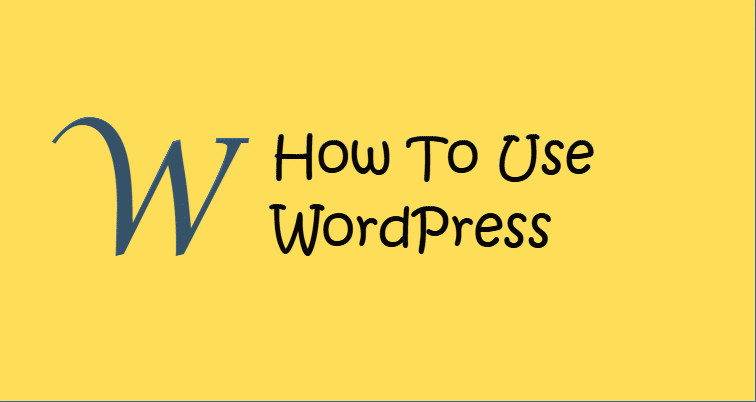
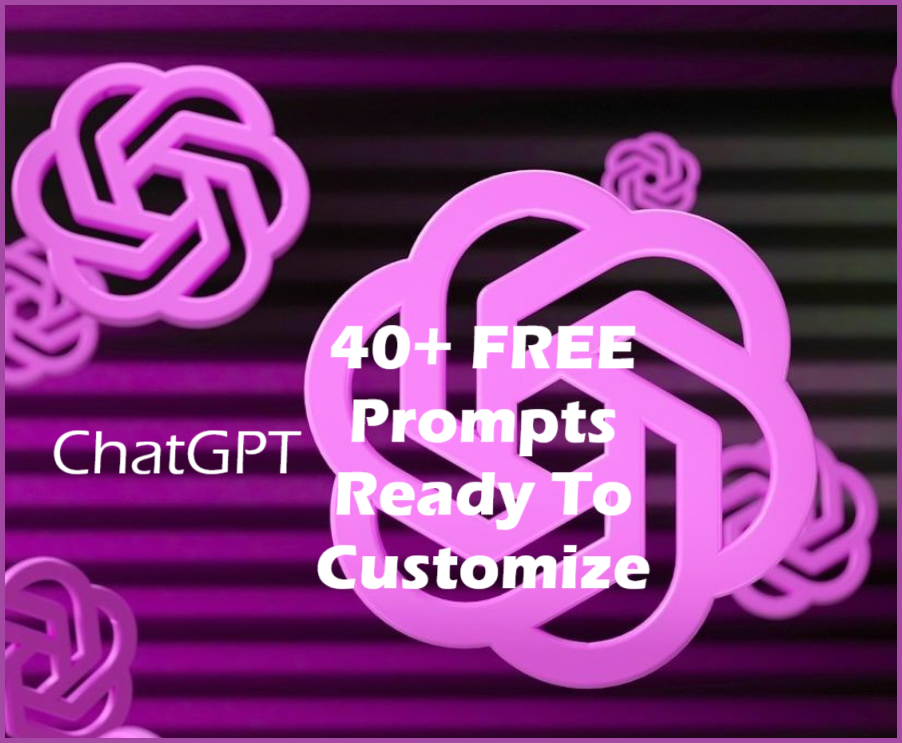

Thank you for providing me with these article examples. May I ask you a question?
I haven抰 checked in here for a while as I thought it was getting boring, but the last several posts are good quality so I guess I抣l add you back to my everyday bloglist. You deserve it my friend 🙂
Thanks for the various tips shared on this blog site. I have noticed that many insurance agencies offer clients generous discount rates if they elect to insure more and more cars together. A significant quantity of households own several autos these days, especially those with more aged teenage young children still living at home, along with the savings for policies can soon increase. So it will pay to look for a good deal.
Valuable information. Lucky me I found your site accidentally, and I am surprised why this accident didn’t took place in advance! I bookmarked it.
Great post right here. One thing I would really like to say is the fact that most professional areas consider the Bachelor’s Degree as the entry level requirement for an online education. Though Associate Certification are a great way to begin, completing the Bachelors presents you with many doors to various jobs, there are numerous online Bachelor Course Programs available by institutions like The University of Phoenix, Intercontinental University Online and Kaplan. Another issue is that many brick and mortar institutions provide Online variants of their college diplomas but often for a greatly higher fee than the institutions that specialize in online diploma plans.
Thank you for stopping by! I appreciate your kind words. Keep in touch with us on social media –
Website: https://www.learnxyz.in
Facebook: https://www.facebook.com/groups/530719219330002
YouTube: https://www.youtube.com/@LearnXYZ-In
Page: https://www.facebook.com/people/Learnxyzin/61572213195329/
Twitter/X: https://x.com/LearnxyzIn
Spotify: https://open.spotify.com/show/6sjYYVRjgsmpflhpwCm1Qb?si=KpV3gxStQCeUcTeveRHNxQ
We are glad that we have been of value to you. We use affiliates on our webpages, if you prefer, please consider purchasing from the in-page links and advertisements. This will help us support the team and this website. Thanks! Good Day & Visit Again!
Great beat ! I would like to apprentice while you amend your web site, how could i subscribe for a blog site? The account helped me a acceptable deal. I had been a little bit acquainted of this your broadcast provided bright clear concept