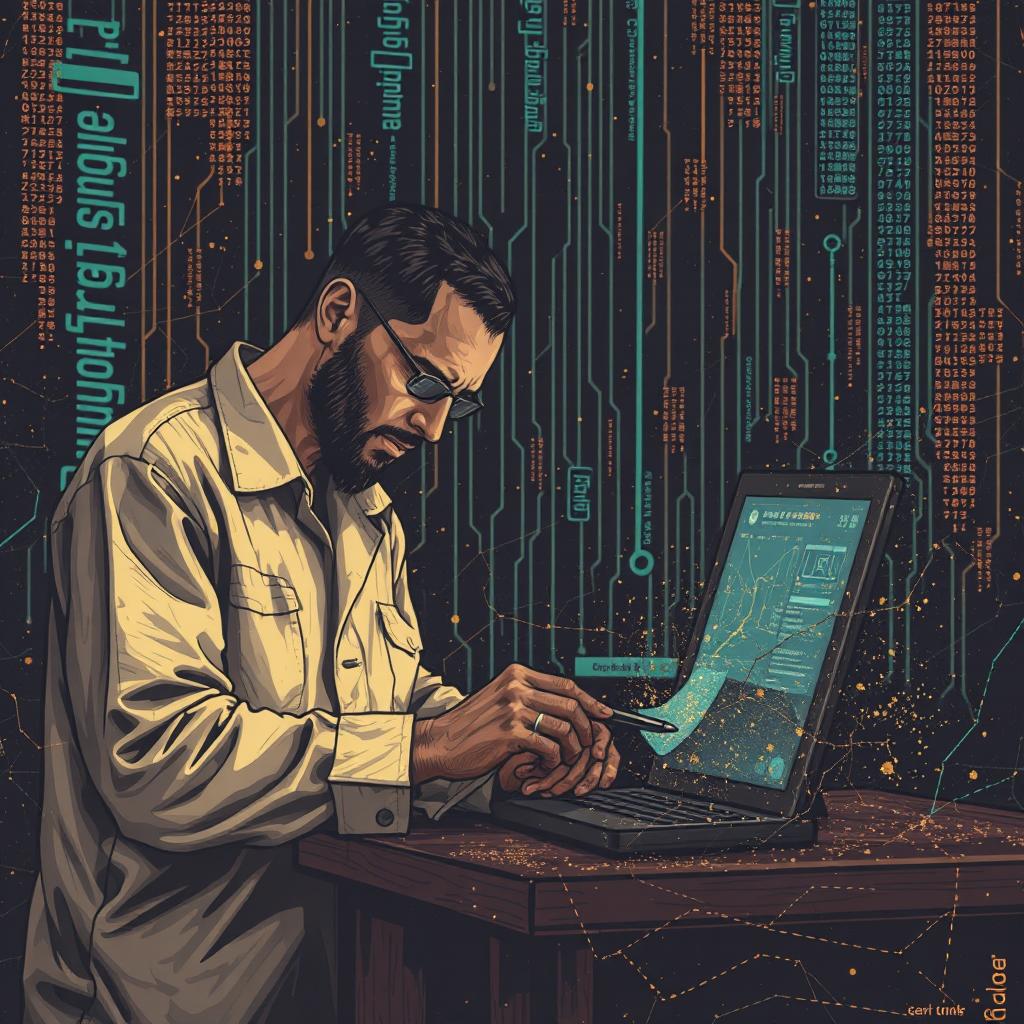All SEO checkers need to know if there blog’s article or websites article is ranking on not. Ranking websites is critical to ensure that your article reaches the right audience. The digital age where every website owner, content creator, and marketer shares one primary goal: getting visibility on Google. With over 4.5 billion active internet users globally, Google remains the dominant search engine, with 92.07% of the market share as of recent studies. This sheer dominance makes it crucial for bloggers to ensure that their content is discoverable on Google. But, here’s the issue: how can you tell if your hard work is paying off and your blog is ranking?
For many bloggers, it can be frustrating to spend hours crafting the perfect blog post, only to wonder if it’s even being noticed by the audience you’re trying to reach. The competition is fierce. Thousands of new articles are published every day, vying for that coveted spot on Google’s first page. If your blog doesn’t rank well, it could remain buried on the fifth or even the twentieth page, where almost no one will see it. Thus, understanding how to find if your blog article is ranking on Google is critical for any successful content strategy.
Whether you’re a seasoned blogger or just starting out, this article will guide you through the strategies, tools, and techniques to check your rankings effectively. You’ll learn to use Google’s built-in tools, third-party apps, and some lesser-known tricks to gain insights into your content’s visibility. Additionally, we’ll walk you through how to interpret these findings and use them to improve your SEO game further.
By the end of this guide, you’ll not only understand how to check if your blog is ranking but also how to optimize your content to ensure better visibility, traffic, and engagement. Let’s dive in.
Table of Contents
- Why Checking Your Blog’s Ranking Is Important
- Understanding Google Rankings: How Google Decides Where You Rank
- Tools to Find if Your Blog Article Is Ranking on Google
- Google Search Console
- Google Analytics
- Third-Party Tools
- Manual Google Search
- How to Analyze Your Blog’s Google Ranking
- Tracking Rankings Over Time
- Why Your Blog May Not Be Ranking (and How to Fix It)
- Optimizing Blog Posts for Better Ranking
- Conclusion
1. Why Checking Your Blog’s Ranking Is Important
Understanding whether your blog is ranking on Google isn’t just about vanity metrics. It’s about evaluating whether your content strategy is working. When your blog ranks well on search engines, it directly impacts organic traffic, the type of traffic that comes without paying for ads.
Here’s why it’s important to check:
- Understand Your Audience: By checking which keywords you rank for, you can better understand your audience’s search intent. This can help you adjust your content and optimize future blog posts.
- Improve Visibility: A high-ranking blog article gets more clicks and shares, which leads to increased visibility and authority in your niche.
- Optimize Content: If your blog isn’t ranking as expected, you have the opportunity to tweak it. Whether it’s adding more relevant keywords, adjusting the structure, or enhancing readability, knowing your current rank gives you actionable insight.
- Boost Revenue: If you’re a business or affiliate marketer, better search engine rankings mean higher potential for conversions and revenue generation.

2. Understanding Google Rankings: How Google Decides Where You Rank
Google’s ranking algorithm is complex and ever-changing, but at its core, it’s designed to provide the best possible search results for a given query.
Here are some factors that determine where your blog article ranks:
- Content Relevance: Google looks for articles that provide the best answer to the user’s search intent. High-quality, informative content that addresses the query will always have a better chance of ranking well.
- Keyword Optimization: Using the right keywords, especially in critical places like titles, headings, and meta descriptions, helps Google understand the topic of your content.
- Backlinks: Blogs that have links from other reputable sites (backlinks) are often deemed more authoritative and trustworthy.
- User Experience: Google tracks metrics like bounce rate, dwell time, and click-through rate (CTR) to determine how users interact with your page. A user-friendly blog that keeps readers engaged has a higher chance of ranking well.
- Mobile-Friendliness: With over 50% of web traffic coming from mobile devices, a mobile-friendly design is critical.
- Page Speed: Google favors fast-loading websites, as slow load times can frustrate users.
Understanding these factors will help you better analyze your blog’s performance and identify areas of improvement.

3. Tools to Find if Your Blog Article Is Ranking on Google
Once you understand the importance of checking your rankings, the next step is to use the right tools. Below are some of the best tools available to track your blog’s ranking.
a) Google Search Console
Google Search Console is a free tool that provides detailed insights into your website’s performance in Google Search. It tells you exactly which queries your blog ranks for, how often it’s being clicked, and its average position in search results. Here’s how to use it:
- Step 1: Log in to your Google Search Console account.
- Step 2: Navigate to the “Performance” section.
- Step 3: Apply filters to check for specific blog articles, keywords, or timeframes.
- Step 4: Analyze the data, especially the “Average Position” metric, to see your blog’s ranking.
b) Google Analytics
While Google Analytics doesn’t directly show rankings, it can offer invaluable insights into which blog posts are driving organic traffic. By monitoring organic traffic from search engines, you can determine which articles are performing well.
- Step 1: Go to Google Analytics and navigate to the “Acquisition” tab.
- Step 2: Click on “Search Console” and then select “Landing Pages.”
- Step 3: Filter by organic traffic and examine the performance of individual blog posts.
c) Third-Party Tools
There are several third-party tools available to help you monitor rankings in real-time. Popular choices include:
- SEMrush: Tracks keyword rankings, traffic, and backlinks.
- Ahrefs: Offers a robust keyword ranking feature along with in-depth SEO analytics.
You may check if your blog ranks or not here https://ahrefs.com/keyword-rank-checker
- Moz: Provides keyword ranking data, site crawls, and backlink tracking.
d) Manual Google Search
If you’re just curious about how your blog ranks for a particular keyword, you can do a quick Google search. However, ensure you use incognito mode or clear your cache to avoid skewed results due to personalized search history.
4. How to Analyze Your Blog’s Google Ranking
After gathering data, the next step is to interpret it. Here are some important metrics to consider:
- Average Position: In Google Search Console, the average position tells you where your blog appears for certain search queries. Ideally, you want to rank within the top 10 positions for the best visibility.

- Impressions: This metric tells you how many times your blog appeared in search results, even if it wasn’t clicked. A high impression count with a low click-through rate (CTR) may suggest a problem with your title or meta description.
- Clicks: This is the number of times people clicked on your blog after seeing it in the search results. A low click rate could indicate that your title isn’t enticing enough.
- CTR (Click-Through Rate): CTR measures the percentage of impressions that lead to clicks. A high CTR means your title and meta description are compelling.
5. Tracking Rankings Over Time
Monitoring your blog’s ranking should be an ongoing process. SEO isn’t a “set-it-and-forget-it” strategy. Here’s how to track your performance consistently:
- Set Up Regular Reports: Many SEO tools, such as SEMrush and Ahrefs, allow you to schedule weekly or monthly ranking reports, so you can track your blog’s performance over time.
- Monitor Keyword Trends: Keywords can fluctuate based on seasonality or emerging trends. Regularly updating your content with the latest information can help you maintain or improve your rankings.
- Track Competitors: Keeping an eye on your competitors’ rankings can give you insights into what’s working in your niche.
6. Why Your Blog May Not Be Ranking (and How to Fix It)
Sometimes, despite your best efforts, your blog may not rank as well as you’d like. Here are some common reasons why:
- Poor Keyword Targeting: If you’re targeting keywords that are too competitive or irrelevant, it could hurt your rankings. Ensure you’re using long-tail keywords with less competition but high relevance to your content.
- Lack of Backlinks: If your content doesn’t have enough authoritative links pointing to it, Google may not view it as trustworthy.
- Low Content Quality: Thin or duplicate content can hurt your rankings. Ensure your blog provides valuable information that thoroughly covers the topic.
- Technical SEO Issues: Broken links, slow page speed, or poor mobile optimization can all negatively affect rankings.
Solutions:
- Conduct thorough keyword research to find better opportunities.
- Build a backlink strategy by reaching out to relevant websites for guest posts or link exchanges.
- Audit your content to ensure it’s up-to-date, comprehensive, and well-written.
- Fix any technical SEO issues using tools like Google PageSpeed Insights or SEMrush’s site audit feature.
7. Optimizing Blog Posts for Better Ranking
To improve or maintain your ranking, consider the following optimization techniques:
- Use SEO-Friendly Titles: Your title should include the target keyword and be compelling enough to encourage clicks.
- Write Engaging Meta Descriptions: This 160-character snippet appears in search results and can greatly influence your CTR.
- Optimize for Mobile: Ensure that your blog is responsive and fast-loading on mobile devices.
- Focus on Internal Linking: Link to other relevant articles on your blog to improve site structure and increase page authority.
- Update Content Regularly: Google prefers fresh content, so make sure to revisit and update old blog posts periodically.

Conclusion
Finding out if your blog article is ranking on Google is a vital part of any content strategy. By using tools like Google Search Console, third-party apps, and manual searches, you can gain valuable insights into how your blog is performing. Analyzing this data and optimizing your content based on the results will not only improve your rankings but also drive more organic traffic to your site.
Remember, SEO is a long-term game. Consistently tracking your blog’s performance, staying up-to-date with Google’s algorithm changes, and regularly optimizing your content will put you on the path to success. Happy blogging!
Fantastic reads:
Dashboards