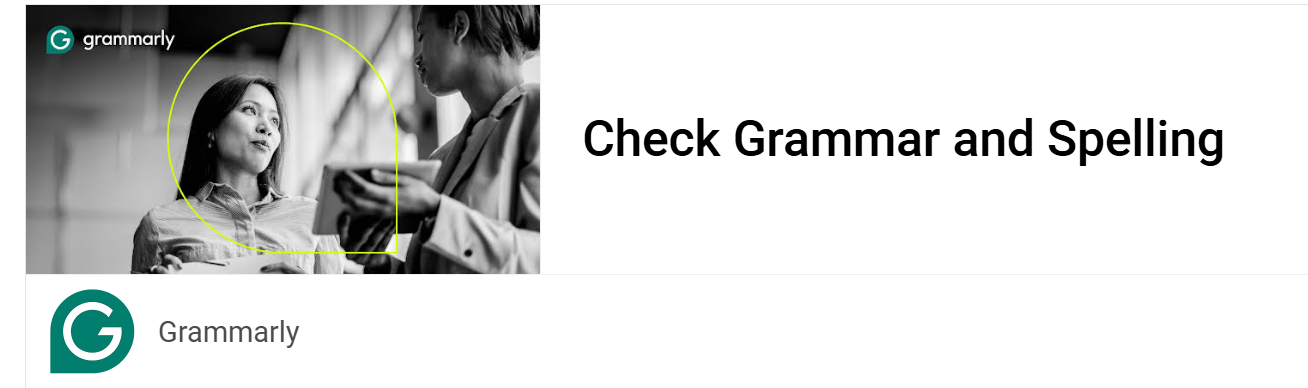It is a way of life in the digital world, we need storage ..more storage. Always good to have enough storage so that your data is safe and secure online. Accessible on demand when needed. So, in the digital age, managing files efficiently and securely is paramount for both individuals and businesses. Among the myriad of cloud storage solutions available today, Dropbox has established itself as a frontrunner. Known for its user-friendly interface and robust features, Dropbox simplifies the way we store, access, and share files. Whether you’re a freelancer needing to back up critical documents, a student collaborating on group projects, or a large corporation handling vast amounts of data, Dropbox offers solutions tailored to diverse needs.
Dropbox emerged in 2007 and quickly garnered attention for its innovative approach to cloud storage. Its core promise was simple: access your files from anywhere, at any time. Over the years, Dropbox has expanded its functionalities, offering a suite of tools that go beyond basic storage. Today, it is not just a cloud storage service but a comprehensive platform that integrates with numerous applications, enhancing productivity and collaboration.
One of the standout features of Dropbox is its seamless synchronization. Files saved in Dropbox automatically sync across all your devices, ensuring you always have the latest version at your fingertips. This is particularly beneficial for remote workers and teams spread across different locations. Additionally, Dropbox’s sharing capabilities make it effortless to collaborate on documents, spreadsheets, and presentations. You can share files and folders with specific people, set permissions, and even collaborate in real-time on documents through integrations with tools like Microsoft Office and Google Workspace.
Moreover, Dropbox places a strong emphasis on security. In an era where data breaches are all too common, Dropbox employs advanced encryption and security protocols to protect your information. This makes it a reliable choice for storing sensitive data, whether it’s personal files or business-critical documents.
As with any service, understanding the pricing structure is crucial for making an informed decision. Dropbox offers a range of plans designed to cater to different user requirements. From free accounts with basic features to advanced business plans with extensive capabilities, there is a Dropbox plan to suit every need and budget. In this article, we will delve into the various usage scenarios of Dropbox, explore its key features, and break down its pricing plans to help you determine the best option for your needs.
Understanding Dropbox Usage
Personal Use
Dropbox is ideal for personal use, offering a simple and effective way to store and access files. Here’s how individuals can benefit:
- Backup and Storage: Store important documents, photos, and videos safely. With Dropbox, you don’t have to worry about losing your files due to computer crashes or lost devices.
- Accessibility: Access your files from any device—be it your laptop, smartphone, or tablet. This flexibility ensures that your important documents are always within reach.
- File Sharing: Easily share large files or entire folders with friends and family. Dropbox’s sharing options are straightforward, allowing you to set permissions and share links with ease.
- Syncing Across Devices: Any changes made to files in Dropbox are automatically synced across all your devices. This feature ensures that you always have the most up-to-date version of your files.
Professional Use
For professionals, Dropbox offers tools that enhance productivity and collaboration:
- Collaborative Workspaces: Use shared folders to work on projects with colleagues. Dropbox Paper, an integrated tool, allows for collaborative editing of documents, brainstorming, and project planning.
- Version Control: Keep track of changes with version history. This feature allows you to revert to previous versions of a document, which is particularly useful in collaborative environments where multiple people may be editing the same file.
- Integration with Productivity Tools: Dropbox integrates with popular productivity tools like Microsoft Office, Google Workspace, Slack, and Trello. These integrations streamline workflows and enhance productivity.
- Secure File Requests: Request files from clients or colleagues securely. Dropbox’s file request feature allows you to collect files from people even if they don’t have a Dropbox account.
Business Use
Businesses can leverage Dropbox for secure and efficient file management:
- Team Management: Manage team members and control access to files with admin controls. Dropbox Business provides tools for monitoring activity and managing permissions.
- Advanced Security Features: Ensure data security with advanced features like two-factor authentication (2FA), single sign-on (SSO), and enterprise-grade encryption.
- Large File Transfers: Transfer large files without the hassle of email size limits. Dropbox allows you to send large files securely and efficiently.
- Collaboration and Workflow Automation: Use Dropbox’s integration with tools like Slack and Trello to enhance collaboration and automate workflows.
- Compliance and Data Protection: Dropbox helps businesses meet regulatory requirements with compliance standards like GDPR, HIPAA, and SOC 2.
Comparing similar services
Below is a summary table comparing Dropbox with other similar cloud storage services, highlighting key features, storage options, security measures, integrations, and pricing.
| Feature / Service | Dropbox | Google Drive | Microsoft OneDrive | Apple iCloud | Box | Amazon Drive |
|---|---|---|---|---|---|---|
| Storage Options | Free: 2 GB | Free: 15 GB | Free: 5 GB | Free: 5 GB | Free: 10 GB | Free: 5 GB |
| Plus: 2 TB | Google One: 100 GB, 200 GB, 2 TB | Personal: 100 GB, 1 TB | iCloud+: 50 GB, 200 GB, 2 TB | Personal Pro: 100 GB | 100 GB, 1 TB | |
| Family: 2 TB | Business: Unlimited | Unlimited | ||||
| Professional: 3 TB | ||||||
| Business: 5 TB, Unlimited | ||||||
| Key Features | File syncing, sharing, collaboration, version history, Paper, Showcase | File syncing, sharing, collaboration, Google Docs integration, version history | File syncing, sharing, collaboration, Office 365 integration, version history | File syncing, sharing, collaboration, Apple ecosystem integration, version history | File syncing, sharing, collaboration, version history, admin controls | File syncing, sharing, collaboration, Amazon Photos integration |
| Security Measures | Encryption (in transit and at rest), 2FA, SSO, compliance standards (GDPR, HIPAA, SOC 2) | Encryption (in transit and at rest), 2FA, compliance standards (GDPR, SOC 2) | Encryption (in transit and at rest), 2FA, SSO, compliance standards (GDPR, SOC 2) | Encryption (in transit and at rest), 2FA, SSO, compliance standards (GDPR, SOC 2) | Encryption (in transit and at rest), 2FA, compliance standards (GDPR, HIPAA, SOC 2) | Encryption (in transit and at rest), 2FA |
| Integrations | Microsoft Office, Google Workspace, Slack, Trello | Google Workspace, Microsoft Office, Slack, Trello | Microsoft Office, Teams, SharePoint, Slack | Apple ecosystem (iOS, macOS), Microsoft Office | Microsoft Office, Google Workspace, Slack, Trello | Amazon Photos, Alexa |
| Pricing (Monthly) | Plus: $9.99 | 100 GB: $1.99 | 100 GB: $1.99 | 50 GB: $0.99 | Personal Pro: $10 | 100 GB: $1.99 |
| Family: $16.99 | 200 GB: $2.99 | 1 TB: $6.99 | 200 GB: $2.99 | Business: $15 per user | 1 TB: $6.99 | |
| Professional: $19.99 | 2 TB: $9.99 | Office 365: $69.99/year (1 TB) | 2 TB: $9.99 | Unlimited: $60/year | ||
| Standard Business: $15 per user | ||||||
| Advanced Business: $25 per user | ||||||
| Enterprise: Custom |
Key Comparisons
- Storage Options: Google Drive offers the most free storage at 15 GB. Dropbox and Box offer more extensive options for professional and business use with higher storage limits and more features.
- Key Features: Dropbox and Box provide robust collaboration and admin tools, while Google Drive and OneDrive excel with their native integrations with productivity suites (Google Workspace and Microsoft Office).
- Security Measures: All services provide strong encryption and two-factor authentication. Dropbox and Box stand out for their comprehensive compliance standards, making them suitable for businesses with stringent regulatory requirements.
- Integrations: Dropbox and Box offer the broadest range of integrations with third-party applications. Google Drive and OneDrive are highly integrated with their respective office productivity suites.
- Pricing: Google Drive and Amazon Drive offer the most affordable options for individuals. Dropbox and Box are positioned as premium services with higher prices but also more advanced features for business users.
This comparison can help users identify which cloud storage service best meets their needs based on storage requirements, key features, security needs, integrations, and budget.
Key Features of Dropbox

Seamless Synchronization
Dropbox’s synchronization feature ensures that any changes made to files are instantly updated across all devices linked to your account. This is especially useful for users who work on multiple devices or need to access files on the go.
File Sharing and Collaboration
Sharing files and folders in Dropbox is straightforward. You can share links to files or folders, set permissions (view or edit), and even password-protect shared links. For collaborative work, Dropbox Paper provides a platform for real-time collaboration on documents.
Integration with Other Apps
Dropbox integrates seamlessly with a wide range of third-party applications. These integrations extend Dropbox’s functionality, allowing users to work more efficiently. Some popular integrations include:
- Microsoft Office: Edit Office documents directly within Dropbox.
- Google Workspace: Collaborate on Google Docs, Sheets, and Slides within Dropbox.
- Slack: Share files in Slack channels directly from Dropbox.
- Trello: Attach Dropbox files to Trello cards to streamline project management.
Security and Privacy
Dropbox takes security seriously, employing multiple layers of protection to keep your data safe. Key security features include:
- Encryption: Files are encrypted both in transit and at rest.
- Two-Factor Authentication (2FA): Adds an extra layer of security to your account.
- Single Sign-On (SSO): Simplifies login for enterprise users.
- Compliance: Dropbox complies with major regulatory standards, ensuring your data is handled securely.

Version History and File Recovery
Version history allows you to track changes and revert to previous versions of files. This feature is invaluable for collaborative projects and for recovering from accidental changes or deletions. Dropbox keeps a history of all changes for 30 days on free accounts and longer for paid plans.
Offline Access
Dropbox allows you to access files offline by marking them for offline use. This is particularly useful for users who travel frequently or have unreliable internet access.
File Requests
Dropbox’s file request feature makes it easy to collect files from others. Simply send a file request, and recipients can upload files to a specific Dropbox folder, even if they don’t have a Dropbox account.
Paper and Showcase
- Dropbox Paper: A collaborative workspace for creating, editing, and sharing documents in real time. It’s ideal for brainstorming, project planning, and team collaboration.
- Dropbox Showcase: A tool for creating professional-looking presentations with Dropbox files. Showcase lets you curate content and share it with clients or colleagues in a visually appealing format.
Dropbox Pricing Plans
Dropbox offers a variety of pricing plans to cater to different user needs, from individuals to large enterprises. Here’s a breakdown of the main plans:
Free Plan
The free plan, known as Dropbox Basic, offers:
- 2 GB of Storage: Ideal for basic file storage and sharing.
- File Syncing Across Devices: Sync files across three devices.
- Basic Sharing and Collaboration: Share files and collaborate with others.
- File Recovery: Access to 30-day version history and file recovery.
Plus Plan
The Dropbox Plus plan is designed for individuals who need more storage and advanced features:
- 2 TB of Storage: Ample space for storing large files and media.
- Offline Access: Mark files for offline access on mobile devices.
- Smart Sync: Automatically save hard drive space by storing files in the cloud and accessing them on demand.
- Advanced Sharing Controls: Set passwords and expiration dates for shared links.
- File Recovery: 30-day version history and file recovery.
Family Plan
The Family plan is suitable for households with multiple users:
- 2 TB of Shared Storage: Shared among up to six family members.
- Family Room: A shared space where family members can collaborate.
- Individual Accounts: Each family member gets their own private space within the shared storage.
- Parental Controls: Manage family members’ accounts and set permissions.
Professional Plan
The Professional plan is tailored for freelancers and small business owners:
- 3 TB of Storage: Extensive storage for business files.
- Advanced Sharing Controls: Enhanced sharing features with password protection and link expiration.
- Smart Sync: Optimize storage with Smart Sync.
- Showcase: Create professional presentations with Dropbox Showcase.
- Priority Support: Access to priority email and live chat support.
- File Recovery: 180-day version history and file recovery.
Business Plans
Dropbox offers several business plans to meet the needs of different-sized organizations:
- Standard Plan:
- 5 TB of Shared Storage: Sufficient storage for small to medium-sized teams.
- Team Collaboration Tools: Shared team folders and collaboration features.
- Admin Controls: Manage team members and permissions.
- Standard Security Features: Encryption, 2FA, and SSO.
- File Recovery: 180-day version history and file recovery.
- Integration with Third-Party Apps: Seamless integration with productivity tools.
- Advanced Plan:
- As Much Space as Needed: Scalable storage options for growing businesses.
- Advanced Admin Controls: Enhanced team management and monitoring tools.
- Advanced Security Features: Including device approvals and audit logs.
- Smart Sync: Optimize storage across devices.
- Priority Support: Access to priority email and live chat support.
- Compliance: Tools to help meet regulatory requirements like GDPR and HIPAA.
- File Recovery: 180-day version history and file recovery.
- Enterprise Plan:
- Customized Solutions: Tailored to meet the specific needs of large enterprises.
- Advanced Admin and Security Features: Including domain verification and advanced integrations.
- Comprehensive Support: Dedicated customer success manager and premium support.
- Compliance and Governance: Tools to ensure compliance with industry standards and regulations.
- File Recovery: Extended version history and file recovery options.
Summary
Dropbox has revolutionized the way we manage files, offering a versatile platform that caters to a wide range of users. From individuals needing basic storage solutions to businesses requiring advanced collaboration and security features, Dropbox has a plan to suit every need. Its seamless synchronization, robust security measures, and extensive integrations make it a powerful tool for enhancing productivity and ensuring data accessibility.
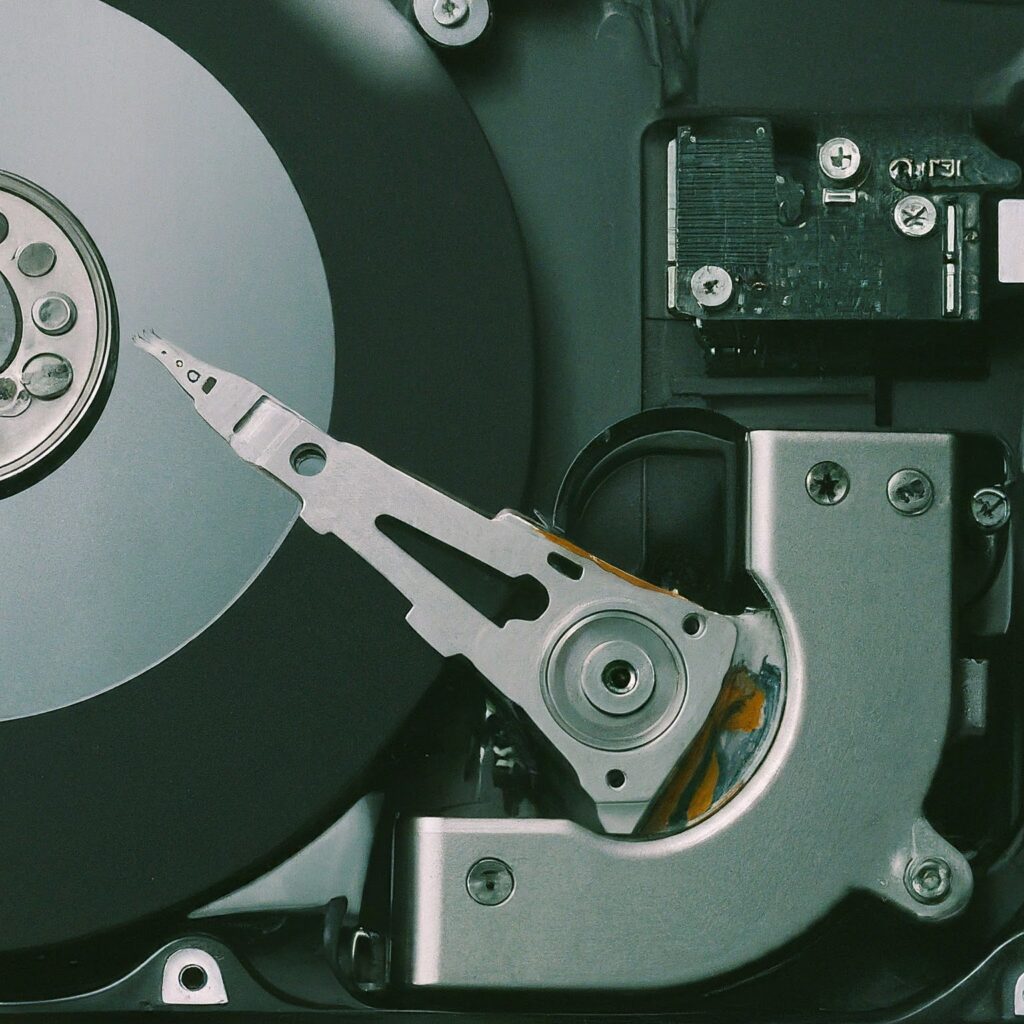
Understanding the various usage scenarios and pricing plans is crucial for selecting the right Dropbox solution. Whether you’re a freelancer needing to back up important documents, a student collaborating on projects, or a business looking to streamline workflows and secure sensitive data, Dropbox provides the tools and features necessary to meet your needs.
By choosing the appropriate plan, you can take full advantage of Dropbox’s capabilities, ensuring that your files are always safe, accessible, and easy to manage. As the digital landscape continues to evolve, Dropbox remains a reliable and innovative partner in the realm of cloud storage and file management.