This series will try to explore how you can deploy your python code written with web2py serving on Apache on a debian system. Debian is a fantastic and fast mother OS that is my personal favourite. The forks like Ubuntu are great but I instead prefer debian. It is stable, it is tough to break in, flexible and has tons and tons of packages. If you want to deploy your code for any other python web framework, I request you to follow the series. It has something for everyone. Python never ceases to amaze me, I am a fan of this language and have been working since the last 12 plus years on it. At the end of this series I would share a pdf more like a scratch book with all of you readers that has my notes.
Currently I am using python 3.9.x as my go to development environment. However when I deployed my three production projects on websites, I was using python 2.7.13. This guide is based on that. With that said, if you have all the packages for your python 3.x project this will certainly work for you.
Configuring python, web2py on vps server
- Install sudo if not already done –
- apt-get install sudo
- Install python if not already installed by default it has 2.7.13
- apt-get install python2
- sudo apt-get install python3 python3-pip for python 3
- use apt-get upgrade <<packagename>> to upgrade anything
- Install pip using get pip script
- Then use pip to install python packages
- pip install <pagkagename>
- pip install reportlab
- pip install pygal
- pip install razorpay
- pip install exifread (for artpic)
- pip install pg8000 (for web2py dependency, found in artpic)
Debian packages required
Make sure your sources.list file is configured properly to let you install packages from the internet [/etc/apt/sources.list]
Below is an example of a sources.list for Debian 9/Stretch.
deb http://deb.debian.org/debian stretch main
deb-src http://deb.debian.org/debian stretch main
deb http://security.debian.org/debian-security/ stretch/updates main
deb-src http://security.debian.org/debian-security/ stretch/updates main
deb http://deb.debian.org/debian stretch-updates main
deb-src http://deb.debian.org/debian stretch-updates main
If you also want the contrib and non-free components, add contrib non-free after main:
deb http://deb.debian.org/debian stretch main contrib non-free
deb-src http://deb.debian.org/debian stretch main contrib non-free
deb http://security.debian.org/debian-security/ stretch/updates main contrib non-free
deb-src http://security.debian.org/debian-security/ stretch/updates main contrib non-free
deb http://deb.debian.org/debian stretch-updates main contrib non-free
deb-src http://deb.debian.org/debian stretch-updates main contrib non-free
For resolving errors use – If sudo is not available login using su , password
sudo apt-get clean
or,
sudo apt-get autoclean
sudo apt-get -u dist-upgrade
sudo apt-get -o Debug::pkgProblemResolver=yes dist-upgrade
sudo apt-get update
sudo apt-get upgrade
sudo apt-get install package-name
Debian system update and upgrade
Issue below commands periodically to upgrade and update your debian server. This is necessary so that you receive all the critical security fixes and package updates every month.
Run:
apt-get update
To update the apt package database
apt-get upgrade
and to install the latest updates (if there are any).
In case of errors use commands specified above on page5
There are two parts to your question:
- fixing temporary resolve messages
- fixing the package management issues
Temporary resolve
It is likely that this issue is either:
- temporary due to your Internet Service Provider not correctly forwarding internet naming (DNS) to either its or external DNS servers, or
- due to a change in your network has similarly blocked this naming – for example, new router/modem, reconfiguring a switch with a new configuration.
Lets look at the possible DNS resolving issues.
First, temporarily add a known DNS server to your system.
echo "nameserver 8.8.8.8" | sudo tee /etc/resolv.conf > /dev/nullThen run sudo apt-get update.
If this fixes your temporary resolving messages then either wait for 24 hours to see if your ISP fixes the issue for you (or just contact your ISP) – or you can permanently add a DNS server to your system:
echo "nameserver 8.8.8.8" | sudo tee /etc/resolvconf/resolv.conf.d/base > /dev/null8.8.8.8 is Google’s own DNS server.
Another example DNS server you could use is OpenDNS – for example:
echo "nameserver 208.67.222.222" | sudo tee /etc/resolvconf/resolv.conf.d/base > /dev/nullTo reboot or restart debian system
To shut down the system from a terminal session, sign in or “su” to the “root” account. Then type “/sbin/shutdown -r now”. It may take several moments for all processes to be terminated, and then Linux will shut down. The computer will reboot itself.
>> Init 6 [Enter] also works
To be continued in the next part


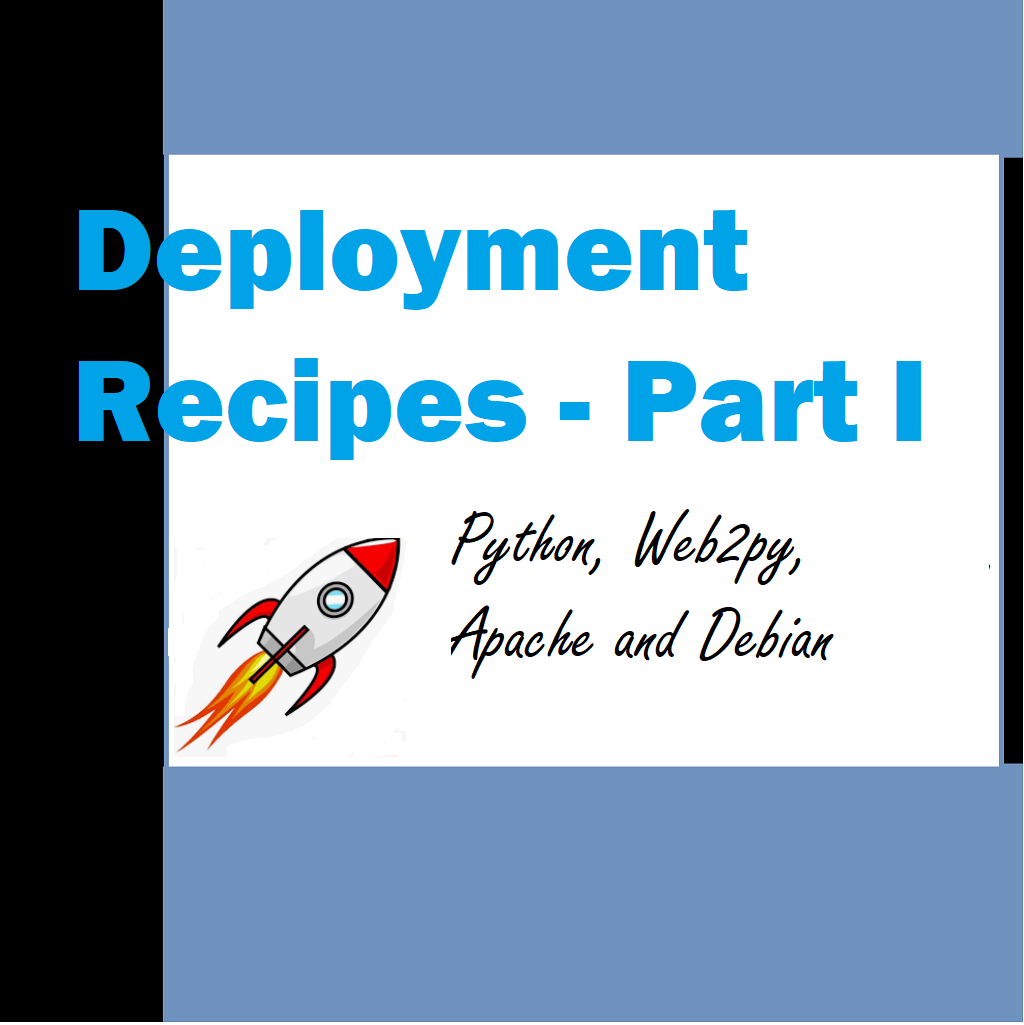
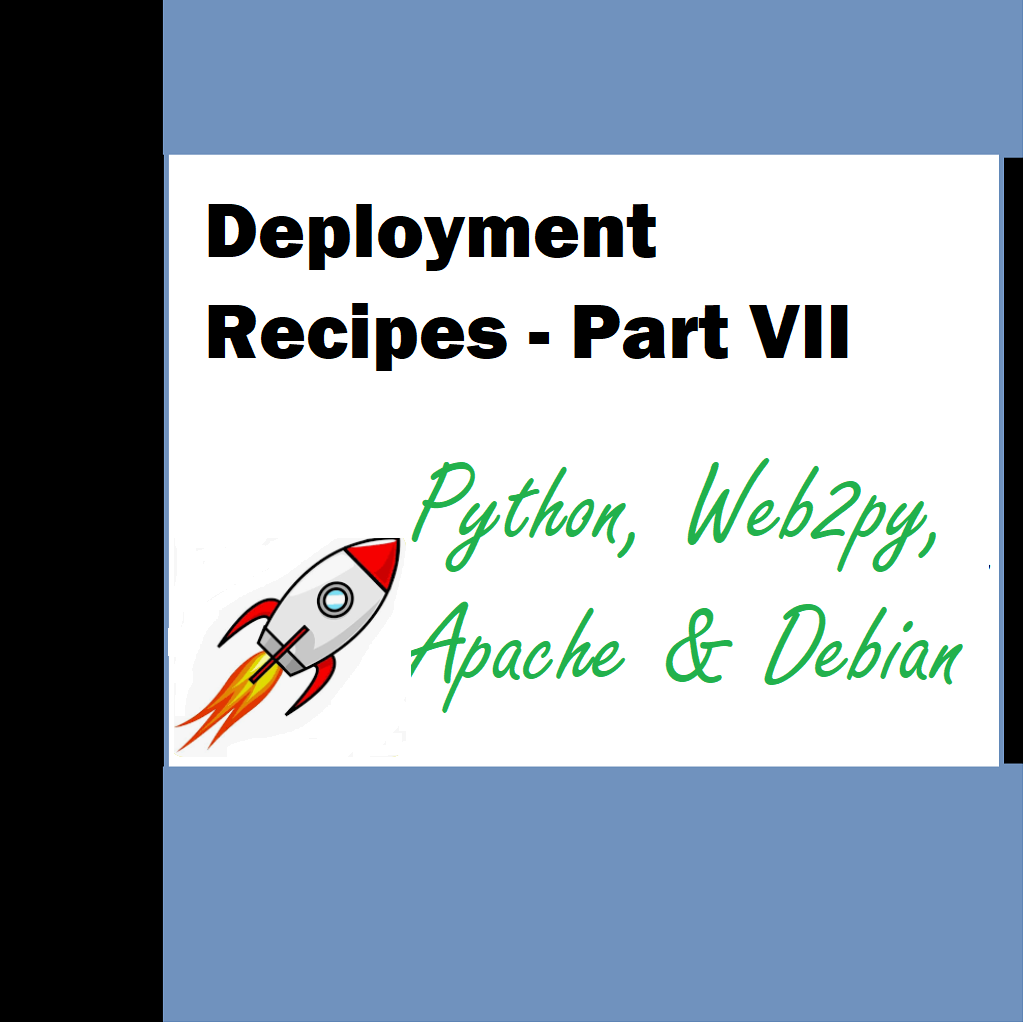
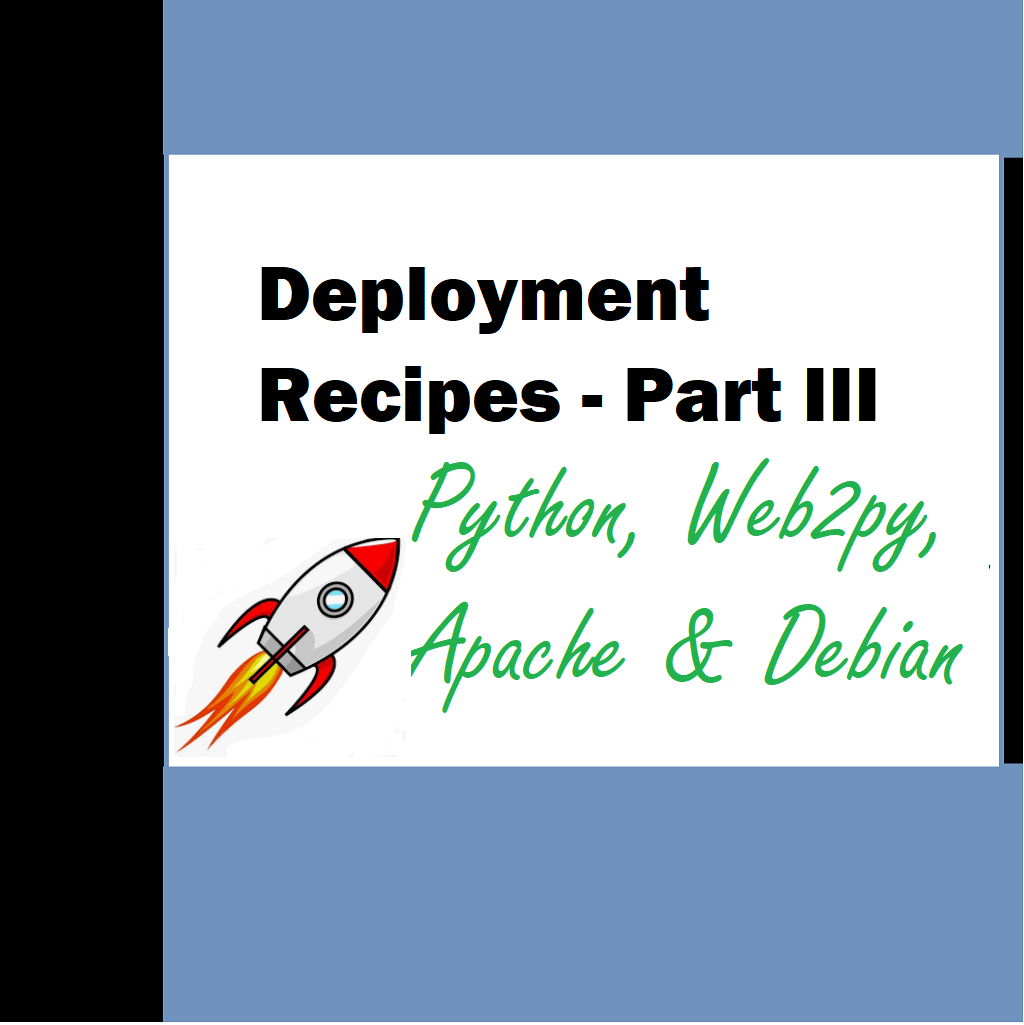

Thank you for being of assistance to me. I really loved this article.