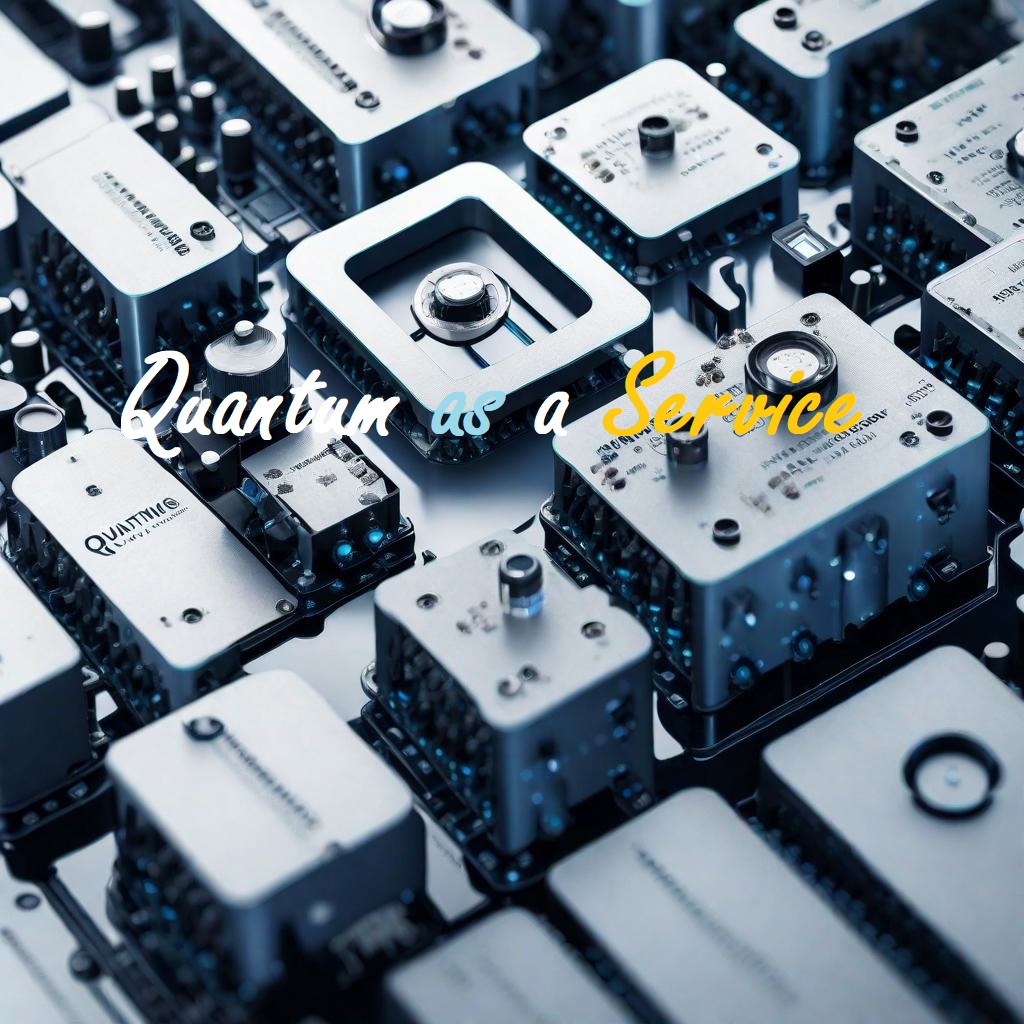Crafting Beautiful and Responsive Web Designs
In the digital age, where the web serves as a primary platform for communication, commerce, and entertainment, the visual and functional aspects of websites have become crucial. The evolution of web design has seen significant advancements, with Cascading Style Sheets (CSS) playing a pivotal role. CSS, a cornerstone of web development, is the language used to style and layout web pages. It transforms the raw structure of HTML into aesthetically pleasing and user-friendly interfaces, making it indispensable for web developers and designers alike.
Contents
Understanding the Basics of CSS.
CSS was first introduced in 1996 by the World Wide Web Consortium (W3C) to separate content from design. This separation allows developers to maintain and update websites more efficiently. Over the years, CSS has evolved, incorporating new features and capabilities that cater to the demands of modern web design. The introduction of CSS3 brought a plethora of enhancements, including animations, transitions, and responsive design features, which have revolutionized how websites are created and viewed across different devices.
In today’s competitive digital landscape, a well-designed website can be the difference between capturing a visitor’s interest and losing it. Users expect websites to be visually appealing, easy to navigate, and responsive across various devices. CSS empowers designers to meet these expectations by providing a flexible and robust framework for styling web pages. Whether it’s defining the layout, controlling typography, or implementing sophisticated animations, CSS is at the heart of creating engaging and effective web experiences.

This article delves into the fundamentals of CSS, exploring its syntax, capabilities, and best practices. We will also discuss the advanced features introduced with CSS3 and the importance of responsive design in the context of the modern web. By the end of this comprehensive guide, you’ll have a deeper understanding of how CSS shapes the digital world and the best ways to leverage its potential in your web development projects.
Understanding the Basics of CSS
CSS, or Cascading Style Sheets, is a stylesheet language used to describe the presentation of a document written in HTML or XML. CSS defines how elements should be rendered on screen, on paper, or in other media. Its primary purpose is to enable the separation of document content from document presentation, including layout, colors, and fonts.
Syntax and Selectors
At its core, CSS is composed of selectors and declarations. Selectors indicate the HTML elements to be styled, while declarations define the styling rules to be applied to those elements. A declaration block consists of one or more declarations, each containing a property and a value, separated by a colon and ending with a semicolon. Here’s a simple example:
p {
color: blue;
font-size: 16px;
}
In this example, p is the selector targeting all <p> elements in the HTML document. The declarations within the curly braces specify that the text color should be blue and the font size should be 16 pixels.
Types of Selectors
CSS offers various types of selectors to target HTML elements in different ways:
- Element Selector: Targets elements by their name (e.g., p, h1).
- Class Selector: Targets elements with a specific class attribute, prefixed with a dot (e.g., .className).
- ID Selector: Targets an element with a specific ID attribute, prefixed with a hash symbol (e.g., #idName).
- Attribute Selector: Targets elements based on the presence or value of an attribute (e.g., [type=”text”]).
- Pseudo-classes and Pseudo-elements: Targets elements based on their state or specific parts of elements (e.g., :hover, ::after).

The Cascade and Specificity
One of the key features of CSS is the cascading nature of styles. When multiple styles apply to an element, the cascade determines which styles take precedence. This is influenced by specificity and source order. Specificity is a scoring system used by browsers to determine the importance of a rule based on its selector. Inline styles have the highest specificity, followed by IDs, classes, and finally element selectors. If two rules have the same specificity, the one defined last in the CSS will be applied.
Inheritance
In CSS, some properties inherit values from their parent elements, while others do not. For example, text-related properties like color and font-family are inherited, meaning that child elements will use the same values as their parent element unless explicitly overridden.
Advanced CSS Features
With the advent of CSS3, web designers gained access to a wide array of new features and capabilities, allowing for more sophisticated and dynamic designs.
Flexbox and Grid Layouts
Two significant additions in CSS3 are Flexbox and Grid, which provide powerful tools for creating complex layouts.
- Flexbox: Designed for one-dimensional layouts, Flexbox allows for the distribution of space within a container and alignment of items. It excels at managing the alignment, direction, and order of elements within a container, making it ideal for responsive designs. Flexbox properties include display: flex;, justify-content, align-items, and flex-wrap.
- Grid: CSS Grid Layout is a two-dimensional layout system that enables designers to create intricate layouts more easily than traditional methods. It defines rows and columns, allowing items to be precisely placed in a grid. Properties such as display: grid;, grid-template-columns, grid-template-rows, and gap are used to define the grid structure and spacing.
Transitions and Animations
CSS3 introduced transitions and animations, enabling smooth state changes and complex animations without JavaScript.
- Transitions: Allow property changes in CSS values to occur over a specified duration. This creates a smooth transition effect when properties change. Key properties include transition-property, transition-duration, transition-timing-function, and transition-delay.
button {
background-color: blue;
transition: background-color 0.5s ease;
}
button:hover {
background-color: green;
}
Animations: Provide more control and flexibility for creating complex animations. The @keyframes rule defines the animation’s stages, and the animation property applies the animation to an element.
@keyframes example {
0% {background-color: blue;}
100% {background-color: green;}
}
div {
animation: example 5s infinite;
}
Responsive Design with Media Queries
Responsive design ensures that websites function well on a variety of devices with different screen sizes. Media queries, introduced in CSS3, are essential for creating responsive designs. They apply styles based on the device’s characteristics, such as width, height, resolution, and orientation.
@media (max-width: 600px) {
.container {
flex-direction: column;
}
}
In this example, when the screen width is 600 pixels or less, the .container class will change its flex direction to column, making it more suitable for smaller screens.
Best Practices in CSS
To write efficient, maintainable, and scalable CSS, adhering to best practices is crucial. Here are some essential guidelines:
Organize Your CSS
Organizing your CSS helps maintain a clear structure and improves readability. Group related styles together and consider using comments to section off parts of your stylesheet. For larger projects, splitting CSS into multiple files and using a preprocessor like Sass or Less can be beneficial.
Use Descriptive Naming Conventions
Adopt a consistent and descriptive naming convention for classes and IDs. The BEM (Block, Element, Modifier) methodology is a popular approach that enhances the readability and maintainability of your code.
.block {}
.block__element {}
.block–modifier {}
Minimize Specificity
Avoid overly specific selectors that can lead to specificity wars and make your styles difficult to override. Aim for simplicity and balance by using class selectors primarily.
Utilize Shorthand Properties
CSS provides shorthand properties that can simplify your code and reduce redundancy. For example, use the margin shorthand to set all four margins at once:
margin: 10px 15px 20px 25px; /* top, right, bottom, left */
Optimize Performance
Efficient CSS contributes to better performance. Minimize the use of universal selectors (*), avoid excessive nesting, and consider the impact of large stylesheets on load times. Tools like CSS minifiers and postprocessors can help optimize your code.
The Future of CSS
The web continues to evolve, and so does CSS. Upcoming features and ongoing developments promise even more capabilities for designers and developers.
CSS Variables
CSS Variables (Custom Properties) allow for the reuse of values throughout your stylesheet, making it easier to maintain and update styles.
:root {
–main-color: #3498db;
}
body {
color: var(–main-color);
}
CSS Houdini
CSS Houdini is an exciting set of APIs that give developers more control over how CSS is parsed and rendered by the browser. It allows for the creation of custom CSS properties, paint, and layout algorithms, potentially revolutionizing the way we approach styling.
Container Queries
While media queries target viewport sizes, container queries will enable styles based on the size of an element’s container. This feature will provide more flexibility in creating truly responsive components.
Enhanced Layout Techniques
Future CSS specifications will likely introduce even more advanced layout techniques and tools, further simplifying the process of creating complex, responsive designs.
Conclusion
CSS remains an indispensable tool in web development, transforming the way we create and experience websites. From its humble beginnings to the sophisticated capabilities of CSS3 and beyond, CSS continues to evolve, offering powerful tools for designers and developers to craft beautiful, functional, and responsive web pages.
Understanding the fundamentals of CSS, leveraging advanced features, and adhering to best practices can significantly enhance the quality and efficiency of your web projects. As the web landscape continues to grow and change, CSS will undoubtedly play a crucial role in shaping its future, empowering developers to push the boundaries of what’s possible in web design.
By mastering CSS, you unlock the potential to create engaging and visually stunning websites that meet the diverse needs of users across the globe. Whether you’re a seasoned developer or just starting your journey, the art and science of CSS offer endless opportunities to innovate and inspire in the digital world.